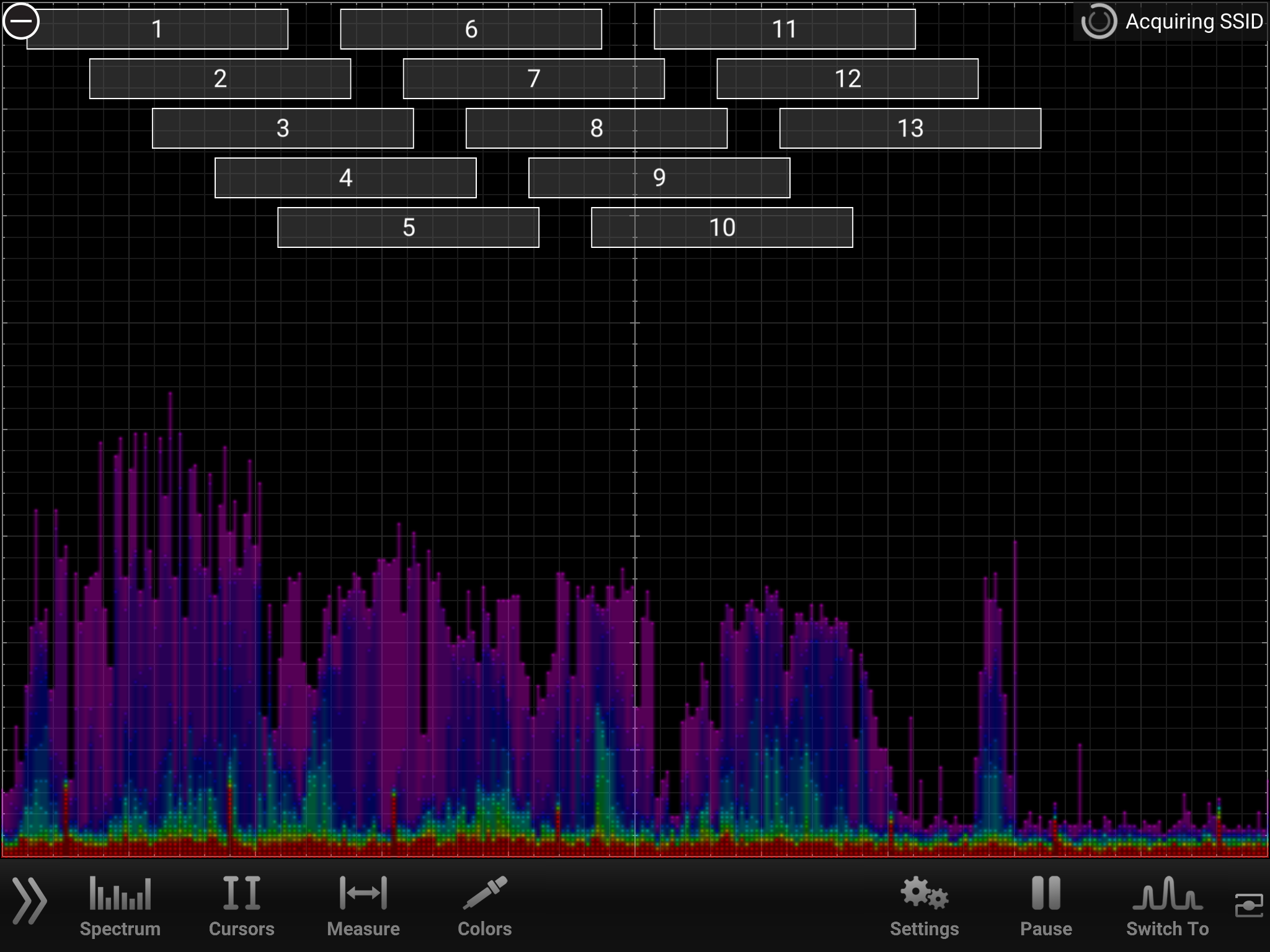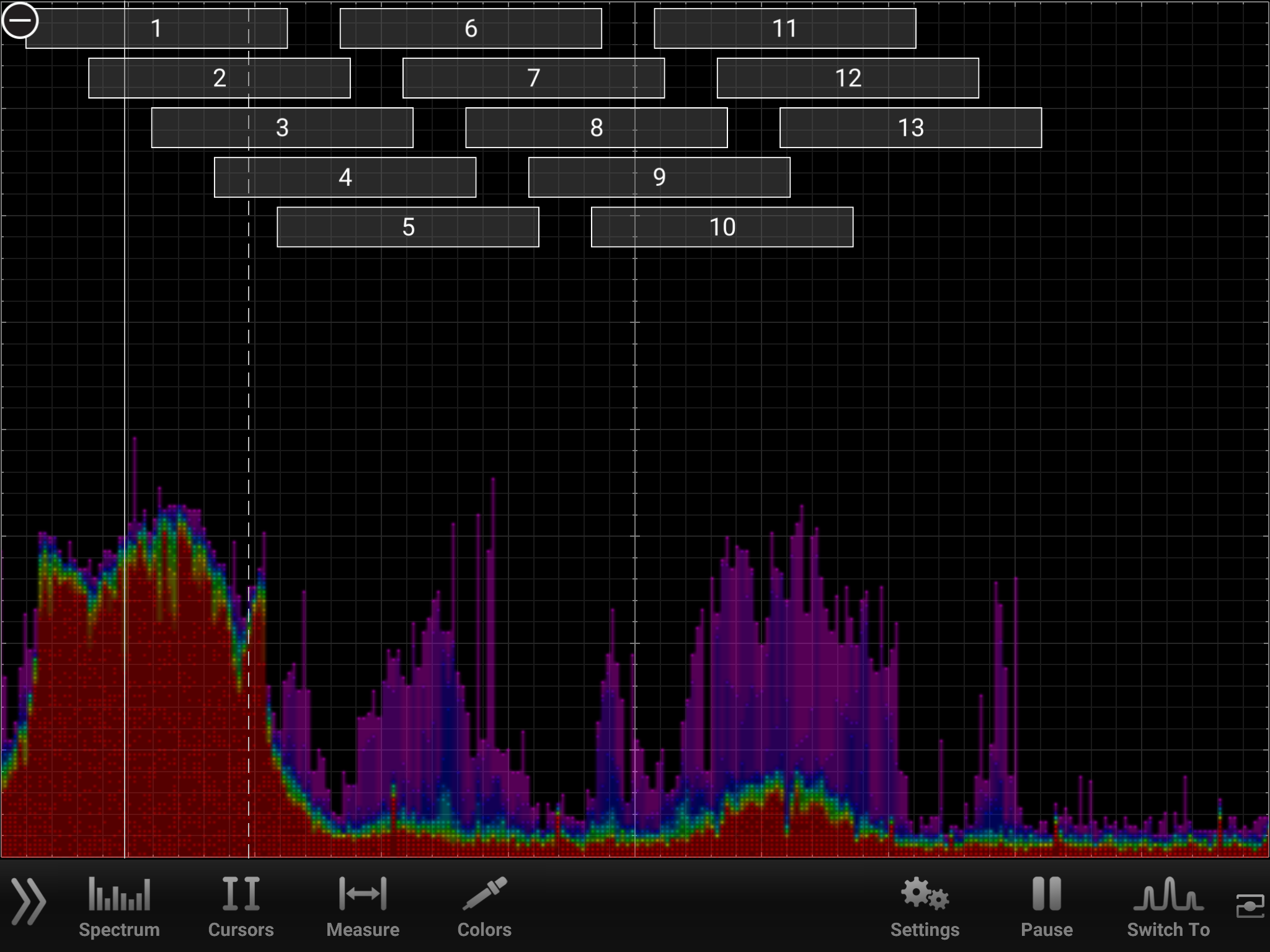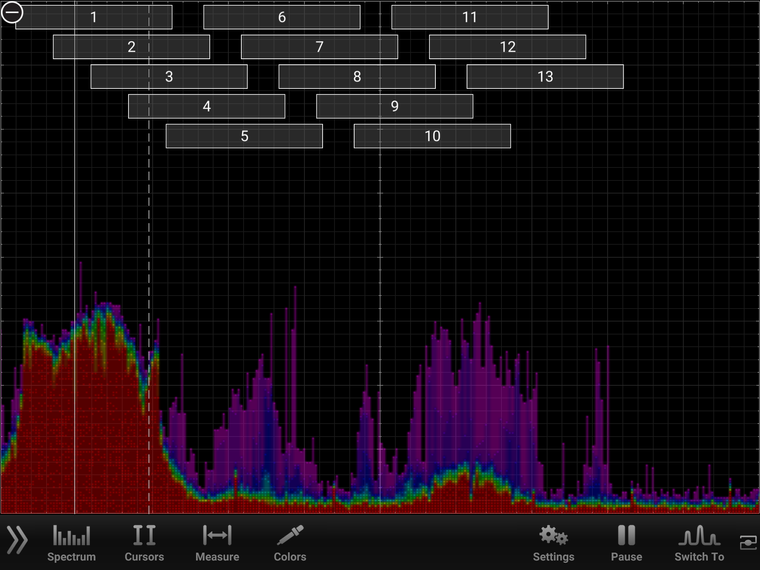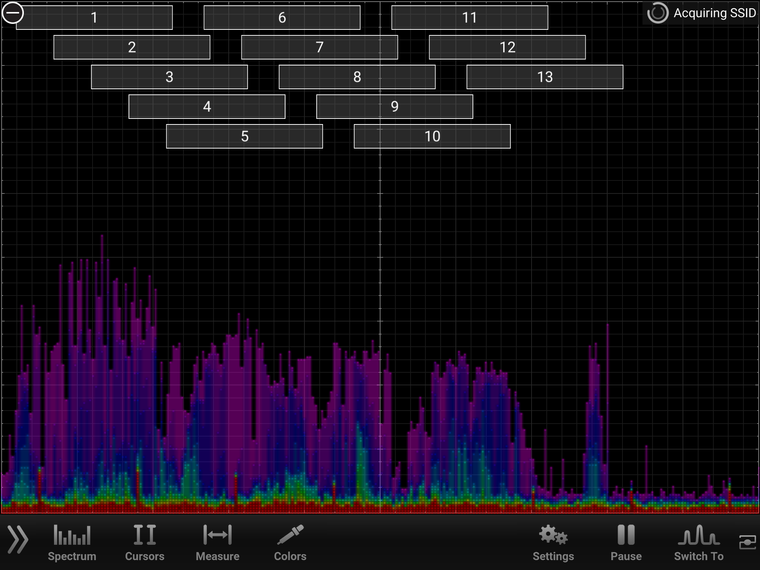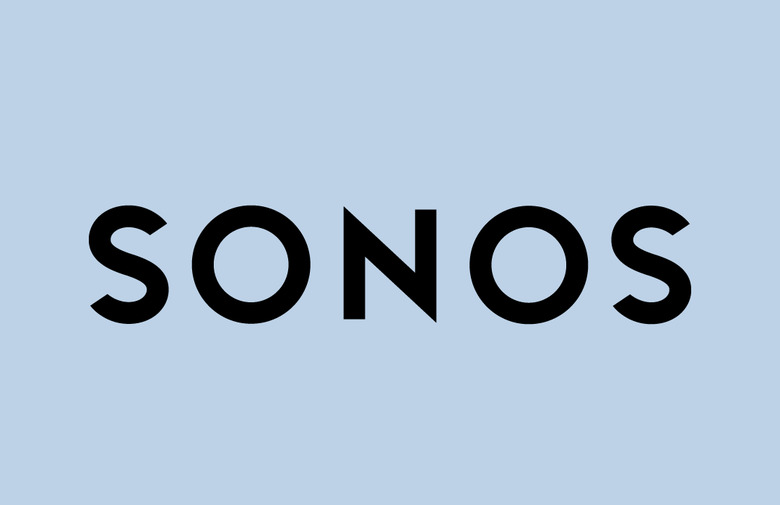-
I believe to have posted this in at least one other forum before as it is not new data but for those who use SONOS, I would recommend to avoid using SONOSnet and move them to wires and wifi as much as possible.
See the spectrum results below of my SONOS system on channel 1 when it is playing captured while sitting on my couch in the living room:And this below is from the same location while it is idle. You can see how chatty SONOS is as it completely overwhelms its channel.
Of interest, the last spike to the right was from my now defunct Plantlink Zigbee Channel 26 network. Many US made Zigbee devices do not support this channel as I found out the hard way. It presents the advantage of not interfering with any of the US WIFI channels though which stops at channel 11.
The sharp spike in the middle of the spectrum was from my Philips Hue network which was on Channel 15. Zigbee channels are much narrower (5MHz) than WIFI (40 or 80MHz) and do not overlap like WIFI does.
If I turn on the microwave the whole spectrum is blanketed with noise...
Eliminating SONOSnet eliminated the entire channel 1 spectrum without significantly adding load to the wifi one which you can see here other broader channel on WIFI channel 11. -
Linking an interesting recent update on SONOS which I missed back then...
Reading more into it, it sounds more and more like a push towards a cloud centric:
"Today the Sonos experience relies on an interconnected ecosystem, giving you access to more than 100 streaming services, voice assistants, and control options like Apple AirPlay 2,"
Not quite true for me as my interconnection is 90% local and have no need for any of these streaming dependencies. Pretty sad direction in my opinion and if this is where SONOS is going, I will be having a bunch of equipment for sale soon.
-
MYSTERY MUTING
Guys, I'm at my wit's end trying to debug a volume-level problem with my Alexa-enabled Sonos Beam. Whenever I ask the Beam to play music (e.g. "Shuffle songs by ELO"), and subsequently STOP or PAUSE the music, any audio I route through the Beam (e.g. a YouTube video playing on my PC, connected by HDMI to a Roku TV, thence to the beam via HDMI ARC) is effectively muted. I'm forced to manually turn up the volume (which visible rises from 0 back to positive values) using the Sonos remote -- simply speaking the traditional command "Alexa, volume 3" DOES NOT SUFFICE.
I've checked everything I can think of....
• Volume (as shown by Vera, running the Sonos plug-in) consistently displays pre-music level (i.e. "30");
• Sending a "Set volume = 30" command via Reactor fails to un-mute the Sonos Beam;
• "Mute" variable remains set to "0" (off) throughout;Evidently this is a common enough issue that it appears on Sonos user forums, but I see no Solution or corporate response forthcoming. While it's not a deal-breaker, this has become annoying enough that I'm struggling to create a Reactor routine to tackle it (e.g. restore previous volume level once AV transport state changes from "Playing" to any other value). Plus it lowers WAF a bit!
Any clues where I should be looking for this phantom muting? My brain tells me it's an ARC artifact or Roku SNAFU; my gut tells me it's an Amazon Alexa issue; but common sense suggests it's a hardware or firmware problem that the manufacturer (Sonos) has not pinpointed yet.
EDIT: Now leaning toward the Roku TV side of the equation as the likely culprit. Having installed the ROKU Plug-In on my Vera Plus, and setting it up to communicate with the Roku-enabled TV set (TCL brand), I find I'm able to un-mute things by clicking "Vol+" on the plug-in's virtual remote. That seems telling to me somehow. Will continue investigating... time for lunch!
SOLVED!
Yup, it was the Roku aspect of my TV doing the muting. I was able to circumvent the problem using Reactor, by detecting when the Sonos Beam device's AVtransport.state = "PLAYING", and storing the Beam's current volume level in an empty Expression variable (this is not truly necessary, as you'll shortly see...) in the isTrue activity.
I then instruct the isFalse activity to perform a simple "VolumeUp" action against the Roku TV device (the Roku plug-in does not have an absolute Volume setting), which magically brings it back up from "0" to the previous volume level (usually 30 in my case), plus an extra tiny amount (2). I could offset this slight bump in volume with an immediate "VolumeDown" I suppose.Happy now.