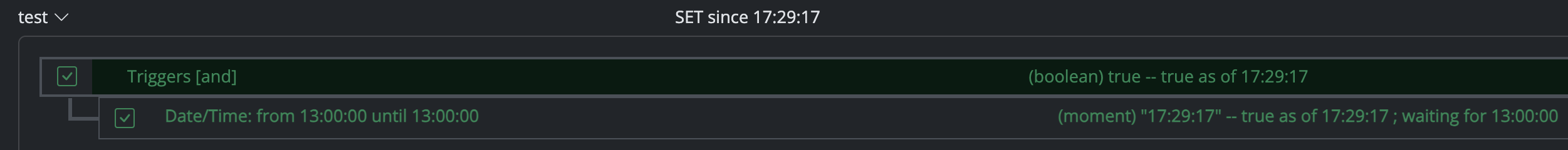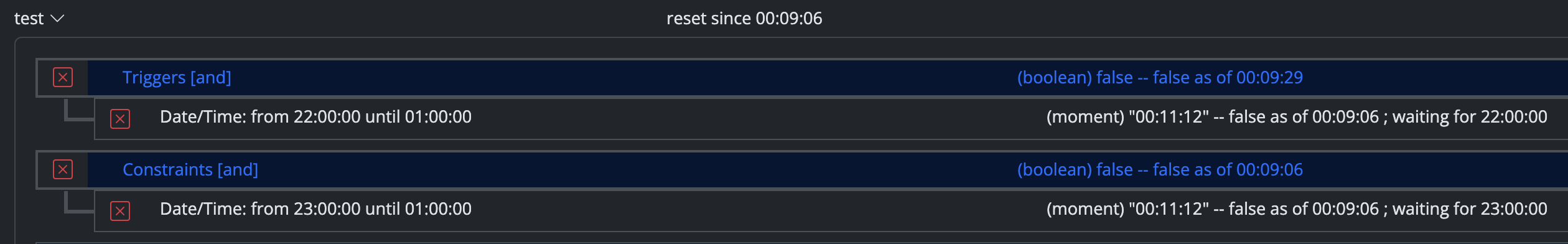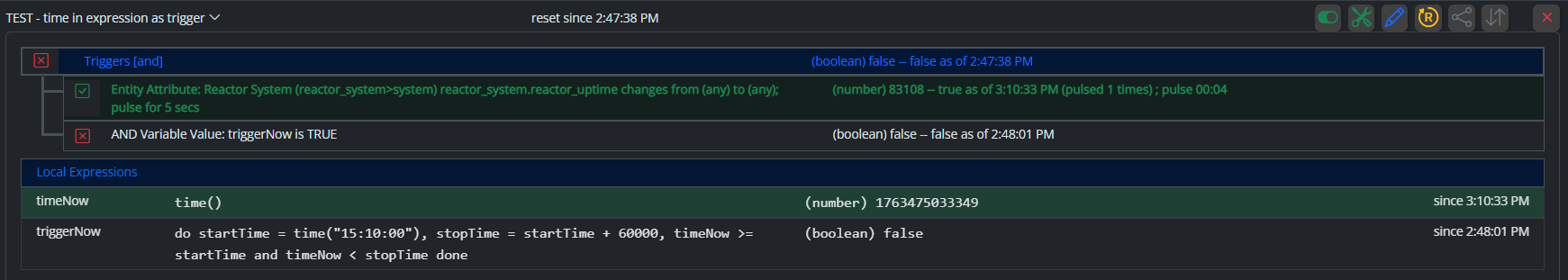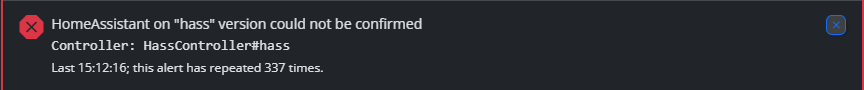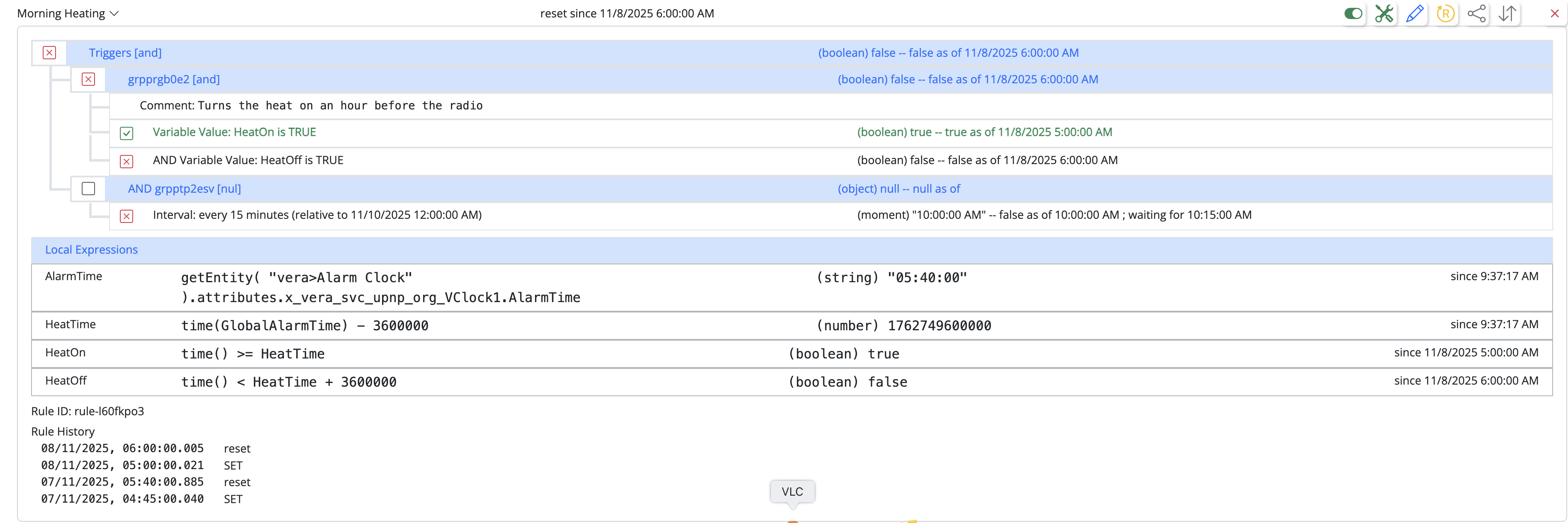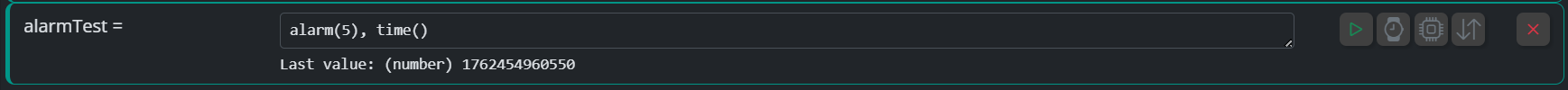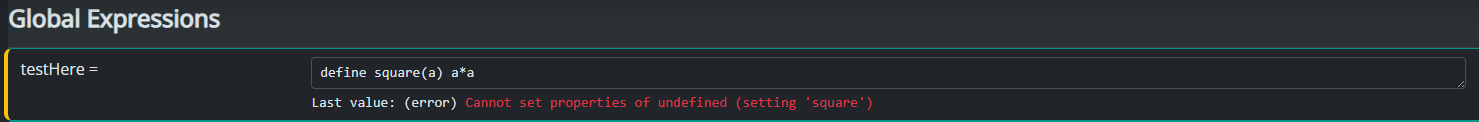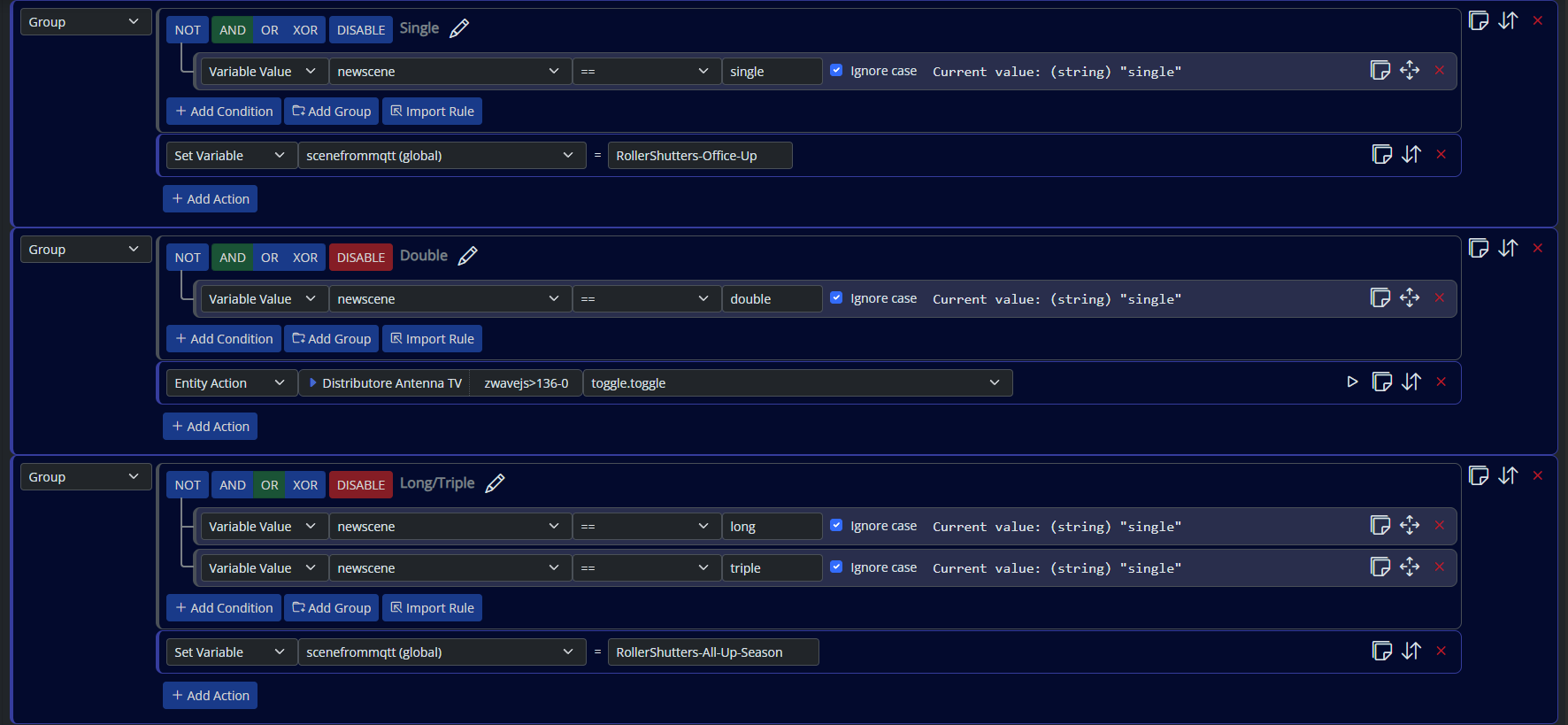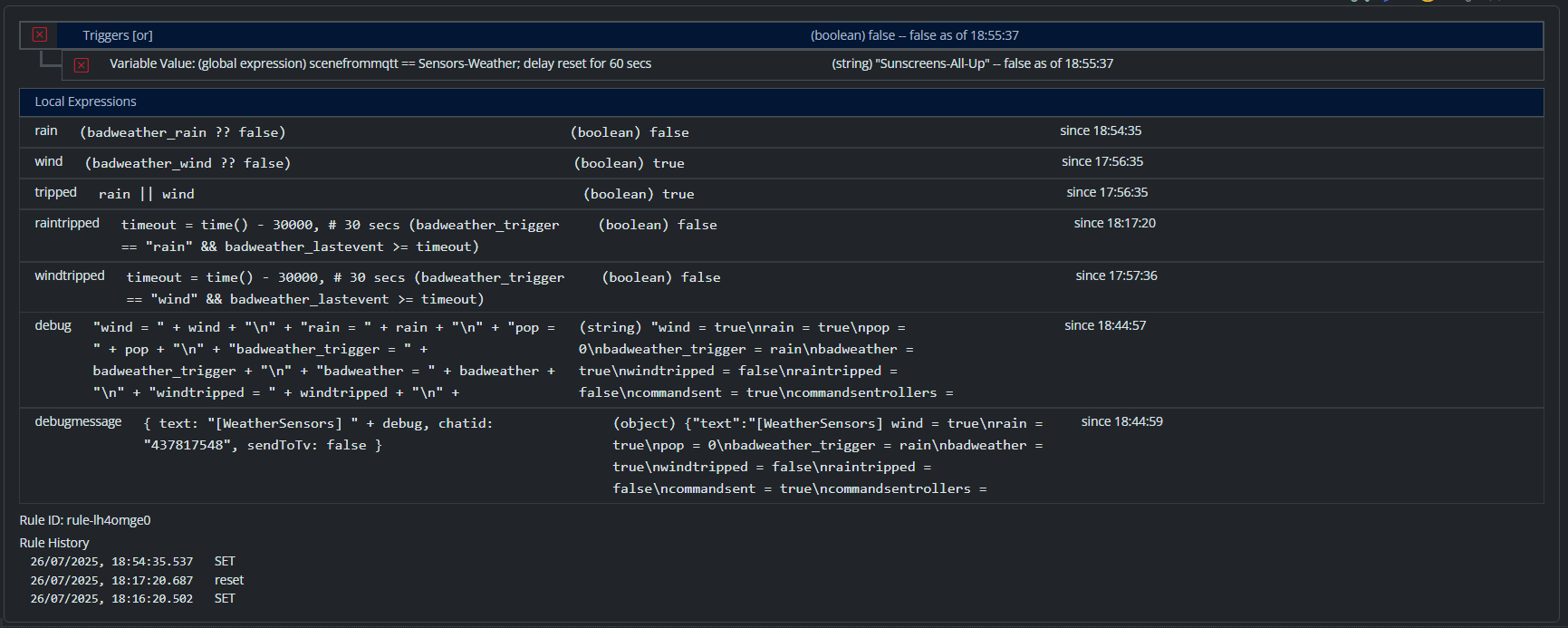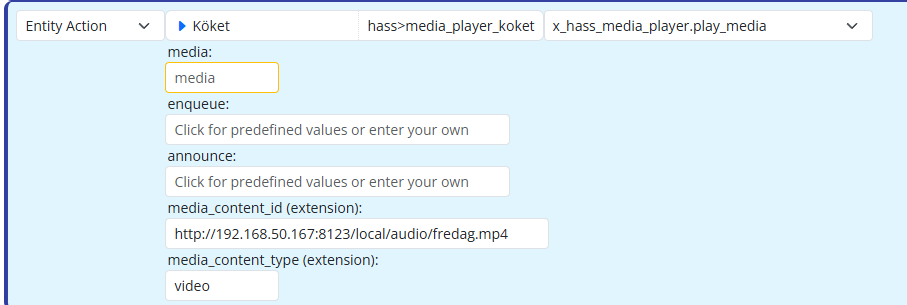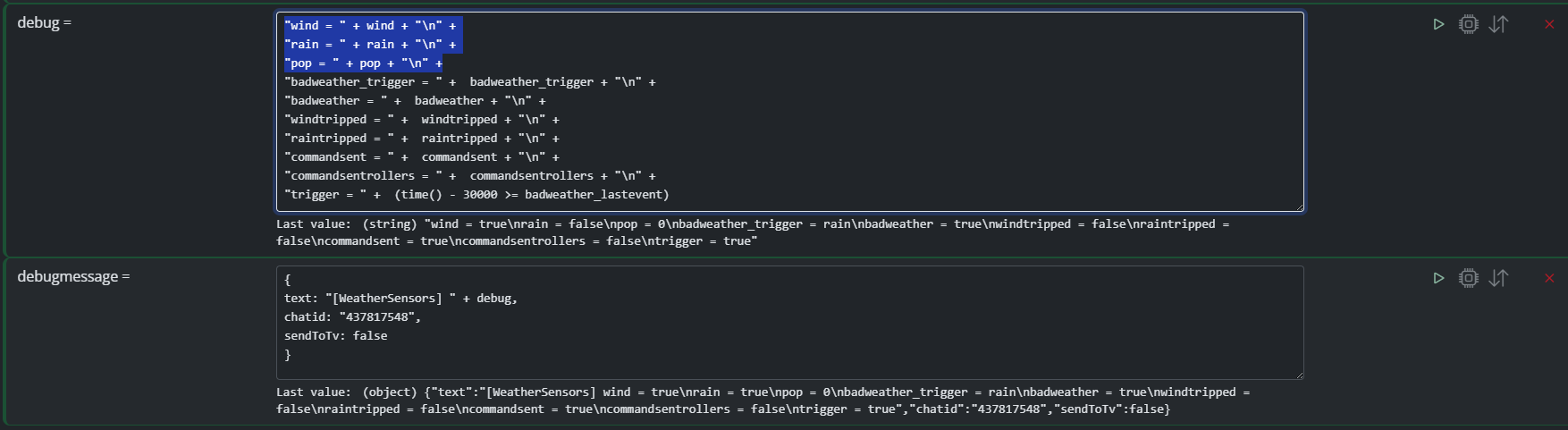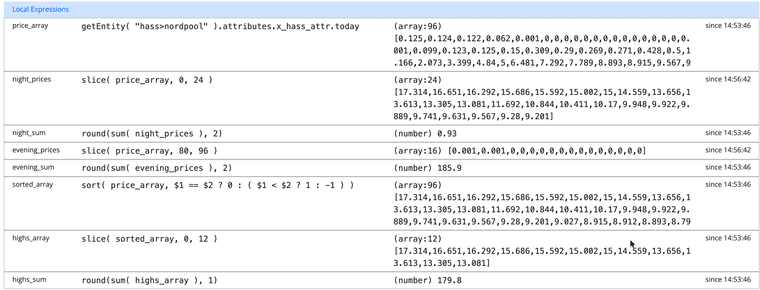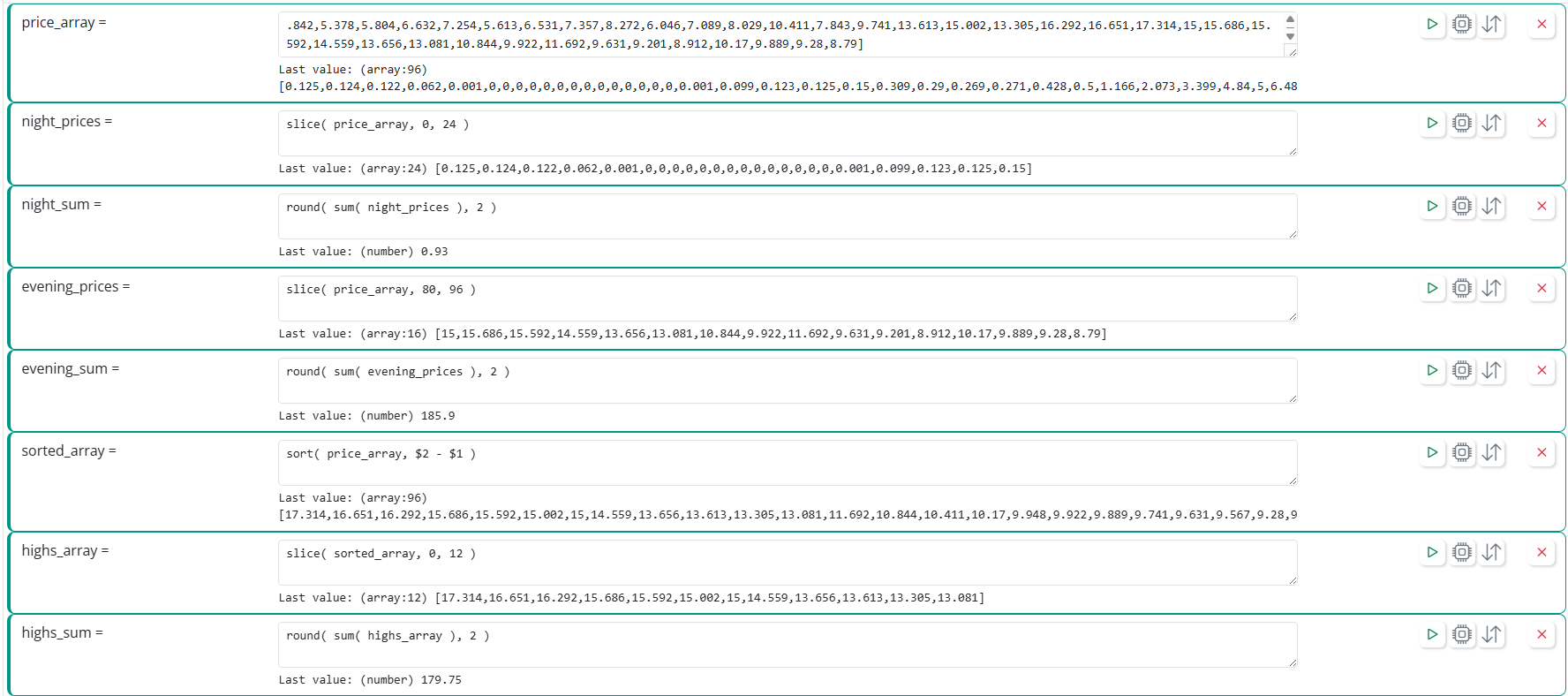[Reactor] Variables not updating correctly in latest-25201-2aa18550
-
My current simple use case does not have to be exactly X minutes.
do interval = getEntity( "reactor_system>system" ).attributes.reactor_system.reactor_uptime, meter = getEntity( "mosquitto-mqtt>smartmeter" ), (time() - meter.attribute_meta.x_uptime.value.last_modified) > 300000 ? bool(true) : bool(false) doneIf I replace
intervalwithalarm(60)would that also start a new timer everytimemeterupdates or would I achieve the same behavior as now?@Crille said in [Reactor] Variables not updating correctly in latest-25201-2aa18550:
If I replace interval with alarm(60) would that also start a new timer everytime meter updates or would I achieve the same behavior as now?
No, if you replace
interval/getEntity()..reactor_uptimewithalarm(60), you won't get a new timer. Next build, you will be able to callalarm(0)beforealarm(60)(i.e.alarm(0), alarm(60), ...) and that will cancel any existing timer first, then start a new timer for 60 seconds. In 25278, there's no way to stop the existing timer. -
@Crille said in [Reactor] Variables not updating correctly in latest-25201-2aa18550:
Looking forward to the bare metal release to try this out.
Shouldn't be too long, unless the group here finds something more, but I'm pretty satisfied with how it's working now. As long as a few others are as well, I'll feel better unleashing it on everyone.

-
@Crille said in [Reactor] Variables not updating correctly in latest-25201-2aa18550:
Looking forward to the bare metal release to try this out.
Shouldn't be too long, unless the group here finds something more, but I'm pretty satisfied with how it's working now. As long as a few others are as well, I'll feel better unleashing it on everyone.

@toggledbits I have tested the latest build (25278), and otherwise everything seems to work normally but having a strange variable issue with one rule.
I'm using practically the same structure in two rules, where one works but the other doesn't. Details below.
Rule 1: (ok)
Rule 2: (not ok)
 (Timestamps for rules 1 & 2 are different as screenshots have been taken hours apart, so that can be ignored)
(Timestamps for rules 1 & 2 are different as screenshots have been taken hours apart, so that can be ignored)Tried resetting rule 2 and restarting MSR—neither made a difference. "lastModified" variable clearly changes, but for some reason MSR does not detect that. I can send you logs if needed.
-
Can you confirm that you intend your condition group to be "NOT AND". This is a bit confusing, because you are just showing your logic without explanation as to what you intend to do (not how you think it works, how you want it to work).
Also confusing is that the expression and the condition are showing the same value (so the condition seems to be up to date), modulo the reset delay, but I have no reference for time passed there.
Edit:
Also, always look at the logs when something doesn't work as expected. There may be a logged error there that will tell the story without hours of back-and-forth and research.
At the moment, I'm not able to reproduce this.
-
Can you confirm that you intend your condition group to be "NOT AND". This is a bit confusing, because you are just showing your logic without explanation as to what you intend to do (not how you think it works, how you want it to work).
Also confusing is that the expression and the condition are showing the same value (so the condition seems to be up to date), modulo the reset delay, but I have no reference for time passed there.
Edit:
Also, always look at the logs when something doesn't work as expected. There may be a logged error there that will tell the story without hours of back-and-forth and research.
At the moment, I'm not able to reproduce this.
@toggledbits didn't see any errors or other interesting events in the logs. And yes, my intention is to use "NOT AND", in order to trigger the rule when variable is no longer updated and then send a notification about it.
There's a price value which is hourly updated from Home Assistant, and it's perfectly normal that the next value is the same as one before, so I cannot directly test for changes to that price value, but I'm checking metadata for last_modified to see if there has been an update.
Don't blame you for being confused, expression and condition do indeed have the same value and do update in synchronization, still the "changes from any to any" -condition won't work as expected in rule 2. Now that I deleted this condition, saved the rule, and added the same condition back, I was able to normalize the rule's state. Let's see how long it will function.
With previous builds these rules have worked fine.
-
I know you said you restarted Reactor, but humor me... do it again, AND hard-refresh your browser. Then see how the rule behaves.
-
I know you said you restarted Reactor, but humor me... do it again, AND hard-refresh your browser. Then see how the rule behaves.
@toggledbits I also did a hard-refresh in addition to MSR restart. But as said, by deleting that condition and adding it again, now the rule is back to normal ...for now.
-
Build 25285 now up for docker 64-bit only once again, and intended only for users on this thread. This will be the last development/test build before a general release.
-
Build 25285 now up for docker 64-bit only once again, and intended only for users on this thread. This will be the last development/test build before a general release.
@toggledbits updated to this build, and can report one bug (although it might have been present earlier, but I only noticed this behaviour with this build).
I have a rule with following local variables:
If I click "play" (run) in edit mode on any of these local expressions, I get a runtime error "request failed" (with no other information). Also, if MSR is restarted and expressions get re-evaluated, some of these will be incorrect. E.g. "night_prices" should be first 24 entries of "price_array", but instead it contains first 24 entries of of "sorted_array". Likewise "evening_prices" contains last entries of "sorted_array" when it should have last entries of "price_array".
"highs_array" seems to be okay for some reason.
If you want to test this, I've attached "price_array" below:
[0.125,0.124,0.122,0.062,0.001,0,0,0,0,0,0,0,0,0,0,0,0,0,0,0.001,0.099,0.123,0.125,0.15,0.309,0.29,0.269,0.271,0.428,0.5,1.166,2.073,3.399,4.84,5,6.481,7.292,7.789,8.893,8.915,9.567,9.948,9.027,7.044,8.687,8.001,7.315,6.658,7.902,6.843,6.36,6.098,6.595,6.061,5.838,5.639,6.194,6.036,5.814,5.842,5.378,5.804,6.632,7.254,5.613,6.531,7.357,8.272,6.046,7.089,8.029,10.411,7.843,9.741,13.613,15.002,13.305,16.292,16.651,17.314,15,15.686,15.592,14.559,13.656,13.081,10.844,9.922,11.692,9.631,9.201,8.912,10.17,9.889,9.28,8.79] -
Wow. That error has been around a while, and I'm surprised nobody noticed and reported it. It's actually a bug in lexpjs, the parser/executor for expressions... it's sorting the array in place rather than sorting a copy that it then returns. That's not consistent with its spec, and I can easily fix that and get it into the next build. That bug causes other expression values to be modified when they should not be (the effect is pretty obvious in the image, for example, the first price is not 0, so the first night_price should not be 0 either).
If you need to work around it, clone your array before sorting it:
sorted_array = sort( clone( price_array ), $2 - $1 )I also added a little shortcut there for the sorting function. You don't specifically need to return +/-1 or 0, the sort will look at anything positive, negative, or zero, so simple subtraction can take the place of the more complex conditional expression.
The
clone()should not be necessary in future builds.Here's what it looks like for me now with the lexpjs fix in place (no
clone()needed):Thank you for including a copy of the source array in text form. That was super-helpful and a big time-saver.
-
Wow. That error has been around a while, and I'm surprised nobody noticed and reported it. It's actually a bug in lexpjs, the parser/executor for expressions... it's sorting the array in place rather than sorting a copy that it then returns. That's not consistent with its spec, and I can easily fix that and get it into the next build. That bug causes other expression values to be modified when they should not be (the effect is pretty obvious in the image, for example, the first price is not 0, so the first night_price should not be 0 either).
If you need to work around it, clone your array before sorting it:
sorted_array = sort( clone( price_array ), $2 - $1 )I also added a little shortcut there for the sorting function. You don't specifically need to return +/-1 or 0, the sort will look at anything positive, negative, or zero, so simple subtraction can take the place of the more complex conditional expression.
The
clone()should not be necessary in future builds.Here's what it looks like for me now with the lexpjs fix in place (no
clone()needed):Thank you for including a copy of the source array in text form. That was super-helpful and a big time-saver.
@toggledbits thanks for fixing! Another more cosmetic issue is that there seems to be a quite long delay until "Set Rules" widget gets populated? Using Chrome v141
-
@toggledbits thanks for fixing! Another more cosmetic issue is that there seems to be a quite long delay until "Set Rules" widget gets populated? Using Chrome v141
@tunnus said in [Reactor] Variables not updating correctly in latest-25201-2aa18550:
Another more cosmetic issue is that there seems to be a quite long delay until "Set Rules" widget gets populated? Using Chrome v141
Haven't observed anything like that. More detail needed. Proximate to a restart? Is the delay 3 seconds or 30? ...?
-
@tunnus said in [Reactor] Variables not updating correctly in latest-25201-2aa18550:
Another more cosmetic issue is that there seems to be a quite long delay until "Set Rules" widget gets populated? Using Chrome v141
Haven't observed anything like that. More detail needed. Proximate to a restart? Is the delay 3 seconds or 30? ...?
@toggledbits I was using a mobile hotspot when observing this behaviour, and now that I'm back on a high speed connection, delay is 1-2 seconds after browser hard refresh, so nothing to worry about.
-
Oh that's not horrible, considering the amount of information it has to retrieve. But, I may be able to improve on it slightly. Stay tuned... the changelog is getting long for this release...
-
@toggledbits updated to this build, and can report one bug (although it might have been present earlier, but I only noticed this behaviour with this build).
I have a rule with following local variables:
If I click "play" (run) in edit mode on any of these local expressions, I get a runtime error "request failed" (with no other information). Also, if MSR is restarted and expressions get re-evaluated, some of these will be incorrect. E.g. "night_prices" should be first 24 entries of "price_array", but instead it contains first 24 entries of of "sorted_array". Likewise "evening_prices" contains last entries of "sorted_array" when it should have last entries of "price_array".
"highs_array" seems to be okay for some reason.
If you want to test this, I've attached "price_array" below:
[0.125,0.124,0.122,0.062,0.001,0,0,0,0,0,0,0,0,0,0,0,0,0,0,0.001,0.099,0.123,0.125,0.15,0.309,0.29,0.269,0.271,0.428,0.5,1.166,2.073,3.399,4.84,5,6.481,7.292,7.789,8.893,8.915,9.567,9.948,9.027,7.044,8.687,8.001,7.315,6.658,7.902,6.843,6.36,6.098,6.595,6.061,5.838,5.639,6.194,6.036,5.814,5.842,5.378,5.804,6.632,7.254,5.613,6.531,7.357,8.272,6.046,7.089,8.029,10.411,7.843,9.741,13.613,15.002,13.305,16.292,16.651,17.314,15,15.686,15.592,14.559,13.656,13.081,10.844,9.922,11.692,9.631,9.201,8.912,10.17,9.889,9.28,8.79]@toggledbits using your workaround (clone), but the problem remains with variables not updating correctly as price_array changes, e.g. sum variables do not update. If I (temporarily) modify one of the variables (e.g. change rounding & save), then all the rest changes correctly.
With this particular rule I cannot use Script Action workaround to force updates as I'm using those sum variables as triggers.
-
OK. Follow the instructions from this prior post to set up a log file just for this rule. Restart Reactor and just change the
price_array. Then capture that log file. I will send you a link when I get home tonight where you can upload it. -
Got the log files; looking at them. Did you newly create this rule for the test?
-
Got the log files; looking at them. Did you newly create this rule for the test?
@toggledbits no, it has been around for a while. Has been renamed though
-
OK. I just pushed 25291 for 64-bit Intel/AMD only (should be correct for your Synology NAS). Give that a try.