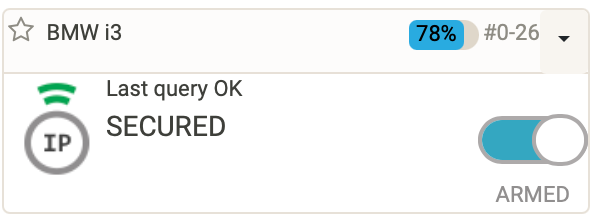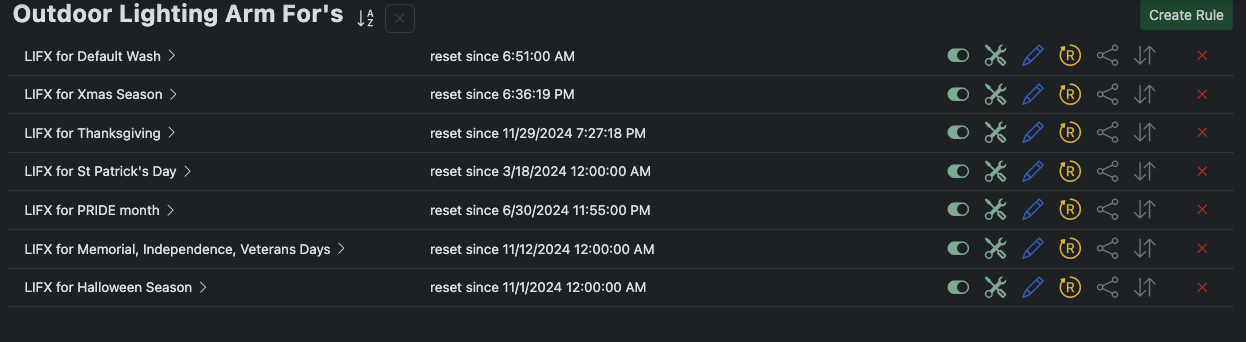[How-to] Managing holidays in Reactor
-
I've switched to a virtual entity with both
power_switchandstring_sensorcapabilities to represent the current holiday.The power switch is used to indicate if it's a public holiday (so, no school/work), while the string sensor is a string with the actual holiday (Easter, Christmas, Halloween, etc - we don't have thanksgiving), mostly to drive lights.
I build it with some static dates (mostly birthdays/anniversaries) and then the dynamics ones are taken from webcal.guru. My lights/scenes are linked to events this way and it's easier to manage it in the long run: just a bunch of group action in the reaction driving the lights. This part is outside Reactor for me (because, legacy), but it's not difficult to completly drive it off a virtual sensor or a custom controller.
I don't know how people are doing this, but I'm lefting a note for the ones looking for a working solution.
-
I've switched to a virtual entity with both
power_switchandstring_sensorcapabilities to represent the current holiday.The power switch is used to indicate if it's a public holiday (so, no school/work), while the string sensor is a string with the actual holiday (Easter, Christmas, Halloween, etc - we don't have thanksgiving), mostly to drive lights.
I build it with some static dates (mostly birthdays/anniversaries) and then the dynamics ones are taken from webcal.guru. My lights/scenes are linked to events this way and it's easier to manage it in the long run: just a bunch of group action in the reaction driving the lights. This part is outside Reactor for me (because, legacy), but it's not difficult to completly drive it off a virtual sensor or a custom controller.
I don't know how people are doing this, but I'm lefting a note for the ones looking for a working solution.
@therealdb I have mine broken out like this:
The trick for the normal FOH wash is this:
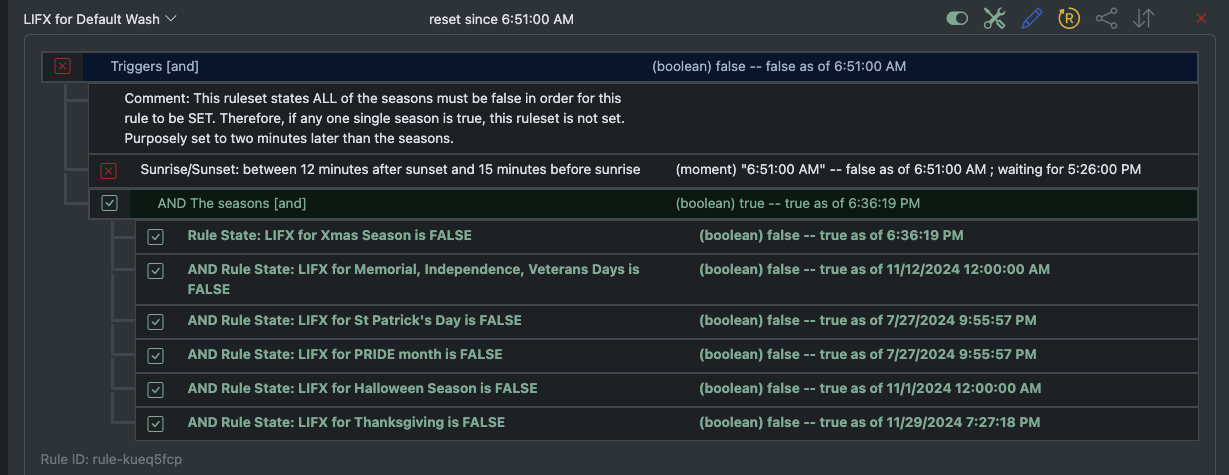
If any of those are TRUE, the default is overruled and the holiday lighting takes over.
My current issue is with Thanksgiving and Christmas as they rely on a floating Thursday (the fourth one in November). Thanksgiving lighting goes from 11/01 to the end of the fourth Thursday. Christmas starts on the Friday immediately following Thanksgiving Thursday.
-
@therealdb I have mine broken out like this:
The trick for the normal FOH wash is this:
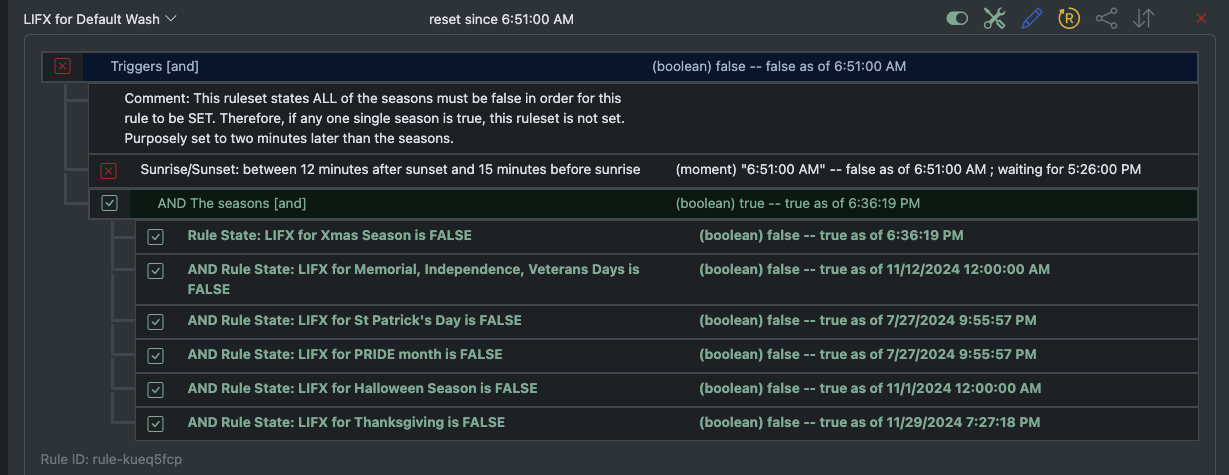
If any of those are TRUE, the default is overruled and the holiday lighting takes over.
My current issue is with Thanksgiving and Christmas as they rely on a floating Thursday (the fourth one in November). Thanksgiving lighting goes from 11/01 to the end of the fourth Thursday. Christmas starts on the Friday immediately following Thanksgiving Thursday.
@gwp1 That's not too different from Easter. I have another virtual switch for the current program (as a string). it's set to
defaultunless a specific program is found. My logic is quite easy:- at 1 am, get the current holiday via webcal.guru/fixed dates. save it to a virtual entity.
- try to match current holiday with pre-defined light programs. save the value to a virtual entity.
- when dark, cycle every 15 minutes and randomize lights according to the current light program.
For Christmas Time after Thanksgiving, you could set a virtual entity/global variable (Christmas Time) to true when it's Thanksgiving and run the corresponding lights only if both are not true. Then, the day after, you'll still have the variable/entity to true, but a different holiday. I have a fixed Christmas Time (1 Dec to 6 Jan), because that's the range we usually have in Italy, so it's easier for me.
I was thinking of creating a specific Controller for Holiday Lights, integrated with webcal.guru or similar, but I fear what every one of us is doing is quite different.