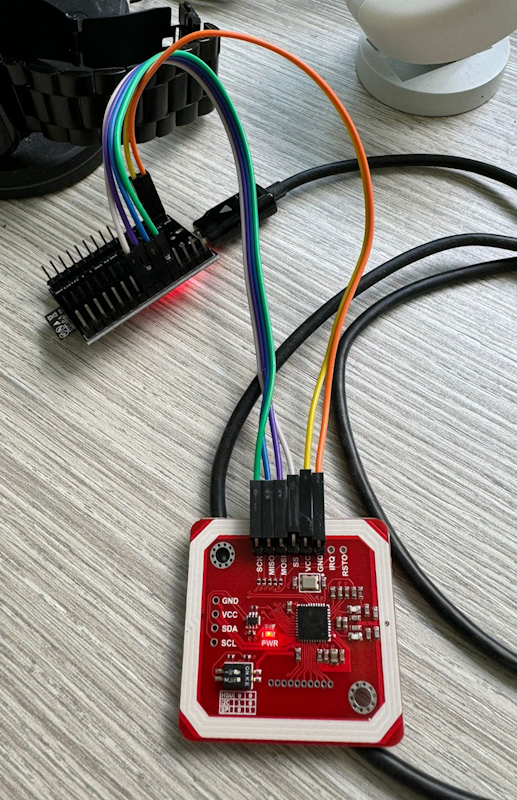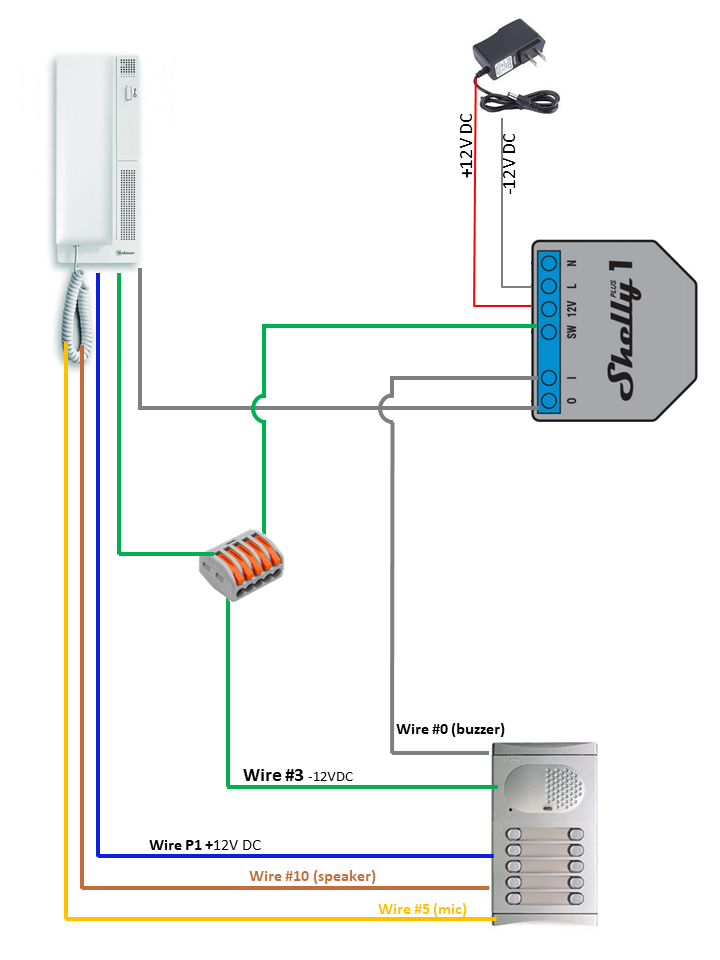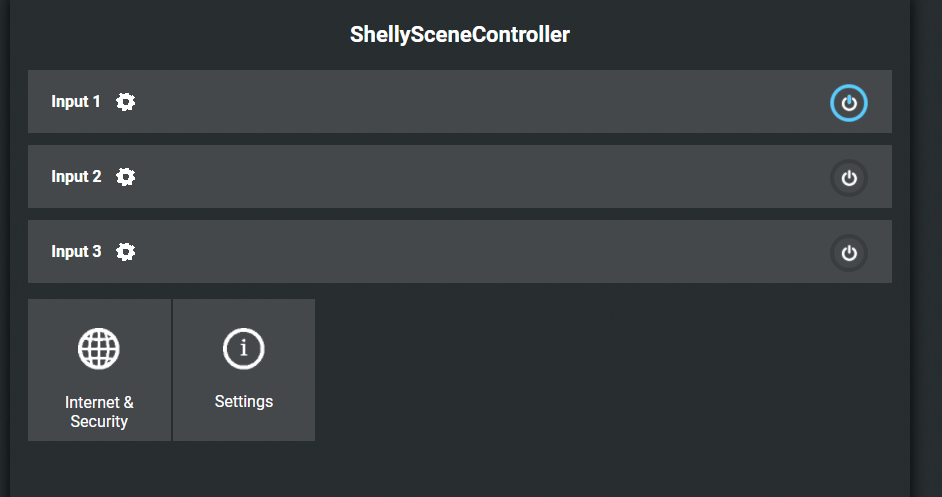Shelly i3 as a cheap scene controller for Openluup
-
Shelly i3 is an unbelievably cheap (9,99 EUR/USD) WiFi device that’s part of the fantastic Shelly family. It supports REST API, MQTT and much more.
10It’s just L,N and 3 inputs. No relays, so it’s a scene controller with bonus point to the fact that you can use your own buttons and keep the aesthetics of your house. Bonus points for WAF. It’s very small, so it will fit in your standard wall box easily.
While I built my own Scene Controller Virtual Device and I’m using MQTT for other devices of the family, Shelly can call your HTTP endpoints on button presses and in this case is more than enough.
The buttons support different actions (press, long press, double/triple press) and you can just call a service endpoint, or update a variable:
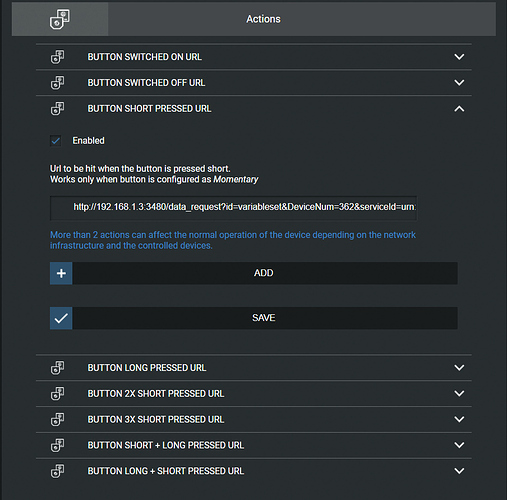
Go get it if you need a very cheap, very reliable scene controller for your home.
-
I have two on my nightstands. I'm using them as scene controllers, with 3 buttons on the same aesthetics of the house.
button 1: 1 click to turn lights off, double click to turn ambient lights on
button 2: 1 click to close all roller shutters, double click to position them for lights, etcyour options are endless

I usually call vera's standard endpoint, to toggle device status, or run scenes (or functions). -
Oh, OK. Yes the browser interface is very nice and straight-forward.
I've set up a couple of URLs, and it all looks good, but nothing appears in the log when I press the swich.
There is, I suppose, the remote possibility that the switch is not wired correctly or otherwise faulty. The are momentary switched (and configured as such.)
This is what I see:
-
Oh, OK. Yes the browser interface is very nice and straight-forward.
I've set up a couple of URLs, and it all looks good, but nothing appears in the log when I press the swich.
There is, I suppose, the remote possibility that the switch is not wired correctly or otherwise faulty. The are momentary switched (and configured as such.)
This is what I see:
-
Revelation!! ...
...I've just noticed these words in the Settings above:
Works only when button is configured as Toggle
...but I have it on a momentary switch!!
If these things are reliable, then they really are extraordinary. My initial reaction is that WiFi is not appropriate for small HA devices with no bandwidth requirement, but easy browser-based UI is really nice (if you actually read what the words say!) I haven't measured the residual power usage yet, either, but I'm hoping it's low.
-
I’ve just ordered some more of these, and also a few of their dual relays.
Lighting strategy is now ZigBee for individual lights and LED strips, but WiFi for light clusters (chandeliers, etc.)
Looking now for a nice 4-button WiFi had-held scene controller (I did love my ZWave Aeotec MiniMotes!)
-
I've practically ordered any device they've shipped lately and I must confess it's the right tool for the job. I'll probably test their binary input device soon.
Best part is that I've completely integrated them thanks to my mqtt bridge + virtual devices plugin

I've also deployed 4-5 tasmota based devices in order to get sensors data and I must say zwave is dying behind those tiny wifi devices. I get the point of the mesh and I've invested into zwave, but I think for small setups these are a safer bet.
-
That's why I've created the http virtual devices plugin

I wanted to stay generic, and I'm considering an Ui to automatically configure devices based on their type. People on the other side usually updates them calling a luup url, or polling them via luup. I've considered the latter as a native option as well.
-
Hmm... problem with configuring my second i3 device. I updated the firmware, and it says it’s the latest, but the version is totally different from my other one! Also, now, neither device is picking up the current time. A bit worrying.
Current version: 20200827-070910/v1.8.3@4a8bc427
You have latest version of your device!The current Firmware version of your Shelly device is 20200421-183805/master@d834f204 No newer firmware available.
-
I use my own internal ntp time server. I'm not sure why, maybe open a ticket, they're usually very fast to reply.
@therealdb said in Shelly i3 as a cheap scene controller for Openluup:
maybe open a ticket
Yup, done that already. Will be interesting to see the response.