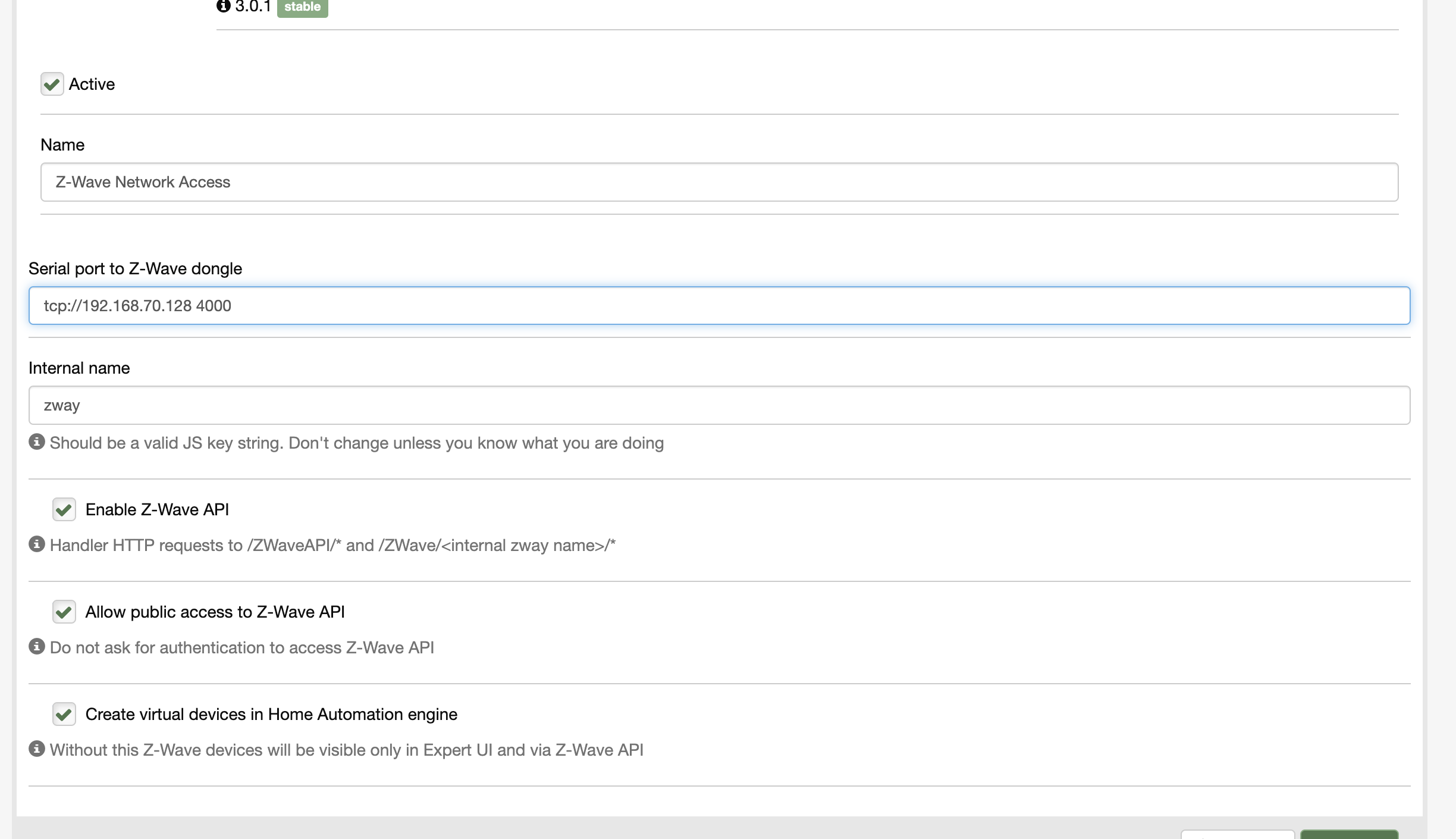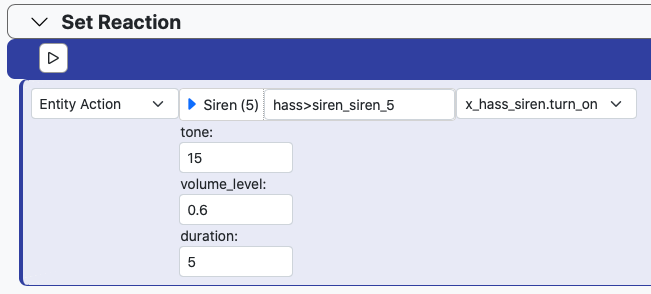Mosquitto and Owntracks
-
Possibly stupid question. I have Owntracks on my phone. It's claiming to report to my Mosquitto server. However, when I transitioned out of the logged area today, I can't find any log entry that seems to correlate.
Is there documentation to integrate Mosquitto with AltUI or MSR? Or am I going the wronggggggg way (again)?
TIA
C
-
Your mqtt Server must be publicly accessible for this to work. I’m using an http to mqtt broker I’ve built myself, but it’s definitely easier to publish your broker, using a limited user that has filters to avoid security problems.
-
Your MQTT server is internal to your wifi network, so it's working only if you're inside. When outside, the server is not connected and it's failing. Faster route is to expose this via your firewall/router and an SSL cert. Owntracks doc should have more info.
-
Your MQTT server is internal to your wifi network, so it's working only if you're inside. When outside, the server is not connected and it's failing. Faster route is to expose this via your firewall/router and an SSL cert. Owntracks doc should have more info.
@therealdb said in Mosquitto and Owntracks:
Your MQTT server is internal to your wifi network, so it's working only if you're inside. When outside, the server is not connected and it's failing. Faster route is to expose this via your firewall/router and an SSL cert. Owntracks doc should have more info.
My MQTT server is accessible from outside my LAN. Tested and proven with a test server and Owntracks is connecting to my DynDNS hostname (so it's punching out to the net and back in, via my firewall) and I can see the traffic. I've increased the logging on Mosquitto and I can see loads of stuff (which is great)
What I don't know is how to get Mosquitto to trigger MSR (or something)
I mean, I don't know (as yet) what happens when the phone goes out of the home zone because it hasn't been outside that since I increased the logging, but any ideas would be great!
C
-
@therealdb said in Mosquitto and Owntracks:
@catmanv2 best thing to do is to map a custom device under MSR. Look at the doc.
Yeah now I've found the right bit of doc. Of course, I should have done something obvious like search for MQTT in the MSR manual, but sometimes I like to do things the hard way.
For some reason I can't add the controller section to my reactor.yaml file and get a running MSR but I'll dig into that.
Cheers
C
-
@therealdb said in Mosquitto and Owntracks:
@catmanv2 best thing to do is to map a custom device under MSR. Look at the doc.
Yeah now I've found the right bit of doc. Of course, I should have done something obvious like search for MQTT in the MSR manual, but sometimes I like to do things the hard way.
For some reason I can't add the controller section to my reactor.yaml file and get a running MSR but I'll dig into that.
Cheers
C
-
Cheers
I'm only trying to add this bit:
- id: mqtt name: MQTT enabled: true implementation: MQTTController config: # Replace IP with that of your MQTT broker below source: "mqtt://127.0.0.1:8883/" user: something password: somethingAlthough the user and password are correct, I'm not clear if I need to quote them or not. Restarting reactor with that in my (otherwise working) reactor.yaml: Reactor stops and just sits there, logging nothing. (Not checked the Mosquitto logs yet)
If I swap reactor.yaml back to a working version reactor starts fine. So it's got to be something real easy.....C
-
Cheers
I'm only trying to add this bit:
- id: mqtt name: MQTT enabled: true implementation: MQTTController config: # Replace IP with that of your MQTT broker below source: "mqtt://127.0.0.1:8883/" user: something password: somethingAlthough the user and password are correct, I'm not clear if I need to quote them or not. Restarting reactor with that in my (otherwise working) reactor.yaml: Reactor stops and just sits there, logging nothing. (Not checked the Mosquitto logs yet)
If I swap reactor.yaml back to a working version reactor starts fine. So it's got to be something real easy.....C
@catmanv2 I am no expert but try this:
Change user: to username: Also, I believe both username: and password: should be the same indenting as source. -
@catmanv2 I am no expert but try this:
Change user: to username: Also, I believe both username: and password: should be the same indenting as source.@sweetgenius said in Mosquitto and Owntracks:
@catmanv2 I am no expert but try this:
Change user: to username: Also, I believe both username: and password: should be the same indenting as source.Thanks. username makes no difference. Does the indenting really matter? If so I shall have to get some code editor as vi isn't letting me get it right

C
-
@sweetgenius said in Mosquitto and Owntracks:
@catmanv2 I am no expert but try this:
Change user: to username: Also, I believe both username: and password: should be the same indenting as source.Thanks. username makes no difference. Does the indenting really matter? If so I shall have to get some code editor as vi isn't letting me get it right

C
@catmanv2 said in Mosquitto and Owntracks:
Does the indenting really matter?
Yes, indenting matters, like @therealdb said previously.
Is port 8883 the correct port for your setup? -
@catmanv2 said in Mosquitto and Owntracks:
Does the indenting really matter?
Yes, indenting matters, like @therealdb said previously.
Is port 8883 the correct port for your setup?@sweetgenius said in Mosquitto and Owntracks:
@catmanv2 said in Mosquitto and Owntracks:
Does the indenting really matter?
Yes, indenting matters, like @therealdb said previously.
Is port 8883 the correct port for your setup?Lovely, ta. I shall fire up VS code! 8883 is correct as well
C
-
@sweetgenius said in Mosquitto and Owntracks:
@catmanv2 I am no expert but try this:
Change user: to username: Also, I believe both username: and password: should be the same indenting as source.Thanks. username makes no difference. Does the indenting really matter? If so I shall have to get some code editor as vi isn't letting me get it right

C
@catmanv2 said in Mosquitto and Owntracks:
Does the indenting really matter?
Yes! YAML is highly dependent on indenting! And you must use spaces, not tabs. Here are a few good YAML tools on line to help:
- https://yamllint.com - Check YAML (paste and click)
- https://yamlchecker.com - Another checker
- https://onlineyamltools.com/edit-yaml - A handy web-based syntax-driven editor
-
Wow. Thanks ever so. Binned the sample code for the Owntracks manual and 'handcrafted it'. First time

<edit: re reading, it's not clear that at this point Reactor happily started and now shows the MQTT entity, so problem solved>
C
-
@catmanv2 not a fan of yaml, but I agree it’s easier than json or xml. but the indentation sometime drives me crazy, and the tools suggested (or vs code) are useful to double check the files.
@therealdb VS code saw nothing. Yamlchecker picked up an issue, but even with that corrected, it didn't work <shrug>
Now does anyone have an Owntracks template?
Otherwise this is going to be a steep curve I suspect

C -
@therealdb VS code saw nothing. Yamlchecker picked up an issue, but even with that corrected, it didn't work <shrug>
Now does anyone have an Owntracks template?
Otherwise this is going to be a steep curve I suspect

C@catmanv2 said in Mosquitto and Owntracks:
it didn't work
Three words that should never be written into a post asking for help. At least, as I've often said, not as the entire summary of where you are. I suggest a form more like this (the numbering is just to separate component parts of your question/post):
"OK, It didn't work. Here's where I am with this darned thing..."
-
Describe what part/thing you are trying to do; if part of multiple step process, tell us both what you are trying to do overall, and what step of that process you are working on that is going wrong
"I'm trying to get my MQTTController instance in MSR to connect to my broker, and I need to use a username/password for authentication. I have configured the username and password in my
reactor.yamlfile." -
Describe what you expected to see.
"When I restarted MSR and hard-refreshed my browser, I thought I would see the MQTT system entity in the Entities list, or the controller listed as "up" on the Controller Status widget on the Status page.
-
Describe what you actually see (e.g. errors or exceptions) or what you don't see that you expected. If there's an error on the screen, make sure your narrative includes the full and complete text of it, and describe where it came up and what you were doing when it did. If it's a corrupted display or something better shown with a screen shot, add that behind your narrative.
"The MQTT controller doesn't show up at all in either the Entities list or Controller Status widget."
... or maybe it's worse than that?
"Reactor doesn't even start now."
-
Show your work. Give the problem context.
"Here's what the configuration section for my MQTTController instance looks like when it fails:". Paste the text of the configuration from first line to last without redaction or modification except passwords/access tokens/private keys[1].
-
Show that you dug for an answer yourself:
"I looked in the logs, and found these messages:" — follow with snippet of log, with one or two dozen lines of context before what you found. Never post just an error message without context.[1]
In many cases, this last step will lead you to answering your own question. If you can't interpret what you are seeing, that's perfectly fine, but we need to see it to help you, and there's no point in making us ask for it. Go look for it yourself, and give it up front.
Give us something to go on. Messaging back and forth in a forum like this is the worst way to play "Twenty Questions". The less detail you give, the longer it takes to get a solution. And the old Internet trope of the 2000s is still true in the current decade: "People will put as much effort into answering your question as you put into asking it."
IMO, the posting guidelines I wrote for the Reactor category here (which are based on posted guidelines created for Home Assistant's forums, which are based on guidelines created elsewhere) should be applied everywhere. It's in your interest.
---
[1] Formatting code and log snippets should be done using the ``` sequence on a line by itself, followed by the code or log snippet, followed by the ``` sequence on a line by itself again.
```
controllers:
- id: mqtt
name: MQTT
implementation: MQTTController
enabled: true
```
looks like this when your post is later displayed (which is helpful/necessary for readability and finding errors in YAML in particular):controllers: - id: mqtt name: MQTT implementation: MQTTController enabled: true(@CatmanV2 , you clearly know how to do this formatting, I'm just adding this for completeness/benefit of future readers).
-