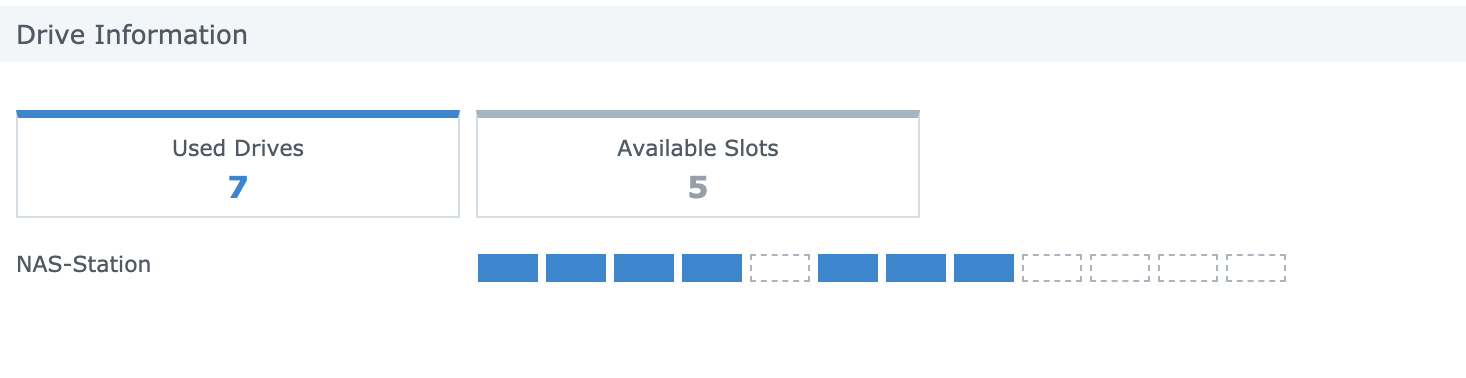opensource NVR
-
At the moment i'm using the Surveillance software in Synology but I'm limited to 6 cameras (2 included and I took a 4pack a while ago)
But I have 8 cameras, so right now, 2 of them are not in the NVR!
I checked back in time motioneye but this software is very slow and all my cameras feed was lagging...
any other solution?

@DesT best advice: buy 2 more licences :-). I am running 13 cams succesfully on synology surveillance station. Around 65 to 70% cpu load with motion detection for 8 cams on synology and 3 on hikvision.
Tip: if playback is not smooth on the app, work on your wifi and prefer 5ghz insted of 2.4 WORLD OF DIFFERENCE! -
@CatmanV2 said in opensource NVR:
Would love a decent, non-Windows CCTV solution given we're an all Mac location....
C
Depending on your requirements for recording, I would lean towards a NAS.
For security, if you are running a separate LAN for your IP cameras a dedicated NVR may make sense.
If not, then a NAS server on which you could run a few VMs would offer full CCTV control and even some automations... It gives you storage space, redundancy for the drives etc... QNAP moved from surveillance station to a new software called QVR, each supporting different licensing so... I ended up with one software supporting 8 cams and another supporting another 8 Cams, doubling the capacity but it means that I run two apps on my NAS doing the same thing. Not a big issue. It is that same NAS which hosts all my home automation stuff inside VMs as well!PS: yeah I loved double dragon too...

-
Problem there is I'm throwing away a perfectly good NAS to implement a pretty clunky solution (VM is never going to be as elegant as native....)
C
@CatmanV2
Yeah, not elegant I agree, but it seems like containers and VMs are all the rage these days. A number of my QNAP native Apps are now running as containers, including QVR pro which is the newer NVR software. Home Assistant is a prime example where "add ons" integrations are additional containers and it seems to be the direction the platform is going towards. It would in any case be a shame to throw away a good NAS away.
Maybe you can keep using it and just supplement it. That's the idea of building a cluster on proxmox to run and manage all my VMs and containers on a variety of hardware.I tend to agree with @sender for @DesT, to keep it clean, I would just bite the bullet and buy 2 extra licenses if the NVR works for you, you may not find anything better to move all your cams to.
-
Yes but you need to have a minimum of physical units to share resources. I actually really dislike the container solutions and am finding it very clunky. Much more difficult to maintain and update than a VM. I understand the gain from not reserving resources and the fact that they are much more lightweight which enables them to multiply like rabbits living each in their own environments without interfering with one another but for my use case, the limited OS and environment just limit/defeat their purpose vs. a full VM or machine running its own lightweight OS. I think it is the right middle ground. Anyway getting way off topic and rambling a bit here as I am rethinking how to run my setup.
-
Yes but you need to have a minimum of physical units to share resources. I actually really dislike the container solutions and am finding it very clunky. Much more difficult to maintain and update than a VM. I understand the gain from not reserving resources and the fact that they are much more lightweight which enables them to multiply like rabbits living each in their own environments without interfering with one another but for my use case, the limited OS and environment just limit/defeat their purpose vs. a full VM or machine running its own lightweight OS. I think it is the right middle ground. Anyway getting way off topic and rambling a bit here as I am rethinking how to run my setup.
-
At the moment i'm using the Surveillance software in Synology but I'm limited to 6 cameras (2 included and I took a 4pack a while ago)
But I have 8 cameras, so right now, 2 of them are not in the NVR!
I checked back in time motioneye but this software is very slow and all my cameras feed was lagging...
any other solution?

-
@wilme2 'cause I would like to have some "advanced" feature, like object/person detection and 'cause the Synology box we use for camera it's an old DS214 and it's not very fast and I would be more than happy to find something that I can put in a VM in our cluster to remove all other non-centralise "data" storage!
I'm having a NAS storage of 100TB with an expansion already here that I can put another minimum of 100TB for future use.
I already asked Synology to provide a way to install Surveillance in a VM so we can use it on our own hardware and of course they didn't want to go there!
The exchange rate for USD->CAD is not also a good thing now. It's near 40% as today again!
-
I see... and I figure you don't want to upgrade your NAS?
Wow you certainly have insane means on the hardware side of things.I have come to realize that my facial recognition setup is a bit slow so I am thinking about just supplementing it with a neural compute stick or an nvidia GPU which I can bridge into the VM of my NAS.
-
@rafale77 We already have a 2 DELL Enterprise NAS (md3200i). Right now I'm using only the first enclosure of the first NAS for a total of 100TB, I'm planning to use the second enclosure later this year and put in 12x 10-12TB and after that I will be able to use the second NAS with 2 enclosure.
I also have a SAS enclosure directly connected to our backup server too!
So for sure I want to get ride of my 2 synology NAS.
-
@rafale77 We already have a 2 DELL Enterprise NAS (md3200i). Right now I'm using only the first enclosure of the first NAS for a total of 100TB, I'm planning to use the second enclosure later this year and put in 12x 10-12TB and after that I will be able to use the second NAS with 2 enclosure.
I also have a SAS enclosure directly connected to our backup server too!
So for sure I want to get ride of my 2 synology NAS.
-
@DesT said in opensource NVR:
@CatmanV2 yeah! I convert a part of the house as a "datacenter"
So not for personal use, only then?

C
-
Is this a road to drive for you then?
And


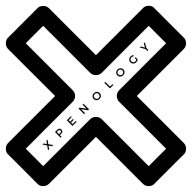 Xpenology: The Definitive Guide to Running Xpenology (2020 Update)
Xpenology: The Definitive Guide to Running Xpenology (2020 Update)