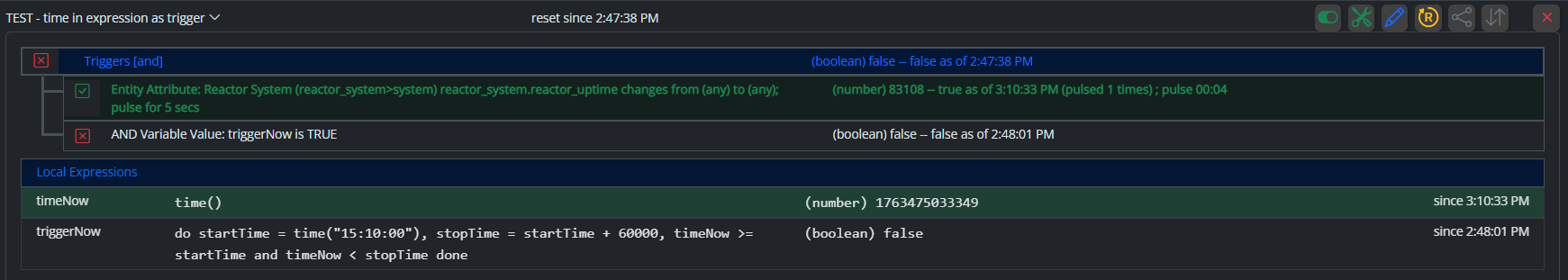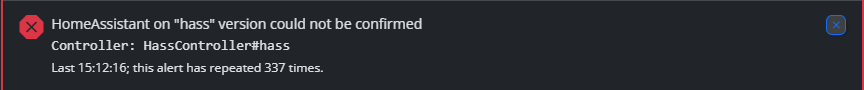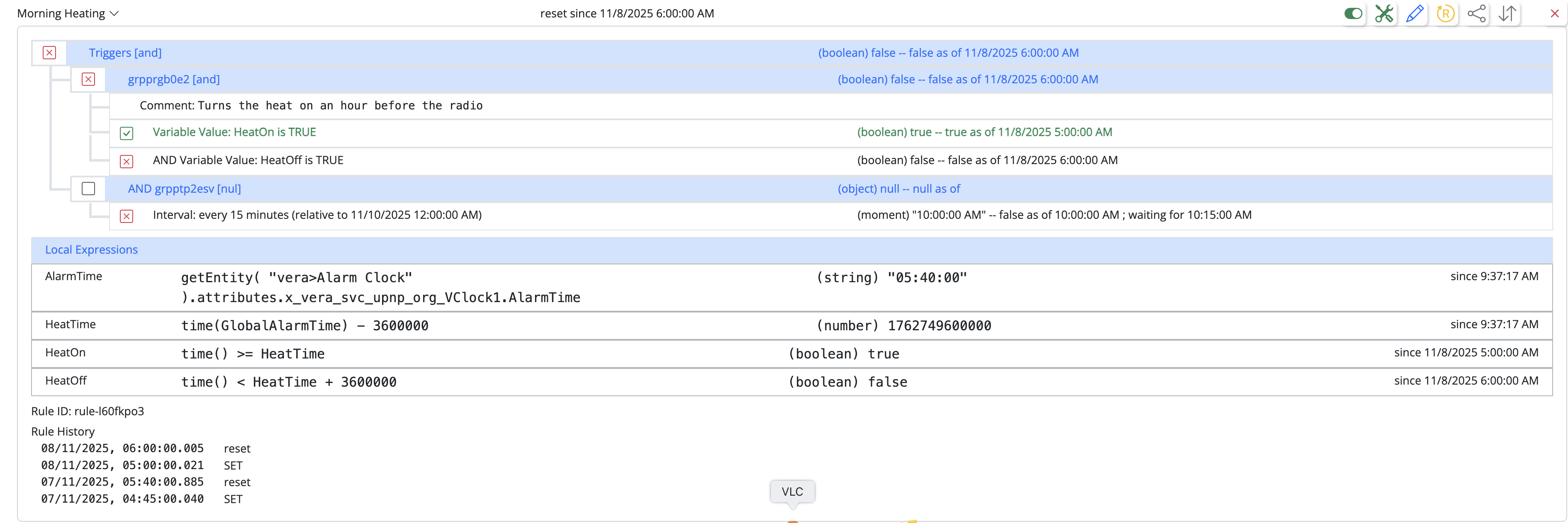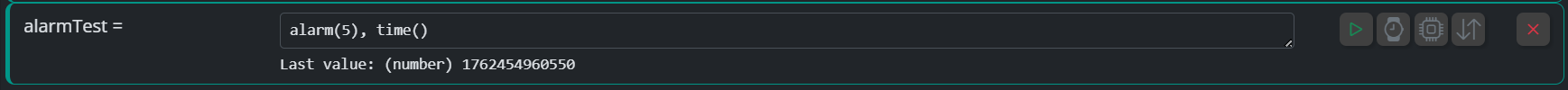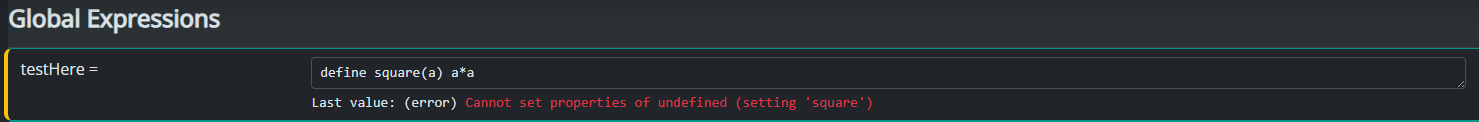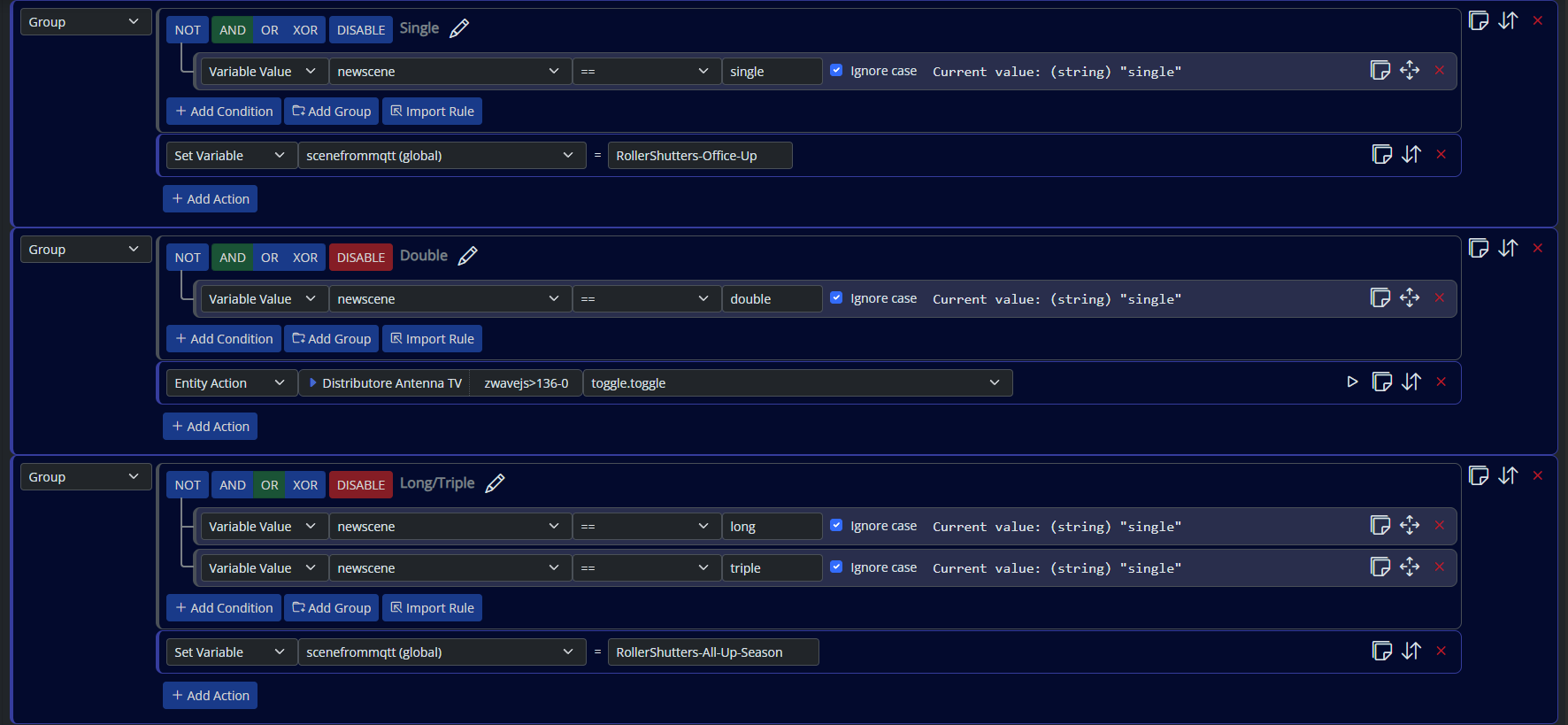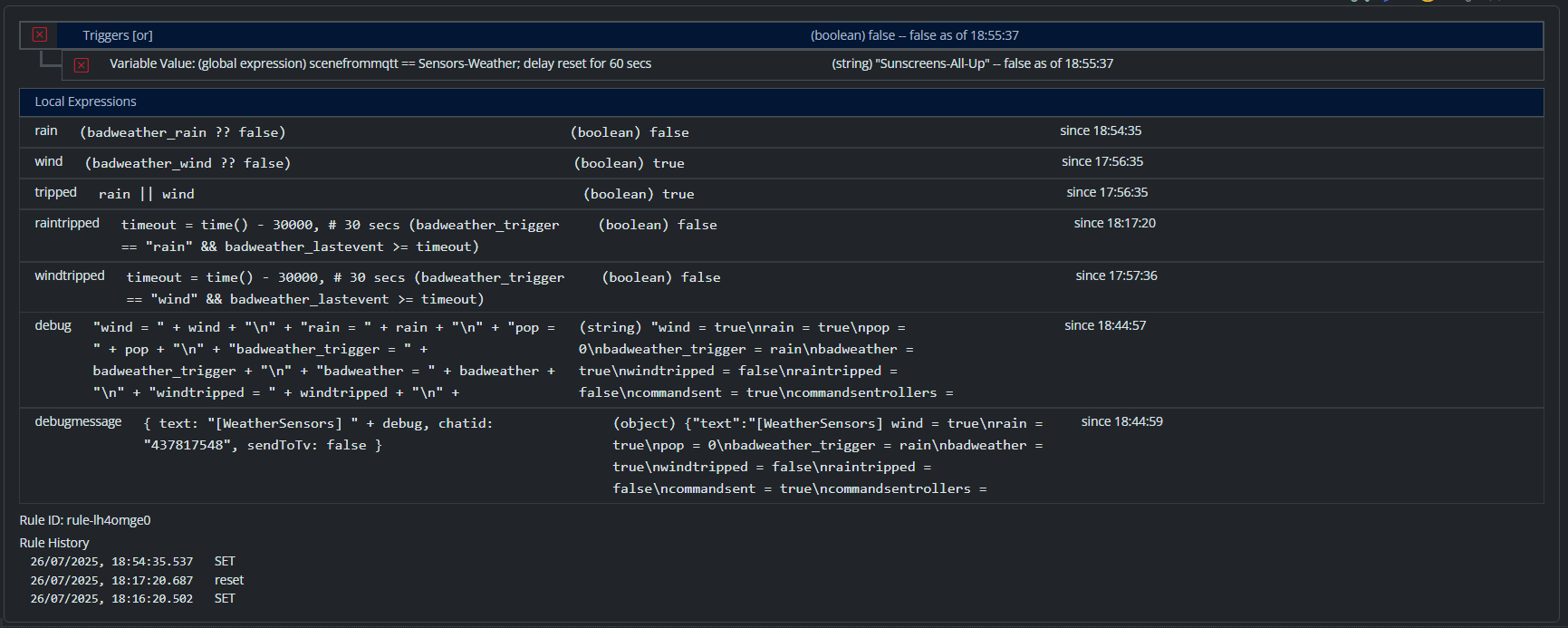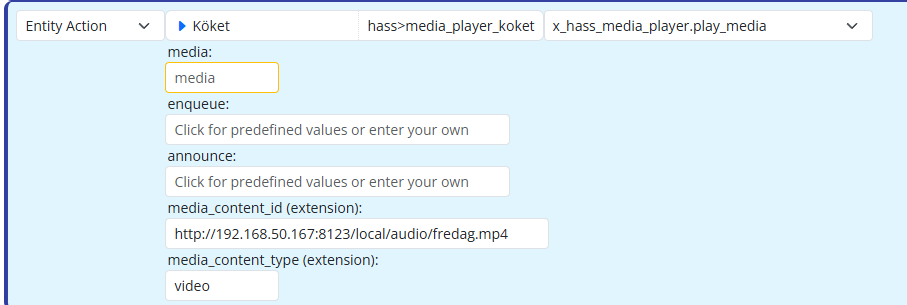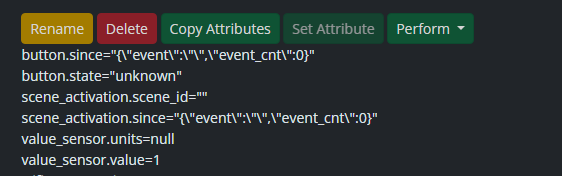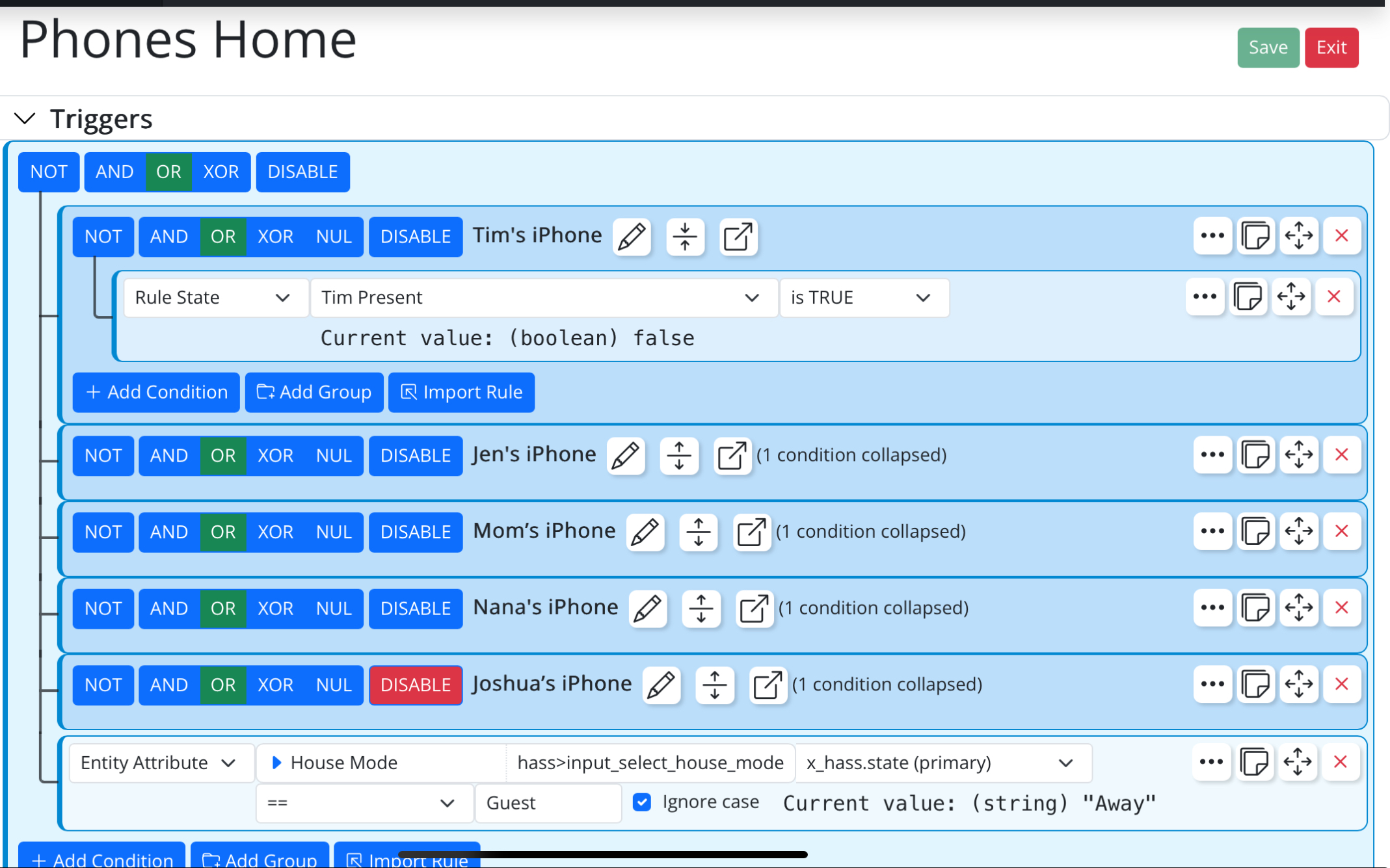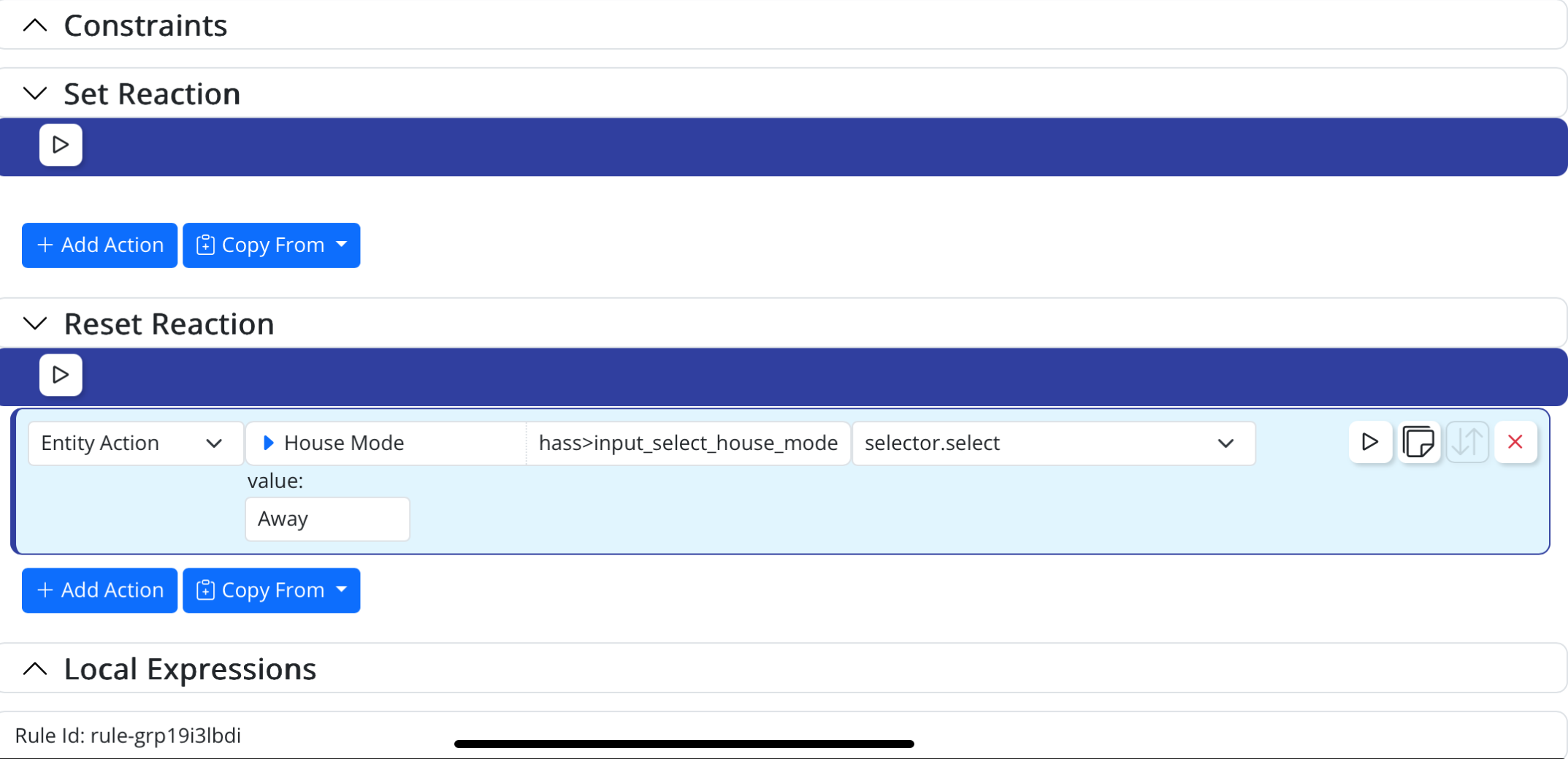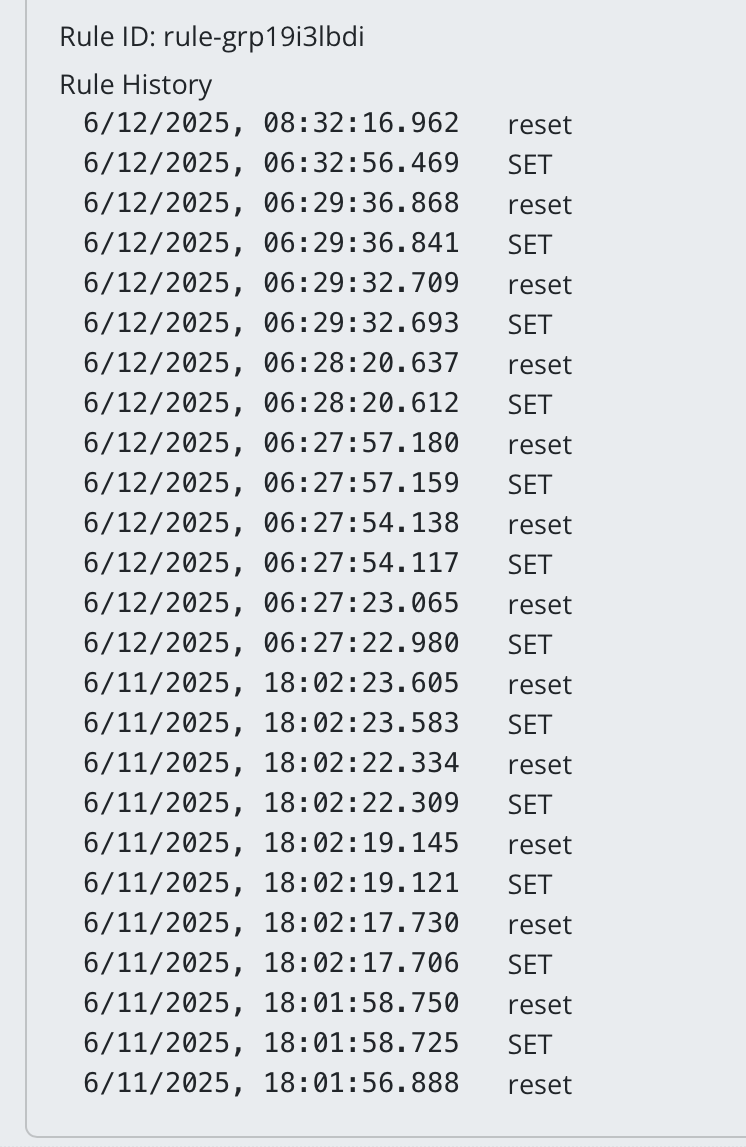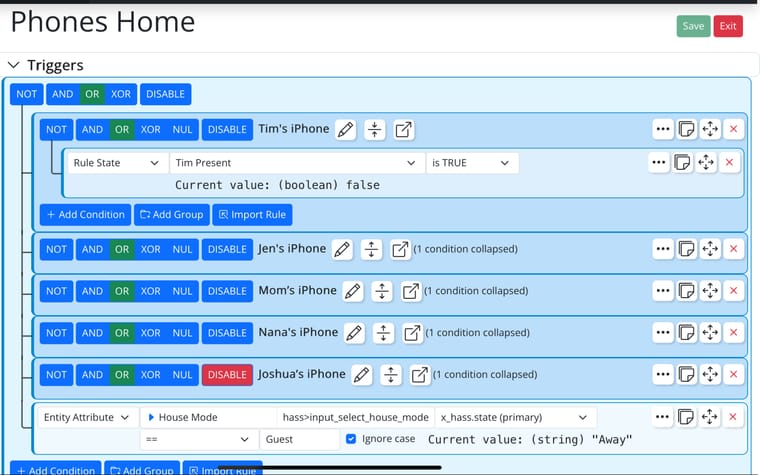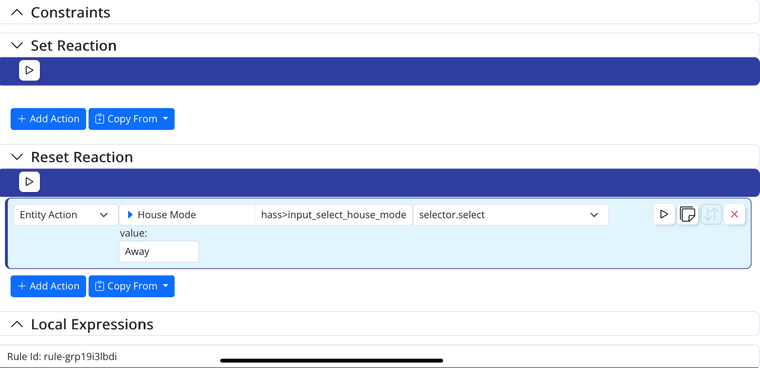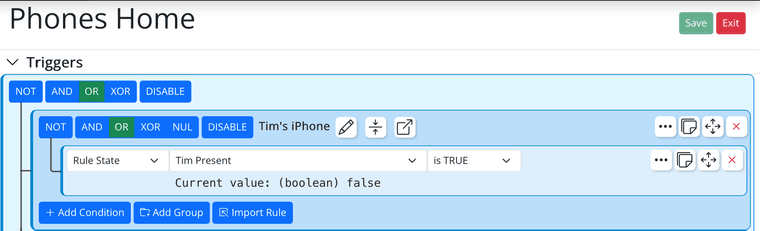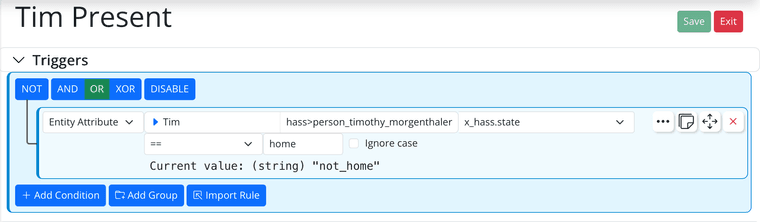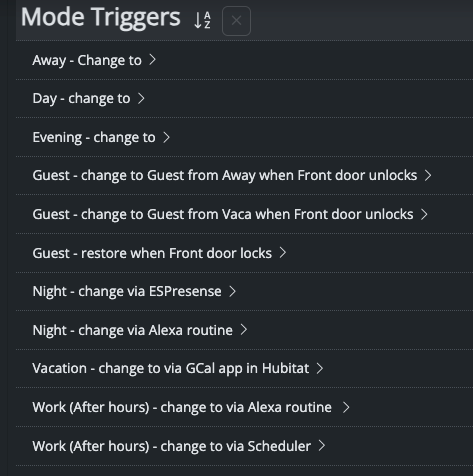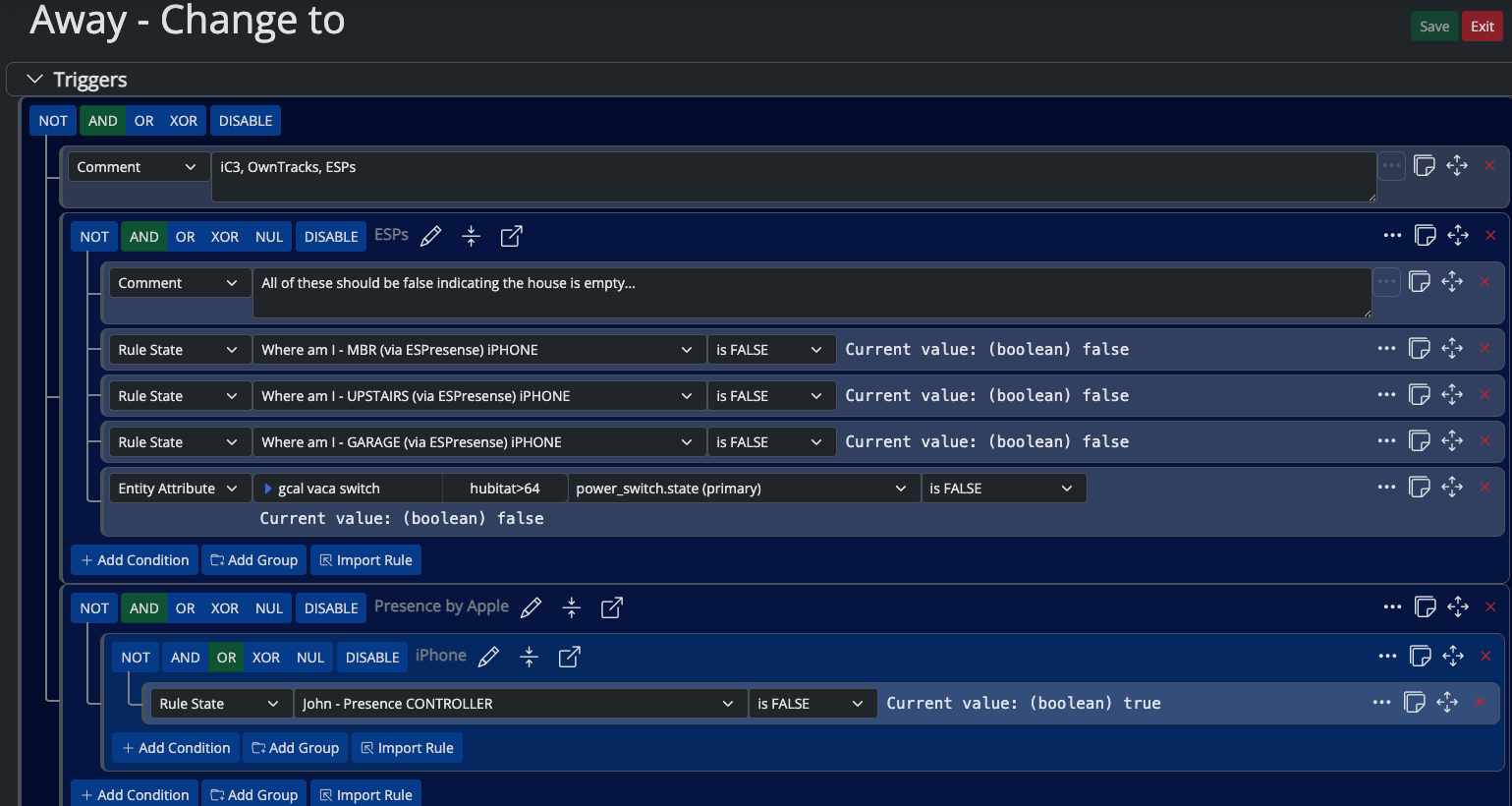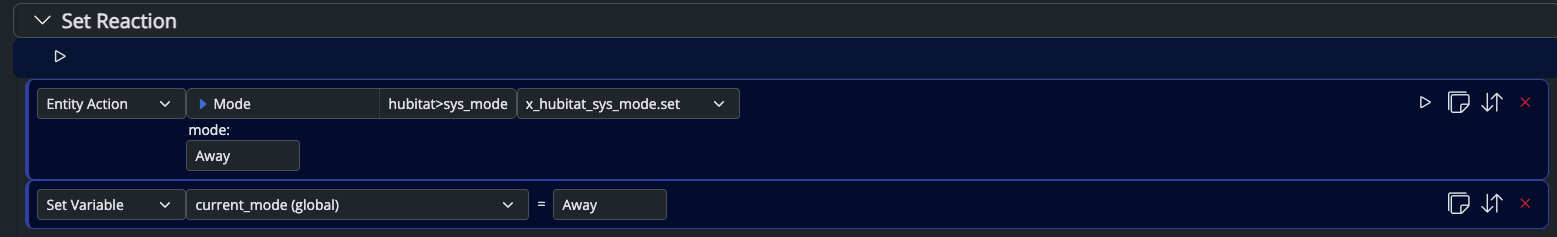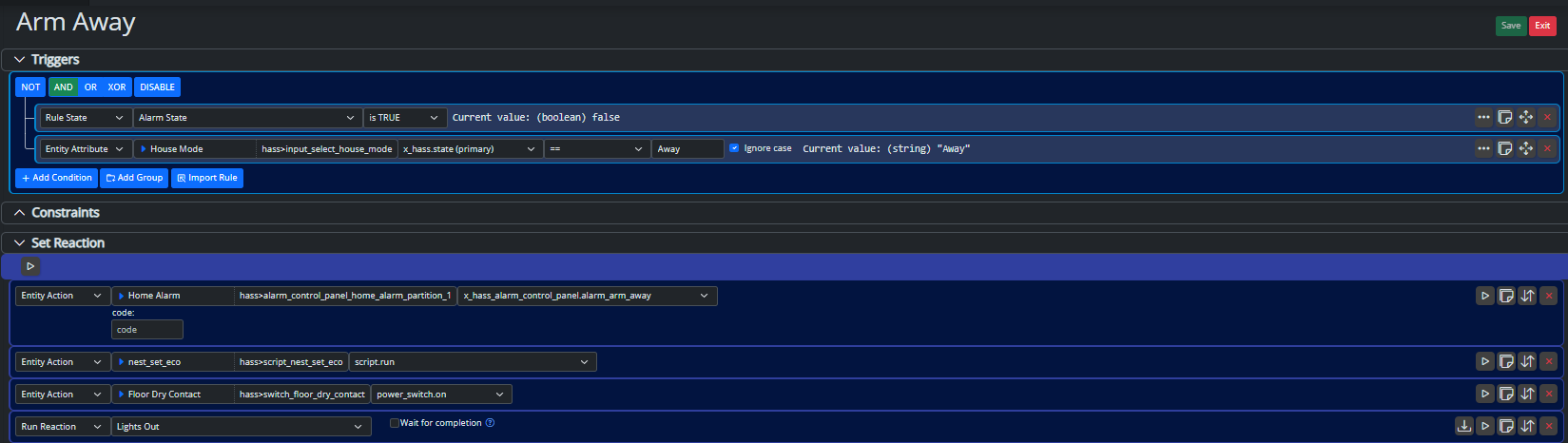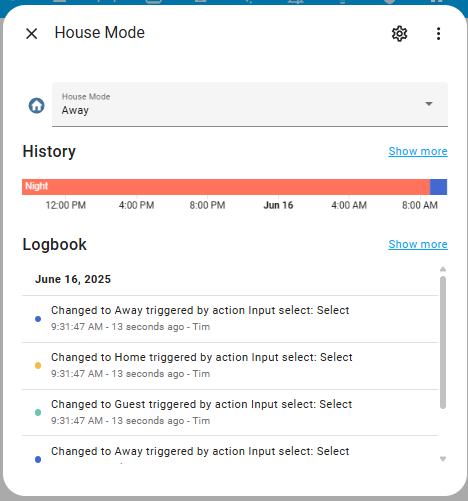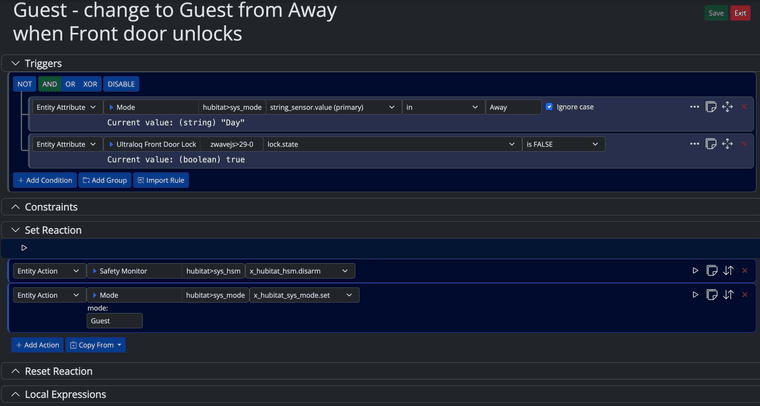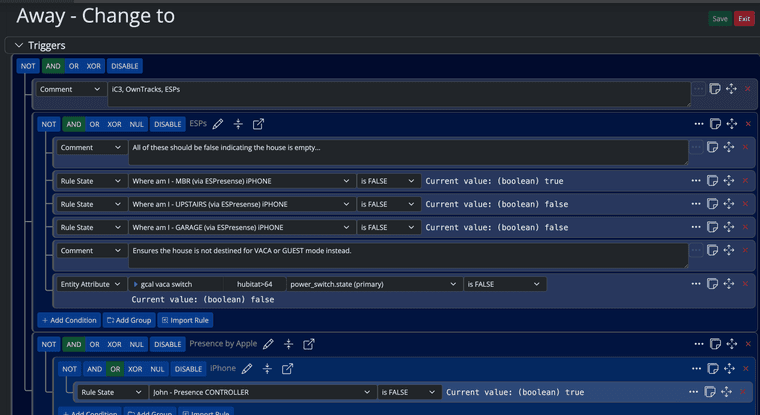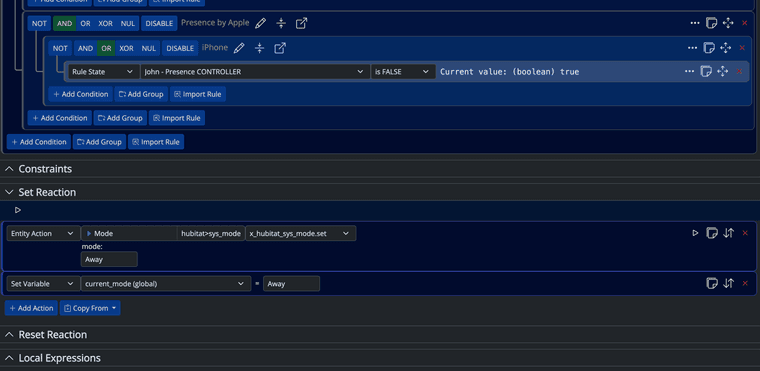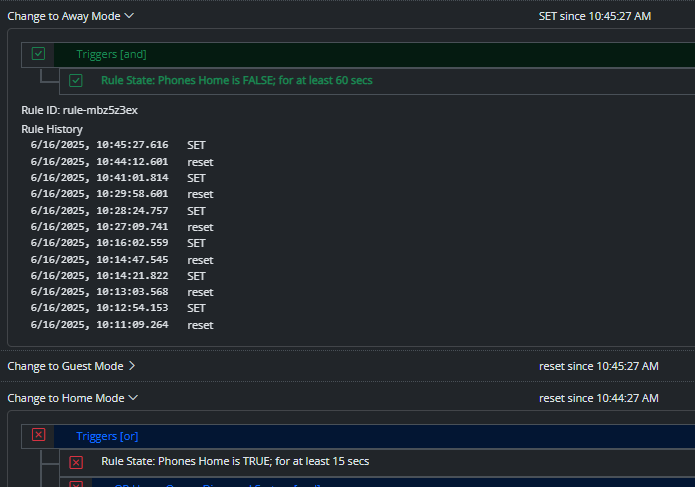Need help figuring out how to delay a reset on reaction
-
Good afternoon all,
I believe I’m having an issue with my logic for setting my home modes in MSR, partially based upon Phone modes in Home Assistant. Users in my family have the Home Assistant companion app installed on their phone, and it geofences the users, so once they are within my home circle geographically, it sets a Boolean to home mode. If they are out it it’s away. I also have a couple of other modes, which I struggle to activate, and it causes issues when I have guests, or pet sitters that come over that do no have the companion app.I have a guest mode that has to be manually set in Home Assistant, that disables the Away mode automation (based on the companion app statuses), until either a user with the companion app arrives home, or a guest arms the alarm system (away arm).
My issue is that I seem to unable to set the system into Guest mode from Home Assistant, because MSR keeps trying to arm the system. I think that I need to have some sort of a delay for the Reset reaction.
In the rules below, each of the users has a separate reaction that evaluates the state of the iPhone. This rule is a giant OR rule that evaluates the state off all them to decide the mode of the house.
Appologizes for the formatting. I’m away from home and doing this on my iPad, so my screenshots can’t display the full rule.
As you can see in the Rule history, it was rapidly resetting every time I tried to put the house into guest mode around 18:00 yesterday. I was on a plane and my mother-in-law arrived to take care of our pets, and I had to log in on my phone to my server and disable MSR to stop the automation in the house completely.
Any suggestions on how I can handle this flapping?
I have another set of rules for users that don’t have the companion app, but is rather based on the user ID for the alarm system and put the house into Guest mode, but I’ve never been able to get this to work completely. It exhibits the same behavior of trying to arm the system immediately.
The only reliable way for me to set the house into Guest mode is to be in at home mode first, then switch to guest mode. I believe this is all linked to this rule in question.
I appreciate the long read and any advice.
-
Good afternoon all,
I believe I’m having an issue with my logic for setting my home modes in MSR, partially based upon Phone modes in Home Assistant. Users in my family have the Home Assistant companion app installed on their phone, and it geofences the users, so once they are within my home circle geographically, it sets a Boolean to home mode. If they are out it it’s away. I also have a couple of other modes, which I struggle to activate, and it causes issues when I have guests, or pet sitters that come over that do no have the companion app.I have a guest mode that has to be manually set in Home Assistant, that disables the Away mode automation (based on the companion app statuses), until either a user with the companion app arrives home, or a guest arms the alarm system (away arm).
My issue is that I seem to unable to set the system into Guest mode from Home Assistant, because MSR keeps trying to arm the system. I think that I need to have some sort of a delay for the Reset reaction.
In the rules below, each of the users has a separate reaction that evaluates the state of the iPhone. This rule is a giant OR rule that evaluates the state off all them to decide the mode of the house.
Appologizes for the formatting. I’m away from home and doing this on my iPad, so my screenshots can’t display the full rule.
As you can see in the Rule history, it was rapidly resetting every time I tried to put the house into guest mode around 18:00 yesterday. I was on a plane and my mother-in-law arrived to take care of our pets, and I had to log in on my phone to my server and disable MSR to stop the automation in the house completely.
Any suggestions on how I can handle this flapping?
I have another set of rules for users that don’t have the companion app, but is rather based on the user ID for the alarm system and put the house into Guest mode, but I’ve never been able to get this to work completely. It exhibits the same behavior of trying to arm the system immediately.
The only reliable way for me to set the house into Guest mode is to be in at home mode first, then switch to guest mode. I believe this is all linked to this rule in question.
I appreciate the long read and any advice.
@tamorgen Your conditions for each inhabitant are collapsed. What's in those?
I do a TON based on presence so if you can show all your work I can dig in a bit.
Edit: gonna assume all of the other inhabitants are like Tim. Your current rule says "If
Tim=homeORJen=homeORmom=homeORNana=homeORJoshua = homeORmode=Guestthen".... nothing. You have nothing indicated for it to do.Set Reactionis empty.But then you have a
Reset Reactionwhich is what will play out when all of the conditions above aren't met, ie no one is homemode=Away, ie undoing theSet Reaction. Since you have noSettheResetis confused and just flip/flopping around.I think your goal here is to have the house state flip to
awaywhen no one is home. As such, you should haveSet Reactionbe what mode you want the house mode to be when at least one of those people is home. I don't even know that you need that condition forHouse mode=Guest. The basic goal here is "no one home, set to away", correct?Now if you want the house to flip to
mode=Awaywhen no one is home, put that in yourReset Reaction. That's not how I've done it personally, but it would get you there if I'm understanding your goal. -
@gwp1, yeah, I collapsed them because of how I’m having to work on my iPad.
Each of those collapsed rules, are rule states of other rules, which determine the actual presence of the individual users. They are all identical, except for which device they tracking.
These work nearly flawlessly individually. If a user has the companion app, no issue. It’s when I’m trying to “fool” the system for non users into arming into away mode, shutting everything down, and arming the home alarm system to away, that I’m having issues with, if you follow
-
@gwp1, yeah, I collapsed them because of how I’m having to work on my iPad.
Each of those collapsed rules, are rule states of other rules, which determine the actual presence of the individual users. They are all identical, except for which device they tracking.
These work nearly flawlessly individually. If a user has the companion app, no issue. It’s when I’m trying to “fool” the system for non users into arming into away mode, shutting everything down, and arming the home alarm system to away, that I’m having issues with, if you follow
@tamorgen check the edit to my original post.
EDIT:
SO here's how mine is set up. I don't have
resetanywhere in mine. I onlySet Reactionfor the various modes.Cracking open my
AwayconfigIt's similar to yours except I just do a
Set ReactionEach of my modes is this way.
-
Good afternoon all,
I believe I’m having an issue with my logic for setting my home modes in MSR, partially based upon Phone modes in Home Assistant. Users in my family have the Home Assistant companion app installed on their phone, and it geofences the users, so once they are within my home circle geographically, it sets a Boolean to home mode. If they are out it it’s away. I also have a couple of other modes, which I struggle to activate, and it causes issues when I have guests, or pet sitters that come over that do no have the companion app.I have a guest mode that has to be manually set in Home Assistant, that disables the Away mode automation (based on the companion app statuses), until either a user with the companion app arrives home, or a guest arms the alarm system (away arm).
My issue is that I seem to unable to set the system into Guest mode from Home Assistant, because MSR keeps trying to arm the system. I think that I need to have some sort of a delay for the Reset reaction.
In the rules below, each of the users has a separate reaction that evaluates the state of the iPhone. This rule is a giant OR rule that evaluates the state off all them to decide the mode of the house.
Appologizes for the formatting. I’m away from home and doing this on my iPad, so my screenshots can’t display the full rule.
As you can see in the Rule history, it was rapidly resetting every time I tried to put the house into guest mode around 18:00 yesterday. I was on a plane and my mother-in-law arrived to take care of our pets, and I had to log in on my phone to my server and disable MSR to stop the automation in the house completely.
Any suggestions on how I can handle this flapping?
I have another set of rules for users that don’t have the companion app, but is rather based on the user ID for the alarm system and put the house into Guest mode, but I’ve never been able to get this to work completely. It exhibits the same behavior of trying to arm the system immediately.
The only reliable way for me to set the house into Guest mode is to be in at home mode first, then switch to guest mode. I believe this is all linked to this rule in question.
I appreciate the long read and any advice.
@tamorgen I suspect some other rule is affecting the house mode. At least, that would be the first thing to check.
A review of the logs will tell you that. What you want to look for are entries that say
<Rule:INFO> Phones Home (rule-grp19i3lbdi in xxxxx) evaluated; rule state transition from RESET to SET!and then look at what's going on after that. You may see another rule being triggered.You can also look for
perform selector.select on Entity#hass>input_select_house_mode with { "value": "Away" }and work backwards from that to see what is running that action. You will typically find aStarting reactionorResuming reactionline shortly before, and this is the reaction that is setting the away mode. -
Sorry for the delay in responses. I've been traveling, and it's been difficult to do any of the troubleshooting on my iPad
@toggledbits, it's quite the opposite of what you think. The Phones Home rule I mostly use as a rule state for another rule. That other rule is what put's my Home Assistant and Reactor into Home Mode.
When the "Phones Home" rule becomes true, the "GoTo Home Mode" changes settings in the home that puts for the all the other reactions that may or may not occur, depending on time of day, time of year, etc. When the any of the phones leave the geofenced area, and the "guest mode" isn't set (the last of the 6 triggers in the "Phones Home" rule, it reset's the rule state, which changes the House Mode to Away.
Now, here is the real problem I'm having. As I mentioned in the initial post, I have a guest mode specifically for people that need to come in my home, that don't have the Home Assistant companion app, such as a neighbor that I might need to come over and check on our cats while we're gone, or our house cleaner that comes by once a month. They have a code to the alarm system, and I can tell by the user ID on the panel which user disarmed the system. From there, I want to put the system into Guest mode, so the Phone's Home mode won't reset, and the "Arm Away" rule set's the alarm system to Away, which in turn arms the interior motion sensors, and you can see where it would go badly from there.
So, what is happening, is when one of the guest's tries to disable the system, it rearms a minute or so later. The "GoTo Guest Mode" doesn't have a chance to put the "House Mode" into Guest.
Guest Mode does work, if I'm able to have the "House Mode" set to Home first, then change it to Guest, but this unfortunately requires me to be at home to make this work.
You can see below from Home Assistant, that when I'm away, and I try to manually put the House Mode into Guest, it immediately goes back into Away.
In the Reator logs, you can see the immediate reset.
root@hal:/home/tmorgenthaler/reactor/logs# cat reactor.log.1 | grep Phones
[latest-25139]2025-06-16T13:31:47.275Z Rule:INFO Phones Home (rule-grp19i3lbdi in Phone presence) evaluated; rule state transition from RESET to SET!
[latest-25139]2025-06-16T13:31:47.307Z Rule:INFO Phones Home (rule-grp19i3lbdi in Phone presence) evaluated; rule state transition from SET to RESET!
[latest-25139]2025-06-16T13:31:47.316Z Engine:INFO Enqueueing "Phones Home<RESET>" (rule-grp19i3lbdi:R)
[latest-25139]2025-06-16T13:31:47.318Z Engine:NOTICE Starting reaction Phones Home<RESET> (rule-grp19i3lbdi:R)
[latest-25139]2025-06-16T13:31:47.346Z Engine:INFO Resuming reaction Phones Home<RESET> (rule-grp19i3lbdi:R) from step 1
[latest-25139]2025-06-16T13:31:47.346Z Engine:INFO Phones Home<RESET> all actions completed.The only thing I can think of is there needs to be some sort of delay for the reset in the "Phones Home" rule, but I'm not sure the best way to approach it.
-
Sorry for the delay in responses. I've been traveling, and it's been difficult to do any of the troubleshooting on my iPad
@toggledbits, it's quite the opposite of what you think. The Phones Home rule I mostly use as a rule state for another rule. That other rule is what put's my Home Assistant and Reactor into Home Mode.
When the "Phones Home" rule becomes true, the "GoTo Home Mode" changes settings in the home that puts for the all the other reactions that may or may not occur, depending on time of day, time of year, etc. When the any of the phones leave the geofenced area, and the "guest mode" isn't set (the last of the 6 triggers in the "Phones Home" rule, it reset's the rule state, which changes the House Mode to Away.
Now, here is the real problem I'm having. As I mentioned in the initial post, I have a guest mode specifically for people that need to come in my home, that don't have the Home Assistant companion app, such as a neighbor that I might need to come over and check on our cats while we're gone, or our house cleaner that comes by once a month. They have a code to the alarm system, and I can tell by the user ID on the panel which user disarmed the system. From there, I want to put the system into Guest mode, so the Phone's Home mode won't reset, and the "Arm Away" rule set's the alarm system to Away, which in turn arms the interior motion sensors, and you can see where it would go badly from there.
So, what is happening, is when one of the guest's tries to disable the system, it rearms a minute or so later. The "GoTo Guest Mode" doesn't have a chance to put the "House Mode" into Guest.
Guest Mode does work, if I'm able to have the "House Mode" set to Home first, then change it to Guest, but this unfortunately requires me to be at home to make this work.
You can see below from Home Assistant, that when I'm away, and I try to manually put the House Mode into Guest, it immediately goes back into Away.
In the Reator logs, you can see the immediate reset.
root@hal:/home/tmorgenthaler/reactor/logs# cat reactor.log.1 | grep Phones
[latest-25139]2025-06-16T13:31:47.275Z Rule:INFO Phones Home (rule-grp19i3lbdi in Phone presence) evaluated; rule state transition from RESET to SET!
[latest-25139]2025-06-16T13:31:47.307Z Rule:INFO Phones Home (rule-grp19i3lbdi in Phone presence) evaluated; rule state transition from SET to RESET!
[latest-25139]2025-06-16T13:31:47.316Z Engine:INFO Enqueueing "Phones Home<RESET>" (rule-grp19i3lbdi:R)
[latest-25139]2025-06-16T13:31:47.318Z Engine:NOTICE Starting reaction Phones Home<RESET> (rule-grp19i3lbdi:R)
[latest-25139]2025-06-16T13:31:47.346Z Engine:INFO Resuming reaction Phones Home<RESET> (rule-grp19i3lbdi:R) from step 1
[latest-25139]2025-06-16T13:31:47.346Z Engine:INFO Phones Home<RESET> all actions completed.The only thing I can think of is there needs to be some sort of delay for the reset in the "Phones Home" rule, but I'm not sure the best way to approach it.
@tamorgen reading thru this twice (and I may go back again and slow down even more) it sounds like there's no "link" between your rulesets. ie, the conditions for
AWAYis being met even though the conditions forGUESTare, too.What does your
AWAYruleset look like?Here is my
GUEST from AWAYruleset (I don't have the luxury of surfacing the individual user code so I'm stuck being a bit more generic, ie "lock unlocked". AsHOMErequires my presence, this has been doing the trick.) My only issue: sometimes the lock is slow to report it's state so I've asked my authorized guests to enter their code, count to 10, the open the door. That let's Hubitat Safety Monitor to disarm.Here is my
Change to AWAYfor comparison sake.@toggledbits gave me very sound advise early on as I was prone to making my rulesets "do too much" in addition to waaaaaay overthinking/overcomplicating things.
Instead of trying to make a ruleset that determines presence AND tries to set mode, just have it determine presence. Have one for your immediate family and one for your guests. Then use the TRUE FALSE state of them in your mode rules. (Saves you countless hours later, too, when you add/remove people from either presence ruleset.)
-
@tamorgen reading thru this twice (and I may go back again and slow down even more) it sounds like there's no "link" between your rulesets. ie, the conditions for
AWAYis being met even though the conditions forGUESTare, too.What does your
AWAYruleset look like?Here is my
GUEST from AWAYruleset (I don't have the luxury of surfacing the individual user code so I'm stuck being a bit more generic, ie "lock unlocked". AsHOMErequires my presence, this has been doing the trick.) My only issue: sometimes the lock is slow to report it's state so I've asked my authorized guests to enter their code, count to 10, the open the door. That let's Hubitat Safety Monitor to disarm.Here is my
Change to AWAYfor comparison sake.@toggledbits gave me very sound advise early on as I was prone to making my rulesets "do too much" in addition to waaaaaay overthinking/overcomplicating things.
Instead of trying to make a ruleset that determines presence AND tries to set mode, just have it determine presence. Have one for your immediate family and one for your guests. Then use the TRUE FALSE state of them in your mode rules. (Saves you countless hours later, too, when you add/remove people from either presence ruleset.)
@gwp1 ,
So, the conditions for Away, are essentially the reset of the "Phones Home" rule. If no phones are home, and the conditions for Guest haven't been set, then it's going the "Phones Home" rule becomes false and resets itself.The Guest mode is met (or supposed to be) when the user code from my home alarm is read for 2 specific user IDs, or I have manually set the mode to Guest from Home Assistant (it's a input select value, the last screen shot in my last post). Unfortunately, this only works properly if someone in the HA companion app users is home to put the mode into Guest.
The Guest mode ends when a HA companion app user arrives back home.
-
@tamorgen reading thru this twice (and I may go back again and slow down even more) it sounds like there's no "link" between your rulesets. ie, the conditions for
AWAYis being met even though the conditions forGUESTare, too.What does your
AWAYruleset look like?Here is my
GUEST from AWAYruleset (I don't have the luxury of surfacing the individual user code so I'm stuck being a bit more generic, ie "lock unlocked". AsHOMErequires my presence, this has been doing the trick.) My only issue: sometimes the lock is slow to report it's state so I've asked my authorized guests to enter their code, count to 10, the open the door. That let's Hubitat Safety Monitor to disarm.Here is my
Change to AWAYfor comparison sake.@toggledbits gave me very sound advise early on as I was prone to making my rulesets "do too much" in addition to waaaaaay overthinking/overcomplicating things.
Instead of trying to make a ruleset that determines presence AND tries to set mode, just have it determine presence. Have one for your immediate family and one for your guests. Then use the TRUE FALSE state of them in your mode rules. (Saves you countless hours later, too, when you add/remove people from either presence ruleset.)
-
said in Need help figuring out how to delay a reset on reaction:
@gwp1 said in Need help figuring out how to delay a reset on reaction:
@toggledbits gave me very sound advise early on as I was prone to making my rulesets "do too much" in addition to waaaaaay overthinking/overcomplicating things.
Instead of trying to make a ruleset that determines presence AND tries to set mode, just have it determine presence. Have one for your immediate family and one for your guests. Then use the TRUE FALSE state of them in your mode rules. (Saves you countless hours later, too, when you add/remove people from either presence ruleset.)
That is essentially what I'm doing. The "Phones Home" doesn't set the mode, except to reset it. I suppose I could make the reset a separate rule, but I'm not sure how that would solve my problem.
And it's 100% possible I'm overthinking this, or I'm in so deep, that I'm not seeing the obvious. Many of these rules were built on the original Reactor in Vera, before converting to MSR. I had to work with the limitations of Vera at the time, and of course the plug-ins that stopped working quite regularly.
-
said in Need help figuring out how to delay a reset on reaction:
@gwp1 said in Need help figuring out how to delay a reset on reaction:
@toggledbits gave me very sound advise early on as I was prone to making my rulesets "do too much" in addition to waaaaaay overthinking/overcomplicating things.
Instead of trying to make a ruleset that determines presence AND tries to set mode, just have it determine presence. Have one for your immediate family and one for your guests. Then use the TRUE FALSE state of them in your mode rules. (Saves you countless hours later, too, when you add/remove people from either presence ruleset.)
That is essentially what I'm doing. The "Phones Home" doesn't set the mode, except to reset it. I suppose I could make the reset a separate rule, but I'm not sure how that would solve my problem.
And it's 100% possible I'm overthinking this, or I'm in so deep, that I'm not seeing the obvious. Many of these rules were built on the original Reactor in Vera, before converting to MSR. I had to work with the limitations of Vera at the time, and of course the plug-ins that stopped working quite regularly.
@tamorgen You're falling into the same pitfalls I did. Notice my Mode SETs don't have resets. No need. The next appropriate rule SETs so there's no reason to reset. Any resets (like from GUEST back to AWAY or VACA) are done via their own SET rulesets.
I don't want to reset... I want to move on to another Mode - even if that mode happens to be the last mode I was in. Make sense?
One thing I have done: every time I change mode I write it to an expression called
previous_mode. This let's me do things like "if the previous mode was AWAY, return to AWAY - but if the previous mode was VACA, return to VAC" -- again, these being sep SET rulesets and not RESETs.Every time I tried to make use of RESETs I got buried as I had too many "what ifs" in my
Conditions. -
@gwp1 said in Need help figuring out how to delay a reset on reaction:
@tamorgen You're falling into the same pitfalls I did. Notice my Mode SETs don't have resets. No need. The next appropriate rule SETs so there's no reason to reset. Any resets (like from GUEST back to AWAY or VACA) are done via their own SET rulesets.
Okay, I think I've made progress thanks to your suggestion.
I took the thought of creating a new rule for "Go to Away Mode", and removed the reset from "Phones Home".
In the new "Go to Away Mode" rule, I added a condition that the mode needs to "Phones Home" rule needs to be sustained for 60 seconds.
 This at least makes it specific, as to what my rules do.
This at least makes it specific, as to what my rules do.Next I tried to toggle the house mode in Home Assistant, and well, it immediately changed to "Home", which is different than what I expected.
So now, the "Go To Home Mode" rule is being tripped. I added a very short 15 second "must be sustained" condition for the "Phones Home" rule state in that rule, and now it lets me change the drop down to Guest Mode. Unfortunately, 15 seconds later, i changes to Home mode, then it changes to Away mode. I feel like this is progress, but I need to figure out why it's not staying in Guest mode
-
@gwp1 said in Need help figuring out how to delay a reset on reaction:
@tamorgen You're falling into the same pitfalls I did. Notice my Mode SETs don't have resets. No need. The next appropriate rule SETs so there's no reason to reset. Any resets (like from GUEST back to AWAY or VACA) are done via their own SET rulesets.
Okay, I think I've made progress thanks to your suggestion.
I took the thought of creating a new rule for "Go to Away Mode", and removed the reset from "Phones Home".
In the new "Go to Away Mode" rule, I added a condition that the mode needs to "Phones Home" rule needs to be sustained for 60 seconds.
 This at least makes it specific, as to what my rules do.
This at least makes it specific, as to what my rules do.Next I tried to toggle the house mode in Home Assistant, and well, it immediately changed to "Home", which is different than what I expected.
So now, the "Go To Home Mode" rule is being tripped. I added a very short 15 second "must be sustained" condition for the "Phones Home" rule state in that rule, and now it lets me change the drop down to Guest Mode. Unfortunately, 15 seconds later, i changes to Home mode, then it changes to Away mode. I feel like this is progress, but I need to figure out why it's not staying in Guest mode
@tamorgen said in Need help figuring out how to delay a reset on reaction:
In the new "Go to Away Mode" rule, I added a condition that the mode needs to "Phones Home" rule needs to be sustained for 60 seconds.
Doesn't the result of that mean the system waits for someone to be home for 60 seconds before flipping mode to HOME?
-
Test appears to be successful. I was able to use one of the guest users PINs for the alarm panel, and the system went into and stayed in Guest mode. Thanks to @gwp1 for reminding me to keep it simple and get rid of the reset.
@tamorgen said in Need help figuring out how to delay a reset on reaction:
Thanks to @gwp1 for reminding me to keep it simple
The thanks goes to @toggledbits who has long endured my questions on things only to have him say "wow... pare this down to smaller bits". Essentially, don't try to do things with "one big beautiful ruleset".

-
@tamorgen said in Need help figuring out how to delay a reset on reaction:
In the new "Go to Away Mode" rule, I added a condition that the mode needs to "Phones Home" rule needs to be sustained for 60 seconds.
Doesn't the result of that mean the system waits for someone to be home for 60 seconds before flipping mode to HOME?
@gwp1, no only away. The Home mode is only 15 seconds.
However, since the "Phones Home" rule is a geofence rule (based upon the HA companion app), it detects the phone being there before I'm actually in the house. The Home mode does not disarm the alarm system, that is still manually done at the keypad. The only delay would be lights automatically turning on, or blinds opening during the day.
-
@tamorgen said in Need help figuring out how to delay a reset on reaction:
Thanks to @gwp1 for reminding me to keep it simple
The thanks goes to @toggledbits who has long endured my questions on things only to have him say "wow... pare this down to smaller bits". Essentially, don't try to do things with "one big beautiful ruleset".

@gwp1 said in Need help figuring out how to delay a reset on reaction:
Essentially, don't try to do things with "one big beautiful ruleset"
Seriously. It can't be done, but sometimes I swear I've paired it down into so many individual functions, I forget how it all works together. When I'm troubleshooting, I have to go back and look at the rules, and think "what was I trying to do here again?"
-
@gwp1 said in Need help figuring out how to delay a reset on reaction:
Essentially, don't try to do things with "one big beautiful ruleset"
Seriously. It can't be done, but sometimes I swear I've paired it down into so many individual functions, I forget how it all works together. When I'm troubleshooting, I have to go back and look at the rules, and think "what was I trying to do here again?"
said in Need help figuring out how to delay a reset on reaction:
@gwp1 said in Need help figuring out how to delay a reset on reaction:
Essentially, don't try to do things with "one big beautiful ruleset"
Seriously. It can't be done in one, but sometimes I swear I've paired it down into so many individual functions, I forget how it all works together. When I'm troubleshooting, I have to go back and look at the rules, and think "what was I trying to do here again?"
-
@gwp1 said in Need help figuring out how to delay a reset on reaction:
Essentially, don't try to do things with "one big beautiful ruleset"
Seriously. It can't be done, but sometimes I swear I've paired it down into so many individual functions, I forget how it all works together. When I'm troubleshooting, I have to go back and look at the rules, and think "what was I trying to do here again?"
@tamorgen said in Need help figuring out how to delay a reset on reaction:
I have to go back and look at the rules, and think "what was I trying to do here again?"
I have the same problem, and I wrote the darned thing. Use the comments. They really help.