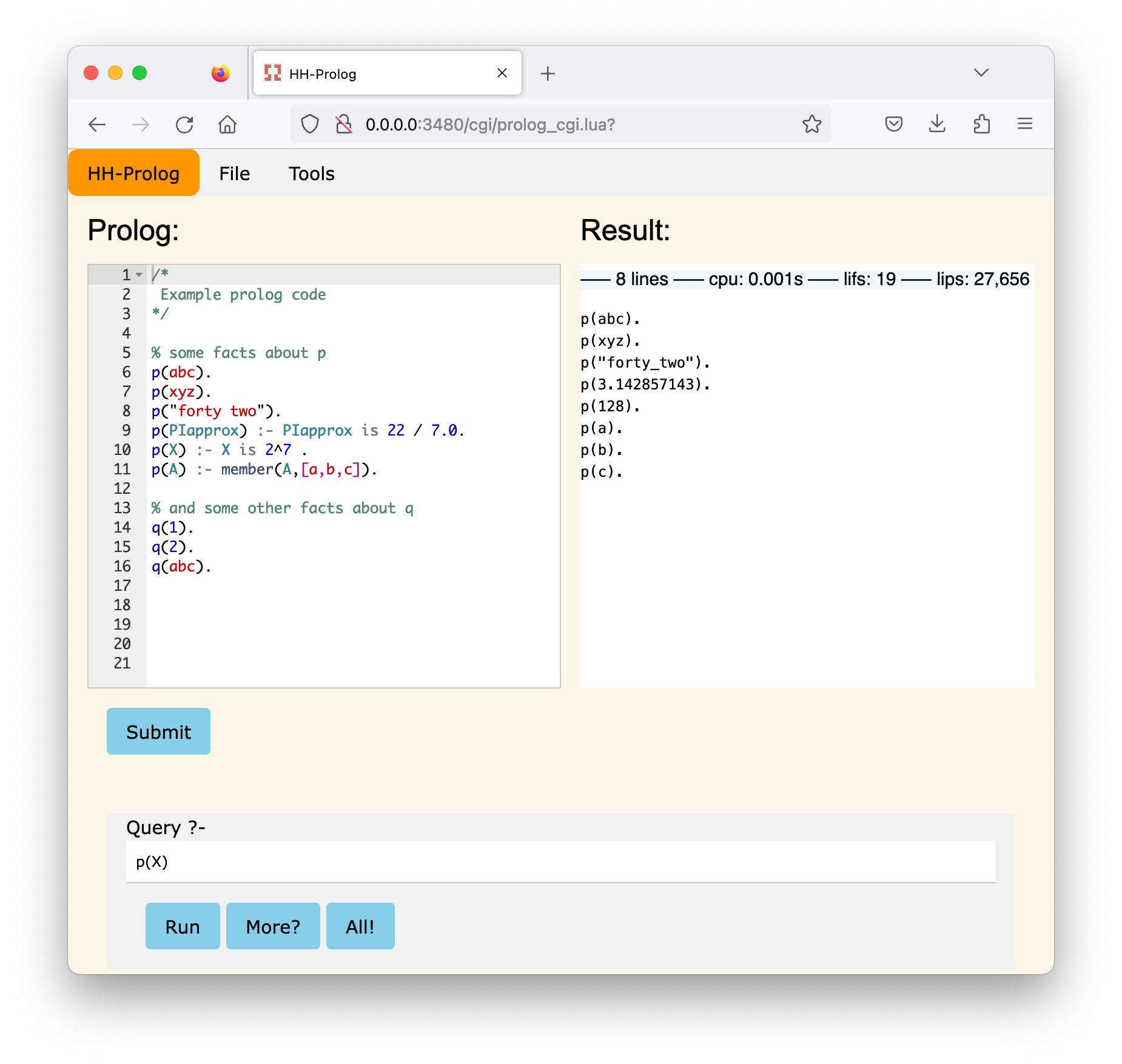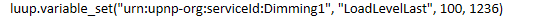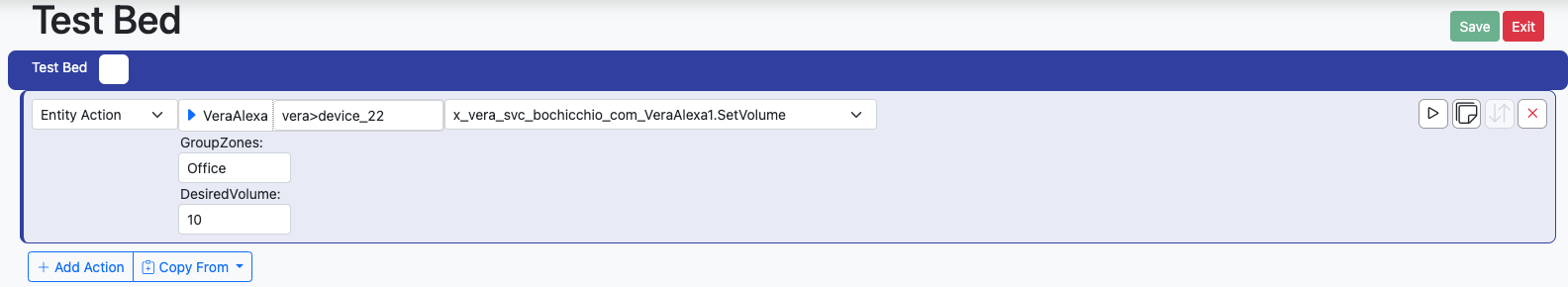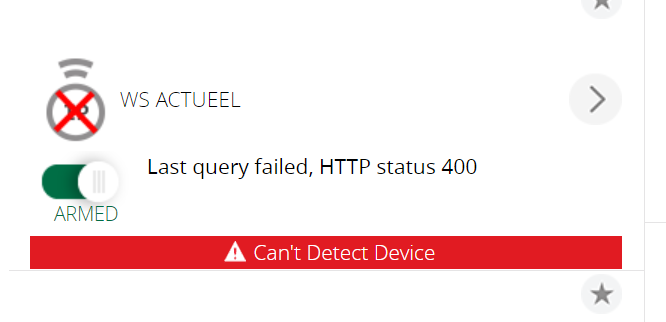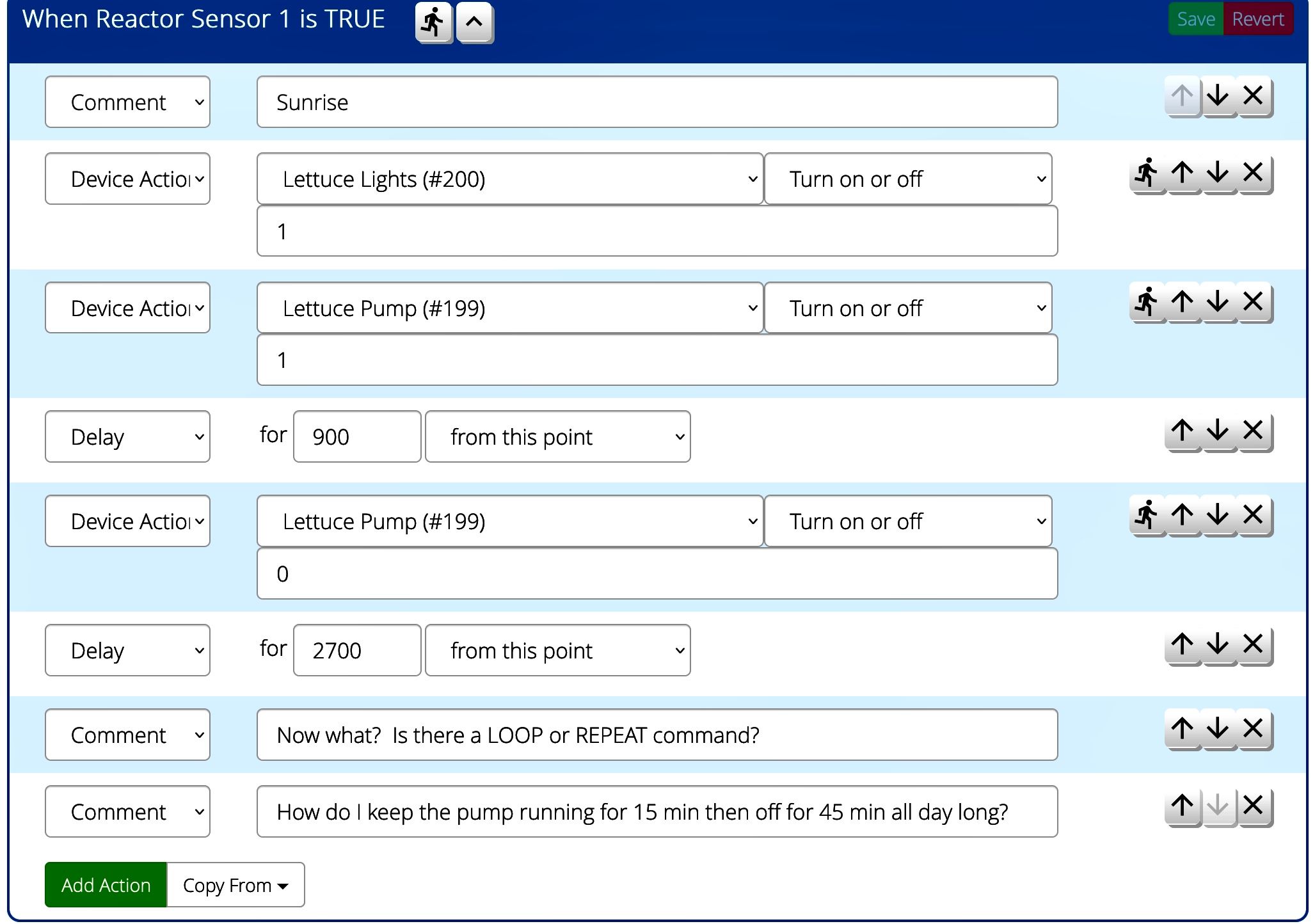SiteSensor: get data from Wunderground suddenly stopped
-
I use the excellent SiteSensor plugin of @toggledbits for some years to get the data from my PWS on Wunderground.
This has worked flawlessly but recently it suddenly stopped working.
I see this in my Vera:When I copy/paste the URL code to be queried in my browser this still works.
This is the URL:
https://api.weather.com/v2/pws/observations/current?stationId=ILIMBURG130&format=json&units=m&numericPrecision=decimal&apiKey=xxxxxxxxxxxxxxxxxxxxxxxxxPatrick (or someone else on this forum) can you help me solve this ?
Many thanks in advance! -
SiteSensor sensors will mark the device failed if the query doesn't succeed.
I'm betting that weather.com has upped their requirements for SSL/TLS, and now the aged-out Lua https library can't negotiate key exchange or encryption with the server. This is going to happen more and more often as the Vera firmware ages (and they don't update it). This is the reason that the MyQ plugin and others have failed as well. The problem is worse for Vera 3 and Lite models, which have even older libraries.
SiteSensor and most of my other plugins that use HTTPS connections have the ability to use
curlas an alternative to the Lua library. In SiteSensor in particular, this is enabled by setting theUseCurlstate variable to 1. As it turns out, thecurlcommand in the OpenWRT Vera uses as its OS base is built with a slightly more modern encryption package than the Lua library, socurlmay work for a while.But, it's only putting off the inevitable. This is your sign to get off Vera. Tick tock...
-
@toggledbits Many thanks for your quick reply! Putting UseCurl on 1 made it working again!
So for now I'm saved.Now I really have to start looking for another smarthome setup. I now have quite an extensive setup with 3 Vera controllers (Secure and Plus) with a lot of Reactor Sensors and Site Sensors etc. and also a Fibaro HC2 controller.
And I use the Home Remote app that works with both Vera and Fibaro.
I put a lot of hours in it to set this all up and adapt it to my wishes and I must say it works (almost) rocksolid past 2 years.Have to spend quite some time first to look at all the alternatives coming months. For sure I will find useful information here on this forum (e.g. Home Assistant in combination with your MSR)
-
Yes, definitely the time to quit Vera. As if it knew this itself, my last VeraLite failed a few weeks ago, so this signalled the end of any Zwave devices for me, having moved on to Zigbee and Shelly devices.
This may well not be an option for you, so the forum here (and others) should indeed be of some help.
Good luck! Let us know what you do.
-
@toggledbits My PWS uploads data to Wunderground via a Meteobridge device. I just found out I can retrieve live data of my weatherstation via a http request to Meteobridge. So this is a way to to get my weatherdata in Vera via SiteSensor plugin. Without being dependent on external cloudservers like Wunderground.
The only issue is the output is not available in json, only in xml format or plain text. I see that you can select the response type Generic (text) but then you have to define a "response pattern to match" in the next field.
I went though the SiteSensor thread on the Vera forum and found lots of examples for json output but none for generic text output.The output of the Meteobridge URL looks like:
20221204112238 th0 3.4 84 0.9 1
20221204112301 wind0 112 1.3 1.3 1.5 0
20221204112241 thb0 9.4 59 1.8 1017.0 1017.0 0 0where first is time stamp, then device id and then all the data.
th0 = temp/hum sensor 3.4 is temp (Celsius) 84 is hum% 0.9 is dewpoint and 1 = lowbatCan you help me in how to get for example temp and hum values; what should I put in the field "enter pattern to match"
-
Is this on Vera or openLuup? I have an XML reader module that’s built in to openLuup. It would also work if loaded into Vera. Creates a DOM which can be navigated in Lua.
If you send an example of the XML output, then I could show how to extract your information.
-
This is on Vera.
xml output:<logger>
<TH date="20221204143607" id="th0" temp="3.7" hum="84" dew="1.2" lowbat="1"/>
<WIND date="20221204143606" id="wind0" dir="22" gust="1.7" wind="1.7" chill="1.5" lowbat="0"/>
<THB date="20221204143541" id="thb0" temp="9.3" hum="59" dew="1.7" press="1016.0" seapress="1016.0" fc="0" lowbat="0"/>
</logger> -
You don't need an XML parser for that. Simple pattern matching will do.
This code snippet extracts all the data into a Lua table...local xml = [[ <logger> <TH date="20221204143607" id="th0" temp="3.7" hum="84" dew="1.2" lowbat="1"/> <WIND date="20221204143606" id="wind0" dir="22" gust="1.7" wind="1.7" chill="1.5" lowbat="0"/> <THB date="20221204143541" id="thb0" temp="9.3" hum="59" dew="1.7" press="1016.0" seapress="1016.0" fc="0" lowbat="0"/> </logger> ]] local data = {} for stype, l in xml: gmatch '<(%a+)%s+(.-)/>' do local items = {} for a,b in l: gmatch '(%a+)="([^"]+)"' do items[a] = tonumber(b) or b end data[stype] = items end print(pretty(data))...giving this output:
{ TH = { date = 20221204143607, dew = 1.2, hum = 84, id = "th0", lowbat = 1, temp = 3.7 }, THB = { date = 20221204143541, dew = 1.7, fc = 0, hum = 59, id = "thb0", lowbat = 0, press = 1016, seapress = 1016, temp = 9.3 }, WIND = { chill = 1.5, date = 20221204143606, dir = 22, gust = 1.7, id = "wind0", lowbat = 0, wind = 1.7 } } -
You don't need an XML parser for that. Simple pattern matching will do.
This code snippet extracts all the data into a Lua table...local xml = [[ <logger> <TH date="20221204143607" id="th0" temp="3.7" hum="84" dew="1.2" lowbat="1"/> <WIND date="20221204143606" id="wind0" dir="22" gust="1.7" wind="1.7" chill="1.5" lowbat="0"/> <THB date="20221204143541" id="thb0" temp="9.3" hum="59" dew="1.7" press="1016.0" seapress="1016.0" fc="0" lowbat="0"/> </logger> ]] local data = {} for stype, l in xml: gmatch '<(%a+)%s+(.-)/>' do local items = {} for a,b in l: gmatch '(%a+)="([^"]+)"' do items[a] = tonumber(b) or b end data[stype] = items end print(pretty(data))...giving this output:
{ TH = { date = 20221204143607, dew = 1.2, hum = 84, id = "th0", lowbat = 1, temp = 3.7 }, THB = { date = 20221204143541, dew = 1.7, fc = 0, hum = 59, id = "thb0", lowbat = 0, press = 1016, seapress = 1016, temp = 9.3 }, WIND = { chill = 1.5, date = 20221204143606, dir = 22, gust = 1.7, id = "wind0", lowbat = 0, wind = 1.7 } }@akbooer many thanks !
Good to know this is possible.
I doubt wether I can use this within SiteSensor.But I think I can use this within the Reactor plugin with some adaptions in the Lua code. It would have to send the invididual sensor data to the virtual weathersensors like every 30 or 60 seconds.
Or use it within MSR when I would decide to migrate partially of completely from Vera to HA or Hubitat.
@toggledbits can I use this kind of script within SiteSensor ? Hope you can help me in the right direction.
-
You can't use this within SiteSensor.
In the Reactor for Vera plugin, it's no problem to use Lua to make the request and pull out the data as @akbooer has shown.
In Multi-Hub Reactor (aka MSR) the expression language, rather than Lua, can perform the task. This would be a good use of the VirtualEntityController to create and manage the entities and their attributes.
-
You can't use this within SiteSensor.
In the Reactor for Vera plugin, it's no problem to use Lua to make the request and pull out the data as @akbooer has shown.
In Multi-Hub Reactor (aka MSR) the expression language, rather than Lua, can perform the task. This would be a good use of the VirtualEntityController to create and manage the entities and their attributes.
@toggledbits Okay clear, thanks for your quick reply!
What about SiteSensor and select response type Generic (text). How can I define a "response pattern to match" in the next field.
It's good to know it's possible within Reactor Sensor but it would be easier (I hope...) to solve it within SiteSensor.