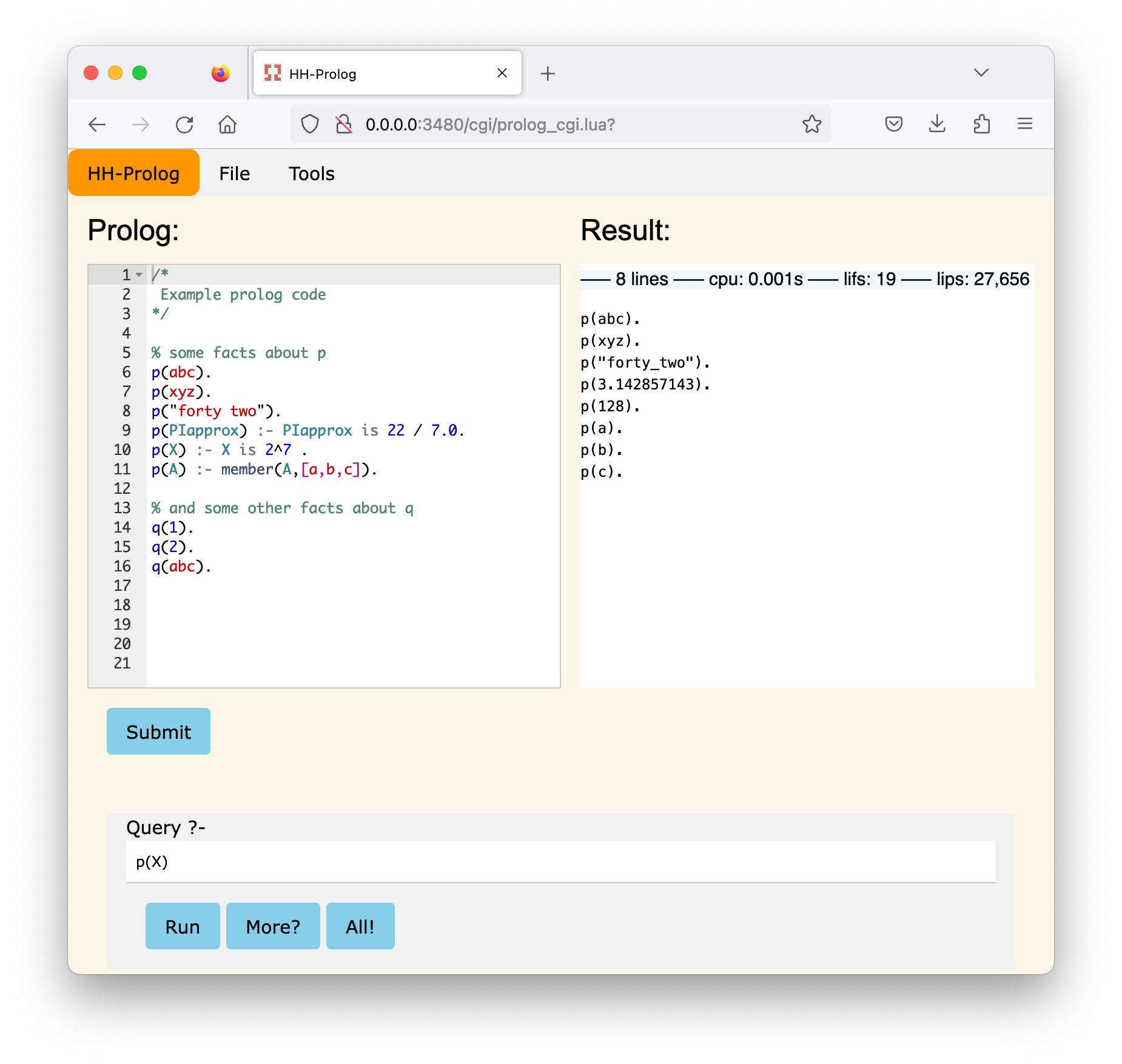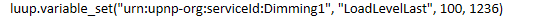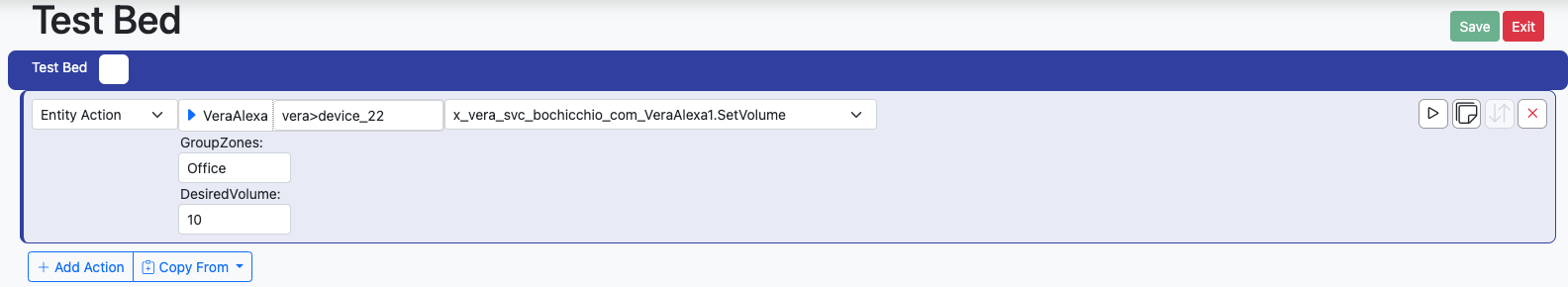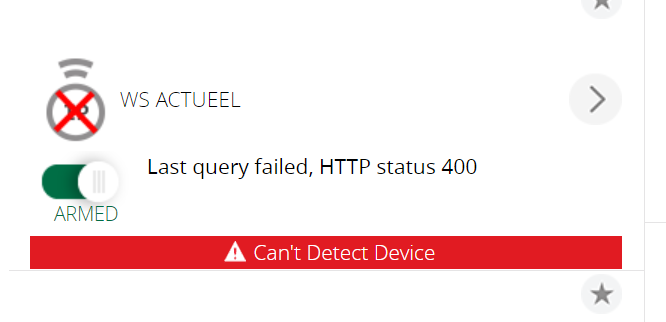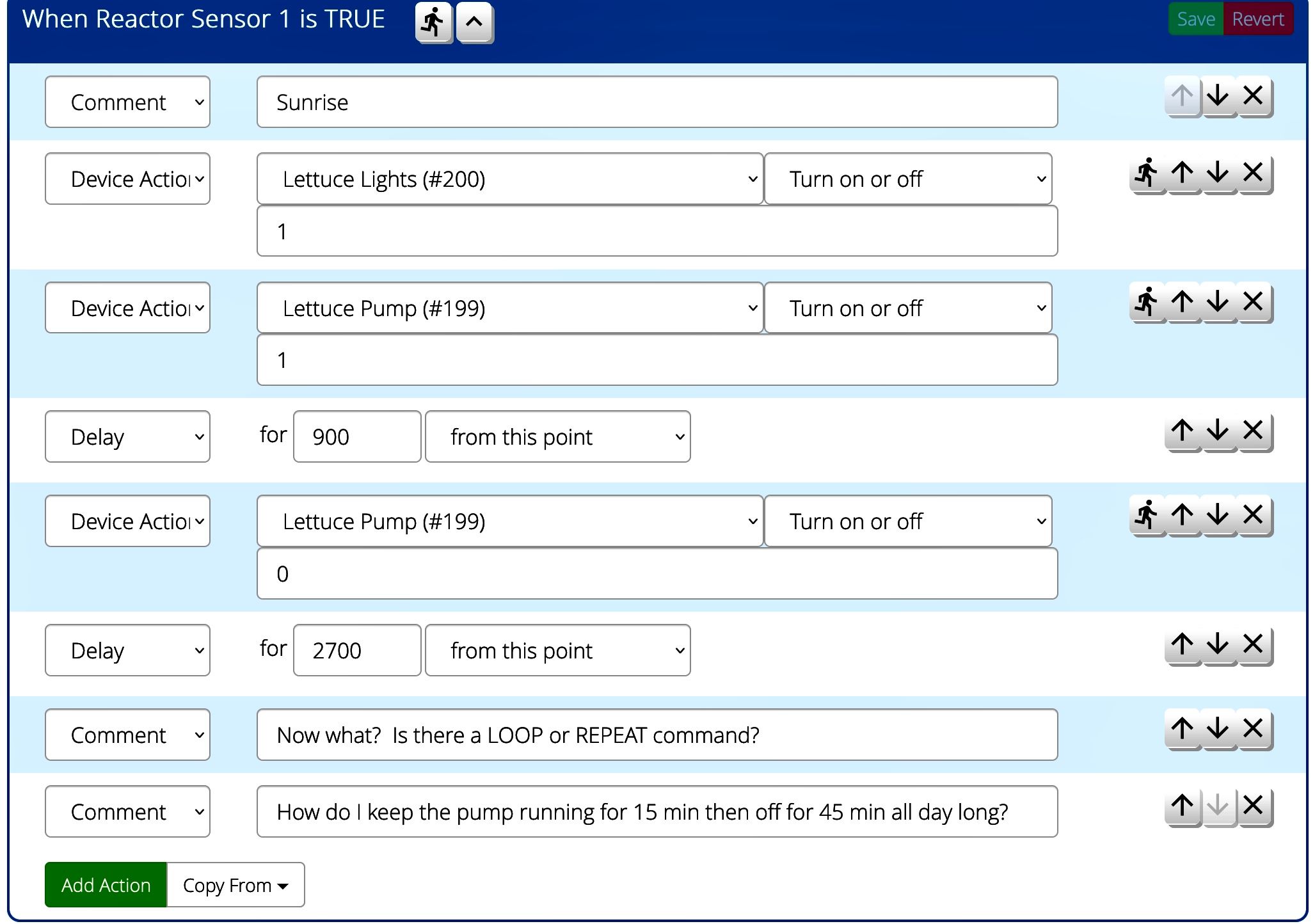Broadlink setup
-
Good evening, all.
Is there a simple readme to set up and use a Broadlink device with OpenLuup?
The readme on github points to a thread on the old forum, and thence to a rabbit hole.Is it just a case of adding IP address of the device? Or does it need the MAC?
Then how do I fire commands? It looks like I need to find the codes and send via Lua?
TIA
C
-
Good evening, all.
Is there a simple readme to set up and use a Broadlink device with OpenLuup?
The readme on github points to a thread on the old forum, and thence to a rabbit hole.Is it just a case of adding IP address of the device? Or does it need the MAC?
Then how do I fire commands? It looks like I need to find the codes and send via Lua?
TIA
C
@catmanv2 The plugin should find the BL device, and then save the IP and Mac address to a state variable as seen on the variables tab. Make sure the BL device is on the same subnet as your openLuup install. @a-lurker wrote the plugin and is active on the forum so hopefully he can give you some pointers.
You capture the codes through the broadlink android app (e-control), which is tedious, and as well, the code sequences are not named in the captured data file so you have to take notes on your button command sequence when you are pressing buttons on your remote. I usually start at the top of the remote and work sideways and down. Once you have the codes, you need to convert them into a readable format for the BL device. I have a script that does this if you're interested.
-
I suggest that you buy a cheap Android phone, we have had many reports from Apple users who have issues with Broadlink, so you're not alone.
Also don't forget that the BL only uses 2.4G WiFi, trying to use it with any 5G WiFi equipment will result in failure and a lot of hair pulling.
Once you have it's IP address the rest is easy....... -
Thanks.
So far the plugin's found nothing. I only have the one subnet. I've added the MAC and the IP in the attributes (I run Openluup)
Annnnnnd I don't have any android devices. Sounds like this might be an issue.....
C
@catmanv2 I never had any luck with the BL plugin under vera or openLuup. They plugin never found any devices. I deregistered device and connected it to wifi only, and still no discovery. This is on Android.
Strange thing I finally tried discovery with a Ezlo plus and it discovered it first time.
-
Just to be clear the device works just fine. Yes it was a PITA to set up, but it's hardly unique in that. I can use it to control anything added to it so far, and via Alexa (when I worked out that it she couldn't tell the difference between 'TV' and 'Tivo'!)
The issue I have is only how to integrate to Openluup.
Interesting to hear @Elcid. That did give me pause to look (again) at WAN-LAN multicasting which is something I typically have turned on, but it's currently off (was part of the issue with discovery) and makes no difference.
I guess what I'm looking for is the simple:
Create the Plugin Device
Edit these attributes
Do this to make it hunt
You should see a child device hereetc
etcC
C