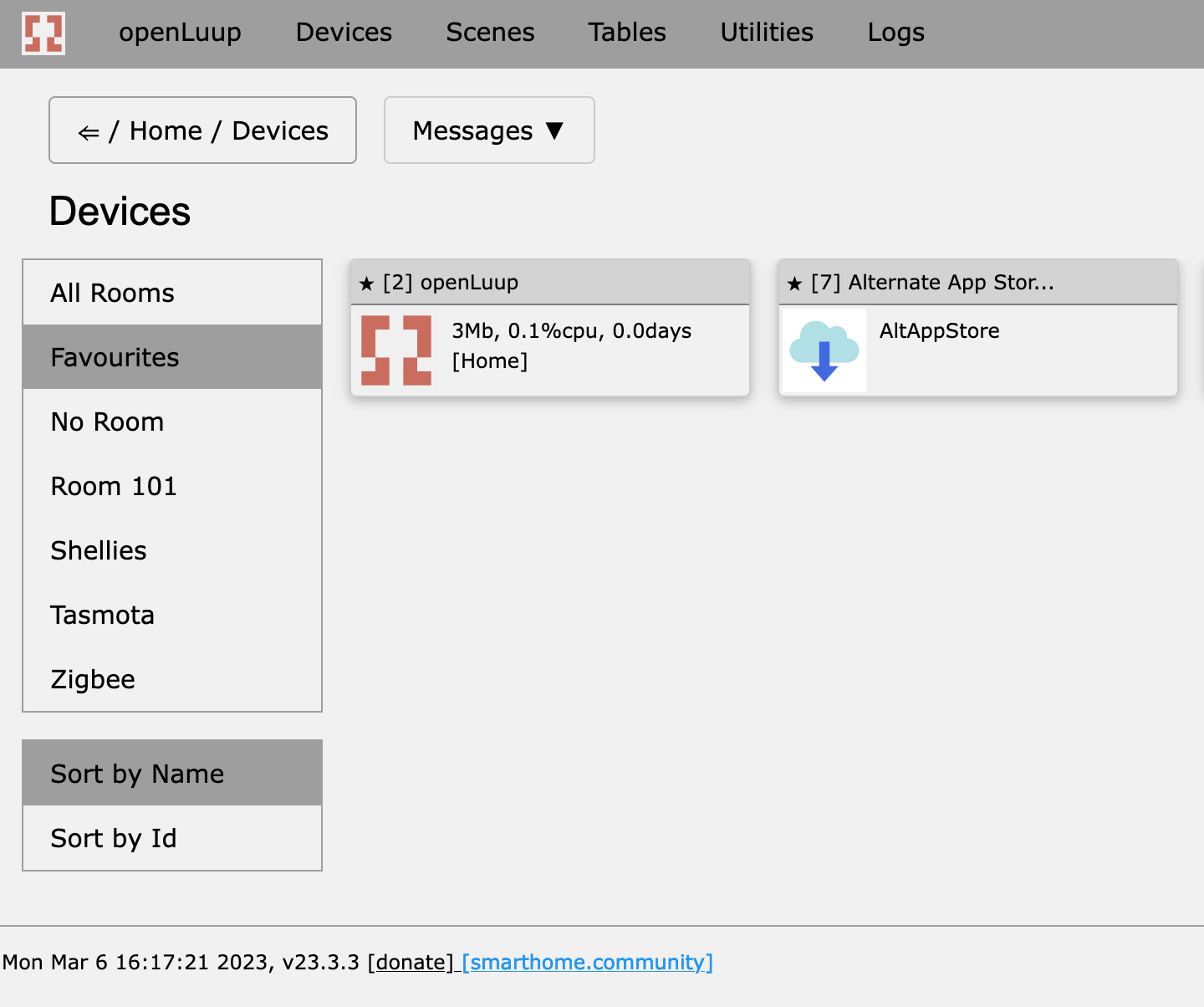Console view: - No Live refreshes via :3480/console?page=devices
-
Hi @akbooer
Just bringing this over as suggested..
I’ve started to use the console view a lot more, mainly for it’s look and simplicity , but I noticed it does not do any live updates compared to ALTUI, you have to do a full browser reload. Is that by design, or is mine not working?
Also if I want to go strait to the console view, rather than into ALTUI, I recall seeing something abut altering that in the guide by for the life of me I can’t find it. Is it possible to do, if so how would I do that..
You suggested this was something you were looking at ? Also you said
You don't need a "full browser reload", just click on the display menu item to refresh the screen.- what do you mean by `display menu? -
Yes, the latest version of openLuup has had an update of its UI, specifically for creating and editing scenes, but as a by-product its also started to use AJAX-style calls for interactive menus in popups. (AJAX is what AltUI uses to generate live updates of the devices page.)
So all the pieces are in place to:
-
Not use AltUI at all (used to be necessary in order to create and edit scenes) unless you need some of its more esoteric features (parent/child graph, timelines, etc.)
-
Create a new display page with live updates. This will need a little bit of work on my side, but should be relatively easy to do.
For the time being, my comment about not needing a browser refresh explicitly, was that just clicking on the Devices top menu, or, indeed, on any of the elements in the left hand menus (Favourites / Sort by Id / etc.) will repaint the screen:
-
-
That’s great news, many thanks @akbooer (ALTUI never worked properly on my iPad, so It’s nice to know there are options) and I love the simplicity of the console...
As I’m running the openLuup docker instance (@vwout ) how do I benefit from this recent update, are there specific file I can update ?
Will console become the default UI now, rather than ALTUI..(how best do we switch)?
Also not sure if you are aware, but the ‘bypass’ option on the console view appears as a power symbol (example below)..
-
I'm not sure about updating the Docker version from @vwout. I think it has to have a file system mounted to make a permanent change in the files, and I'm not sure if it does that. You could just try an update from the console and then restart the docker to see if the change sticks.
For the default, you're speaking of what happens when you simply make a request to :3480/ ? I might make this an option in future.
Yes, I'm aware of the power symbol. It's simply a choice I used for a switch icon (which doesn't display its state.) As I said, the console was never supposed to be an all-singing and dancing UI, but it just moved in that direction over time. I actually have removed AltUI from my 'production' system here at home, but, in truth, I don't use the openLuup console much either (except for configuration) using Apple HomeBridge and other remotes, for most manual (or voice) commands.
-
That’s great news, many thanks @akbooer (ALTUI never worked properly on my iPad, so It’s nice to know there are options) and I love the simplicity of the console...
As I’m running the openLuup docker instance (@vwout ) how do I benefit from this recent update, are there specific file I can update ?
Will console become the default UI now, rather than ALTUI..(how best do we switch)?
Also not sure if you are aware, but the ‘bypass’ option on the console view appears as a power symbol (example below)..
@parkerc said in Console view: - No Live refreshes via :3480/console?page=devices:
Will console become the default UI now, rather than ALTUI..(how best do we switch)?
Ah! Looking at it just now, I see that this is already possible... it was built into openLuup so early on that I had forgotten!
In the
cmh_ludl/openLuupfolder there is a filevirtualfilesystem.luawhich contains the following code (starting at line #977):local index_html = [[ <!DOCTYPE html> <html> <head> <!-- HTML meta refresh URL redirection --> <meta http-equiv="refresh" content="0; url=/data_request?id=lr_ALTUI_Handler&command=home#"> </head> </html> ]]This redirects HTTP requests arriving at port 3480 with no arguments to the AltUI handler. This simply needs to be edited to point to the openLuup console, thus...
local index_html = [[ <!DOCTYPE html> <html> <head> <!-- HTML meta refresh URL redirection --> <meta http-equiv="refresh" content="0; url=/openLuup"> </head> </html> ]]That should do the job.
-
...actually, even easier, without editing the file itself, you could simply add this code to your Lua Startup:
local vfs = require "openLuup.virtualfilesystem" local index_html = [[ <!DOCTYPE html> <html> <head> <!-- HTML meta refresh URL redirection --> <meta http-equiv="refresh" content="0; url=/openLuup"> </head> </html> ]] vfs.write ("index.html", index_html) -
Thanks @akbooer , I’ll make those updates..
For me, the console is a great little compact dashboard, which for sensors provides some nice addional information.
If I can help/test anything let me know.
If/when you have time, it’lll be nice if the console could have its own Favicon assigned (http://www.maxi-pedia.com/Favicon+how+to+create)

-
Thanks @akbooer , I’ll make those updates..
For me, the console is a great little compact dashboard, which for sensors provides some nice addional information.
If I can help/test anything let me know.
If/when you have time, it’lll be nice if the console could have its own Favicon assigned (http://www.maxi-pedia.com/Favicon+how+to+create)

@parkerc said in Console view: - No Live refreshes via :3480/console?page=devices:
If/when you have time, it’lll be nice if the console could have its own Favicon assigned
The openLuup server has supported favicons from the beginning. I used to run openLuup on four different hardware systems (RPi, BeagleBone Black, Mac, Synology) and they all used different favicons so that I could tell from the browser which one I was dealing with.
For this reason, I've never needed a specific favicon, although the one I use by default is my GitHub avatar, as appears on the top left of the openLuup screen.