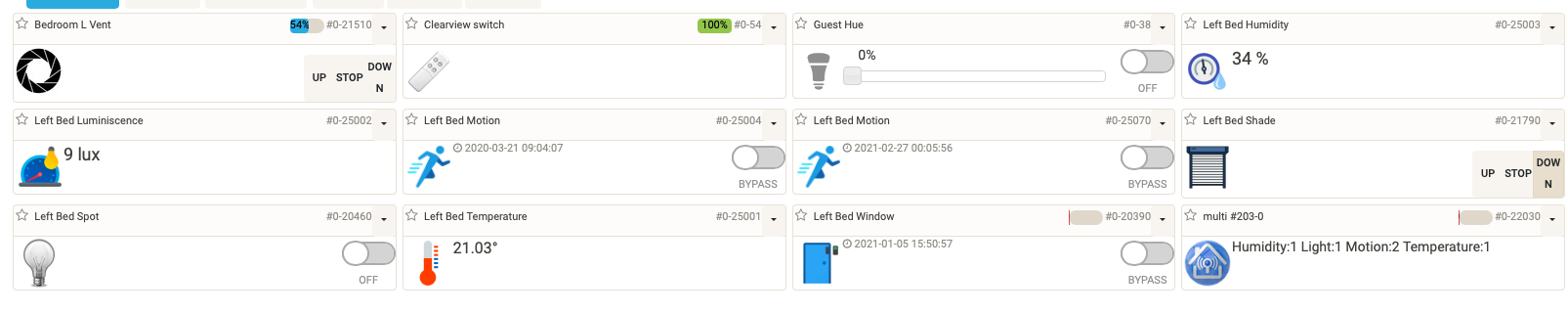openLuup
The goodness of vera without the bad. Discuss installation problems and improvements.
186
Topics
3.0k
Posts
Hello AK
Have been writing about the openLuup email server as I was tinkering with it the other day. One minor problem: it looks like the domain part of the email address eg ...@openLuup.local is case sensitive in openLuup.
Looking round the net, it suggests that the local part is case sensitive but the domain part is not meant to be. To keep things so they are more likely to work, it's suggested the email address should be totally case insensitive regardless. Refer to rfc2821 page 13 or search on the word "sensitive". Suffice to say I was using mail@openluup.local rather than mail@openLuup.local, so it didn't work for me.
Next challenge was that the file saved in /etc/cmh-ludl/mail has "Content-Transfer-Encoding: base64" so the body of the email was encoded:
Received: from ((openLuup.smtp) [ip_address_1]
by (openLuup.smtp v18.4.12) [ip_address_2];
Tue, 26 Nov 2024 14:21:22 +1000
From: "dali@switchboard" <dali@switchboard>
To: "mail@openLuup.local" <mail@openLuup.local>
Subject: Warning form R2E.
MIME-Version: 1.0
Content-Type: text/plain
Content-Transfer-Encoding: base64
QXV0byBXYXJuaW5nOiBDb2xkIHN0YXJ0IGV2ZW50
The above base 64 text translates to "Auto Warning: Cold start event".
Is it your preference to leave the saved files in the raw mode or would you consider translating the base64 text in the openLuup code base?
On a side note, does the reception of an email by openLuup generate some sort of trigger that can be watched. In the case above; the email represents the restoration of power after a power outage. I would like to know about that by the email triggering a "Telegram" notification on my mobile.
I see that the images@openLuup.local images@openLuup.local can be associated with I_openLuupCamera1.xml, which spawns a movement detector child. Anything similar for the other email addresses?
AK. Was doing an openLuup install and the installer errored with:
openLuup_install 2019.02.15 @akbooer
getting openLuup version tar file from GitHub branch master...
un-zipping download files...
getting dkjson.lua...
lua5.1: openLuup_install.lua:45: GitHub download failed with code 500
stack traceback:
[C]: in function 'assert'
openLuup_install.lua:45: in main chunk
[C]: ?
The installer code was executing this URL:
http://dkolf.de/src/dkjson-lua.fsl/raw/dkjson.lua?name=16cbc26080996d9da827df42cb0844a25518eeb3
Running it manually gives:
dkolf.de
The script could not be run error-free.
Please check your error log file for the exact error message. You can find this in the KIS under "Product Management > *YOUR PRODUCT* > *CONFYGUAR* > Logfiles". Further information can be found in our FAQ.
The script could not be executed correctly.
Please refer to your error log for details about this error. You find it in your KIS under item "Product Admin > *YOUR PRODUCT* > *CONFIGURE* > Logfiles". Further information can also be found in our FAQ.
I'm thinking the dkjson code URL has been changed. On dkolf.de there is a download link:
http://dkolf.de/dkjson-lua/dkjson-2.8.lua
and dkjson code also seems to be in GitHub (I presume this is the same code?):
https://github.com/LuaDist/dkjson/blob/master/dkjson.lua
I'm don't know what dkolf.de looked like previously but I do see the dkjson code has been updated as of 2024-06-17. Hope this helps.
Oh - and by the way the dkjson.lua file seems to have been downloaded OK by the installer - error or no error, so go figure.
It’s been a while since I looked at openLuup as it had been running nicely and quietly in the background doing some basic tasks. With my VeraPlus looking like it’s finally succumbing to old age, I want to shift a number of the global module I have over to openLuup.
To do this, I have added the files (example would be xxpushover.lua to the cmh-ludl folder and the following to the startup
require “xxpushover”
The xxpushover.lua file itself starts with the following..
module("xxpushover", package.seeall)
And I always have a line in these files to allow me to check it’s been read in the start up related logs, which in this case it is..
The challenge I’m having is that when I try to call any of the functions within the module, it returns the following error..
"[string "ALTUI - LuaRunHandler"]:1: attempt to index global 'xxpushover' (a nil value)”
I’m no doubt missing something obvious, can anyone help me find out what it is ? Many thanks
Currently I have some Whisper files used by DataYours that been working well for ages and do what I want.
One of the files is called Watts_L1.d.wsp and uses this retention from "storage_schemas_conf" in openLuup file virtualfilesystem.lua:
[day]
pattern = \.d$
retentions = 1m:1d
Inside the actual "Watts_L1.d.wsp" file is a header like so:
1, 86400, 0, 1
84, 60, 1440
The 1, 86400 is one minute & one day (in minutes) as per the retention listed above. As a side issue I would like to know what the other header values mean ie what's the syntax here?
New challenge: I now have three Shelly variables named:
em1/0/act_power
em1/1/act_power
em1/2/act_power
with a device ID of "10006" and a SID of "shellypro3em"
And I would like to plot them using the Historian, just like I do with Watts_L1.d.wsp in DataYours. So I need a file in the history directory for the data. So I looked at doing this:
local whisper = require "openLuup.whisper"
-- Syntax: history/0.deviceNumber.shortServiceId.variableName
local filename = "history/0.10006.shellypro3em.em1/0/act_power.wsp"
local archives = "1m:1d"
whisper.create (filename,archives,0)
Problem is that the variable names contains forward slashes, which are invalid filename characters. What to do?
Also should the retentions now be (to suit the latest openLuup software)?:
local archives = "1m:1d,10m:7d,1h:30d,3h:1y,1d:10y"
Also "shellypro3em" is not a "shortServiceID" as per those listed in "servertables.lua". So can "shellypro3em" be used instead? ie can both short and long service IDs be used in the above call to whisper.create?
Looks like the GetSolarCoords() doesn't return the correct results. Right Ascension (RA) and
Declination (DEC) look OK. They presumably must be, as I have a light that goes on at sunset at the correct time for years.
Altitude and Azimuth look incorrect. They both have the hour angle in common, so I'm wondering if it's incorrect and hence the sidereal time. Should be able to convert the angle to hours and check it against this clock:
sidereal time clock
The formula used looks like Compute sidereal time on this page. Might be some mix up between JD2000 that has a 12 hour offset. Could also be some issue with the hour angle.
I'm assuming all Right Ascension (RA) and
Declination (DEC) are degrees plus & minus from north.
Likewise Altitude (ALT) and Azimuth (AZ) are in degrees?
Bit of caution: I haven't looked at this too closely, so may be barking up the wrong tree. It probably doesn't help living near Greenwich.
This site may also be helpful.
PS did you have a look at the link in my last PM?
Set up:
a) Many many many many kms from home: laptop connected to modem router. Router running wireguard client to create a virtual network.
b) Home: modem router running wireguard server. openLuup pi4 connect to router and also a PC and other stuff, etc.
The problem: When accessing charts, AltUI or the openLupp console the web pages are returned OK up to the point where they are truncated and therefore fail to display anything useful.
Note this all works fine over short distances eg around a major city (I tested it) but not seemingly at world wide distances. ie network delays seem to be the issue here? Windows TeamViewer works fine overy the exact same network/wireguard set up. That's how I was able to get the openLuup logs shown below.
Here is any example of openLuup trying to return a chart:
2023-09-04 21:31:20.463 openLuup.io.server:: HTTP:3480 connection from 10.0.0.2 tcp{client}: 0x55aed35038
2023-09-04 21:31:20.464 openLuup.server:: GET /data_request?id=lu_status2&output_format=json&DataVersion=316885191&Timeout=60&MinimumDelay=1500&_=1692128389970 HTTP/1.1 tcp{client}: 0x55ae538348
2023-09-04 21:31:20.465 openLuup.server:: GET /data_request?id=lu_status2&output_format=json&DataVersion=316885191&Timeout=60&MinimumDelay=1500&_=1692129024374 HTTP/1.1 tcp{client}: 0x55addbe1e8
2023-09-04 21:31:20.477 openLuup.server:: GET /data_request?id=lr_render&target={temp_first_floor.w,temp_ground_floor.w,temp_back_wall_of_office.w,temp_inside_roof.w,temp_jps_bedrm_north.w,temp_outside.w}&title=Temperatures&height=750&from=-y&yMin=0&yMax=40 HTTP/1.1 tcp{client}: 0x55aed35038
2023-09-04 21:31:20.478 luup_log:6: DataGraph: drawing mode: connected, draw nulls as: null
2023-09-04 21:31:20.502 luup_log:6: DataGraph: Whisper query: CPU = 23.122 mS for 2016 points
2023-09-04 21:31:20.532 luup_log:6: DataGraph: Whisper query: CPU = 22.952 mS for 2016 points
2023-09-04 21:31:20.561 luup_log:6: DataGraph: Whisper query: CPU = 22.738 mS for 2016 points
2023-09-04 21:31:20.575 luup_log:6: DataGraph: Whisper query: CPU = 9.547 mS for 2016 points
2023-09-04 21:31:20.587 luup_log:6: DataGraph: Whisper query: CPU = 9.569 mS for 2016 points
2023-09-04 21:31:20.598 luup_log:6: DataGraph: Whisper query: CPU = 9.299 mS for 2016 points
2023-09-04 21:31:20.654 luup_log:6: visualization: LineChart(2016x7) 196kB in 51mS
2023-09-04 21:31:20.655 luup_log:6: DataGraph: render: CPU = 51.219 mS for 6x2016=12096 points
2023-09-04 21:31:20.755 openLuup.server:: error 'socket.select() not ready to send tcp{client}: 0x55aed35038' sending 2 bytes to tcp{client}: 0x55aed35038
2023-09-04 21:31:20.855 openLuup.server:: error 'socket.select() not ready to send tcp{client}: 0x55aed35038' sending 6 bytes to tcp{client}: 0x55aed35038
2023-09-04 21:31:21.037 openLuup.server:: error 'socket.select() not ready to send tcp{client}: 0x55aed35038' sending 2 bytes to tcp{client}: 0x55aed35038
2023-09-04 21:31:21.138 openLuup.server:: error 'socket.select() not ready to send tcp{client}: 0x55aed35038' sending 6 bytes to tcp{client}: 0x55aed35038
2023-09-04 21:31:21.332 openLuup.server:: error 'socket.select() not ready to send tcp{client}: 0x55aed35038' sending 2 bytes to tcp{client}: 0x55aed35038
2023-09-04 21:31:21.432 openLuup.server:: error 'socket.select() not ready to send tcp{client}: 0x55aed35038' sending 6 bytes to tcp{client}: 0x55aed35038
2023-09-04 21:31:21.507 openLuup.server:: error 'closed' sending 196367 bytes to tcp{client}: 0x55aed35038
2023-09-04 21:31:21.507 openLuup.server:: ...only 144000 bytes sent
2023-09-04 21:31:21.507 openLuup.server:: error 'closed' sending 2 bytes to tcp{client}: 0x55aed35038
2023-09-04 21:31:21.507 openLuup.server:: ...only 0 bytes sent
2023-09-04 21:31:21.507 openLuup.server:: error 'closed' sending 5 bytes to tcp{client}: 0x55aed35038
2023-09-04 21:31:21.507 openLuup.server:: ...only 0 bytes sent
2023-09-04 21:31:21.507 openLuup.server:: request completed (196367 bytes, 10 chunks, 1030 ms) tcp{client}: 0x55aed35038
2023-09-04 21:31:21.517 openLuup.io.server:: HTTP:3480 connection closed openLuup.server.receive closed tcp{client}: 0x55aed35038
2023-09-04 21:31:22.824 openLuup.io.server:: HTTP:3480 connection from 10.0.0.2 tcp{client}: 0x55aea22c88
Re: socket.select() not ready to send
Is there some sort of timeout I change; to see if this can make this work?
Note that openLuup is still running everything flawlessly for ages now, including the more recent addtions of ZigBee stuff. Much appreciated.
Hi @akbooer
Just bringing this over as suggested..
I’ve started to use the console view a lot more, mainly for it’s look and simplicity , but I noticed it does not do any live updates compared to ALTUI, you have to do a full browser reload. Is that by design, or is mine not working?
Also if I want to go strait to the console view, rather than into ALTUI, I recall seeing something abut altering that in the guide by for the life of me I can’t find it. Is it possible to do, if so how would I do that..
You suggested this was something you were looking at ? Also you said You don't need a "full browser reload", just click on the display menu item to refresh the screen. - what do you mean by `display menu?
Very minor issue: was messing about renaming a few rooms and ended up with a room being listed twice. One with the room's contents and the other with no room contents.
It simply turns out one room name had a trailing space. It is possible in both AltUI and the openLuup console to create a room name with a trailing space. Once having done so chaos then ensues, as the rooms are not necessarily treated as different and become difficult to manipulate.
Just need to trim white space off room names. Haven't tested if it's possible to add in leading spaces. That may also be possible.
Hey guys...
Long time...
Since my first day with Vera, I'm using RulesEngine from @vosmont to handle complex rules that will do something based on multiple condition base on "true/false" and also based on time.
Do you think I will be able to do that directly with LUA in openLuup ?
For example..
IF bedroom-motion1 is not detecting motion for 15 minutes
AND
IF bedroom-motion2 is not detecting motion for 15 minutes
AND
IF current-time is between 6am and 11pm
AND
IF binary-light1 is OFF
AND
IF binary-light2 is OFF
THEN
execute LUA code
WAIT 2 minute
execute LUA code
BUT IF any "conditions" failed while in the "THEN" , It need to stop...
I currently have around 60 rules like that
Currently I have a Vera and Hue hub all reliably controlled by openLuup with AltUI, plus any number of plugins. Been working really well for a few years now. However would like to head for a more MQTT based set up. Eliminate the Hue hub and hopefully eliminate Vera by using ZWAVE JS UI. Noting that Zwavejs2mqtt has been renamed to Z-Wave JS UI. Probably also run the stuff using Docker. Just because. Everything would end up on the one computer for easier management. Erhhh that's the hope.
Some of the new Zigbee Aqara stuff is very good and inexpensive plus it fits in with HomeKit. Also the Aqara battery powered stuff looks to have a good battery lifetime: ie suggested up to five years. The battery operated Hue buttons I have; have lasted for ages. Would like to use zigbee2mqtt with a SonOff dongle, which would allow access to the over two and half thousand devices zigbee2mqtt now supports:
https://www.zigbee2mqtt.io/supported-devices/
AK has the MQTT stuff working in openLuup. Have played around with it and it works well, as one would expect. Love the UDP to MQTT code.
Shellys are great and also very inexpensive and they spit out & accept MQTT but I would prefer to stay away from WiFi. Not meshed and higher power consumption. Horses for courses.
Now here's the query:
Got about forty or more ZWave twin light switches, plus a few other ZWave bits & pieces such as blind controllers. Then there are the Hue devices on top of that. That's a lot of virtual devices to set up in openLuup. What's an appropriate way to do this?
It seems there is no "auto magic bridge set up". Do I need to use say @therealdb's Virtual Devices plugin that supports MQTT or is there some other approach?
I have to confess I still don't understand the master child approach in that plugin. Seems one light switch would have all the other light switches hanging off it? Helps Vera but not a problem with openLuup - why is that? Suspect AK's good coding beats Vera's?
https://github.com/dbochicchio/vera-VirtualDevices
Setting up manually say 100 virtual devices is a bit much to ask. I had a look at hacking the user_data.json file. Good approach till you see all the UIDs and the individually numbered ControlURL and EventURLs that need to be set up.
I need some way of say of creating about 80 light switches in "No room" or in say the "ZWave upgrade" room. Or say some sort of code that could go through all my existing bridged ZWAVE devices in openLuup and create virtual devices for each one. I caould then use the openLuup console to name them and place them in their rooms:
openLuup_IP_address:3480/console?page=devices_table
At that point I could hack the user_data.json file to insert the MQTT topics fairly easily for each? Plus any other fine tuning needed.
Then the old ZWave stuff could be swapped over to ZWAVE JS UI and all the virtual MQTT devices would be ready to go or am I dreaming? Then delete all the old Vera bridged stuff. I'm not too fussed about scene code and the like, as a I have all my code in one block, that is set up in the openLuup start up.
It seems that with ZWay you can create all the ZWave device by doing some sort of interrogation of ZWay's API? Seems also to be the case with the Shelleys?
So any ideas, suggestions or code snippets are welcome on how to move towards MQTT and in particular ZWAVE JS UI and zigbee2mqtt.
I'm in no hurry as openLuup is performing nicely, with the old Vera handling all my ZWave devices.
Bit of an odd one this:
Bare metal install on Debian Bullseye (Intel NUC)
I've noticed when travelling, I connect to my L2TP VPN and I cannot get AltUI to update. I just get 'Waiting Initial Data'
Specifically this is in Chrome:
Version 108.0.5359.94 (Official Build) (x86_64)
In Chrome I can access and control everything via the Openluup console.
In Chrome I can also access and control everything via the Z-Wave expert UI and Z-Wave UI
In Safari I get a more complete view of AltUI but loads of errors along the lines of:
the module or function ALTUI_PluginDisplays.drawBinaryLight does not exist, check your configuration
Homewave on my iOS devices is fine across the same VPN config,
I can ssh into all my servers
Not a huge issue, just curious if anyone has any thoughts of what I might tweak to resolve it?
(FWIW I also access my IMAP and SMTP servers across the same VPN with no issues, as well as remote desktop. Also MS Reactor on the same host as Openluup)
TIA for any thoughts
C
Hi Ak,
Not sure when it started as it took me a while to notice.
I have a function on a luup.call_timer to turn on a switch and then use a luup.call_delay to turn it off a minute later. This is done by the same global function, but on the luup.call_delay i get a message in the log : "luup.call_delay:: unknown global function name: HouseDevice1_PumpCommand"
This is in the init function:
luup.call_timer("HouseDevice1_PumpCommand", 2, "2:15:00", hm_Heating.PumpHealthRunDay, hm_Heating.PumpCMD.HEALTH.."1", true)
This is in the function to schedule to off command giving the global function name not found:
luup.call_delay("HouseDevice1_PumpCommand", hm_Heating.PumpHealthOnDuration, hm_Heating.PumpCMD.HEALTH.."0")
Is it because I use the "TRUE" parameter that is openLuup specific so the timer does not fire just once?
Running v21.7.25, may be time to update?
Cheers Rene
Hi, I have been trying to install OpenLuup on MacOS but I am failing, so far.
Is there a step-by-step instruction (for MacOS) to follow?
After installing LuaRocks, luasec, luafilesystem and luasocket I then try to run lua5.1 openLuup_install.lua and then get the messages below.
Any ideas and proposals are appreciated.
Regards
Jan
openLuup_install 2019.02.15 @akbooer
lua5.1: openLuup_install.lua:18: module ‘socket.http’ not found:
no field package.preload[‘socket.http’]
no file ‘./socket/http.lua’
no file ‘/usr/local/share/lua/5.1/socket/http.lua’
no file ‘/usr/local/share/lua/5.1/socket/http/init.lua’
no file ‘/usr/local/lib/lua/5.1/socket/http.lua’
no file ‘/usr/local/lib/lua/5.1/socket/http/init.lua’
no file ‘./socket/http.so’
no file ‘/usr/local/lib/lua/5.1/socket/http.so’
no file ‘/usr/local/lib/lua/5.1/loadall.so’
no file ‘./socket.so’
no file ‘/usr/local/lib/lua/5.1/socket.so’
no file ‘/usr/local/lib/lua/5.1/loadall.so’
stack traceback:
[C]: in function ‘require’
openLuup_install.lua:18: in main chunk
Every now and then my openLuup stops responding. This is the LuaUPnP.log when it happens:
2021-08-20 14:59:39.827 :: openLuup LOG ROTATION :: (runtime 11.0 days)
2021-08-20 14:59:39.831 openLuup.server:: GET /data_request?id=sdata HTTP/1.1 tcp{client}: 0x55b6023b8088
2021-08-20 14:59:39.853 openLuup.server:: request completed (49215 bytes, 4 chunks, 22 ms) tcp{client}: 0x55b6023b8088
2021-08-20 14:59:39.854 openLuup.io.server:: HTTP:3480 connection closed openLuup.server.receive closed tcp{client}: 0x55b6023b8088
2021-08-20 14:59:40.826 openLuup.io.server:: HTTP:3480 connection from 127.0.0.1 tcp{client}: 0x55b600f46ab8
2021-08-20 14:59:40.829 openLuup.server:: GET /data_request?id=sdata HTTP/1.1 tcp{client}: 0x55b600f46ab8
2021-08-20 14:59:40.846 openLuup.server:: request completed (49215 bytes, 4 chunks, 16 ms) tcp{client}: 0x55b600f46ab8
2021-08-20 14:59:40.847 openLuup.io.server:: HTTP:3480 connection closed openLuup.server.receive closed tcp{client}: 0x55b600f46ab8
2021-08-20 14:59:41.827 openLuup.io.server:: HTTP:3480 connection from 127.0.0.1 tcp{client}: 0x55b600d1ad98
2021-08-20 14:59:41.829 openLuup.server:: GET /data_request?id=sdata HTTP/1.1 tcp{client}: 0x55b600d1ad98
2021-08-20 14:59:41.838 openLuup.server:: request completed (49215 bytes, 4 chunks, 8 ms) tcp{client}: 0x55b600d1ad98
2021-08-20 14:59:41.838 openLuup.io.server:: HTTP:3480 connection closed openLuup.server.receive closed tcp{client}: 0x55b600d1ad98
2021-08-20 14:59:42.827 openLuup.io.server:: HTTP:3480 connection from 127.0.0.1 tcp{client}: 0x55b6016b9848
2021-08-20 14:59:42.829 openLuup.server:: GET /data_request?id=sdata HTTP/1.1 tcp{client}: 0x55b6016b9848
2021-08-20 14:59:42.847 openLuup.server:: request completed (49215 bytes, 4 chunks, 17 ms) tcp{client}: 0x55b6016b9848
2021-08-20 14:59:42.876 openLuup.io.server:: HTTP:3480 connection closed openLuup.server.receive closed tcp{client}: 0x55b6016b9848
2021-08-20 14:59:43.054 luup.watch_callback:: 30003.DS18B20.Temperature called [37]virtualSensorWatchCallback() function: 0x55b600c2fff0
2021-08-20 14:59:43.054 luup.variable_set:: 38.urn:toggledbits-com:serviceId:VirtualSensor1.PreviousRawValue was: 28.3 now: 28.5 #hooks:0
2021-08-20 14:59:43.054 luup.variable_set:: 38.urn:toggledbits-com:serviceId:VirtualSensor1.RawValue was: 28.5 now: 28.4 #hooks:0
2021-08-20 14:59:43.054 luup.variable_set:: 38.urn:upnp-org:serviceId:TemperatureSensor1.CurrentTemperature was: 28.5 now: 28.4 #hooks:0
2021-08-20 14:59:43.054 luup.variable_set:: 38.urn:toggledbits-com:serviceId:VirtualSensor1.PreviousValue was: 28.3 now: 28.5 #hooks:0
2021-08-20 14:59:43.054 luup.variable_set:: 38.urn:toggledbits-com:serviceId:VirtualSensor1.LastUpdate was: 1629464323 now: 1629464383 #hooks:0
2021-08-20 14:59:43.265 openLuup.server:: request completed (3193 bytes, 1 chunks, 5550 ms) tcp{client}: 0x55b60162e488
2021-08-20 14:59:43.267 openLuup.io.server:: HTTP:3480 connection closed openLuup.server.receive closed tcp{client}: 0x55b60162e488
2021-08-20 14:59:43.278 openLuup.io.server:: HTTP:3480 connection from 127.0.0.1 tcp{client}: 0x55b6023c8458
2021-08-20 14:59:43.278 openLuup.server:: GET /data_request?id=status&DataVersion=516611499&Timeout=15&MinimumDelay=100&output_format=json&_r=1629464383277 HTTP/1.1 tcp{client}: 0x55b6023c8458
2021-08-20 14:59:43.381 openLuup.server:: request completed (1091 bytes, 1 chunks, 102 ms) tcp{client}: 0x55b6023c8458
2021-08-20 14:59:43.381 openLuup.io.server:: HTTP:3480 connection closed openLuup.server.receive closed tcp{client}: 0x55b6023c8458
2021-08-20 14:59:43.392 openLuup.io.server:: HTTP:3480 connection from 127.0.0.1 tcp{client}: 0x55b6013d6cc8
2021-08-20 14:59:43.393 openLuup.server:: GET /data_request?id=status&DataVersion=516611500&Timeout=15&MinimumDelay=100&output_format=json&_r=1629464383391 HTTP/1.1 tcp{client}: 0x55b6013d6cc8
2021-08-20 14:59:43.496 openLuup.server:: request completed (3196 bytes, 1 chunks, 4981 ms) tcp{client}: 0x55b601a37db8
2021-08-20 14:59:43.826 openLuup.io.server:: HTTP:3480 connection from 127.0.0.1 tcp{client}: 0x55b601d05a08
2021-08-20 14:59:43.828 openLuup.server:: GET /data_request?id=sdata HTTP/1.1 tcp{client}: 0x55b601d05a08
2021-08-20 14:59:43.844 openLuup.server:: request completed (49215 bytes, 4 chunks, 15 ms) tcp{client}: 0x55b601d05a08
2021-08-20 14:59:43.844 openLuup.io.server:: HTTP:3480 connection closed openLuup.server.receive closed tcp{client}: 0x55b601d05a08
2021-08-20 14:59:44.524 openLuup.server:: GET /data_request?id=lu_status2&output_format=json&DataVersion=516611500&Timeout=60&MinimumDelay=1500&_=1629292536029 HTTP/1.1 tcp{client}: 0x55b601a37db8
2021-08-20 14:59:44.828 openLuup.io.server:: HTTP:3480 connection from 127.0.0.1 tcp{client}: 0x55b6023a7d18
2021-08-20 14:59:44.831 openLuup.server:: GET /data_request?id=sdata HTTP/1.1 tcp{client}: 0x55b6023a7d18
2021-08-20 14:59:44.844 openLuup.server:: request completed (49215 bytes, 4 chunks, 12 ms) tcp{client}: 0x55b6023a7d18
2021-08-20 14:59:44.844 openLuup.io.server:: HTTP:3480 connection closed openLuup.server.receive closed tcp{client}: 0x55b6023a7d18
2021-08-20 14:59:45.514 openLuup.server:: GET /data_request?id=variableget&DeviceNum=0&serviceId=urn:micasaverde-com:serviceId:HomeAutomationGateway1&Variable=Mode&_=1629292536030 HTTP/1.1 tcp{client}: 0x55b601ab8228
2021-08-20 14:59:45.617 openLuup.server:: request completed (1 bytes, 1 chunks, 102 ms) tcp{client}: 0x55b601ab8228
2021-08-20 14:59:45.827 openLuup.io.server:: HTTP:3480 connection from 127.0.0.1 tcp{client}: 0x55b600b8de38
2021-08-20 14:59:45.828 openLuup.server:: GET /data_request?id=sdata HTTP/1.1 tcp{client}: 0x55b600b8de38
2021-08-20 14:59:45.834 openLuup.server:: request completed (49215 bytes, 4 chunks, 5 ms) tcp{client}: 0x55b600b8de38
2021-08-20 14:59:45.836 openLuup.io.server:: HTTP:3480 connection closed openLuup.server.receive closed tcp{client}: 0x55b600b8de38
2021-08-20 14:59:46.828 openLuup.io.server:: HTTP:3480 connection from 127.0.0.1 tcp{client}: 0x55b6018a53f8
2021-08-20 14:59:46.830 openLuup.server:: GET /data_request?id=sdata HTTP/1.1 tcp{client}: 0x55b6018a53f8
2021-08-20 14:59:46.841 openLuup.server:: request completed (49215 bytes, 4 chunks, 11 ms) tcp{client}: 0x55b6018a53f8
2021-08-20 14:59:46.842 openLuup.io.server:: HTTP:3480 connection closed openLuup.server.receive closed tcp{client}: 0x55b6018a53f8
2021-08-20 14:59:47.829 openLuup.io.server:: HTTP:3480 connection from 127.0.0.1 tcp{client}: 0x55b600d2d938
2021-08-20 14:59:47.832 openLuup.server:: GET /data_request?id=sdata HTTP/1.1 tcp{client}: 0x55b600d2d938
2021-08-20 14:59:47.854 openLuup.server:: request completed (49215 bytes, 4 chunks, 21 ms) tcp{client}: 0x55b600d2d938
2021-08-20 14:59:47.855 openLuup.io.server:: HTTP:3480 connection closed openLuup.server.receive closed tcp{client}: 0x55b600d2d938
2021-08-20 14:59:47.962 luup.variable_set:: 10086.urn:upnp-org:serviceId:TemperatureSensor1.CurrentTemperature was: 28.3 now: 28.5 #hooks:0
2021-08-20 14:59:48.370 openLuup.server:: request completed (1359 bytes, 1 chunks, 4977 ms) tcp{client}: 0x55b6013d6cc8
2021-08-20 14:59:48.372 openLuup.server:: request completed (1359 bytes, 1 chunks, 3847 ms) tcp{client}: 0x55b601a37db8
2021-08-20 14:59:48.373 openLuup.io.server:: HTTP:3480 connection closed openLuup.server.receive closed tcp{client}: 0x55b6013d6cc8
2021-08-20 14:59:48.384 openLuup.io.server:: HTTP:3480 connection from 127.0.0.1 tcp{client}: 0x55b601e62df8
2021-08-20 14:59:48.385 openLuup.server:: GET /data_request?id=status&DataVersion=516611502&Timeout=15&MinimumDelay=100&output_format=json&_r=1629464388383 HTTP/1.1 tcp{client}: 0x55b601e62df8
2021-08-20 14:59:48.813 openLuup.server:: GET /data_request?id=lu_status2&output_format=json&DataVersion=516611502&Timeout=60&MinimumDelay=1500&_=1629292536031 HTTP/1.1 tcp{client}: 0x55b601a37db8
2021-08-20 14:59:48.829 openLuup.io.server:: HTTP:3480 connection from 127.0.0.1 tcp{client}: 0x55b600c44bf8
2021-08-20 14:59:48.832 openLuup.server:: GET /data_request?id=sdata HTTP/1.1 tcp{client}: 0x55b600c44bf8
2021-08-20 14:59:48.854 openLuup.server:: request completed (49215 bytes, 4 chunks, 21 ms) tcp{client}: 0x55b600c44bf8
2021-08-20 14:59:48.856 openLuup.io.server:: HTTP:3480 connection closed openLuup.server.receive closed tcp{client}: 0x55b600c44bf8
2021-08-20 14:59:49.829 openLuup.io.server:: HTTP:3480 connection from 127.0.0.1 tcp{client}: 0x55b600e1fea8
2021-08-20 14:59:49.830 openLuup.server:: GET /data_request?id=sdata HTTP/1.1 tcp{client}: 0x55b600e1fea8
2021-08-20 14:59:49.835 openLuup.server:: request completed (49215 bytes, 4 chunks, 5 ms) tcp{client}: 0x55b600e1fea8
2021-08-20 14:59:49.835 openLuup.io.server:: HTTP:3480 connection closed openLuup.server.receive closed tcp{client}: 0x55b600e1fea8
2021-08-20 14:59:50.831 openLuup.io.server:: HTTP:3480 connection from 127.0.0.1 tcp{client}: 0x55b601cfa118
2021-08-20 14:59:50.832 openLuup.server:: GET /data_request?id=sdata HTTP/1.1 tcp{client}: 0x55b601cfa118
2021-08-20 14:59:50.837 openLuup.server:: request completed (49215 bytes, 4 chunks, 4 ms) tcp{client}: 0x55b601cfa118
2021-08-20 14:59:50.838 openLuup.io.server:: HTTP:3480 connection closed openLuup.server.receive closed tcp{client}: 0x55b601cfa118
2021-08-20 14:59:51.833 openLuup.io.server:: HTTP:3480 connection from 127.0.0.1 tcp{client}: 0x55b601462bb8
2021-08-20 14:59:51.835 openLuup.server:: GET /data_request?id=sdata HTTP/1.1 tcp{client}: 0x55b601462bb8
2021-08-20 14:59:51.852 openLuup.server:: request completed (49215 bytes, 4 chunks, 17 ms) tcp{client}: 0x55b601462bb8
2021-08-20 14:59:51.854 openLuup.io.server:: HTTP:3480 connection closed openLuup.server.receive closed tcp{client}: 0x55b601462bb8
2021-08-20 14:59:52.834 openLuup.io.server:: HTTP:3480 connection from 127.0.0.1 tcp{client}: 0x55b6016b1c98
2021-08-20 14:59:52.836 openLuup.server:: GET /data_request?id=sdata HTTP/1.1 tcp{client}: 0x55b6016b1c98
2021-08-20 14:59:52.847 openLuup.server:: request completed (49215 bytes, 4 chunks, 11 ms) tcp{client}: 0x55b6016b1c98
2021-08-20 14:59:52.848 openLuup.io.server:: HTTP:3480 connection closed openLuup.server.receive closed tcp{client}: 0x55b6016b1c98
2021-08-20 14:59:53.193 luup.variable_set:: 10005.urn:micasaverde-com:serviceId:SceneController1.sl_SceneActivated was: 255 now: 255 #hooks:0
2021-08-20 14:59:53.193 luup.variable_set:: 10006.urn:micasaverde-com:serviceId:HaDevice1.sl_TamperAlarm was: 0 now: 0 #hooks:0
2021-08-20 14:59:53.193 luup.variable_set:: 10094.urn:micasaverde-com:serviceId:HaDevice1.sl_BatteryAlarm was: 0 now: 0 #hooks:0
2021-08-20 14:59:53.193 luup.variable_set:: 10096.urn:micasaverde-com:serviceId:HaDevice1.sl_BatteryAlarm was: 10 now: 10 #hooks:0
2021-08-20 14:59:53.193 luup.variable_set:: 10098.urn:micasaverde-com:serviceId:HaDevice1.sl_BatteryAlarm was: 10 now: 10 #hooks:0
2021-08-20 14:59:53.193 luup.variable_set:: 10104.urn:micasaverde-com:serviceId:HaDevice1.sl_BatteryAlarm was: 10 now: 10 #hooks:0
2021-08-20 14:59:53.194 luup.variable_set:: 10106.urn:micasaverde-com:serviceId:HaDevice1.sl_BatteryAlarm was: 0 now: 0 #hooks:0
2021-08-20 14:59:53.194 luup.variable_set:: 10109.urn:micasaverde-com:serviceId:HaDevice1.sl_BatteryAlarm was: 0 now: 0 #hooks:0
2021-08-20 14:59:53.194 luup.variable_set:: 10112.urn:micasaverde-com:serviceId:DoorLock1.sl_UserCode was: UserID="4" UserName="Ella" now: UserID="4" UserName="Ella" #hooks:0
2021-08-20 14:59:53.194 luup.variable_set:: 10112.urn:micasaverde-com:serviceId:DoorLock1.sl_LockButton was: 1 now: 1 #hooks:0
2021-08-20 14:59:53.194 luup.variable_set:: 10112.urn:micasaverde-com:serviceId:DoorLock1.sl_PinFailed was: 1 now: 1 #hooks:0
2021-08-20 14:59:53.194 luup.variable_set:: 10112.urn:micasaverde-com:serviceId:HaDevice1.sl_BatteryAlarm was: 0 now: 0 #hooks:0
2021-08-20 14:59:53.194 luup.variable_set:: 10131.urn:micasaverde-com:serviceId:HaDevice1.sl_TamperAlarm was: 0 now: 0 #hooks:0
2021-08-20 14:59:53.194 luup.variable_set:: 10132.urn:micasaverde-com:serviceId:HaDevice1.sl_TamperAlarm was: 0 now: 0 #hooks:0
2021-08-20 14:59:53.194 luup.variable_set:: 10133.urn:micasaverde-com:serviceId:HaDevice1.sl_TamperAlarm was: 0 now: 0 #hooks:0
2021-08-20 14:59:53.194 luup.variable_set:: 10165.urn:micasaverde-com:serviceId:HaDevice1.sl_Alarm was: SMOKE now: SMOKE #hooks:0
2021-08-20 14:59:53.194 luup.variable_set:: 10165.urn:micasaverde-com:serviceId:HaDevice1.sl_TamperAlarm was: 0 now: 0 #hooks:0
2021-08-20 14:59:53.194 luup.variable_set:: 10188.urn:micasaverde-com:serviceId:HaDevice1.sl_TamperAlarm was: 1 now: 1 #hooks:0
2021-08-20 14:59:53.194 luup.variable_set:: 10188.urn:micasaverde-com:serviceId:HaDevice1.sl_Alarm was: TAMPER_ALARM now: TAMPER_ALARM #hooks:0
2021-08-20 14:59:53.194 luup.variable_set:: 10191.urn:micasaverde-com:serviceId:HaDevice1.sl_BatteryAlarm was: 10 now: 10 #hooks:0
2021-08-20 14:59:53.299 openLuup.server:: request completed (5449 bytes, 1 chunks, 4485 ms) tcp{client}: 0x55b601a37db8
2021-08-20 14:59:53.505 openLuup.server:: request completed (5449 bytes, 1 chunks, 5119 ms) tcp{client}: 0x55b601e62df8
2021-08-20 14:59:53.511 openLuup.io.server:: HTTP:3480 connection closed openLuup.server.receive closed tcp{client}: 0x55b601e62df8
2021-08-20 14:59:53.513 openLuup.server:: GET /data_request?id=lu_status2&output_format=json&DataVersion=516611523&Timeout=60&MinimumDelay=1500&_=1629292536032 HTTP/1.1 tcp{client}: 0x55b601a37db8
2021-08-20 14:59:53.522 openLuup.io.server:: HTTP:3480 connection from 127.0.0.1 tcp{client}: 0x55b600bc7068
2021-08-20 14:59:53.524 openLuup.server:: GET /data_request?id=status&DataVersion=516611523&Timeout=15&MinimumDelay=100&output_format=json&_r=1629464393521 HTTP/1.1 tcp{client}: 0x55b600bc7068
2021-08-20 14:59:53.834 openLuup.io.server:: HTTP:3480 connection from 127.0.0.1 tcp{client}: 0x55b601b8cbe8
2021-08-20 14:59:53.835 openLuup.server:: GET /data_request?id=sdata HTTP/1.1 tcp{client}: 0x55b601b8cbe8
2021-08-20 14:59:53.840 openLuup.server:: request completed (49215 bytes, 4 chunks, 5 ms) tcp{client}: 0x55b601b8cbe8
2021-08-20 14:59:53.841 openLuup.io.server:: HTTP:3480 connection closed openLuup.server.receive closed tcp{client}: 0x55b601b8cbe8
2021-08-20 14:59:54.834 openLuup.io.server:: HTTP:3480 connection from 127.0.0.1 tcp{client}: 0x55b6013dacd8
2021-08-20 14:59:54.836 openLuup.server:: GET /data_request?id=sdata HTTP/1.1 tcp{client}: 0x55b6013dacd8
2021-08-20 14:59:54.849 openLuup.server:: request completed (49215 bytes, 4 chunks, 12 ms) tcp{client}: 0x55b6013dacd8
2021-08-20 14:59:54.850 openLuup.io.server:: HTTP:3480 connection closed openLuup.server.receive closed tcp{client}: 0x55b6013dacd8
2021-08-20 14:59:55.835 openLuup.io.server:: HTTP:3480 connection from 127.0.0.1 tcp{client}: 0x55b602316198
2021-08-20 14:59:55.836 openLuup.server:: GET /data_request?id=sdata HTTP/1.1 tcp{client}: 0x55b602316198
2021-08-20 14:59:55.841 openLuup.server:: request completed (49215 bytes, 4 chunks, 5 ms) tcp{client}: 0x55b602316198
2021-08-20 14:59:55.842 openLuup.io.server:: HTTP:3480 connection closed openLuup.server.receive closed tcp{client}: 0x55b602316198
2021-08-20 15:00:10.955 openLuup.io.server:: HTTP:3480 connection from 127.0.0.1 tcp{client}: 0x55b601547598
2021-08-20 15:00:10.955 openLuup.io.server:: HTTP:3480 connection from 127.0.0.1 tcp{client}: 0x55b6016c7cf8
2021-08-20 15:00:10.955 openLuup.io.server:: HTTP:3480 connection from 127.0.0.1 tcp{client}: 0x55b600b75158
2021-08-20 15:00:10.955 openLuup.io.server:: HTTP:3480 connection from 127.0.0.1 tcp{client}: 0x55b60187d188
2021-08-20 15:00:10.955 openLuup.io.server:: HTTP:3480 connection from 127.0.0.1 tcp{client}: 0x55b6011a5bf8
2021-08-20 15:00:10.955 openLuup.io.server:: HTTP:3480 connection from 127.0.0.1 tcp{client}: 0x55b60115ecd8
2021-08-20 15:00:10.955 openLuup.io.server:: HTTP:3480 connection from 127.0.0.1 tcp{client}: 0x55b601018c18
2021-08-20 15:00:10.956 openLuup.io.server:: HTTP:3480 connection from 127.0.0.1 tcp{client}: 0x55b60175d068
2021-08-20 15:00:10.956 openLuup.io.server:: HTTP:3480 connection from 127.0.0.1 tcp{client}: 0x55b60224ced8
2021-08-20 15:00:10.956 openLuup.io.server:: HTTP:3480 connection from 127.0.0.1 tcp{client}: 0x55b6017869d8
2021-08-20 15:00:10.956 openLuup.io.server:: HTTP:3480 connection from 127.0.0.1 tcp{client}: 0x55b601ab40e8
2021-08-20 15:00:10.956 openLuup.io.server:: HTTP:3480 connection from 127.0.0.1 tcp{client}: 0x55b601914178
2021-08-20 15:00:10.956 openLuup.io.server:: HTTP:3480 connection from 127.0.0.1 tcp{client}: 0x55b60100a228
2021-08-20 15:00:10.956 openLuup.io.server:: HTTP:3480 connection from 127.0.0.1 tcp{client}: 0x55b60197a998
2021-08-20 15:00:10.956 openLuup.io.server:: HTTP:3480 connection from 127.0.0.1 tcp{client}: 0x55b601103238
2021-08-20 15:00:10.956 openLuup.io.server:: MQTT:1888 connection from 127.0.0.1 tcp{client}: 0x55b600c62438
2021-08-20 15:00:10.956 openLuup.io.server:: MQTT:1888 connection from 127.0.0.1 tcp{client}: 0x55b601eaabf8
2021-08-20 15:00:10.956 openLuup.io.server:: MQTT:1888 connection from 127.0.0.1 tcp{client}: 0x55b6017c95b8
2021-08-20 15:00:10.956 openLuup.io.server:: MQTT:1888 connection from 127.0.0.1 tcp{client}: 0x55b600d6e508
2021-08-20 15:00:10.956 openLuup.io.server:: MQTT:1888 connection from 127.0.0.1 tcp{client}: 0x55b601dd2168
2021-08-20 15:00:10.956 openLuup.io.server:: MQTT:1888 connection from 127.0.0.1 tcp{client}: 0x55b60155eb68
2021-08-20 15:00:10.957 openLuup.io.server:: MQTT:1888 connection from 127.0.0.1 tcp{client}: 0x55b6016ddcd8
2021-08-20 15:00:10.957 openLuup.io.server:: MQTT:1888 connection from 127.0.0.1 tcp{client}: 0x55b602384ca8
2021-08-20 15:00:10.957 openLuup.io.server:: MQTT:1888 connection from 127.0.0.1 tcp{client}: 0x55b60230cc78
2021-08-20 15:00:10.957 openLuup.io.server:: MQTT:1888 connection from 127.0.0.1 tcp{client}: 0x55b6017e3338
2021-08-20 15:00:10.957 openLuup.io.server:: MQTT:1888 connection from 127.0.0.1 tcp{client}: 0x55b600965de8
2021-08-20 15:00:10.957 openLuup.io.server:: MQTT:1888 connection from 127.0.0.1 tcp{client}: 0x55b601e23608
2021-08-20 15:00:10.957 openLuup.io.server:: MQTT:1888 connection from 127.0.0.1 tcp{client}: 0x55b6018da2f8
2021-08-20 15:00:10.957 openLuup.io.server:: MQTT:1888 connection from 127.0.0.1 tcp{client}: 0x55b600c9aa08
2021-08-20 15:00:10.957 openLuup.io.server:: MQTT:1888 connection from 127.0.0.1 tcp{client}: 0x55b600bbf0f8
2021-08-20 15:00:10.957 openLuup.io.server:: MQTT:1888 connection from 127.0.0.1 tcp{client}: 0x55b601334518
2021-08-20 15:00:10.958 openLuup.io.server:: MQTT:1888 connection from 127.0.0.1 tcp{client}: 0x55b60183b5f8
2021-08-20 15:00:10.958 openLuup.io.server:: MQTT:1888 connection from 127.0.0.1 tcp{client}: 0x55b6015682a8
2021-08-20 15:00:10.958 openLuup.io.server:: MQTT:1888 connection from 127.0.0.1 tcp{client}: 0x55b6018869e8
2021-08-20 15:00:10.958 openLuup.io.server:: MQTT:1888 connection from 127.0.0.1 tcp{client}: 0x55b6008839c8
2021-08-20 15:00:10.958 openLuup.io.server:: MQTT:1888 connection from 127.0.0.1 tcp{client}: 0x55b60154ed58
2021-08-20 15:00:10.959 openLuup.io.server:: MQTT:1888 connection from 127.0.0.1 tcp{client}: 0x55b601a259e8
2021-08-20 15:00:10.959 openLuup.io.server:: MQTT:1888 connection from 127.0.0.1 tcp{client}: 0x55b600f617c8
2021-08-20 15:00:10.959 openLuup.io.server:: MQTT:1888 connection from 127.0.0.1 tcp{client}: 0x55b6015884c8
2021-08-20 15:00:10.959 openLuup.io.server:: MQTT:1888 connection from 127.0.0.1 tcp{client}: 0x55b601c85fe8
2021-08-20 15:00:10.959 openLuup.io.server:: MQTT:1888 connection from 127.0.0.1 tcp{client}: 0x55b602275ae8
2021-08-20 15:00:10.959 openLuup.io.server:: MQTT:1888 connection from 127.0.0.1 tcp{client}: 0x55b60190ab88
2021-08-20 15:00:10.959 openLuup.io.server:: MQTT:1888 connection from 127.0.0.1 tcp{client}: 0x55b601692038
2021-08-20 15:00:10.959 openLuup.io.server:: MQTT:1888 connection from 127.0.0.1 tcp{client}: 0x55b601fcea78
2021-08-20 15:00:10.960 openLuup.io.server:: MQTT:1888 connection from 127.0.0.1 tcp{client}: 0x55b601ca7f28
2021-08-20 15:00:10.960 openLuup.io.server:: MQTT:1888 connection from 127.0.0.1 tcp{client}: 0x55b601fd37f8
2021-08-20 15:00:10.960 openLuup.io.server:: MQTT:1888 connection from 127.0.0.1 tcp{client}: 0x55b6020ec968
2021-08-20 15:00:10.961 openLuup.server:: GET /data_request?id=variableget&DeviceNum=0&serviceId=urn:micasaverde-com:serviceId:HomeAutomationGateway1&Variable=Mode&_=1629292536033 HTTP/1.1 tcp{client}: 0x55b601ab8228
2021-08-20 15:00:10.967 luup_log:0: 32Mb, 3.3%cpu, 11.0days
2021-08-20 15:00:10.972 openLuup.server:: request completed (3361 bytes, 1 chunks, 17459 ms) tcp{client}: 0x55b601a37db8
2021-08-20 15:00:10.973 openLuup.server:: request completed (3361 bytes, 1 chunks, 17449 ms) tcp{client}: 0x55b600bc7068
2021-08-20 15:00:10.990 luup.variable_set:: 10116.urn:upnp-org:serviceId:TemperatureSensor1.CurrentTemperature was: 21.8 now: 21.9 #hooks:0
2021-08-20 15:00:10.990 luup.variable_set:: 10129.urn:micasaverde-com:serviceId:HumiditySensor1.CurrentLevel was: 58.8 now: 58.7 #hooks:0
2021-08-20 15:00:10.991 openLuup.io.server:: MQTT:1888 connection closed tcp{client}: 0x55b600ba45a8
2021-08-20 15:00:10.991 openLuup.mqtt:: closed tcp{client}: 0x55b600ba45a8
2021-08-20 15:00:10.992 openLuup.mqtt:: mqttthing_Klimat kllaren_838dee2e UNSUBSCRIBE from tele/Källartemp/SENSOR tcp{client}: 0x55b600ba45a8
2021-08-20 15:00:10.992 openLuup.mqtt:: ERROR publishing application message for mqtt:tele/Källartemp/SENSOR : closed
2021-08-20 15:00:10.992 openLuup.io.server:: HTTP:3480 connection from 127.0.0.1 tcp{client}: 0x55b601c8c288
2021-08-20 15:00:10.992 openLuup.io.server:: HTTP:3480 connection closed openLuup.server.receive closed tcp{client}: 0x55b600bc7068
2021-08-20 15:00:10.992 openLuup.server:: GET /data_request?id=sdata HTTP/1.1 tcp{client}: 0x55b601547598
2021-08-20 15:00:10.993 openLuup.io.server:: MQTT:1888 connection closed tcp{client}: 0x55b600a62818
2021-08-20 15:00:10.993 openLuup.mqtt:: RECEIVE ERROR: closed tcp{client}: 0x55b600a62818
2021-08-20 15:00:10.994 openLuup.mqtt:: mqttthing_Uttag garaget_6f4265a1 UNSUBSCRIBE from openLuup/update/10149/SwitchPower1/Status tcp{client}: 0x55b600a62818
2021-08-20 15:00:10.994 openLuup.io.server:: MQTT:1888 connection closed tcp{client}: 0x55b600ba8428
2021-08-20 15:00:10.994 openLuup.mqtt:: RECEIVE ERROR: closed tcp{client}: 0x55b600ba8428
2021-08-20 15:00:10.994 openLuup.mqtt:: mqttthing_Takflkt hallen_6da387bf UNSUBSCRIBE from tele/TakfläktHall/LWT tcp{client}: 0x55b600ba8428
2021-08-20 15:00:10.994 openLuup.mqtt:: mqttthing_Takflkt hallen_6da387bf UNSUBSCRIBE from stat/TakfläktHall/POWER2 tcp{client}: 0x55b600ba8428
2021-08-20 15:00:10.994 openLuup.io.server:: MQTT:1888 connection closed tcp{client}: 0x55b600e59b88
2021-08-20 15:00:10.994 openLuup.mqtt:: RECEIVE ERROR: closed tcp{client}: 0x55b600e59b88
2021-08-20 15:00:10.994 openLuup.mqtt:: mqttthing_Klimat sovrummet_0d664e41 UNSUBSCRIBE from openLuup/update/20010/HumiditySensor1/CurrentLevel tcp{client}: 0x55b600e59b88
2021-08-20 15:00:10.994 openLuup.mqtt:: mqttthing_Klimat sovrummet_0d664e41 UNSUBSCRIBE from openLuup/update/20021/TemperatureSensor1/CurrentTemperature tcp{client}: 0x55b600e59b88
2021-08-20 15:00:10.994 openLuup.io.server:: MQTT:1888 connection closed tcp{client}: 0x55b600bd02d8
2021-08-20 15:00:10.994 openLuup.mqtt:: RECEIVE ERROR: closed tcp{client}: 0x55b600bd02d8
2021-08-20 15:00:10.994 openLuup.mqtt:: mqttthing_Entrdrr_6acda58a UNSUBSCRIBE from openLuup/update/10095/SecuritySensor1/Tripped tcp{client}: 0x55b600bd02d8
2021-08-20 15:00:10.995 openLuup.io.server:: MQTT:1888 connection closed tcp{client}: 0x55b600bb6cf8
2021-08-20 15:00:10.995 openLuup.mqtt:: RECEIVE ERROR: closed tcp{client}: 0x55b600bb6cf8
2021-08-20 15:00:10.995 openLuup.mqtt:: mqttthing_Temperatur poolen_a589d192 UNSUBSCRIBE from tele/Pooltemp/SENSOR tcp{client}: 0x55b600bb6cf8
2021-08-20 15:00:10.995 openLuup.io.server:: MQTT:1888 connection closed tcp{client}: 0x55b6009ff868
2021-08-20 15:00:10.995 openLuup.mqtt:: RECEIVE ERROR: closed tcp{client}: 0x55b6009ff868
2021-08-20 15:00:10.995 openLuup.mqtt:: mqttthing_Rrelsesensor hallen_cf7c8293 UNSUBSCRIBE from openLuup/update/20013/SecuritySensor1/Tripped tcp{client}: 0x55b6009ff868
2021-08-20 15:00:10.995 openLuup.io.server:: MQTT:1888 connection closed tcp{client}: 0x55b600a23e28
2021-08-20 15:00:10.995 openLuup.mqtt:: RECEIVE ERROR: closed tcp{client}: 0x55b600a23e28
2021-08-20 15:00:10.995 openLuup.mqtt:: mqttthing_Luftfuktighet badrum_d79a0ffb UNSUBSCRIBE from openLuup/update/10190/HumiditySensor1/CurrentLevel tcp{client}: 0x55b600a23e28
2021-08-20 15:00:10.995 openLuup.io.server:: MQTT:1888 connection closed tcp{client}: 0x55b600bb33b8
2021-08-20 15:00:10.995 openLuup.mqtt:: RECEIVE ERROR: closed tcp{client}: 0x55b600bb33b8
2021-08-20 15:00:10.995 openLuup.mqtt:: mqttthing_Ljussensor hallen_19569c17 UNSUBSCRIBE from openLuup/update/20006/LightSensor1/CurrentLevel tcp{client}: 0x55b600bb33b8
2021-08-20 15:00:10.995 openLuup.io.server:: MQTT:1888 connection closed tcp{client}: 0x55b600a136b8
2021-08-20 15:00:10.995 openLuup.mqtt:: RECEIVE ERROR: closed tcp{client}: 0x55b600a136b8
2021-08-20 15:00:10.995 openLuup.mqtt:: mqttthing_Ljussensor trningsrum_ebf319c5 UNSUBSCRIBE from openLuup/update/20004/LightSensor1/CurrentLevel tcp{client}: 0x55b600a136b8
2021-08-20 15:00:10.995 openLuup.io.server:: MQTT:1888 connection closed tcp{client}: 0x55b600babaa8
2021-08-20 15:00:10.995 openLuup.mqtt:: RECEIVE ERROR: closed tcp{client}: 0x55b600babaa8
2021-08-20 15:00:10.995 openLuup.mqtt:: mqttthing_Solceller watt_e351a23b UNSUBSCRIBE from openLuup/update/10163/LightSensor1/CurrentLevel tcp{client}: 0x55b600babaa8
2021-08-20 15:00:10.995 openLuup.io.server:: MQTT:1888 connection closed tcp{client}: 0x55b6004a9de8
2021-08-20 15:00:10.995 openLuup.mqtt:: RECEIVE ERROR: closed tcp{client}: 0x55b6004a9de8
2021-08-20 15:00:10.995 openLuup.mqtt:: mqttthing_Luftfuktighet dusch_91df9a58 UNSUBSCRIBE from openLuup/update/20008/HumiditySensor1/CurrentLevel tcp{client}: 0x55b6004a9de8
2021-08-20 15:00:10.995 openLuup.io.server:: MQTT:1888 connection closed tcp{client}: 0x55b600b84628
2021-08-20 15:00:10.995 openLuup.mqtt:: RECEIVE ERROR: closed tcp{client}: 0x55b600b84628
2021-08-20 15:00:10.996 openLuup.mqtt:: mqttthing_Altandrr kk_db6d3edd UNSUBSCRIBE from openLuup/update/10097/SecuritySensor1/Tripped tcp{client}: 0x55b600b84628
2021-08-20 15:00:10.996 openLuup.io.server:: MQTT:1888 connection closed tcp{client}: 0x55b600be6548
2021-08-20 15:00:10.996 openLuup.mqtt:: RECEIVE ERROR: closed tcp{client}: 0x55b600be6548
2021-08-20 15:00:10.996 openLuup.mqtt:: mqttthing_Test datarum_adbe85e6 UNSUBSCRIBE from openLuup/update/20007/Dimming1/LoadLevelTarget tcp{client}: 0x55b600be6548
2021-08-20 15:00:10.996 openLuup.mqtt:: mqttthing_Test datarum_adbe85e6 UNSUBSCRIBE from openLuup/update/20007/SwitchPower1/Status tcp{client}: 0x55b600be6548
And then in syslog:
Aug 20 15:00:11 username systemd[1]: openluup.service: Control process exited, code=exited status=7
Aug 20 15:00:11 username systemd[1]: openluup.service: Failed with result 'exit-code'.
Subcategories
-
-
openLuup: MQTT server
Pinned -
-
-
-
-
-
-
-
-
-
-
-
-
-
-
openLuup and room names
Solved -
-
-