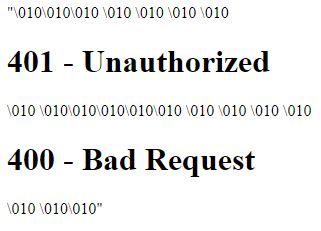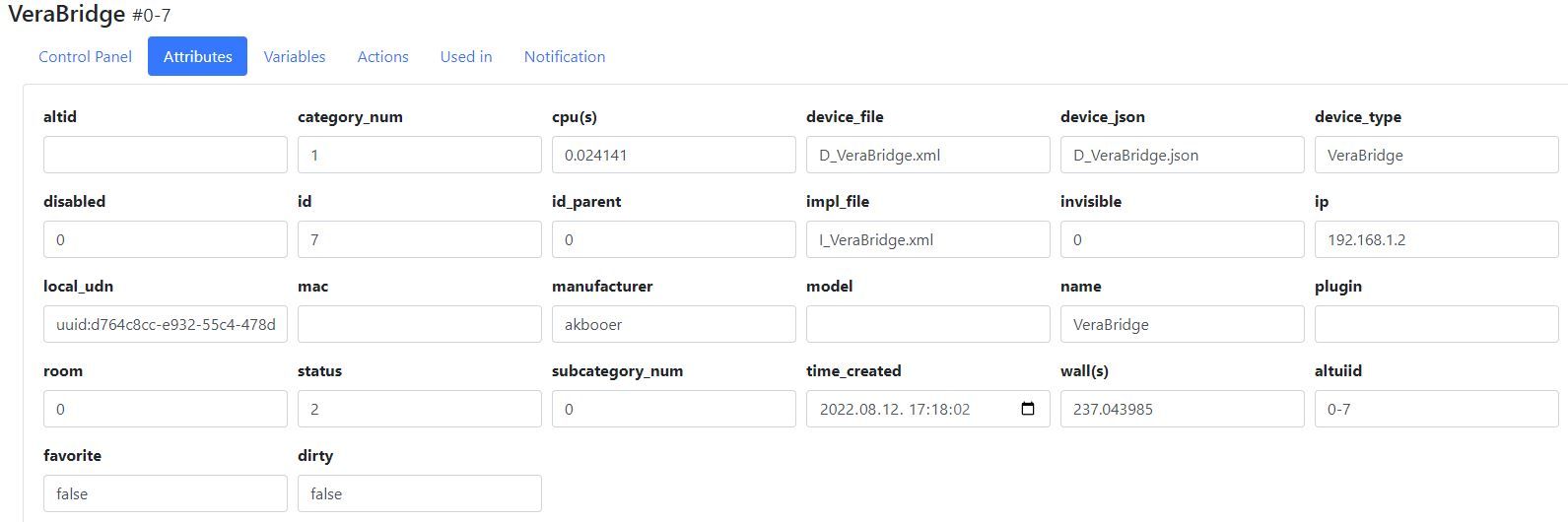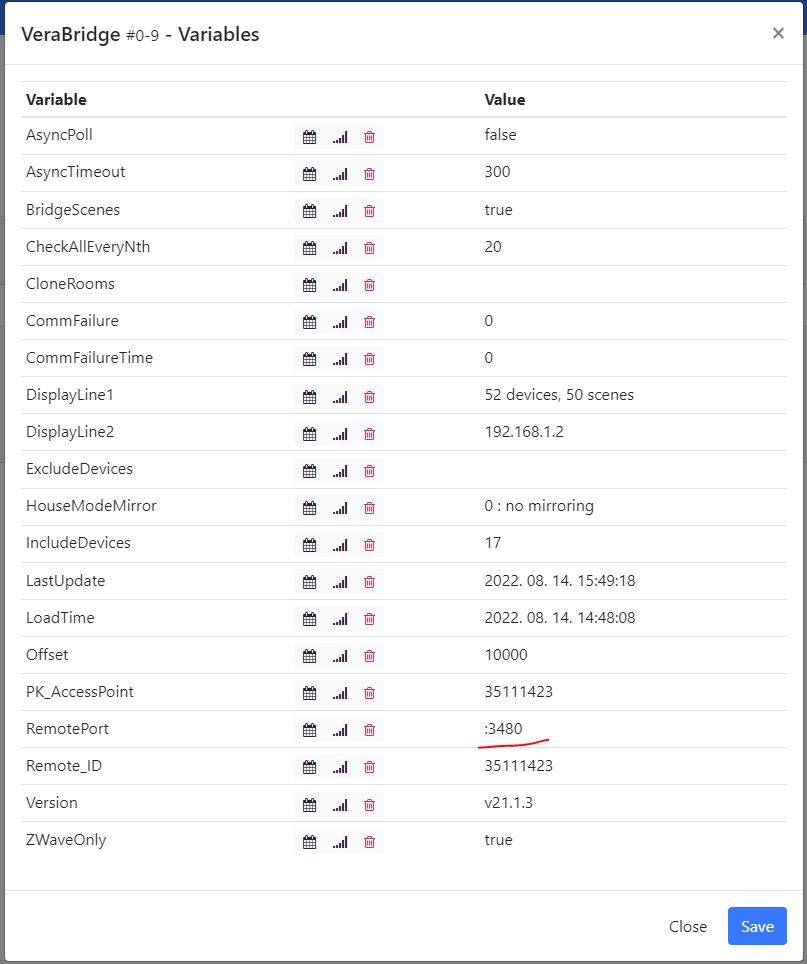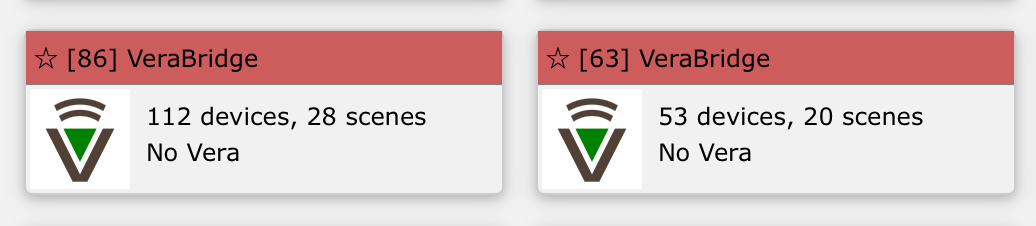Openluup - verabridge can not load devices.
-
OK, three things to check:
- Startup log
- Attribute page of the bridge (ie. did you install it right?)
- does this work from the Lua Test page?
local a,b = luup.inet.wget "http://192.168.1.2/port_3480/data_request?id=user_data2&output_format=json&ns=1" print(pretty(b)) -
Console Output: :
First output was :
"MD5 module not available for digest authorization: http://192.168.1.2/port_3480/data_request?id=user_data2&output_format=json&ns=1"
I'ves solved it with :
sudo apt-get -y install lua-md5Now the console output is :
"<?xml version="1.0" encoding="iso-8859-1"?>\010<!DOCTYPE html PUBLIC "-//W3C//DTD XHTML 1.0 Transitional//EN"\010 "http://www.w3.org/TR/xhtml1/DTD/xhtml1-transitional.dtd">\010<html xmlns="http://www.w3.org/1999/xhtml" xml:lang="en" lang="en">\010 <head>\010 <title>401 - Unauthorized</title>\010 </head>\010 <body>\010 <h1>401 - Unauthorized</h1>\010 </body>\010</html>\010<?xml version="1.0" encoding="iso-8859-1"?>\010<!DOCTYPE html PUBLIC "-//W3C//DTD XHTML 1.0 Transitional//EN"\010 "http://www.w3.org/TR/xhtml1/DTD/xhtml1-transitional.dtd">\010<html xmlns="http://www.w3.org/1999/xhtml" xml:lang="en" lang="en">\010 <head>\010 <title>400 - Bad Request</title>\010 </head>\010 <body>\010 <h1>400 - Bad Request</h1>\010 </body>\010</html>\010"
So it seems an auth problem.
Is there any possibilities to give the credentials to the VeraBridge plugin ?Strange that if I try this way (:3480 instead of /port_3480) it's working and get back everything:
http://192.168.1.2:3480/data_request?id=user_data2&output_format=json&ns=1What I try to bridge is a Vera Lite with UI5.
How can I reinstall the verabridge plugin from scratch ?
-
device attributes page :
I am very new here and can't find how can I send PM in this forum (I am not sure is it even possible in NodeBB engine), the forum can not allow me to attach files to my post yet.
I am not sure whether the log contains any sensitive info so I attached a link for the logs and send you the password in chat for the file.
log files : linkAfter it did not worked as I wrote here yestersay I had a (maybe stupid) try to change the L_VerBridge.lua to use ":3840" string instead of "/port_3480" . I've changed RemotPort variable and the remote_request function. After the changes it downloaded the devices, but got another errors. You can see these at the end of the logs.
Now I copied back the original L_VerBridge.lua and got the original error atthe beginning of teh log.This is why I asked how can I reinstall the VeraBridge plugin, to eliminate the mixing with my tries in the log files.
-
The files for VeraBridge are installed with openLuup, so updating from the development branch will reload them. Note, though, that these are located in the openLuup folder. Delete any VeraBridge files that you may inadvertently have placed directly in the cmh_ludl home directory.
-
I've found this old forum post with similar problem (except I have no slave vera, only one) : verabridge-credentials
So I edited the two mentioned file in vera with ssh (/etc/lighttpd/lighttpd.conf, /etc/lighttpd.conf) and commented out the “mod_auth” section.
I've reinstalled freshly the VeraBrdige plugin.
Everything worked fine, the devices has been loadaded, and the GetVeraFiles donwloaded the needed files from the Vera.After this I changed back the “mod_auth” section in the two files. Now the auth is enabled again.
I had to changed the RemotePort to :3840 at Variables.Now it seems working.
I really don't know why my vera needs auth if you mentioned that your vera doesn't need it from OpenLuup. -
The RemotePort change to :3480 was enogh for the device loading from vera, but was not enough for the GetVeraFiles.
For the GetVeraFiles working it needed the auth switch off in vera, because of this code in GetVeraFiles : http://192.168.1.2/directory.txt -
Just wanted to add that my Vera Bridges stopped working, I can’t be sure exactly when, maybe after a reboot ? But wanted to share here as they were working fine..
The Variable for the
RemotePorton both is/port_3480Updating to
:3480fixes it..@akbooer - not sure why this worked first and then stopped..
-
 A akbooer marked this topic as a question on
A akbooer marked this topic as a question on
-
 A akbooer has marked this topic as solved on
A akbooer has marked this topic as solved on