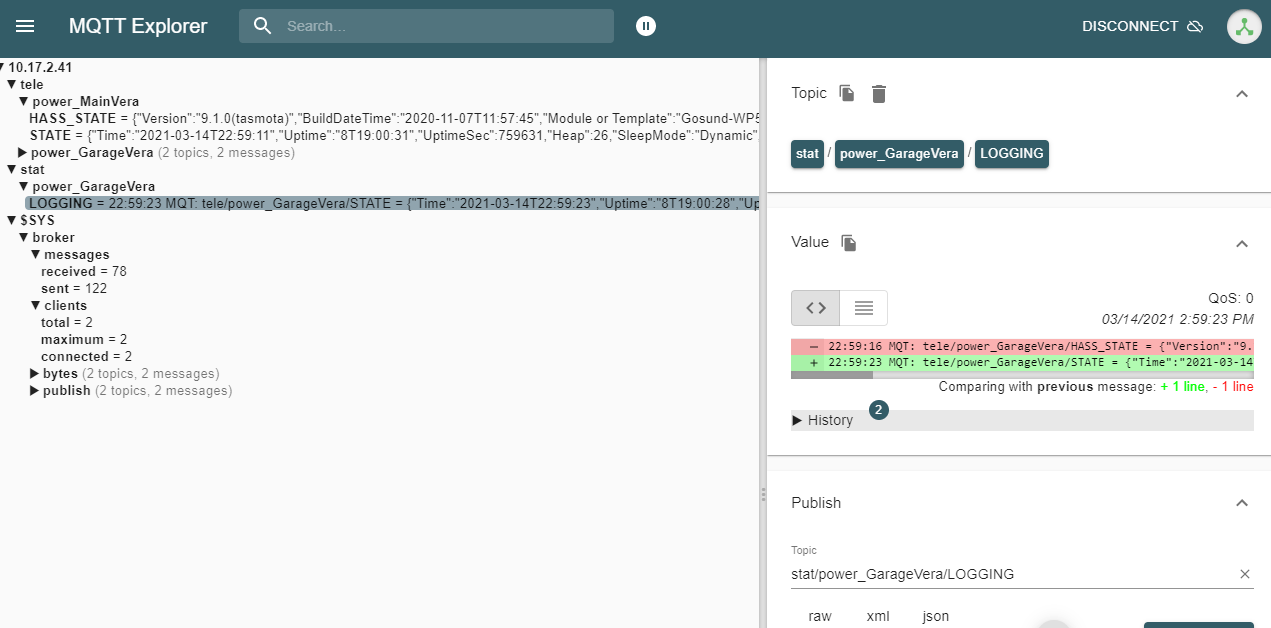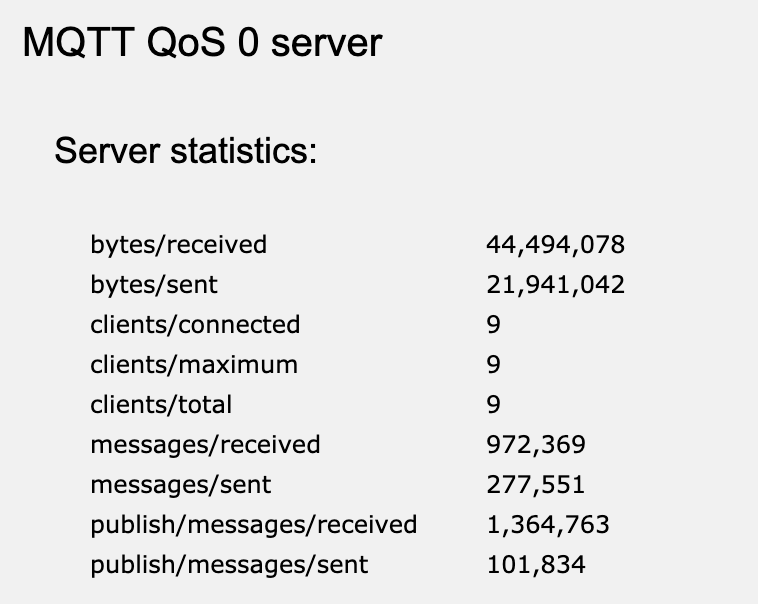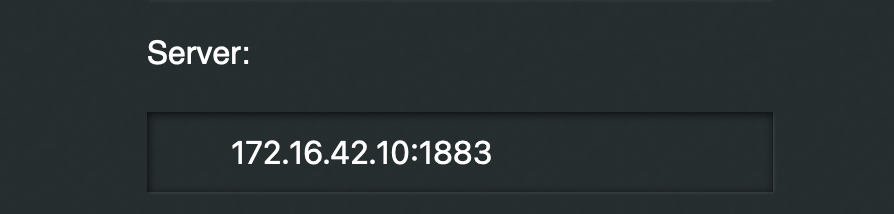openLuup: MQTT server
-
@akbooer something like this
function MyMQTThandler (topic, msg, state) local info = json.decode (message) local t = state.path luup.variable_set ("urn:upnp-org:serviceId:TemperatureSensor1", "CurrentTemperature", t, state.deviceID) end luup.register_handler ("MyMQTThandler", "mqtt:tele/#/SENSOR", {deviceID=255, description ="outdoor", path = "info.AM2301.Temperature"}) luup.register_handler ("MyMQTThandler", "mqtt:tele/#/SENSOR", {deviceID=266, description ="indoor", path = "info.DS18B20.Temperature"})Passing a generic state will make handlers more compact and reusable.
-
@buxton said in openLuup: MQTT server:
This is what is causing the problem. After much searching and trying different configs, I stumbled on the following which solved the problem.
Thanks SO MUCH for all the hard work, this is gold dust! I’ll see what I can do.
However, I don't see the topics in the mqtt console on openLuup?? Which is odd because I not only see the openLuup topics in explorer, but I see the topics actively changing.
Not an issue, I think. This is a list of SUBSCRIBED topics, not PUBLISHED ones. So I think it is working. A little test code with a wildcard subscription could confirm.
I'm not a good one to suggest code changes, but since this mosquitto setting defaults to true, can you try to incorporate the try_private flag in openLuup's MQTT server.... It took a long time to track this down and I imagine anyone else that tries to connect the two servers will be in for a similar bug fix adventure.
Absolutely... but I’m still not understanding what the difference is... I will dig further.
Many thanks again.
@akbooer said in openLuup: MQTT server:
... I will dig further.
...and have now done so.
@Buxton, would it be at all possible to try this (latest development v21.3.14b) with the original bridging configuration? My implementation now, effectively, ignores the try_private flag, so will still behave as an ordinary client. Any magic of topic filtering, and the like, will still have to be configured on Mosquitto (if required.) It might be wise to limit the topics sent to those which are actually needed.
-
@akbooer something like this
function MyMQTThandler (topic, msg, state) local info = json.decode (message) local t = state.path luup.variable_set ("urn:upnp-org:serviceId:TemperatureSensor1", "CurrentTemperature", t, state.deviceID) end luup.register_handler ("MyMQTThandler", "mqtt:tele/#/SENSOR", {deviceID=255, description ="outdoor", path = "info.AM2301.Temperature"}) luup.register_handler ("MyMQTThandler", "mqtt:tele/#/SENSOR", {deviceID=266, description ="indoor", path = "info.DS18B20.Temperature"})Passing a generic state will make handlers more compact and reusable.
@therealdb said in openLuup: MQTT server:
something like this
I see.
Well, as I said, you can do it right now like this:
local mqtt = require "openLuup.mqtt" local function MyMQTThandler (info) return function (topic, message) local state = json.decode (message) local t = state.path luup.variable_set ("urn:upnp-org:serviceId:TemperatureSensor1", "CurrentTemperature", t, state.deviceID) end end mqtt.register_handler (MyMQTThandler {deviceID=255, description ="outdoor", path = "info.AM2301.Temperature"}, "tele/+/SENSOR") mqtt.register_handler (MyMQTThandler {deviceID=266, description ="indoor", path = "info.DS18B20.Temperature"}, "tele/+/SENSOR")So, I obviously haven't been able to test exactly this, but I tried instead:
function MyHandler (state) return function (topic, message) luup.log ((json.encode {MQTTtest = { topic = topic, message = message, state = state}})) end end local mqtt = require "openLuup.mqtt" mqtt.register_handler (MyHandler ("the rain Spain"), "shellies/#") mqtt.register_handler (MyHandler {"the", "rain","in","Italy"}, "shellies/#")So there are two calls to
MyHandler, which is actually a factory methodsto produce callbacks with thestateparameter in the closure of that function. The handler itself simply logs its parameters as a JSON structure. An extract from the log shows that each has been called, in response to a message published by a Shelly, but with their ownstate(one is a string, the other an array of strings.)2021-03-14 17:25:26.217 luup_log:0: {"MQTTtest":{ "message":"0", "state":"the rain Spain", "topic":"shellies/shellyix3-68C63AFA97F5/input/0" }} 2021-03-14 17:25:26.217 luup_log:0: {"MQTTtest":{ "message":"0", "state":["the","rain","in","Italy"], "topic":"shellies/shellyix3-68C63AFA97F5/input/0" }}The only small issue I see is that you used this wildcard subscription topic:
tele/#/SENSORwhich isn't valid for MQTT, I think you meant:tele/+/SENSOR, and the other small issue with that is that I haven't (yet) implemented the '+' wildcard, although you can certainly use '/#' at the end of a topic, as I did in the above example.Note, also, that when calling the object-level method in openLuup, you don't use the
mqtt:prefix, but just the topic itself (since you are directly calling the MQTT request_handler function.)This might seem a bit cumbersome, and I will take a look at adding the extra parameter in the way that you suggest.
-
@akbooer said in openLuup: MQTT server:
... I will dig further.
...and have now done so.
@Buxton, would it be at all possible to try this (latest development v21.3.14b) with the original bridging configuration? My implementation now, effectively, ignores the try_private flag, so will still behave as an ordinary client. Any magic of topic filtering, and the like, will still have to be configured on Mosquitto (if required.) It might be wise to limit the topics sent to those which are actually needed.
@akbooer Yes, I was thinking along those lines as the bridge config allows filters. The latest openLuup version now works fine with try_private flag set to default (true). Thanks for nailing this down and your work is definitely appreciated. Below is the connection to openLuup.
Here's my Mosquitto config for anyone who wants to bridge the two brokers:
allow_anonymous true password_file /mosquitto/data/PW.txt listener 1883 connection openLuup address 127.0.0.1:1882 topic # out 0 topic # in 0 cleansession false notifications true username XXXXX password YYYYYYYYYY bridge_protocol_version mqttv311Most of these settings can/should be modified to suit one's particular needs, but the settings should be employed. The password file for mosquitto needs to be encrypted with mosquitto's built-in encryption tool. The directions are straightforward and are described in on-line documents.
-
Thanks for the clarification! I was obviously referring to + instead of #.
The idea is to write very generic routines to push sensors data.
@therealdb said in openLuup: MQTT server:
The idea is to write very generic routines to push sensors data.
The latest development version 21.3.19 supports an additional parameter to
luup.register_handler()as per your suggestion. For which, thanks.Lua Startup:
function test_MQTT_callback (...) luup.log ((json.encode {...})) end luup.register_handler ("test_MQTT_callback", "mqtt:test", {a = "A", b = "B"}) luup.register_handler ("test_MQTT_callback", "mqtt:test", {c = "C", d = "D"})Lua Log:
2021-03-19 16:28:21.850 luup_log:0: ["test","hello world",{ "a":"A", "b":"B" }] 2021-03-19 16:28:21.850 luup_log:0: ["test","hello world",{ "c":"C", "d":"D" }] -
Seems like the openLuup MQTT server works well now, i'm just wondering if theres a plan to make a UI for configuration of this? Perhaps as a plugin visually, with the possibility of adding sensors that is linked to a MQTT subscription? mabye even autogeneration of sensors/buttons?
I haven't dug in to this myself yet, but the shelly like sure looks interesting, and there's offcourse a lot of other use cases too..
-
Glad to hear that things are working well for you. It is for me too. Here's my server stats for the last 5 days that the system has been up (no related errors in the log, either)
I'm not great at UIs, designing or building, but what did you have in mind? I've tried to make the "device as sensor" direction as easy as possible, since ALL variable changes can be published/subscribed by simply setting the
openLuup.MQTT.PublishVariableUpdatesattribute to true.For the other direction (control/display) you can already turn devices on/off with the
relay/deviceNotopic with arguments of 0 or 1. But you're wanting to create arbitrary devices which can display and/or be controlled by MQTT topic message contents?One thing I have learned about this sort of configuration UI functionality is that it can be very time consuming to implement and it gets used very, very rarely. So sometimes a little bit of manual configuration is worth tolerating.
Edit: I should add that the Shelly MQTT bridge does generate and configure newly discovered devices completely automatically – but this is mainly due to the rich and carefully designed topic/message structure which they employ. Tasmotas could be made to do the same and, indeed, the basic infrastructure for doing so is already there too.
-
I'm just thinking that generally, the functionality will probably reach out to more people without editing code to make it work.
Say you have a Plugin device called MQTT server, with a control panel with an "Enable server" button. (This could offcourse just happen when you add the plugin in "plugins" tab, like with Vera Bridge?)
Below could have a table list of registered topics and subscriptions (and attached child device, if existing), with the possibility to add/remove/ignore?
A button for "Create Device" with entrys for "Device type", "topic", ... <-whatever you need to assign the recieved/sent value to a sensor/button.Again, i'm not fully versed in how this works yet, "just spitballing".

-
Sounds like we need just a small extension to the Virtual HTTP device plugin? Let's ask @therealdb
-
Hi @akbooer , I installed the latest developement version of openLuup and have enabled mqtt on an I3 shelly device, I have not set any user or password. The issue I have is that openluup has not discovered the device. In the mqqt server page I have 1 internal mqtt connection and the publised/messages/ received is currently at 24000. I have set port in startup lua to 1884 and shelly is configured to 1884. Any Idea of my error may be?
-
Sounds like we need just a small extension to the Virtual HTTP device plugin? Let's ask @therealdb
@akbooer said in openLuup: MQTT server:
Sounds like we need just a small extension to the Virtual HTTP device plugin? Let's ask @therealdb
I was thinking of adding special support for mqtt under openluup, with protocol handler mqtt:// under virtual device for actions. This will work for you?
-
What settings have you used in your Lua Startup to enable the MQTT server? Specifically, have you set openLuup.MQTT.Port?
-
...and when you say "enabled mqtt on an I3 shelly device", that means that you have also set the Server IP parameter of the Shelly device to point to the openLuup IP and the 1884 port:
(for me it's 1883)
and you are just keeping all the other defaults on Shelly?
I'd like to see the main log after a system reload, preferably for a few minutes to give the Shelly time to update its status over MQTT.
-
...and when you say "enabled mqtt on an I3 shelly device", that means that you have also set the Server IP parameter of the Shelly device to point to the openLuup IP and the 1884 port:
(for me it's 1883)
and you are just keeping all the other defaults on Shelly?
I'd like to see the main log after a system reload, preferably for a few minutes to give the Shelly time to update its status over MQTT.
@akbooer
the device is configured as
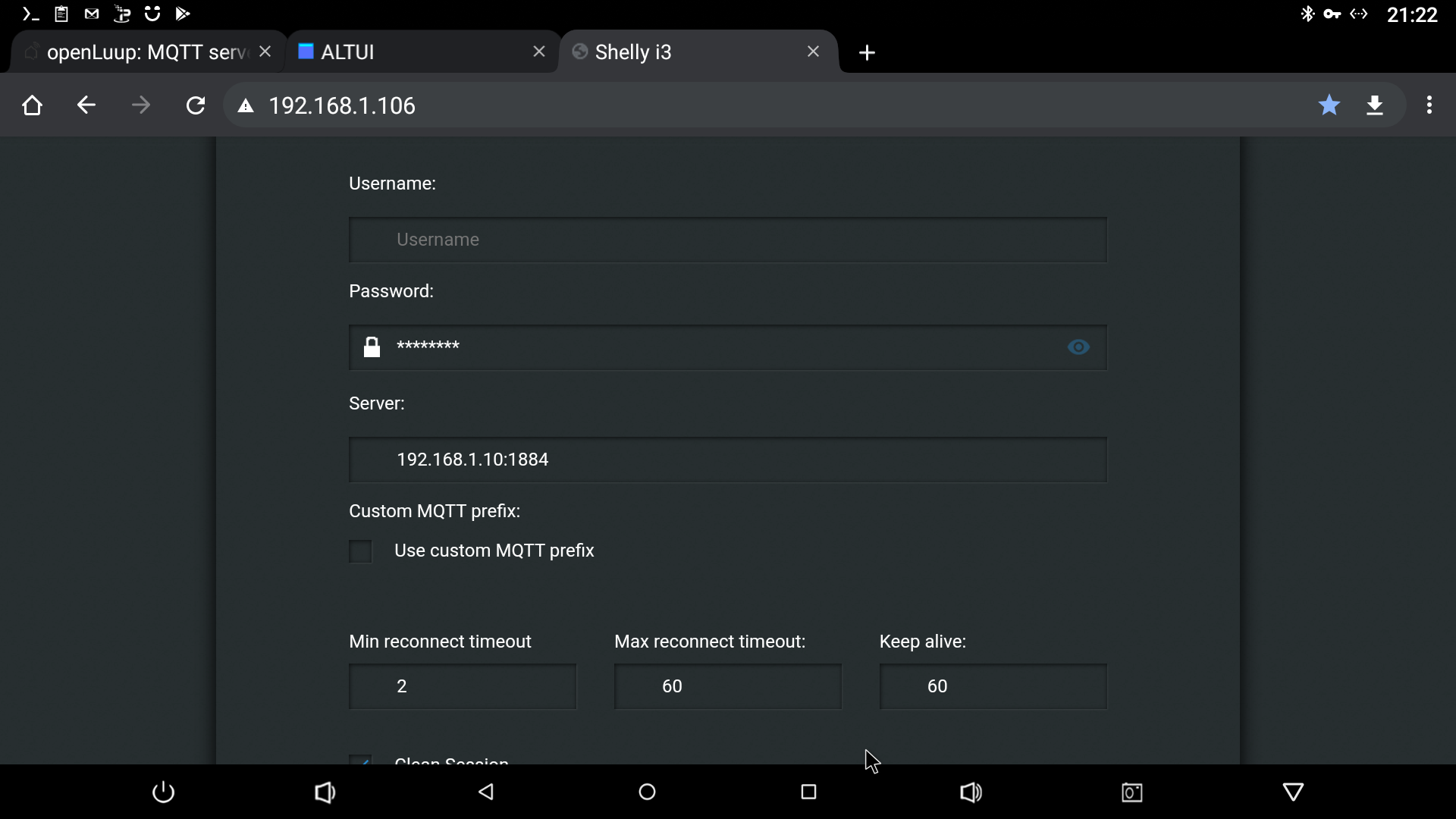
and log shows
openLuup.historian:: using memory cache size (per-variable): 1024 2021-04-13 21:09:55.722 luup.register_handler:: global_function_name=Shelly_MQTT_Handler, request=mqtt:shellies/# 2021-04-13 21:09:55.737 luup.register_handler:: global_function_name=Tasmota_MQTT_Handler, request=mqtt:tele/# 2021-04-13 21:09:55.738 luup.register_handler:: global_function_name=Tasmota_MQTT_Handler, request=mqtt:cmnd/# 2021-04-13 21:09:55.738 luup.register_handler:: global_function_name=Tasmota_MQTT_Handler, request=mqtt:stat/# 2021-04-13 21:09:55.739 openLuup.io.server:: starting MQTT:1884 server on port: 1884 tcp{server}: 0xf3f88c8 2021-04-13 21:09:55.744 openLuup.scheduler:: starting 2021-04-13 21:09:55.747 openLuup.scheduler:: [2] openLuup device startup 2021-04-13 21:09:55.748 luup_log:2: v21.4.8 2021-04-13 21:09:55.749 luup_log:2: sync in 4.3 s 2021-04-13 21:09:55.751 luup.variable_watch:: callback=housemode_watcher, watching=2.openLuup.HouseMode 2021-04-13 21:09:55.751 luup.register_handler:: global_function_name=openLuup_email, request=openLuup@openLuup.local 2021-04-13 21:09:55.752 luup.register_handler:: global_function_name=openLuup_images, request=images@openLuup.local 2021-04-13 21:09:55.753 luup.register_handler:: global_function_name=openLuup_events, request=events@openLuup.local 2021-04-13 21:09:55.754 luup.register_handler:: global_function_name=openLuup_mailbox, request=mail@openLuup.local 2021-04-13 21:09:55.754 luup.chdev.append:: [AltAppStore] Alternate App Store 2021-04-13 21:09:55.755 luup.chdev.sync:: [2] openLuup, syncing children 2021-04-13 21:09:55.756 luup_log:2: starting MQTT $SYS/broker statistics 2021-04-13 21:09:55.760 luup_log:2: 7Mb, 1.2%cpu, 0.0daysno other mention of mqtt.
this is from reload of luup and waiting 5 mins.