Embedded "in-wall" raspberry screen
-
Just to start a new thread...
I received last week some kit (3) from Gazouta:tech
I will work on that in the incoming days/week, the goal it's to put at least one in the main entrance to "replace" the alarm keyboard and they other one in the master bedroom to control "scene".
Will need to figure out some dashboard for that and will probably check also to send some IP camera feed too!
-
Just to start a new thread...
I received last week some kit (3) from Gazouta:tech
I will work on that in the incoming days/week, the goal it's to put at least one in the main entrance to "replace" the alarm keyboard and they other one in the master bedroom to control "scene".
Will need to figure out some dashboard for that and will probably check also to send some IP camera feed too!
-
That would be my thought. I can't tell from the product description how much space is allowed for connections. You could also buy the PoE hat for the PI. That's how I power my PI server. The PoE Ethernet switch is on the UPS, so the PI is automatically backed up in the event of a power fail.
-
I've been using my dashboard on Kindle Fires since the beginning, but I'm pretty sure the Pi will outperform the Fire any day (at least, Pi4 will).
-
About power. I’m just using a usb cable attached to the Ethernet cable, going back to my rack, where I have a Zwave switch doing 20-80 cycle automatically. I’m using FullyKiosk and it’s http and mqtt api. You can switch it on/off, dim the screen, open apps and pages automatically.



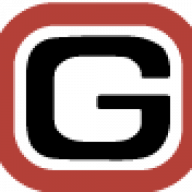 Professional Wall Mount for Raspberry Pi Touch Display (Black Anodized Aluminum)
Professional Wall Mount for Raspberry Pi Touch Display (Black Anodized Aluminum)

