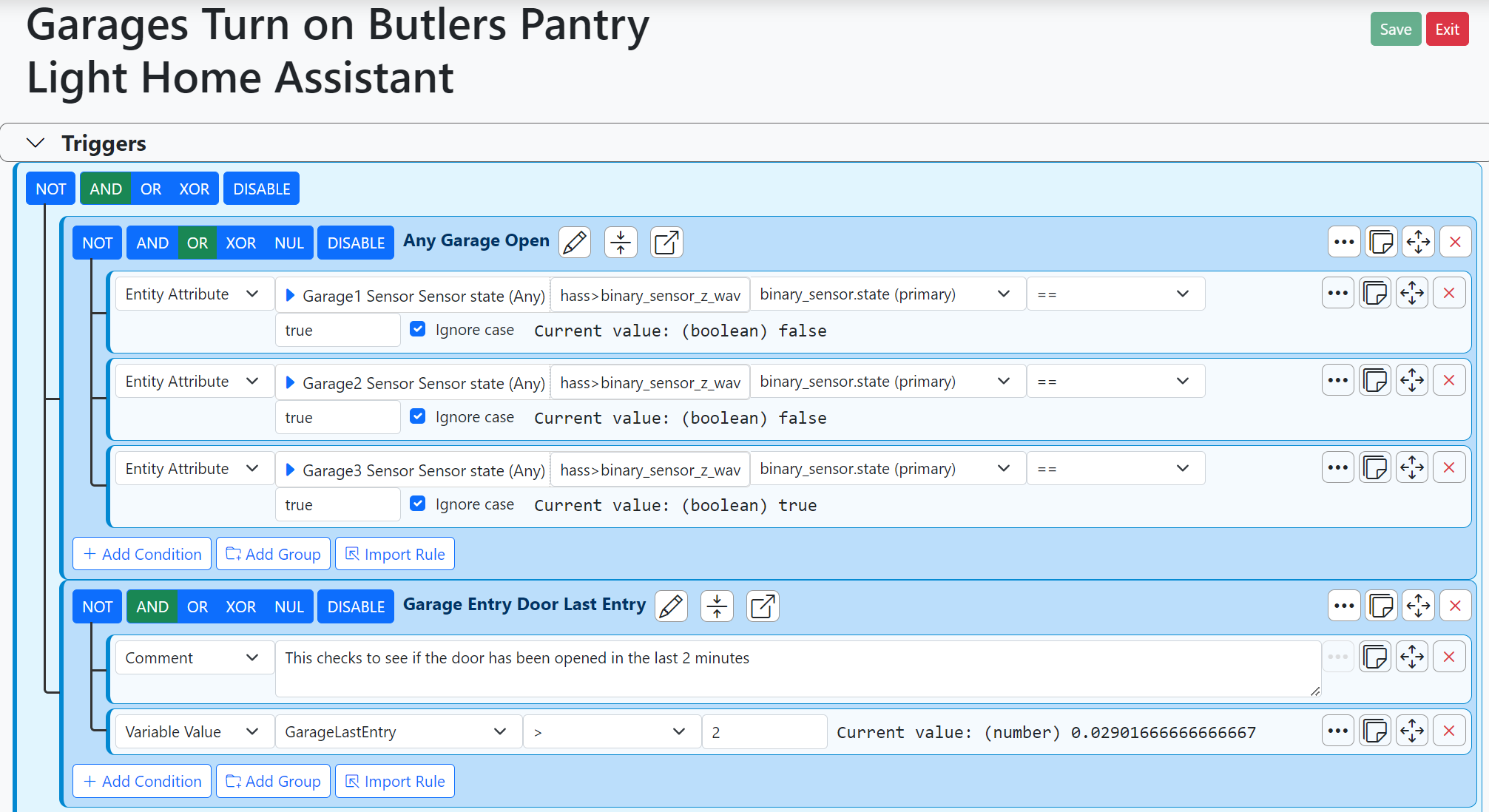Apple Homepod mini
-
It seems to be specific to my set of gen2 echo dots.
My wife got really upset the other day because I tried to open my garage door 3 times with it and instead it each time actuated some blinds and some other lights which made her freak out. I have seen this occasionally after I run a router upgrade for example whereby the echo lost connection to the amazon cloud and goes crazy switching wifi networks to see if it can reach a DNS back into its server again. I already had a bias against anything cloud dependent but this behavior of disconnecting its wifi in search of cloud server (It has multiple wifi APs on the same SSID to pick from) is just not good and the resulting craziness even worse. These will be the first ones to go. -
Ha yeah indeed. Not everything can be automated so some human intervention is still required. The HomePod though seem to be doing most processing locally and only fail back to the cloud when its local voice processing can't resolve the command. That's why it is so much faster. I will be testing it and if it works out, I may consider taking out all the echos which seem to still be much too cloud dependent for my liking. The voice processing is also by far the slowest part of my system taking more than 1s to do anything.
-
Ha yeah indeed. Not everything can be automated so some human intervention is still required. The HomePod though seem to be doing most processing locally and only fail back to the cloud when its local voice processing can't resolve the command. That's why it is so much faster. I will be testing it and if it works out, I may consider taking out all the echos which seem to still be much too cloud dependent for my liking. The voice processing is also by far the slowest part of my system taking more than 1s to do anything.
@rafale77 said in Apple Homepod mini:
Ha yeah indeed. Not everything can be automated so some human intervention is still required. The HomePod though seem to be doing most processing locally and only fail back to the cloud when its local voice processing can't resolve the command. That's why it is so much faster. I will be testing it and if it works out, I may consider taking out all the echos.
I'm going to check a little closer but while we don't have a 100% hit rate with Alexa (sometimes the internet connection fails. More often she just gets the command wrong, and she gets confused by status not being where she is) but gut feel is response time is a lot under 1s. Granted it's not instant, but I would say sub 0.5 and by a chunk.
Will try and quantify a bit more (I guess I just found it so much quicker than Vera which was several seconds, if at all, it never worried me!)C
-
Yes of course it's all relative. When you come from the vera even the ezlo feels fast of course and the speed of the echo was never a deal breaker as it is actually quite reasonable. But if it can be done locally and faster and with better privacy... I gotta try it.
-
Yes of course it's all relative. When you come from the vera even the ezlo feels fast of course and the speed of the echo was never a deal breaker as it is actually quite reasonable. But if it can be done locally and faster and with better privacy... I gotta try it.
@rafale77 said in Apple Homepod mini:
Yes of course it's all relative. When you come from the vera even the ezlo feels fast of course and the speed of the echo was never a deal breaker as it is actually quite reasonable. But if it can be done locally and faster and with better privacy... I gotta try it.
This way progress lies

C
-
I just tested a few commands from my mac mini which also provides the TTS service to my SONOS/openLuup and if the homepod is this fast, it will be a stunning difference... It is indeed processing locally first on macos for the homekit commands. There is no delay whatsoever that I can observe.
Edit:
An interesting read on local voice processing of the new echos:
Edit 2:
After further testing today, I confirmed the findings from the hubitat forum thread and have pretty much decided to wind down my echo installation. I have a device in every room and this will take some time but clearly the dots are pretty poor devices in terms of speaker and microphones, the cloud dependency is excessive to the point where they behave erratically when they lose connection to their servers. In comparison my macOS, iOS devices are processing locally, faster and with much greater privacy from what I observed from my firewall. Of all the HK devices I tested, only the apple watch seem to act at the same slower speed as the echos. ciao Alexa.
-
I just tested a few commands from my mac mini which also provides the TTS service to my SONOS/openLuup and if the homepod is this fast, it will be a stunning difference... It is indeed processing locally first on macos for the homekit commands. There is no delay whatsoever that I can observe.
Edit:
An interesting read on local voice processing of the new echos:
Edit 2:
After further testing today, I confirmed the findings from the hubitat forum thread and have pretty much decided to wind down my echo installation. I have a device in every room and this will take some time but clearly the dots are pretty poor devices in terms of speaker and microphones, the cloud dependency is excessive to the point where they behave erratically when they lose connection to their servers. In comparison my macOS, iOS devices are processing locally, faster and with much greater privacy from what I observed from my firewall. Of all the HK devices I tested, only the apple watch seem to act at the same slower speed as the echos. ciao Alexa.
I'm not sure this is a viable long-term solution, because Apple isn't reaching a real customer base and they'll eventually disinvest, imho. In fact, they just stopped selling the HomePod and they'll only sell the mini.
Alexa has already won this battle and Google has won the personal assistant one. No space left for Apple, imho.
All that said, I'm with you on privacy and local only control.
I think we're still too early to have full local processing, even if something is moving (part of my job is about AI/ML, so I'm obviously extremely interested in these evolutions). I'll probably get a Fiat 500e later this year (since I'm more local for the medium-term future, all electric makes sens to me), and they started integrating Alexa natively - and it's really cool. https://www.media.stellantis.com/em-en/corporate-communications/press/amazon-s-alexa-voice-experience-now-available-on-fca-s-new-fiat-500 They'll eventually add it to all Stellantis cars (Peugeot, Citroën, Fiat, Jeep and so on). even BMW has more integration with Alexa lately. even if I have CarPlay (and I'm loving it), Hey Siri is flakey and rarely her responses are OK the first time. I have to tell her every time who my mom is, she tells me that she's taken note, and the next time she's eventually ask again... Maybe things are better in english, but here in Italy Alexa and Google Home are hands down better in comprehension.
-
I'm not sure this is a viable long-term solution, because Apple isn't reaching a real customer base and they'll eventually disinvest, imho. In fact, they just stopped selling the HomePod and they'll only sell the mini.
Alexa has already won this battle and Google has won the personal assistant one. No space left for Apple, imho.
All that said, I'm with you on privacy and local only control.
I think we're still too early to have full local processing, even if something is moving (part of my job is about AI/ML, so I'm obviously extremely interested in these evolutions). I'll probably get a Fiat 500e later this year (since I'm more local for the medium-term future, all electric makes sens to me), and they started integrating Alexa natively - and it's really cool. https://www.media.stellantis.com/em-en/corporate-communications/press/amazon-s-alexa-voice-experience-now-available-on-fca-s-new-fiat-500 They'll eventually add it to all Stellantis cars (Peugeot, Citroën, Fiat, Jeep and so on). even BMW has more integration with Alexa lately. even if I have CarPlay (and I'm loving it), Hey Siri is flakey and rarely her responses are OK the first time. I have to tell her every time who my mom is, she tells me that she's taken note, and the next time she's eventually ask again... Maybe things are better in english, but here in Italy Alexa and Google Home are hands down better in comprehension.
You might be right, though they stuck with the homepod for 4 years now and IMHO now really have a product entry for in this market with the mini. The original homepod was just too much of a speaker and not enough of a home assistant.
One thing to think about and which actually made me decide this is the native integration of the functionality in the macOS and iOS devices. When I surveyed my home, I realized I could replace 12 echo devices with only 4 homepod minis... why? Offices already have a macos computer, some rooms have an ipad. For the rarely used rooms, I will have my phone or my watch. For the purpose of home control and basic vocal assistance, this got a much higher WAF for me. It was there all along and I only have a small number of locations where the addition of a device will be valuable. The echo shows will be replaced with much more capable and versatile ipads for example for similar prices.($250 vs $299). There is no question about Alexa's dominance but... for my use case, I had siri available all that time without realizing that it was superior. I haven't even received and tested the homepod yet... I just came to the realization that I could benefit from using siri a lot more and alexa a lot less... and in the interest of WAF, a fewer number of higher quality devices is better than a large number of cheap ones.
-
You might be right, though they stuck with the homepod for 4 years now and IMHO now really have a product entry for in this market with the mini. The original homepod was just too much of a speaker and not enough of a home assistant.
One thing to think about and which actually made me decide this is the native integration of the functionality in the macOS and iOS devices. When I surveyed my home, I realized I could replace 12 echo devices with only 4 homepod minis... why? Offices already have a macos computer, some rooms have an ipad. For the rarely used rooms, I will have my phone or my watch. For the purpose of home control and basic vocal assistance, this got a much higher WAF for me. It was there all along and I only have a small number of locations where the addition of a device will be valuable. The echo shows will be replaced with much more capable and versatile ipads for example for similar prices.($250 vs $299). There is no question about Alexa's dominance but... for my use case, I had siri available all that time without realizing that it was superior. I haven't even received and tested the homepod yet... I just came to the realization that I could benefit from using siri a lot more and alexa a lot less... and in the interest of WAF, a fewer number of higher quality devices is better than a large number of cheap ones.
-
Hah, it's a bit like French food... I will take quality over quantity any day.

It's a very similar design philosophy difference. Alexa and all its skills (and even more so Google Home) are cloud centric just like SmartThings. Moving to HomeKit for voice control is analogous to moving from SmartThings to HomeAssistant or Hubitat. It is not cloud free. It is just not cloud dependent or even centered.
This is coming full circle for me actually since my first attempt at voice control was actually to use an iPad mini and the vera 6 years ago... The homekitbridge I am using for openLuup today is that old... -
I didn't even go as far as running homebridge. I installed this 6 years ago and never touched it since. This was a very large thread in the old forum.
I start the bridge server with a dependency on openLuup with a 3s delay. It starts and stops with openLuup running on the same machine.
Note that there is a 150 device per bridge limit so my fork is preventing scenes from being bridged as I have over 150 scenes alone. I am also not bridging sensors for the same reason... but if you don't have that many devices, nothing prevents you from doing it. Note also that I am running on nodeJS10 without any problems. No need to go find nodeJS5. I should probably update the readme. -
Yup,
I just received my HomePod mini and I have to say the migration of the voice command from alexa to siri resembles in some ways to my migration from vera to z-way. I can't get over how much faster it is. There are some pros and cons though.
- Homekit's use of device grouping and rooms is much better used than on Alexa. I can walk to any room ask it to turn lights on and it won't ask me which ones, it will just turn the ones in the room and is able to either recognize group of device types.
- The darn thing works without cloud at all and so the HomePod doesn't go crazy jumping from wifi AP to another when the internet connection drops like the echo devices.
- The sonos integration in homekit seems to be useless. I am going through home assistant's homekit component to control them now but still can't control the volume using voice like I used to with alexa/habridge.
- It is the size of an echo dot with the sound quality of a full size echo.
- Locking down to apple music is the part I don't like and won't use. I will stick with sonos for music.
- It is fast... Did I say that again? The echo didn't feel slow... 1-2s response time is not bad but it was inconsistent and occasionally would act up with some long delays. So far, the HomePod has been instantaneous. Yup I can't get over how fast it is.
This was the last frontier on my installation to full cloud independence and I have looked left and right at DIY localized home assistance and never found anything cost/effort effective. This is the best compromise and quite a leap. I am trading in a bunch of echos... shipped 8 out already.
My setup:
Z-way + home assistant -> openLuup -> HomeKitBridge -> Homekit
Replacing habridge ->AmazonCloud/Alexa
-
Yup,
I just received my HomePod mini and I have to say the migration of the voice command from alexa to siri resembles in some ways to my migration from vera to z-way. I can't get over how much faster it is. There are some pros and cons though.
- Homekit's use of device grouping and rooms is much better used than on Alexa. I can walk to any room ask it to turn lights on and it won't ask me which ones, it will just turn the ones in the room and is able to either recognize group of device types.
- The darn thing works without cloud at all and so the HomePod doesn't go crazy jumping from wifi AP to another when the internet connection drops like the echo devices.
- The sonos integration in homekit seems to be useless. I am going through home assistant's homekit component to control them now but still can't control the volume using voice like I used to with alexa/habridge.
- It is the size of an echo dot with the sound quality of a full size echo.
- Locking down to apple music is the part I don't like and won't use. I will stick with sonos for music.
- It is fast... Did I say that again? The echo didn't feel slow... 1-2s response time is not bad but it was inconsistent and occasionally would act up with some long delays. So far, the HomePod has been instantaneous. Yup I can't get over how fast it is.
This was the last frontier on my installation to full cloud independence and I have looked left and right at DIY localized home assistance and never found anything cost/effort effective. This is the best compromise and quite a leap. I am trading in a bunch of echos... shipped 8 out already.
My setup:
Z-way + home assistant -> openLuup -> HomeKitBridge -> Homekit
Replacing habridge ->AmazonCloud/Alexa
-
@rafale77 said in Apple Homepod mini:
The darn thing works without cloud at all
Well that all sounds great. You are saying that no voice data is ever sent? ALL processing done locally??
@akbooer said in Apple Homepod mini:
@rafale77 said in Apple Homepod mini:
The darn thing works without cloud at all
Well that all sounds great. You are saying that no voice data is ever sent? ALL processing done locally??
Correct, it looks like the processing is local first. For all the home commands it is all local. Obviously if you are asking for news, music or weather, it will go get some data from the cloud but it isn't the voice processing. Also the logic processing is local. It relies on an apple TV or a HomePod inside the home. Without this, homekit won't fully work.
@CatmanV2, It is definitely the only of the big 3 which is local processed at the moment. The only one which have devices capable of it too. It looks like amazon is making an effort as well with their latest generation of devices but are nowhere close.
-
@akbooer said in Apple Homepod mini:
@rafale77 said in Apple Homepod mini:
The darn thing works without cloud at all
Well that all sounds great. You are saying that no voice data is ever sent? ALL processing done locally??
Correct, it looks like the processing is local first. For all the home commands it is all local. Obviously if you are asking for news, music or weather, it will go get some data from the cloud but it isn't the voice processing. Also the logic processing is local. It relies on an apple TV or a HomePod inside the home. Without this, homekit won't fully work.
@CatmanV2, It is definitely the only of the big 3 which is local processed at the moment. The only one which have devices capable of it too. It looks like amazon is making an effort as well with their latest generation of devices but are nowhere close.
@rafale77 said in Apple Homepod mini:
@akbooer said in Apple Homepod mini:
@rafale77 said in Apple Homepod mini:
The darn thing works without cloud at all
Well that all sounds great. You are saying that no voice data is ever sent? ALL processing done locally??
Correct, it looks like the processing is local first. For all the home commands it is all local.
We are talking about voice commands here?
C