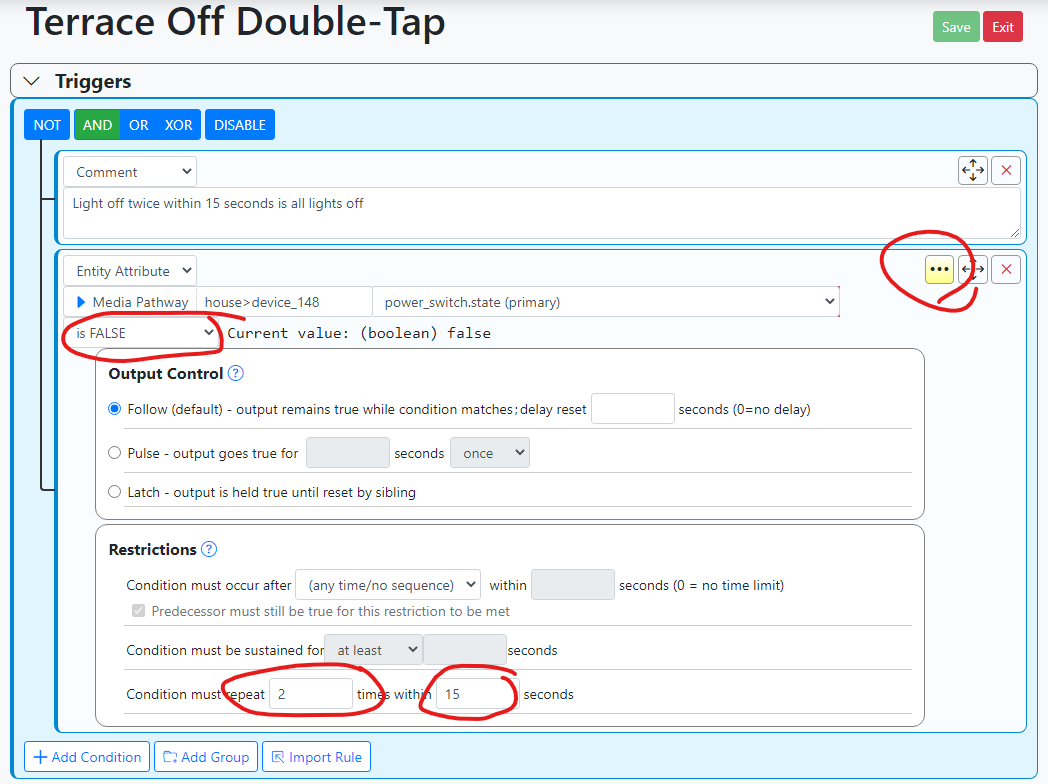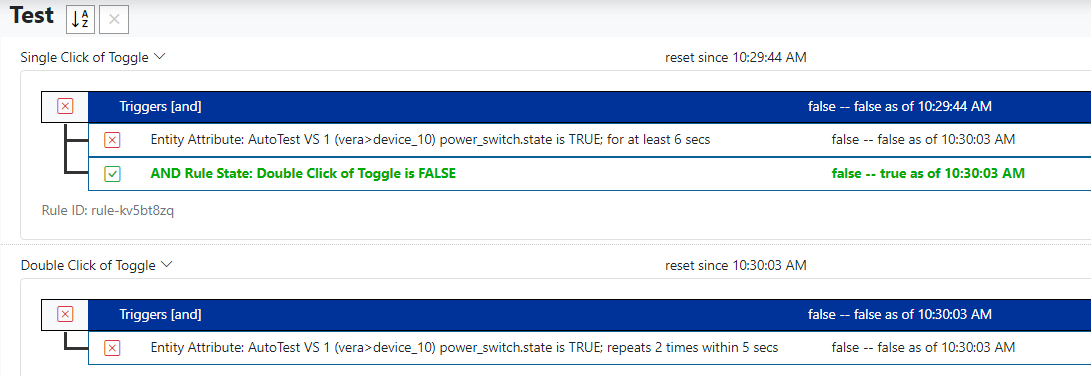Reactor: double click action
-
Hi @toggledbits and others,
Could you help me out with the following use case? I have a z-wave module that doesn't have scene functionality, but I want to trigger a double click action on the switch.
What is the easiest way to do this in reactor? I'm struggling with this and I think I'm thinking too complex at this point.
-
Hi @toggledbits and others,
Could you help me out with the following use case? I have a z-wave module that doesn't have scene functionality, but I want to trigger a double click action on the switch.
What is the easiest way to do this in reactor? I'm struggling with this and I think I'm thinking too complex at this point.
@rhcpng The repeats condition restriction with a time constraint is an easy way to detect quick successive transitions of a switch (or any device):
Here is exactly such a condition from my own house. In this case, a rapid transition of a switch at the base of my basement stairs from off-on-off launches a scene that turns off all lights on the basement level of the house. To get on-off-on, just change the "is FALSE" test to "is TRUE".
-
Thanks, but I'm missing something. This is probably for a toggle switch, right? How does it work for a momentary switch? What's the logic behind the "is FALSE"? I don't recognize the "Entity Attribute" part, but that's probably because the screenshot is from MSR and I'm not using it yet.
-
Thanks, but I'm missing something. This is probably for a toggle switch, right? How does it work for a momentary switch? What's the logic behind the "is FALSE"? I don't recognize the "Entity Attribute" part, but that's probably because the screenshot is from MSR and I'm not using it yet.
@rhcpng said in Reactor: double click action:
This is probably for a toggle switch, right? How does it work for a momentary switch?
Works the same. What happens when you press a momentary switch and release it? It goes on, then off. So double-press would be on-off-on-off... in which case you can detect either on-off-on ("is TRUE") or off-on-off ("is FALSE") and it will work pretty much the same.
This is MSR, but Reactor for Vera is almost identical in this respect, and this rule was imported from my old R4V configuration, in fact.
-
@rhcpng said in Reactor: double click action:
This is probably for a toggle switch, right? How does it work for a momentary switch?
Works the same. What happens when you press a momentary switch and release it? It goes on, then off. So double-press would be on-off-on-off... in which case you can detect either on-off-on ("is TRUE") or off-on-off ("is FALSE") and it will work pretty much the same.
This is MSR, but Reactor for Vera is almost identical in this respect, and this rule was imported from my old R4V configuration, in fact.
@toggledbits
Uhm, no actually. When I click my momentary switch it goes to on/off and when I release, it stays in that state. Except when you set it to toggle switch in the device settings, then it acts like you describe. But I can't do that, because it is a double switch module and the other input needs to stay acting like a momentary switch.That's what gives me a bit of a hard time. I used the exact same condition for triple clicking, that works fine, so that would be a workaround. But it annoys me I can't find an easy solution for a double click (for a momentary switch). When I double click it, it gives me on-off, instead of on-off-on. That makes it a bit more tricky.
-
@toggledbits
Uhm, no actually. When I click my momentary switch it goes to on/off and when I release, it stays in that state. Except when you set it to toggle switch in the device settings, then it acts like you describe. But I can't do that, because it is a double switch module and the other input needs to stay acting like a momentary switch.That's what gives me a bit of a hard time. I used the exact same condition for triple clicking, that works fine, so that would be a workaround. But it annoys me I can't find an easy solution for a double click (for a momentary switch). When I double click it, it gives me on-off, instead of on-off-on. That makes it a bit more tricky.
@rhcpng said in Reactor: double click action:
When I double click it, it gives me on-off, instead of on-off-on. That makes it a bit more tricky.
In that case, instead of using repeat, use sustained for with the "less than" modifier and a short time span (15 seconds?). This will cause the condition to go true only if the "on" state persists for less than that time, which it sounds like it would if you press the button twice rapidly and it goes on-off rapidly when you do.
-
@rhcpng said in Reactor: double click action:
When I double click it, it gives me on-off, instead of on-off-on. That makes it a bit more tricky.
In that case, instead of using repeat, use sustained for with the "less than" modifier and a short time span (15 seconds?). This will cause the condition to go true only if the "on" state persists for less than that time, which it sounds like it would if you press the button twice rapidly and it goes on-off rapidly when you do.
@toggledbits
That could work. I will test it. Thnx! -
@rhcpng said in Reactor: double click action:
When I double click it, it gives me on-off, instead of on-off-on. That makes it a bit more tricky.
In that case, instead of using repeat, use sustained for with the "less than" modifier and a short time span (15 seconds?). This will cause the condition to go true only if the "on" state persists for less than that time, which it sounds like it would if you press the button twice rapidly and it goes on-off rapidly when you do.
@toggledbits Highjacking this just slightly, @toggledbits, I've several scenarios where I use a virtual switch as a trigger and then reset it 10 seconds later to off state. Would
sustained forbe a better approach for this scenario than adding two moreSet ReactionsofDelayandEntity Actionwhere the switch is turned back off? -
@toggledbits Highjacking this just slightly, @toggledbits, I've several scenarios where I use a virtual switch as a trigger and then reset it 10 seconds later to off state. Would
sustained forbe a better approach for this scenario than adding two moreSet ReactionsofDelayandEntity Actionwhere the switch is turned back off? -
@rhcpng said in Reactor: double click action:
When I double click it, it gives me on-off, instead of on-off-on. That makes it a bit more tricky.
In that case, instead of using repeat, use sustained for with the "less than" modifier and a short time span (15 seconds?). This will cause the condition to go true only if the "on" state persists for less than that time, which it sounds like it would if you press the button twice rapidly and it goes on-off rapidly when you do.
@toggledbits
Still some tuning to do. The double click works on itself, but when going from off to on with double click, it also triggers the normal single on condition. -
Of course it would. You didn't mention you also had a single click action. If you are implementing that with a condition in Reactor, the single click then needs a "sustained for" with "longer than" and the same delay as the "less than" on the double-click condition. That way, they oppose each other (one happens when the on period is less than the setting, the other happens when the on period is longer). But, that means the single-click on will now have a delay before it acts (because it's waiting to see if it's going to be a single click or a double click). Unavoidable.
-
Of course it would. You didn't mention you also had a single click action. If you are implementing that with a condition in Reactor, the single click then needs a "sustained for" with "longer than" and the same delay as the "less than" on the double-click condition. That way, they oppose each other (one happens when the on period is less than the setting, the other happens when the on period is longer). But, that means the single-click on will now have a delay before it acts (because it's waiting to see if it's going to be a single click or a double click). Unavoidable.
@toggledbits That wouldn't work when you go from Off to On, because both single and double click would then stay in the on state for longer. So still figuring this out.
-
Well, if I understand what you've told me, the switch toggles each time it is pressed (so it's not momentary, it's a toggle, and that matters). So when you press it once, it goes from off to on. When you press it again, it goes from on to off. Right?
In that case, if you press the button once and it goes from off to on, and you don't touch it, there will be two timing events looking at the switch: the "repeats within X seconds" for the double-press check, and the "sustained for at least X seconds" for the single click. If the switch is untouched at that point and does not change state for X seconds, the "repeats within" test will fail, because the repeat will not arrive, while the "sustained for" succeeds, so it's a single click (only).
Now, if you press the switch twice in rapid succession, again, both timers start running, but when the second press comes in within the "X seconds" window, the "repeats within" check succeeds, and the "sustained for" check fails (because it hasn't been sustained long enough), and it's read as a double-press.
Edit.... and the single fires X seconds after a double... hmm... of course it does. You're right. Let me noodle on this a bit...
OK. This works... we just gate the single-click against the double-click (you can't register a single-click if a double-click has already been registered)
Note that because of the potential for a race condition (there's not guarantee which rule is evaluated first when the timers expire), you have to make the single-click sustained delay at least one second longer than the double-click repeat window. Not great to have these delays in operation, probably not perfect for WAF, but you're trying to use a non-scene device in a scene way, so there are limits...
-
Well, if I understand what you've told me, the switch toggles each time it is pressed (so it's not momentary, it's a toggle, and that matters). So when you press it once, it goes from off to on. When you press it again, it goes from on to off. Right?
In that case, if you press the button once and it goes from off to on, and you don't touch it, there will be two timing events looking at the switch: the "repeats within X seconds" for the double-press check, and the "sustained for at least X seconds" for the single click. If the switch is untouched at that point and does not change state for X seconds, the "repeats within" test will fail, because the repeat will not arrive, while the "sustained for" succeeds, so it's a single click (only).
Now, if you press the switch twice in rapid succession, again, both timers start running, but when the second press comes in within the "X seconds" window, the "repeats within" check succeeds, and the "sustained for" check fails (because it hasn't been sustained long enough), and it's read as a double-press.
Edit.... and the single fires X seconds after a double... hmm... of course it does. You're right. Let me noodle on this a bit...
OK. This works... we just gate the single-click against the double-click (you can't register a single-click if a double-click has already been registered)
Note that because of the potential for a race condition (there's not guarantee which rule is evaluated first when the timers expire), you have to make the single-click sustained delay at least one second longer than the double-click repeat window. Not great to have these delays in operation, probably not perfect for WAF, but you're trying to use a non-scene device in a scene way, so there are limits...
@toggledbits
That seems like a workable solution, except I don't have the option to use a rule state in a condition. I run reactor 3.9 on openluup.Is this MSR only?
Edit:
Version: 3.9develop-21091.1000 config 20263 cdata 20045 ui 21091 pluginDevice 77 LuaXP not loaded
System: openLuup version 200522 on Linux 3858c2f27237 4.15.0-159-generic #167-Ubuntu SMP Tue Sep 21 08:55:05 UTC 2021 x86_64 GNU/Linux; in ./; loadtime 1461088957/1635061790; systemReady 1635061795; ALTUI v2.53c -
In Reactor 3.9 on Vera/openLuup, you can use a "Group State" condition, and you can do both the single- and double-click checks and activities in the same ReactorSensor.
-
Ok, first tests look promising. It not always goes successful, but I have to debug that some more later. It looks like the clicks are not always registered, but that's a different problem then.
Thanks @toggledbits for your help! Not really easy after all, but it seems like a workable solution. The alternative is a triple click, that is probably more reliable. Nice to have the group state functionality in my arsenal now.