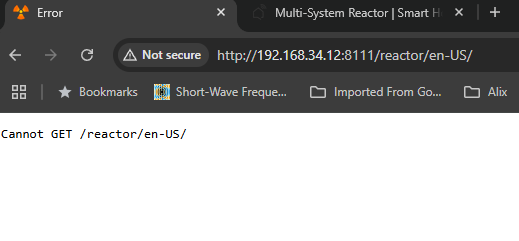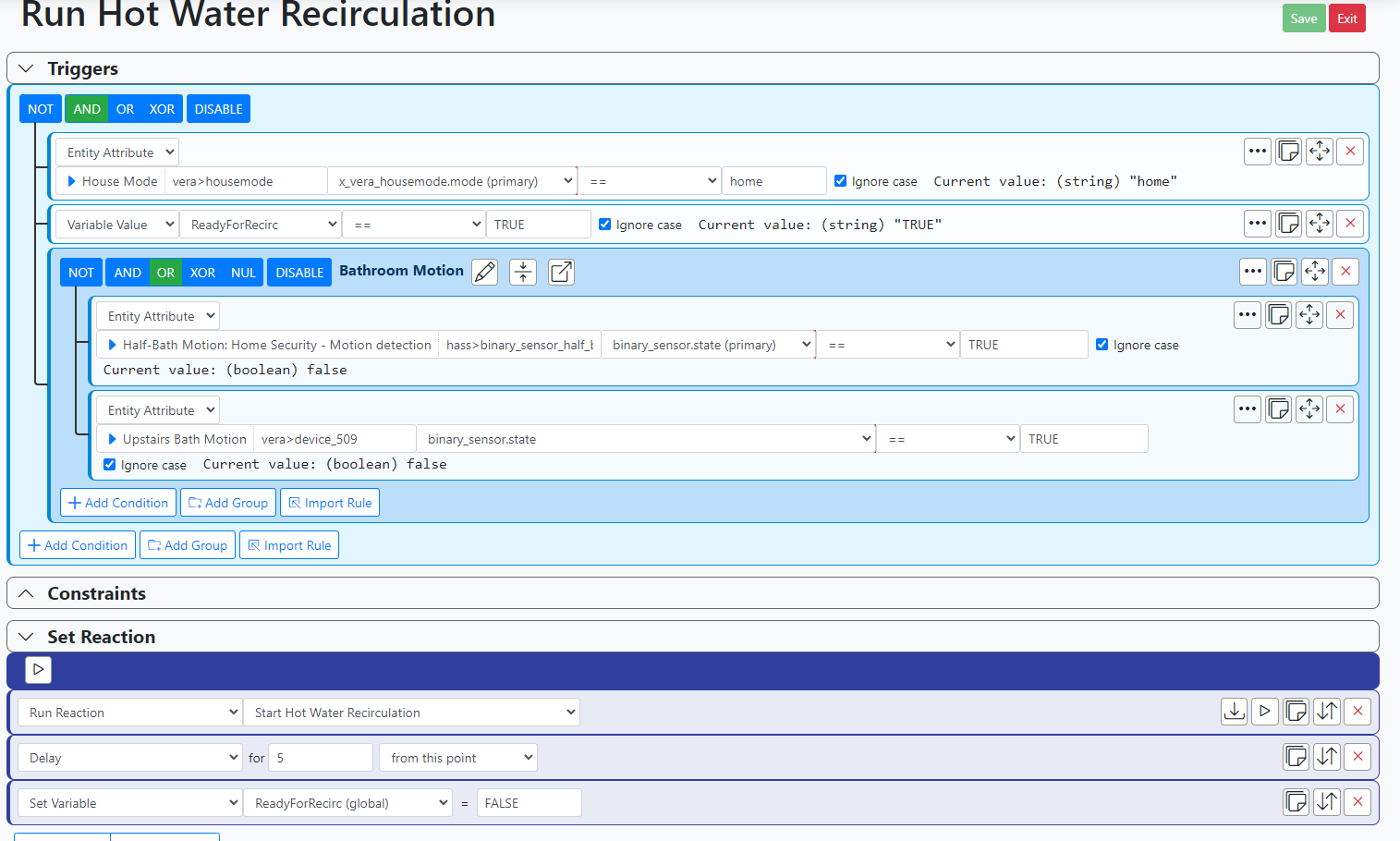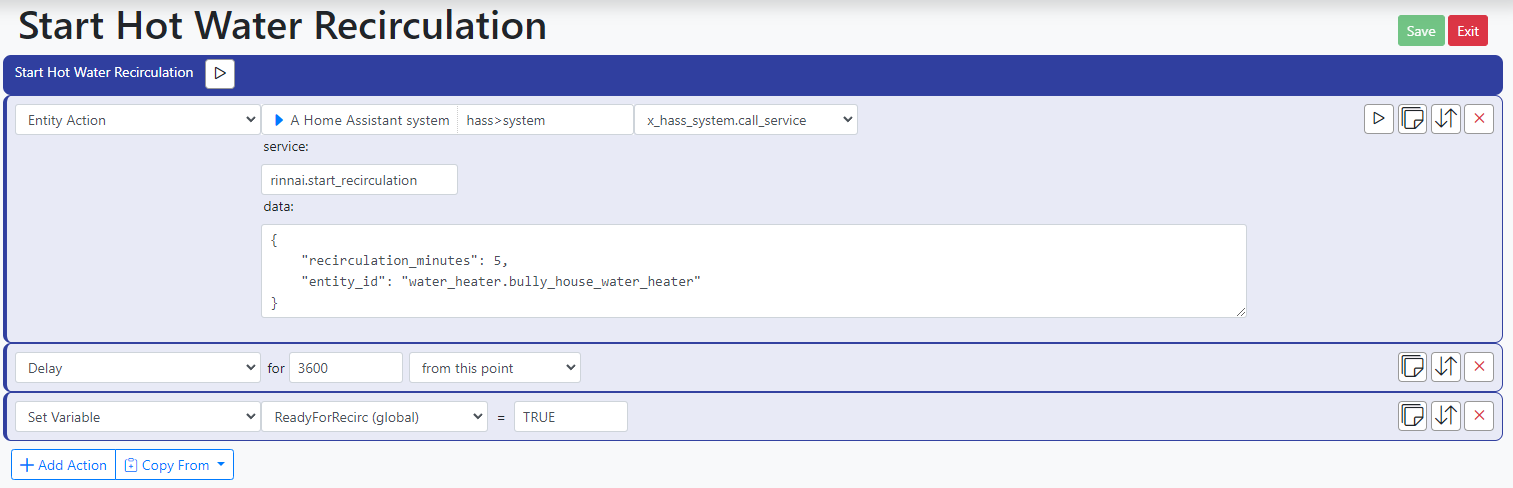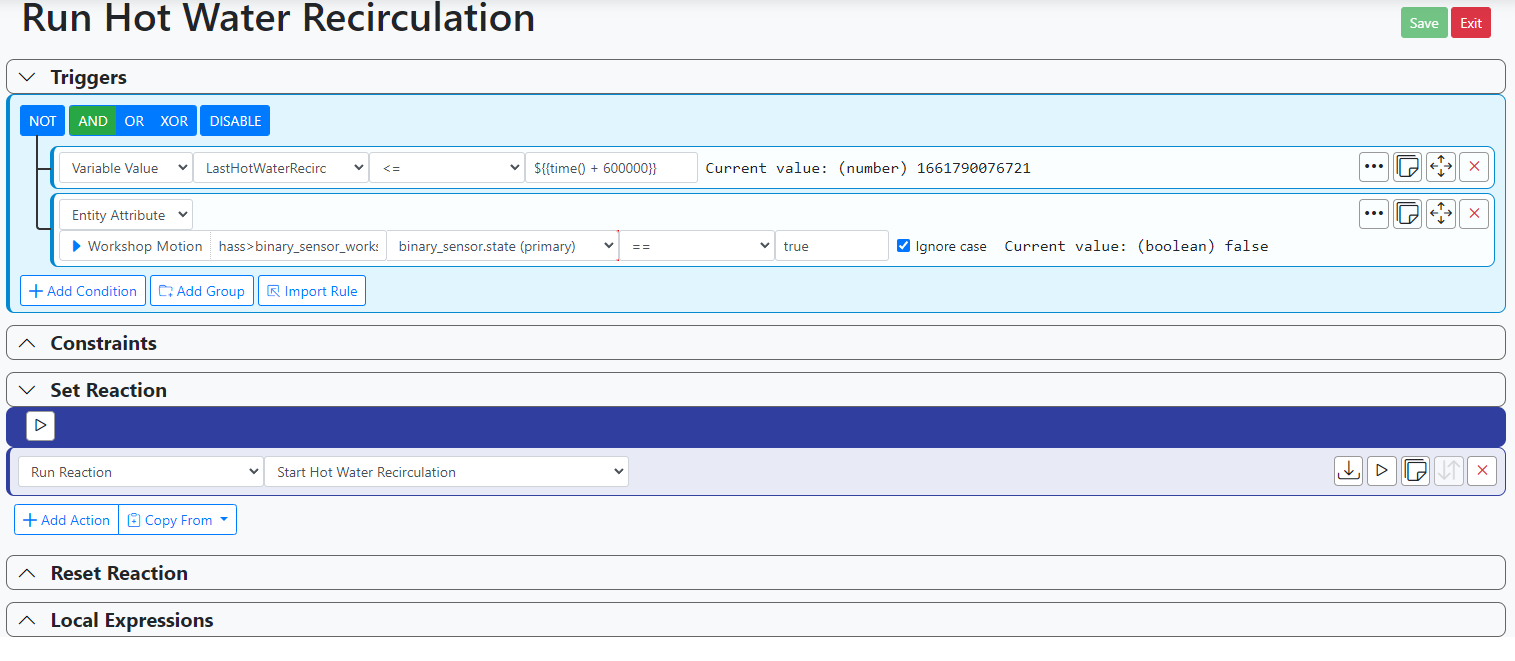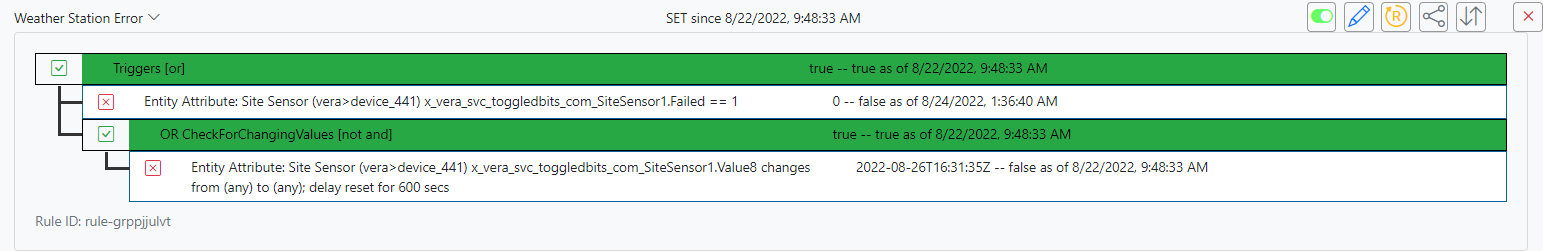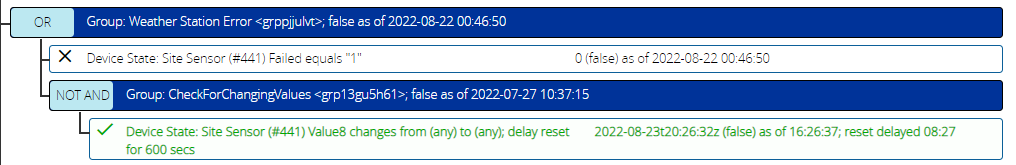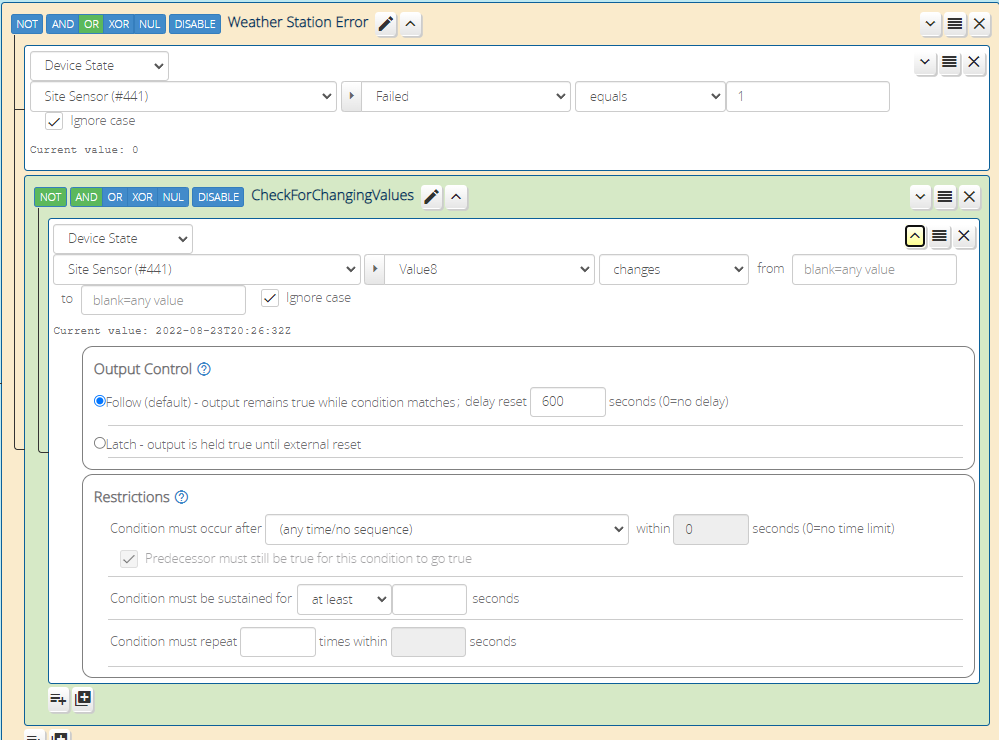I'm having this same issue with a bare metal install. I assume this fix will be included in a future release? (No hurry. This is just a nice-to-have thing...)
tbully
Posts
-
Gradually turn on lights. -
Error After UpgradeKids -
Remember to run "npm run deps" after an update. (I knew I'd regret this post)
Apologies.
-
Error After Upgradelogs seems clean on startup. no obvious errors. I can include them here if it's helpful
-
Error After UpgradeHello All -
I have a feeling I'm going to regret this as it's probably something dumb. I just did an update to the latest version (reactor-latest-25139-fbd67abc).
My normal process is to stop reactor, take a tar of the ./reactor directory, untar the new version, restart. That's been pretty flawless over the years.
Did that today and am getting the below error. Restarted browser. ctrl-refresh, etc.
Thoughts? (Rules seem to be working OK even though the UI is inop)
-
Dynamic Alert Based on Tripped ExpressionThis is fantastic (and I’m sure is covered in the manual - oops). Thank you, @tunnus
-
Dynamic Alert Based on Tripped ExpressionHello -
Long time. Hope everyone is good.
I have a rule that looks at a number of temperature sensors around the house. It simply sends a general alert if any of them fall below their threshold. (A basic “House is too cold” alert for when we’re away)
Generally, this has worked well. But I was wondering if there’s a way to make the message somewhat dynamic without creating separate rules for each sensor.
E.g. “House is too cold due to Sump Temperature below 45 degrees.”
I thought I remember reading about someone doing this in the past but couldn’t find it.
Thanks for any ideas!
-
Reactor Start - System Crash/RestartIn my exhaustion (anger? Lol), I mistyped. I’m at 22.04.

I do fire an email just before the reboot. I took a break to check emails and wrap up for the day and this is what triggered it for me. If it wasn’t for this, I think I’d still be digging. I send lots of emails, perhaps too many, when different things happen. This is a great idea!
I have to go look at the rule today. I thought I set a variable on reboot which would only allow one event/reboot. At least I thought about this possibility but I clearly missed something.
Thanks for the consoling, gents. I’ve appreciated both of your support over the past year as I’ve slowly moved away from Vera to HASS with Reactor being the central rules engine.
-
Reactor Start - System Crash/RestartI could delete these posts but I won't. In short, I'm an idiot.
I remembered I have a rule which reboots my Linux host when my weather station goes in to error. Reactor lives on that host. (sigh)
My fix was to temporarily rename the "reboot" command in the filesystem to something else. Start Reactor (imagine that, no reboot!). Disable the rule. Fix the command back to "reboot" in the FS.
Happy New Year! (ugh)
-
Reactor Start - System Crash/RestartSorry for talking to myself. Just trying to relay what I know.
I tried running it manually and got the following:
tbully@homeauto03:~/reactor$ npm run deps npm ERR! Missing script: "deps" npm ERR! npm ERR! To see a list of scripts, run: npm ERR! npm run npm ERR! A complete log of this run can be found in: npm ERR! /home/tbully/.npm/_logs/2022-12-31T01_15_30_113Z-debug-0.log tbully@homeauto03:~/reactor$ NODE_PATH=$(pwd) node app.js Reactor stable-22337-1a0a685f app 22328 configuration from /home/tbully/reactor/config NODE_PATH /home/tbully/reactor [stable-22337]2022-12-31T01:15:55.631Z <app:null> Reactor build stable-22337-1a0a685f starting on v17.9.0 [stable-22337]2022-12-31T01:15:55.632Z <app:null> Process ID 2239 user/group 1000/1000; bare-metal; platform linux/x64 #62-Ubuntu SMP Tue Nov 22 19:54:14 UTC 2022; locale en_CA.UTF-8 [stable-22337]2022-12-31T01:15:55.633Z <app:null> Basedir /home/tbully/reactor; data in /home/tbully/reactor/storage [stable-22337]2022-12-31T01:15:55.633Z <app:null> NODE_PATH=/home/tbully/reactor [stable-22337]2022-12-31T01:15:55.651Z <Structure:null> Module Structure v22323 [stable-22337]2022-12-31T01:15:55.652Z <Capabilities:null> Module Capabilities v22283 [stable-22337]2022-12-31T01:15:55.709Z <Plugin:null> Module Plugin v22300 [stable-22337]2022-12-31T01:15:55.716Z <TimerBroker:null> Module TimerBroker v22283 [stable-22337]2022-12-31T01:15:55.720Z <Entity:null> Module Entity v22314 [stable-22337]2022-12-31T01:15:55.724Z <Controller:null> Module Controller v22323 [stable-22337]2022-12-31T01:15:55.734Z <default:null> Module Ruleset v22293 [stable-22337]2022-12-31T01:15:55.735Z <default:null> Module Rulesets v21096 [stable-22337]2022-12-31T01:15:55.743Z <GlobalExpression:null> Module GlobalExpression v21333 [stable-22337]2022-12-31T01:15:55.753Z <Predicate:null> Module Predicate v22305 [stable-22337]2022-12-31T01:15:55.757Z <AlertManager:null> Module AlertManager v22283 [stable-22337]2022-12-31T01:15:55.759Z <Rule:null> Module Rule v22335 [stable-22337]2022-12-31T01:15:55.763Z <GlobalReaction:null> Module GlobalReaction v22320 [stable-22337]2022-12-31T01:15:55.765Z <Engine:null> Module Engine v22320 [stable-22337]2022-12-31T01:15:55.769Z <httpapi:null> Module httpapi v22337 [stable-22337]2022-12-31T01:15:55.783Z <wsapi:null> Module wsapi v22320 [stable-22337]2022-12-31T01:15:55.845Z <TaskQueue:null> Module TaskQueue 21351 [stable-22337]2022-12-31T01:15:55.846Z <VeraController:null> Module VeraController v22325 [stable-22337]2022-12-31T01:15:56.133Z <HassController:null> Module HassController v22334 [stable-22337]2022-12-31T01:15:57.494Z <SystemController:null> Module SystemController v22306 -
Reactor Start - System Crash/RestartI have the logs but can't find a way to upload them. I don't have permissions to upload a file and if I paste it in here it says the post is too large.
Here's a few pieces:
[stable-22337]2022-12-31T00:33:46.745Z <app:null> Reactor build stable-22337-1a0a685f starting on v17.9.0 [stable-22337]2022-12-31T00:33:46.746Z <app:null> Process ID 7240 user/group 1000/1000; bare-metal; platform linux/x64 #62-Ubuntu SMP Tue Nov 22 19:54:14 UTC 2022; locale en_CA.UTF-8 [stable-22337]2022-12-31T00:33:46.746Z <app:null> Basedir /home/tbully/reactor; data in /home/tbully/reactor/storage [stable-22337]2022-12-31T00:33:46.747Z <app:null> NODE_PATH=/home/tbully/reactor [stable-22337]2022-12-31T00:33:46.750Z <app:INFO> Configured locale (undefined); selected locale(s) en_CA.UTF-8 [stable-22337]2022-12-31T00:33:46.761Z <app:INFO> Loaded locale en-US [stable-22337]2022-12-31T00:33:46.764Z <Structure:null> Module Structure v22323 [stable-22337]2022-12-31T00:33:46.765Z <Capabilities:null> Module Capabilities v22283 [stable-22337]2022-12-31T00:33:46.819Z <Plugin:null> Module Plugin v22300 [stable-22337]2022-12-31T00:33:46.827Z <TimerBroker:null> Module TimerBroker v22283 [stable-22337]2022-12-31T00:33:46.831Z <Entity:null> Module Entity v22314 [stable-22337]2022-12-31T00:33:46.835Z <Controller:null> Module Controller v22323 [stable-22337]2022-12-31T00:33:46.847Z <default:null> Module Ruleset v22293 [stable-22337]2022-12-31T00:33:46.848Z <default:null> Module Rulesets v21096 [stable-22337]2022-12-31T00:33:46.854Z <GlobalExpression:null> Module GlobalExpression v21333 [stable-22337]2022-12-31T00:33:46.864Z <Predicate:null> Module Predicate v22305 [stable-22337]2022-12-31T00:33:46.867Z <AlertManager:null> Module AlertManager v22283 [stable-22337]2022-12-31T00:33:46.869Z <Rule:null> Module Rule v22335 [stable-22337]2022-12-31T00:33:46.872Z <GlobalReaction:null> Module GlobalReaction v22320 [stable-22337]2022-12-31T00:33:46.873Z <Engine:null> Module Engine v22320 [stable-22337]2022-12-31T00:33:46.877Z <httpapi:null> Module httpapi v22337 [stable-22337]2022-12-31T00:33:46.886Z <wsapi:null> Module wsapi v22320 [stable-22337]2022-12-31T00:33:46.887Z <app:NOTICE> Starting Structure... [stable-22337]2022-12-31T00:33:46.890Z <Structure:NOTICE> Structure#1 plugin ID influx disabled; skipping [stable-22337]2022-12-31T00:33:46.892Z <Structure:INFO> Structure#1 loading controller interface vera (VeraController) [stable-22337]2022-12-31T00:33:46.949Z <TaskQueue:null> Module TaskQueue 21351 [stable-22337]2022-12-31T00:33:46.950Z <VeraController:null> Module VeraController v22325 [stable-22337]2022-12-31T00:33:47.193Z <Structure:INFO> Structure#1 loading controller interface hass (HassController) [stable-22337]2022-12-31T00:33:47.200Z <HassController:null> Module HassController v22334 [stable-22337]2022-12-31T00:33:48.290Z <Structure:INFO> Structure#1 loading controller interface reactor_system (SystemController) [stable-22337]2022-12-31T00:33:48.294Z <SystemController:null> Module SystemController v22306 [stable-22337]2022-12-31T00:33:48.297Z <Structure:INFO> Starting controller VeraController#vera [stable-22337]2022-12-31T00:33:48.298Z <VeraController:NOTICE> VeraController#vera starting... [stable-22337]2022-12-31T00:33:48.304Z <Controller:INFO> VeraController#vera loaded vera capabilities ver 22253 rev 1 format 1 [stable-22337]2022-12-31T00:33:48.341Z <Controller:INFO> VeraController#vera loaded implementation data ver 22280 rev 8 format 1 [stable-22337]2022-12-31T00:33:48.341Z <Structure:INFO> Starting controller HassController#hass [stable-22337]2022-12-31T00:33:48.341Z <HassController:NOTICE> HassController#hass starting... [stable-22337]2022-12-31T00:33:48.343Z <Controller:INFO> HassController#hass loaded hass capabilities ver 22312 rev 2 format 1 [stable-22337]2022-12-31T00:33:48.354Z <Controller:INFO> HassController#hass loaded implementation data ver 22335 rev 1 format 1 [stable-22337]2022-12-31T00:33:48.354Z <Structure:INFO> Starting controller SystemController#reactor_system [stable-22337]2022-12-31T00:33:48.359Z <Controller:NOTICE> Controller SystemController#reactor_system is now online. [stable-22337]2022-12-31T00:33:48.518Z <VeraController:INFO> VeraController: deviceclass room capability sys_group does not provide attribute members [stable-22337]2022-12-31T00:33:48.518Z <VeraController:INFO> VeraController: deviceclass room capability sys_group does not provide attribute empty [stable-22337]2022-12-31T00:33:48.519Z <HassController:INFO> HassController#hass device mapping data loaded; checking... [stable-22337]2022-12-31T00:33:48.520Z <VeraController:NOTICE> VeraController#vera updating capabilities for system entity System#vera>system [stable-22337]2022-12-31T00:33:48.525Z <HassController:NOTICE> HassController#hass connecting to ws://192.168.34.17:8123/api/websocket [stable-22337]2022-12-31T00:33:48.529Z <app:NOTICE> Starting HTTP server and API... [stable-22337]2022-12-31T00:33:48.530Z <httpapi:NOTICE> Starting HTTP API v1 22337 on http://192.168.34.:8111 [stable-22337]2022-12-31T00:33:48.533Z <app:NOTICE> Starting Reaction Engine... [stable-22337]2022-12-31T00:33:48.534Z <Engine:INFO> Reaction Engine starting [stable-22337]2022-12-31T00:33:48.534Z <Engine:INFO> Checking rule sets... [stable-22337]2022-12-31T00:33:48.539Z <Engine:INFO> Checking rules...```[stable-22337]2022-12-31T00:33:49.745Z Rule:INFO Master Closet Motion Battery Low (rule-grp17k28ehz in Battery Checks) started
[stable-22337]2022-12-31T00:33:49.761Z Rule:ERR Rule#rule-grp17k28qlp trigger evaluation failed: [ReferenceError] Can't find entity "vera>device_368" [-]
[stable-22337]2022-12-31T00:33:49.762Z Rule:CRIT ReferenceError: Can't find entity "vera>device_368" [-]
ReferenceError: Can't find entity "vera>device_368"
at Predicate._evaluateCondition (/home/tbully/reactor/server/lib/Predicate.js:366:27)
at Predicate._evaluateGroup (/home/tbully/reactor/server/lib/Predicate.js:748:106)
at Predicate._evaluateCondition (/home/tbully/reactor/server/lib/Predicate.js:354:47)
at Predicate.evaluate (/home/tbully/reactor/server/lib/Predicate.js:60:37)
at Rule._evaluate (/home/tbully/reactor/server/lib/Rule.js:875:54)
at async /home/tbully/reactor/server/lib/Rule.js:830:17
[stable-22337]2022-12-31T00:33:49.762Z Rule:INFO Panic Button Battery Low (rule-grp17k28qlp in Battery Checks) evaluated; trigger state changed ((null)), but rule state remains NULL
[stable-22337]2022-12-31T00:33:49.762Z Rule:INFO Panic Button Battery Low (rule-grp17k28qlp in Battery Checks) started
[stable-22337]2022-12-31T00:33:49.763Z Rule:INFO Office Motion Battery Low (rule-grp17k28znh in Battery Checks) evaluated; trigger state unchanged (false); rule state remains RESET
[stable-22337]2022-12-31T00:33:49.763Z Rule:INFO Office Motion Battery Low (rule-grp17k28znh in Battery Checks) started
[stable-22337]2022-12-31T00:33:49.763Z Rule:INFO Upstairs Bath Door Battery Low (rule-grp17k29vsx in Battery Checks) evaluated; trigger state unchanged (false); rule state remains RESET
[stable-22337]2022-12-31T00:33:49.763Z Rule:INFO Upstairs Bath Door Battery Low (rule-grp17k29vsx in Battery Checks) started
[stable-22337]2022-12-31T00:33:49.763Z Rule:INFO Upstairs Bath Motion Battery Low (rule-grp17k2abok in Battery Checks) evaluated; trigger state unchanged (false); rule state remains RESET
[stable-22337]2022-12-31T00:33:49.763Z Rule:INFO Upstairs Bath Motion Battery Low (rule-grp17k2abok in Battery Checks) started
[stable-22337]2022-12-31T00:33:49.763Z Rule:INFO Upstairs Bath Flood Battery Low (rule-grp17k2am7t in Battery Checks) evaluated; trigger state unchanged (false); rule state remains RESET
[stable-22337]2022-12-31T00:33:49.764Z Rule:INFO Upstairs Bath Flood Battery Low (rule-grp17k2am7t in Battery Checks) started
[stable-22337]2022-12-31T00:33:49.764Z Rule:INFO Upstairs Hall Motion Battery Low (rule-grp17k2b0ha in Battery Checks) evaluated; trigger state unchanged (true); rule state remains SET
[stable-22337]2022-12-31T00:33:49.764Z Rule:INFO Upstairs Hall Motion Battery Low (rule-grp17k2b0ha in Battery Checks) started
[stable-22337]2022-12-31T00:33:49.773Z Rule:ERR Rule#rule-grp17k2iotv trigger evaluation failed: [ReferenceError] Can't find entity "vera>device_543" [-]
[stable-22337]2022-12-31T00:33:49.773Z Rule:CRIT ReferenceError: Can't find entity "vera>device_543" [-]
ReferenceError: Can't find entity "vera>device_543"
at Predicate._evaluateCondition (/home/tbully/reactor/server/lib/Predicate.js:366:27)
at Predicate._evaluateGroup (/home/tbully/reactor/server/lib/Predicate.js:748:106)
at Predicate._evaluateCondition (/home/tbully/reactor/server/lib/Predicate.js:354:47)
at Predicate.evaluate (/home/tbully/reactor/server/lib/Predicate.js:60:37)
at Rule._evaluate (/home/tbully/reactor/server/lib/Rule.js:875:54)
at async /home/tbully/reactor/server/lib/Rule.js:830:17
[stable-22337]2022-12-31T00:33:49.773Z Rule:INFO Home Button Battery Low (rule-grp17k2iotv in Battery Checks) evaluated; trigger state changed ((null)), but rule state remains NULL
[stable-22337]2022-12-31T00:33:49.774Z Rule:INFO Home Button Battery Low (rule-grp17k2iotv in Battery Checks) started
[stable-22337]2022-12-31T00:33:49.774Z Rule:INFO Sump Pump Flood Detected (rule-grp17k301y1 in Flood Checks) evaluated; trigger state unchanged (false); rule state remains RESET
[stable-22337]2022-12-31T00:33:49.774Z Rule:INFO Sump Pump Flood Detected (rule-grp17k301y1 in Flood Checks) started
[stable-22337]2022-12-31T00:33:49.774Z Rule:INFO Rec Room Flood Detected (rule-grp17k30cm0 in Flood Checks) evaluated; trigger state unchanged (false); rule state remains RESET
[stable-22337]2022-12-31T00:33:49.774Z Rule:INFO Rec Room Flood Detected (rule-grp17k30cm0 in Flood Checks) started
[stable-22337]2022-12-31T00:33:49.775Z Rule:INFO Office Flood Detected (rule-grp17k30mqa in Flood Checks) evaluated; trigger state unchanged (false); rule state remains RESET
[stable-22337]2022-12-31T00:33:49.775Z Rule:INFO Office Flood Detected (rule-grp17k30mqa in Flood Checks) started
[stable-22337]2022-12-31T00:33:49.775Z Rule:INFO Laundry Flood Detected (rule-grp17k31kf1 in Flood Checks) evaluated; trigger state unchanged (false); rule state remains RESET
[stable-22337]2022-12-31T00:33:49.775Z Rule:INFO Laundry Flood Detected (rule-grp17k31kf1 in Flood Checks) started
[stable-22337]2022-12-31T00:33:49.775Z Rule:INFO Half-Bath Flood Detected (rule-grp17k31z13 in Flood Checks) evaluated; trigger state unchanged (false); rule state remains RESET
[stable-22337]2022-12-31T00:33:49.775Z Rule:INFO Half-Bath Flood Detected (rule-grp17k31z13 in Flood Checks) started
[stable-22337]2022-12-31T00:33:49.775Z Rule:INFO Upstairs Bath Flood Detected (rule-grp17k327c0 in Flood Checks) evaluated; trigger state unchanged (false); rule state remains RESET
[stable-22337]2022-12-31T00:33:49.776Z Rule:INFO Upstairs Bath Flood Detected (rule-grp17k327c0 in Flood Checks) started
[stable-22337]2022-12-31T00:33:49.776Z Rule:INFO Garage Tilt Sensor Battery Low (rule-grp17k3frdb in Battery Checks) evaluated; trigger state unchanged (false); rule state remains RESET
[stable-22337]2022-12-31T00:33:49.776Z Rule:INFO Garage Tilt Sensor Battery Low (rule-grp17k3frdb in Battery Checks) started
[stable-22337]2022-12-31T00:33:49.782Z Rule:ERR Rule#rule-grp17k3ui8q trigger evaluation failed: [ReferenceError] Entity Vera (vera>system) has no attribute "x_vera_sys.reloads" [-]
[stable-22337]2022-12-31T00:33:49.782Z Rule:CRIT ReferenceError: Entity Vera (vera>system) has no attribute "x_vera_sys.reloads" [-]
ReferenceError: Entity Vera (vera>system) has no attribute "x_vera_sys.reloads"
at Predicate._evaluateCondition (/home/tbully/reactor/server/lib/Predicate.js:373:27)
at Predicate._evaluateGroup (/home/tbully/reactor/server/lib/Predicate.js:748:106)
at Predicate._evaluateCondition (/home/tbully/reactor/server/lib/Predicate.js:354:47)
at Predicate.evaluate (/home/tbully/reactor/server/lib/Predicate.js:60:37)
at Rule._evaluate (/home/tbully/reactor/server/lib/Rule.js:875:54)
at async /home/tbully/reactor/server/lib/Rule.js:830:17
[stable-22337]2022-12-31T00:33:49.782Z Rule:INFO LuupReload (rule-grp17k3ui8q in House Reactor) evaluated; trigger state changed ((null)), but rule state remains NULL
[stable-22337]2022-12-31T00:33:49.783Z Rule:INFO LuupReload (rule-grp17k3ui8q in House Reactor) started
[stable-22337]2022-12-31T00:33:49.783Z Rule:INFO VeraSecureTriggered (rule-grplg89w7x in House Reactor) evaluated; trigger state unchanged (false); rule state remains RESET
[stable-22337]2022-12-31T00:33:49.783Z Rule:INFO VeraSecureTriggered (rule-grplg89w7x in House Reactor) started
[stable-22337]2022-12-31T00:33:49.783Z Rule:INFO TurnOffPantryLights (rule-grplt8fpma in Basement Reactor) evaluated; trigger state unchanged (false); rule state remains RESET[stable-22337]2022-12-31T00:33:49.902Z <Rule:INFO> Garage Lights Off - After Auto On (rule-grpp2yoxfg in Garage Reactor) evaluated; trigger state unchanged (false); rule state remains RESET [stable-22337]2022-12-31T00:33:49.902Z <Rule:INFO> Garage Reactor (rule-492 in Garage Reactor) evaluation complete [stable-22337]2022-12-31T00:33:49.902Z <Rule:INFO> Garage Lights Off - After Auto On (rule-grpp2yoxfg in Garage Reactor) evaluation complete [stable-22337]2022-12-31T00:33:49.907Z <httpapi:NOTICE> httpapi: listening [stable-22337]2022-12-31T00:33:49.921Z <app:NOTICE> Starting WSAPI... [stable-22337]2022-12-31T00:33:49.922Z <wsapi:NOTICE> wsapi: starting version 22320 [stable-22337]2022-12-31T00:33:50.112Z <Engine:INFO> [Engine]Engine#1 master timer tick, local time "12/30/2022, 7:33:50 PM" (TZ offset -300 mins from UTC) [stable-22337]2022-12-31T00:33:50.120Z <app:NOTICE> Shutdown signal (SIGTERM) received. Stopping Reaction Engine... [stable-22337]2022-12-31T00:33:50.121Z <app:NOTICE> Closing APIs... [stable-22337]2022-12-31T00:33:50.121Z <wsapi:NOTICE> wsapi: closing... [stable-22337]2022-12-31T00:33:50.121Z <httpapi:NOTICE> HTTP API closing... [stable-22337]2022-12-31T00:33:50.121Z <app:NOTICE> Stopping Engine... [stable-22337]2022-12-31T00:33:50.128Z <Rule:NOTICE> Turn Off Upstairs Hall Light (rule-grprsxsoqm in UpstairsHall Reactor) stopping [stable-22337]2022-12-31T00:33:50.129Z <Rule:NOTICE> Run Hot Water Recirculation (rule-l7ey8s4w in House Reactor) stopping [stable-22337]2022-12-31T00:33:50.130Z <Rule:NOTICE> Run Fans (rule-l6pi77c2 in House Reactor) stopping [stable-22337]2022-12-31T00:33:50.130Z <Rule:NOTICE> VeraSecureTriggered (rule-grplg89w7x in House Reactor) stopping[stable-22337]2022-12-31T00:33:50.329Z <Rule:NOTICE> Half-Bath Flood Detected (rule-grp17k31z13 in Flood Checks) stopped [stable-22337]2022-12-31T00:33:50.330Z <Rule:NOTICE> Upstairs Bath Flood Detected (rule-grp17k327c0 in Flood Checks) stopped [stable-22337]2022-12-31T00:33:50.417Z <Engine:NOTICE> [Engine]Engine#1 has shut down. [stable-22337]2022-12-31T00:33:50.417Z <app:NOTICE> Closing Structure... [stable-22337]2022-12-31T00:33:50.418Z <Structure:INFO> Structure#1 Stopping controllers... [stable-22337]2022-12-31T00:33:50.418Z <Controller:NOTICE> VeraController#vera stopping [stable-22337]2022-12-31T00:33:50.524Z <HassController:NOTICE> HassController#hass stopping [stable-22337]2022-12-31T00:33:50.526Z <HassController:WARN> HassController#hass websocket error during open/negotation: [Error] WebSocket was closed before the connection was established [-] [stable-22337]2022-12-31T00:33:50.526Z <HassController:WARN> HassController#hass ws error code (undefined) [stable-22337]2022-12-31T00:33:50.526Z <HassController:WARN> HassController#hass failed to connect/initialize communication: [Error] WebSocket was closed before the connection was established [-] [stable-22337]2022-12-31T00:33:50.527Z <HassController:NOTICE> HassController#hass websocket to ws://192.168.34.17:8123/api/websocket closed during open/negotiation [stable-22337]2022-12-31T00:33:50.527Z <Controller:NOTICE> HassController#hass stopping [stable-22337]2022-12-31T00:33:50.803Z <Controller:NOTICE> SystemController#reactor_system stopping [stable-22337]2022-12-31T00:33:50.811Z <Controller:ERR> Controller SystemController#reactor_system is off-line! [stable-22337]2022-12-31T00:33:50.814Z <Structure:INFO> Structure#1 Final data sync... [stable-22337]2022-12-31T00:33:50.838Z <Structure:NOTICE> Structure Structure#1 stopped [stable-22337]2022-12-31T00:33:50.839Z <app:NOTICE> Stopping timers... [stable-22337]2022-12-31T00:33:50.840Z <app:NOTICE> Shutdown complete, process ID 7240 -
Reactor Start - System Crash/RestartHello All -
I upgraded my OS to Ubuntu 20.04 today and have been regretting it for several hours. I have most of my system up. However, I've found that, when I start Reactor, it panics / reboots my OS. I've included the syslog during startup below. There's a benign message about not finding a Vera device just before the reboot but that's it.Needless to say, I've learned my lesson regarding OS upgrades.
Bare metal Linux / Ubuntu 20.04 (Running inside VirtualBox)
Reactor Version: stable-22337-1a0a685fDec 30 19:33:46 homeauto03 systemd[1]: Started Multi System Reactor. Dec 30 19:33:46 homeauto03 weewx[6592] INFO weewx.restx: Wunderground-RF: Published record 2022-12-30 19:33:46 EST (1672446826) Dec 30 19:33:46 homeauto03 node[7240]: Reactor stable-22337-1a0a685f app 22328 configuration from /home/tbully/reactor/config Dec 30 19:33:46 homeauto03 node[7240]: NODE_PATH /home/tbully/reactor Dec 30 19:33:46 homeauto03 node[7240]: [stable-22337]2022-12-31T00:33:46.745Z <app:null> Reactor build stable-22337-1a0a685f starting on v17.9.0 Dec 30 19:33:46 homeauto03 node[7240]: [stable-22337]2022-12-31T00:33:46.746Z <app:null> Process ID 7240 user/group 1000/1000; bare-metal; platform linux/x64 #62-Ubuntu SMP Tue Nov 22 19:54:14 UTC 2022; locale en_CA.UTF-8 Dec 30 19:33:46 homeauto03 node[7240]: [stable-22337]2022-12-31T00:33:46.746Z <app:null> Basedir /home/tbully/reactor; data in /home/tbully/reactor/storage Dec 30 19:33:46 homeauto03 node[7240]: [stable-22337]2022-12-31T00:33:46.747Z <app:null> NODE_PATH=/home/tbully/reactor Dec 30 19:33:46 homeauto03 node[7240]: [stable-22337]2022-12-31T00:33:46.764Z <Structure:null> Module Structure v22323 Dec 30 19:33:46 homeauto03 node[7240]: [stable-22337]2022-12-31T00:33:46.765Z <Capabilities:null> Module Capabilities v22283 Dec 30 19:33:46 homeauto03 node[7240]: [stable-22337]2022-12-31T00:33:46.819Z <Plugin:null> Module Plugin v22300 Dec 30 19:33:46 homeauto03 node[7240]: [stable-22337]2022-12-31T00:33:46.827Z <TimerBroker:null> Module TimerBroker v22283 Dec 30 19:33:46 homeauto03 node[7240]: [stable-22337]2022-12-31T00:33:46.831Z <Entity:null> Module Entity v22314 Dec 30 19:33:46 homeauto03 node[7240]: [stable-22337]2022-12-31T00:33:46.835Z <Controller:null> Module Controller v22323 Dec 30 19:33:46 homeauto03 node[7240]: [stable-22337]2022-12-31T00:33:46.847Z <default:null> Module Ruleset v22293 Dec 30 19:33:46 homeauto03 node[7240]: [stable-22337]2022-12-31T00:33:46.848Z <default:null> Module Rulesets v21096 Dec 30 19:33:46 homeauto03 node[7240]: [stable-22337]2022-12-31T00:33:46.854Z <GlobalExpression:null> Module GlobalExpression v21333 Dec 30 19:33:46 homeauto03 node[7240]: [stable-22337]2022-12-31T00:33:46.864Z <Predicate:null> Module Predicate v22305 Dec 30 19:33:46 homeauto03 node[7240]: [stable-22337]2022-12-31T00:33:46.867Z <AlertManager:null> Module AlertManager v22283 Dec 30 19:33:46 homeauto03 node[7240]: [stable-22337]2022-12-31T00:33:46.869Z <Rule:null> Module Rule v22335 Dec 30 19:33:46 homeauto03 node[7240]: [stable-22337]2022-12-31T00:33:46.872Z <GlobalReaction:null> Module GlobalReaction v22320 Dec 30 19:33:46 homeauto03 node[7240]: [stable-22337]2022-12-31T00:33:46.873Z <Engine:null> Module Engine v22320 Dec 30 19:33:46 homeauto03 node[7240]: [stable-22337]2022-12-31T00:33:46.877Z <httpapi:null> Module httpapi v22337 Dec 30 19:33:46 homeauto03 node[7240]: [stable-22337]2022-12-31T00:33:46.886Z <wsapi:null> Module wsapi v22320 Dec 30 19:33:46 homeauto03 node[7240]: [stable-22337]2022-12-31T00:33:46.949Z <TaskQueue:null> Module TaskQueue 21351 Dec 30 19:33:46 homeauto03 node[7240]: [stable-22337]2022-12-31T00:33:46.950Z <VeraController:null> Module VeraController v22325 Dec 30 19:33:47 homeauto03 node[7240]: [stable-22337]2022-12-31T00:33:47.200Z <HassController:null> Module HassController v22334 Dec 30 19:33:48 homeauto03 node[7240]: [stable-22337]2022-12-31T00:33:48.294Z <SystemController:null> Module SystemController v22306 Dec 30 19:33:48 homeauto03 weewx[6592] INFO weewx.restx: Wunderground-RF: Published record 2022-12-30 19:33:48 EST (1672446828) Dec 30 19:33:49 homeauto03 node[7240]: [stable-22337]2022-12-31T00:33:49.110Z <Rule:CRIT> ReferenceError: Can't find entity "vera>device_368" [-] Dec 30 19:33:49 homeauto03 node[7240]: ReferenceError: Can't find entity "vera>device_368" Dec 30 19:33:49 homeauto03 node[7240]: at Predicate._evaluateCondition (/home/tbully/reactor/server/lib/Predicate.js:366:27) Dec 30 19:33:49 homeauto03 node[7240]: at Predicate._evaluateGroup (/home/tbully/reactor/server/lib/Predicate.js:748:106) Dec 30 19:33:49 homeauto03 node[7240]: at Predicate._evaluateCondition (/home/tbully/reactor/server/lib/Predicate.js:354:47) Dec 30 19:33:49 homeauto03 node[7240]: at Predicate.evaluate (/home/tbully/reactor/server/lib/Predicate.js:60:37) Dec 30 19:33:49 homeauto03 node[7240]: at Rule._evaluate (/home/tbully/reactor/server/lib/Rule.js:875:54) Dec 30 19:33:49 homeauto03 node[7240]: at async /home/tbully/reactor/server/lib/Rule.js:830:17 Dec 30 19:33:49 homeauto03 systemd[1]: Stopping Session 14 of User tbully... -
Where Used Functionality?I have the rules migrated and running on the external Reactor (doing some tweaking as you mentioned). That's not my issue.
My issue is I'm now starting to exclude some devices from Vera and adding them to HASS. For the most part, I've been successful in knowing where the device is used in my ruleset. However, on a few occasions, I've forgotten / missed some rules.
It would be great to look up an entity in MSR and see where it's used (either in rules or reactions) so I can account for the myriad places some devices exist.
-
Where Used Functionality?Hello All -
I'm still working on moving dozens of devices from Vera (internal Reactor) to HASS and (external - bare metal) Reactor.
One thing I've noticed is sometimes I move a few ZWave/Vera devices and find myself digging through rules finding where a device was used. Has anyone found a good way to do this?
I plan on digging in to this thread but thought I'd check to see if there's anything more recent.
https://smarthome.community/topic/483/entities-where-used-and-what-triggered-it?_=1669137134654
-
Hot Water Recirc - Global Date/Time VariableAll -
I took a different approach. I didn't feel like asking the forum a bunch of stupid questions.
- Setup a global variable ("ReadyForRecirc") which will contain a true or false
- Utilize my global "Start Hot Water Recirculation" reaction. After starting the reaction, wait for 60 minutes before "ReadyForRecirc" is set to TRUE.
- Where I have logic to run recirculation, call the "Start Hot Water Recirculation" reaction, wait 5 seconds, set "ReadyForRecirc" to FALSE.
Seems to work OK.
p.s. I don't know why I have to manually enter true/false for my motions but seems to be OK.
-
Hot Water Recirc - Global Date/Time VariableInteresting on the time() eval. Makes sense. I have to rethink this as I want it to be rather responsive without MSR constantly running the function. In other words, I don't want to wait a minute (as an example) for recirc to start when someone enters the bathroom.
Also agree on boolean vs. string and thought it was weird that it wanted a string. Because it was a test (and that part worked), I didn't put much thought in to it.
The time piece is really the issue at the moment.
-
Hot Water Recirc - Global Date/Time Variable@crille
Argh. Thanks. I meant time and clearly saw it in the manual. I was caught up on the function / call and syntax so this was helpful.Can someone check me on my logic? As a test, I'm looking for recirc to be ran 10 minutes or later and motion in the workshop.
-
Hot Water Recirc - Global Date/Time VariableHello All -
I've finally gotten to the point where I can start / stop hot water recirculation using MSR and a HASS service call, reliably.I'd like to start with some simple automation to start circulation in certain instances (e.g. motion in bathroom, etc).
That said, I do not want to obsessively run circulation in the spirit of energy conservation and equipment abuse. So I'd like to use a time stamp of last run and perhaps limit the execution to something like once per hour.
I read the manual and see references to date handling in expressions. I see that response to the date() call is in EPOCH. That's great and should make math easy. However, in the reaction to start the circulation, I'm having a hard time setting a global variable to the current date/time.
Can someone point me to examples? Using a 'Set Variable' and date() just puts "date()" in as a string value.
Thanks.
-
"changes from" operator stops to detect changeSigh. So this is weird. I updated to the latest and no change.
I then took your advice and just was manually changing the Value8 variable in Vera from alpha to beta. It still didn't help. I finally took the 600 second delay out and noted that the set/reset started working. Put the delay back and all is good (I think).
I'll keep an eye on it. Thanks for sticking with me on this one.
-
"changes from" operator stops to detect changeApologies for the silence. The work week got away from me.
While I wouldn't put it past me, the rule is indeed enabled.
I'm doing something similar to your suggestion in order to test.
- MSR status up in one window (see screenshot)
- In Vera console in another window, I disarm/arm SiteSensor. As you're aware, this causes a re-fire of the recipe.
- I can then visual see the Value8 value change in the window.
Is that a good enough test or should I go further somehow? (e.g. manually modifying Value8) Is there a way to increase debug level so we can see the payload coming back from Vera to MSR?
-
"changes from" operator stops to detect change@toggledbits
I have thought about that. But I just checked again. Value 8 updates (to the second) each time it successfully runs. This is the observation time from the weather station itself (the station at my home). This is important as it's that lack-of-update that I'm trying to detect. Otherwise, I would agree that time() would be sufficient.Another interesting fact is that this rule/reaction works OK in the "Vera Instance" of Reactor.