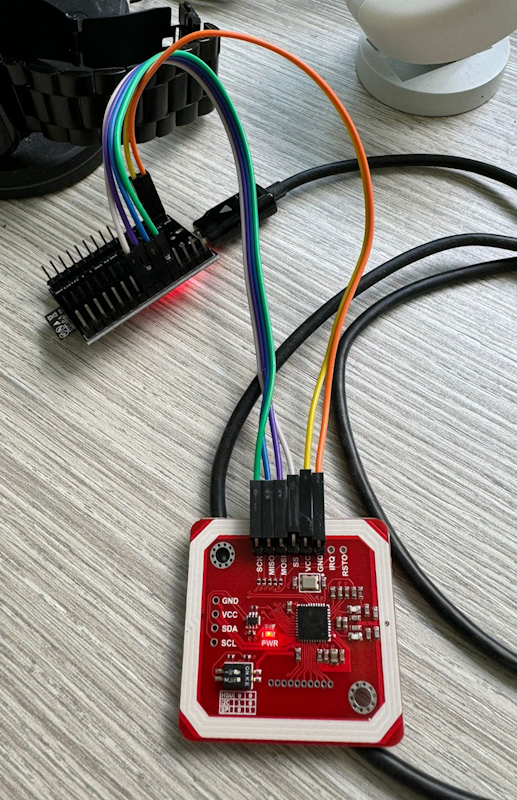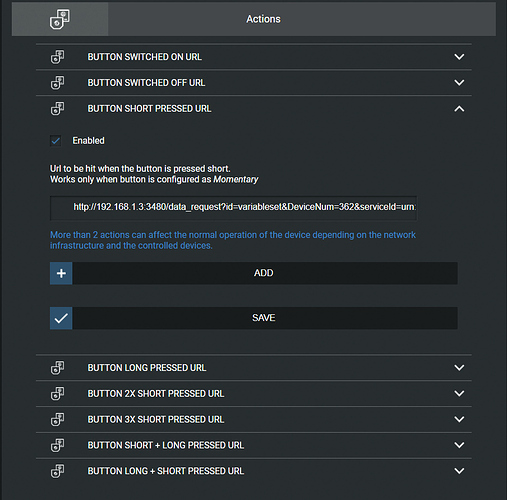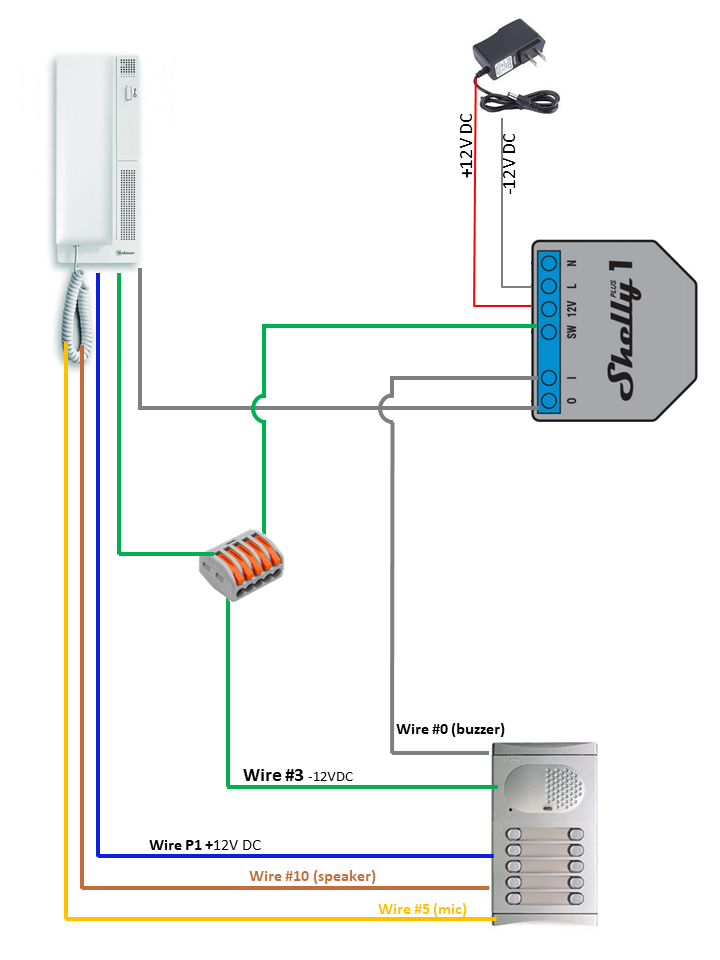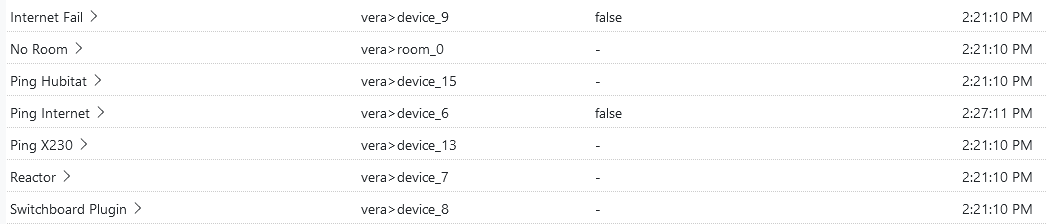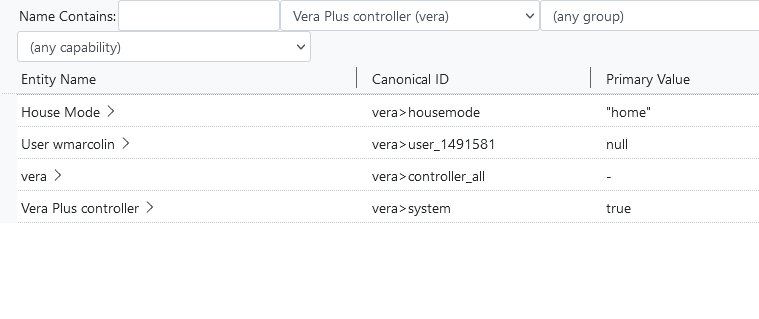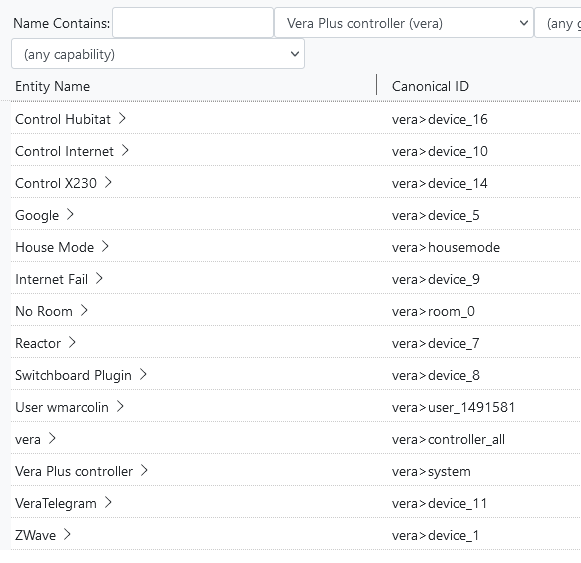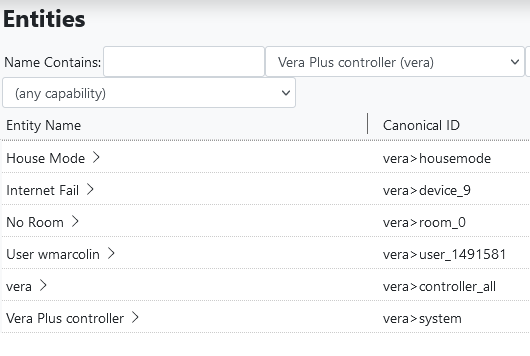Any decent destination for a Vera Plus?
-
But then i'd have to figure out a way to remote connect to them first.. how do you do that? Can Dataplicity be installed perhaps?
Haven't read about EOL date, so it might be years still.
@perh I'm using my Synology to (securely) expose it when needed, under https. For longer maintenance, I'm just using a VPN.
Having heavily invested in automations, I'm honestly doing this no more than 2-3 times per year. I rarely use remote control, so this is working very well fom me, and overall, the solution is more secure, since I'm not exposing anything to them. As I've said, it has never been so stable.
-
Hi!
Reading the comments the destination I am giving to my Vera Plus are:
- simulation lab, I have installed the Switchboard Plugin, the old and good Reactor and SiteSensor from @toggledbits , and I think I will download the tools from @therealdb;
- I'm also using the Vera with SiteSensor to ping the internet, Hubitat, and MSR, as external control. If one fails, I send a Telegram, connect a switch, and then initiate action on either Hubitat or MSR.
Now a question, I do not know if @toggledbits can help.
Is it possible to make some settings in MSR, so I can exclude devices that are published from Vera to MSR? I see for example that the three pings that I set up are triggering the MSR unnecessarily, as well as other devices from the lab.
Is it possible to have an exclusion table that I don't need MSR to load and synchronize some devices from Vera?
Thanks.
-
Hi!
Reading the comments the destination I am giving to my Vera Plus are:
- simulation lab, I have installed the Switchboard Plugin, the old and good Reactor and SiteSensor from @toggledbits , and I think I will download the tools from @therealdb;
- I'm also using the Vera with SiteSensor to ping the internet, Hubitat, and MSR, as external control. If one fails, I send a Telegram, connect a switch, and then initiate action on either Hubitat or MSR.
Now a question, I do not know if @toggledbits can help.
Is it possible to make some settings in MSR, so I can exclude devices that are published from Vera to MSR? I see for example that the three pings that I set up are triggering the MSR unnecessarily, as well as other devices from the lab.
Is it possible to have an exclusion table that I don't need MSR to load and synchronize some devices from Vera?
Thanks.
@wmarcolin said in Any decent destination for a Vera Plus?:
Is it possible to make some settings in MSR, so I can exclude devices that are published from Vera to MSR?
Specifically for VeraController, you can use
filter_entityin your config for the controller. It's anarrayobject, and you list the (would-be) entity IDs you want to exclude....(redacted other config) implementation: VeraController config: source: "http://192.168.0.123:3480" filter_entity: device_10: true # true to filter the entity out, false to keep it in device_94: true device_401: trueOr, if you are excluding almost all of the devices, and just want Reactor to pick up a few, use
accept_entityusing the same form, listing the IDs of the devices you want Reactor to have.EDIT: Whoops! It's not an array, it's an object. Fixed above.
-
@wmarcolin said in Any decent destination for a Vera Plus?:
Is it possible to make some settings in MSR, so I can exclude devices that are published from Vera to MSR?
Specifically for VeraController, you can use
filter_entityin your config for the controller. It's anarrayobject, and you list the (would-be) entity IDs you want to exclude....(redacted other config) implementation: VeraController config: source: "http://192.168.0.123:3480" filter_entity: device_10: true # true to filter the entity out, false to keep it in device_94: true device_401: trueOr, if you are excluding almost all of the devices, and just want Reactor to pick up a few, use
accept_entityusing the same form, listing the IDs of the devices you want Reactor to have.EDIT: Whoops! It's not an array, it's an object. Fixed above.
@toggledbits said in Any decent destination for a Vera Plus?:
filter_entity
@toggledbits hi!
Thanks for the prompt information, but I think something is not working right.
I tested the deletion first:
config: source: 'http://192.168.33.6:3480' filter_entity: - device_15 - device_6 - device_13See that it didn't remove the devices.
Then I tested for keeping only the ones I am interested in.
config: source: 'http://192.168.33.6:3480' accept_entity: - device_9Then removed all the devices.
Log second scenario, no error:
[latest-22023]2022-01-24T19:28:34.186Z <OWMWeatherController:null> Module OWMWeatherController v21354 [latest-22023]2022-01-24T19:28:34.189Z <Structure:INFO> Structure#1 loading controller interface reactor_system (SystemController) [latest-22023]2022-01-24T19:28:34.193Z <SystemController:null> Module SystemController v21358 [latest-22023]2022-01-24T19:28:34.195Z <Structure:INFO> Starting controller VeraController#vera [latest-22023]2022-01-24T19:28:34.196Z <VeraController:NOTICE> VeraController#vera starting [latest-22023]2022-01-24T19:28:34.248Z <VeraController:INFO> VeraController#vera loaded mapping ver 21346 rev 1 format 1 notice [latest-22023]2022-01-24T19:28:34.250Z <VeraController:INFO> VeraController: deviceclass room capability sys_group does not provide attribute members [latest-22023]2022-01-24T19:28:34.251Z <VeraController:INFO> VeraController: deviceclass room capability sys_group does not provide attribute empty [latest-22023]2022-01-24T19:28:34.252Z <VeraController:INFO> VeraController: deviceclass vera_system_object capability sys_system does not provide attribute state [latest-22023]2022-01-24T19:28:34.269Z <Structure:INFO> Starting controller HubitatController#hubitat [latest-22023]2022-01-24T19:28:34.285Z <Structure:INFO> Starting controller DynamicGroupController#groups [latest-22023]2022-01-24T19:28:34.287Z <DynamicGroupController:NOTICE> Controller DynamicGroupController#groups is now online.Since the device is not included, the MSR action shows an error in the log.
[latest-22023]2022-01-24T19:28:35.487Z <Rule:INFO> Hard Reset Sat 4am (Rule#rule-kxp4v1ly) evaluated; trigger state unchanged (false); rule state remains RESET [latest-22023]2022-01-24T19:28:35.494Z <Rule:CRIT> ReferenceError: Can't find entity "vera>device_9" ReferenceError: Can't find entity "vera>device_9" at Predicate._evaluateCondition (C:\MSR\reactor\server\lib\Predicate.js:635:27) at Predicate._evaluateGroup (C:\MSR\reactor\server\lib\Predicate.js:1015:103) at Predicate._evaluateCondition (C:\MSR\reactor\server\lib\Predicate.js:623:47) at Predicate.evaluate (C:\MSR\reactor\server\lib\Predicate.js:331:38) at Rule._evaluate (C:\MSR\reactor\server\lib\Rule.js:830:62) at processTicksAndRejections (node:internal/process/task_queues:96:5) at async C:\MSR\reactor\server\lib\Rule.js:786:17 [latest-22023]2022-01-24T19:28:35.496Z <Rule:CRIT> ReferenceError: Can't find entity "vera>device_9" ReferenceError: Can't find entity "vera>device_9"Thanks.
-
@toggledbits opened Mantis 300.
Thanks. -
Sorry, not a bug, I just gave you the wrong syntax. I fixed my earlier post.
-
Sorry, not a bug, I just gave you the wrong syntax. I fixed my earlier post.
@toggledbits testing!
Perfect removed the indicated
source: 'http://192.168.33.6:3480' filter_entity: device_15: true device_6: true device_13: trueOk, kept only the informed one that had to stay, removed all the others.
source: 'http://192.168.33.6:3480' accept_entity: device_9: trueThank you very much!
-
@wmarcolin said in Any decent destination for a Vera Plus?:
Is it possible to make some settings in MSR, so I can exclude devices that are published from Vera to MSR?
Specifically for VeraController, you can use
filter_entityin your config for the controller. It's anarrayobject, and you list the (would-be) entity IDs you want to exclude....(redacted other config) implementation: VeraController config: source: "http://192.168.0.123:3480" filter_entity: device_10: true # true to filter the entity out, false to keep it in device_94: true device_401: trueOr, if you are excluding almost all of the devices, and just want Reactor to pick up a few, use
accept_entityusing the same form, listing the IDs of the devices you want Reactor to have.EDIT: Whoops! It's not an array, it's an object. Fixed above.
@toggledbits double-checking that for InfluxFeed plugin configuration syntax is:
filter_entities: - "vera>device_398" - "vera>device_413" -
Check the docs; clearly after what I did to @wmarcolin , my memory is not reliable of these details!

In any case, the indenting is way off.
-
Check the docs; clearly after what I did to @wmarcolin , my memory is not reliable of these details!

In any case, the indenting is way off.
@toggledbits testing with version 22025 we have the following situation.
In the manual (https://reactor.toggledbits.com/docs/Troubleshooting-Entities/), it looks like this:
accept_entity: "device_123": true dump_entity: "device_123": trueI tested it this way in the new version and it works like the manual - without quotes (have to fix the manual):
config: source: 'http://192.168.33.6:3480' accept_entity: device_9: trueSo, I tested the new version that I understand you have aligned with the other systems:
accept_entity: - device_9OR
filter_entity: - device_9IT WORKED!!!
Testing the way that mentioned @tunnus :
filter_entity: - "vera>device_9"IT DOESN'T WORK, with or without the quotes it doesn't work.
IN SUMMARY, the form can be for Vera, don't know for other hubs:
accept_entity: device_9: trueor
accept_entity: - device_9I hope I have helped.
-
@toggledbits testing with version 22025 we have the following situation.
In the manual (https://reactor.toggledbits.com/docs/Troubleshooting-Entities/), it looks like this:
accept_entity: "device_123": true dump_entity: "device_123": trueI tested it this way in the new version and it works like the manual - without quotes (have to fix the manual):
config: source: 'http://192.168.33.6:3480' accept_entity: device_9: trueSo, I tested the new version that I understand you have aligned with the other systems:
accept_entity: - device_9OR
filter_entity: - device_9IT WORKED!!!
Testing the way that mentioned @tunnus :
filter_entity: - "vera>device_9"IT DOESN'T WORK, with or without the quotes it doesn't work.
IN SUMMARY, the form can be for Vera, don't know for other hubs:
accept_entity: device_9: trueor
accept_entity: - device_9I hope I have helped.
@wmarcolin said in Any decent destination for a Vera Plus?:
IT DOESN'T WORK, with or without the quotes it doesn't work.
The reason it doesn't work is because you are including a controller ID to make it a canonical ID. Canonical IDs are not used in that context because the configuration is already specific to one controller -- you don't tell it the controller for
filter_entityin a VeraController config because it's in the controller's config, so it already knows.InfluxFeed is different because it watches entities for all controllers, so when identifying an entity, you have to use a canonical ID.
As for quotes or no quotes, as long as the string doesn't contain any characters with special meaning to YAML, you don't need quotes. Do you know what those are? I don't keep that in my head. So I default to using quotes whenever it's anything other than A-Z, 0-9 and underscore. The
>used in canonical IDs can definitely cause problems, so I always quote canonical IDs. -
New use for Vera, and helping to save him from the incinerator

One of the eventual problems I am having with Hubitat, are devices that are added with Security S0, and several community posts report that this is a problem.
So today I removed and reinstalled what had S0, but 4 there was no way to get in without Security, and to not create a problem in Hubitat's z-wave network, I installed again in Vera: Door Lock Yale B1L YRD110-ZW-0BP, Smoke Sensor Smoke (2x) and Bulb Zipato RGBW2.US.
Of course I had problems to include in the Vera, the bulb is failing, everything we already know in the Vera. Just unfortunate that Hubitat can not bypass this problem.
-
New use for Vera, and helping to save him from the incinerator

One of the eventual problems I am having with Hubitat, are devices that are added with Security S0, and several community posts report that this is a problem.
So today I removed and reinstalled what had S0, but 4 there was no way to get in without Security, and to not create a problem in Hubitat's z-wave network, I installed again in Vera: Door Lock Yale B1L YRD110-ZW-0BP, Smoke Sensor Smoke (2x) and Bulb Zipato RGBW2.US.
Of course I had problems to include in the Vera, the bulb is failing, everything we already know in the Vera. Just unfortunate that Hubitat can not bypass this problem.
@wmarcolin I only have the security enabled on my two Schlage locks. I have no issues with my iblinds anymore (which I did when I first paired them using security.)
-
@wmarcolin I only have the security enabled on my two Schlage locks. I have no issues with my iblinds anymore (which I did when I first paired them using security.)
I have tried several times, removing the device and reinserting it, hoping to get the prompt to use the security code or not, but it didn't happen. So I put it in the Vera, so if there is a communication problem, it doesn't affect the Hubitat network, and the Vera ended up with only these 4 devices.
I also took the opportunity to remove the Vera from the cloud (https://github.com/toggledbits/Vera-Decouple) for stability.
-
@wmarcolin I only have the security enabled on my two Schlage locks. I have no issues with my iblinds anymore (which I did when I first paired them using security.)
I shared this information on the Hubitat forum, and received a message that I think is in line with your comment about the lock, that even though it is S0 I should keep it on Hubitat because in this case, not having recurring status communication would not affect the z-wave network. I think I will come back.
-
Well with all that has been going on with Vera/eZlo, many people are abandoning the Vera hubs and moving on to other solutions, such as Hubitat (my case), HASS, HA, and many other controllers.
In the past, I had already been informed that when the migration was over, my Vera would go to the incinerator, or under the wheel of my car, and of course, I did not comply.
So I wanted to open a debate, for those who have not yet sold their Vera on eBay, are with the equipment idle, what destination could be given?
I see many saying that it has become a laboratory, I don't see much sense, since it is becoming obsolete and without a drive. But it can be a destiny. Has anyone thought about whether it is feasible to change the hub's SO so that it becomes a host for MSR, for example? Or even Home Assistance? I have no knowledge, but it seems to me that processor and memory have to do something like that, already has embedded wifi and network.
Does anyone have any idea if it is possible to give this equipment a destination other than a box?
@wmarcolin said in Any decent destination for a Vera Plus?:
… I wanted to open a debate, for those who have not yet sold their Vera on eBay, are with the equipment idle, what destination could be given?
I have to admit, my Vera (of which I have 4 now, thanks to people who have jumped ship via eBay
 ) still runs my house, and being paired with a Rasp Pi - that provides me with additional command line capabilities too. Hence it’s still ticking the majority of boxes for me, and call me crazy but I do love the Vera UI.
) still runs my house, and being paired with a Rasp Pi - that provides me with additional command line capabilities too. Hence it’s still ticking the majority of boxes for me, and call me crazy but I do love the Vera UI.My situation is perhaps a little different in that It took me well over a decade of using Veras, to understand aspects of what goes on under the hood (Lua/Luup wise), and I’ve just recently started to create my own Vera plugins (oh if my younger self could see me now ;-)). That capability is opening up area I never thought of before. So as you can see I’m very late to the party on that front, which is a shame..
With all that said, I know it’s not going to last forever, and sadly my dream of ezlo making Vera (Luup/UI) a community version for us all to build on is likely never gonna happen, but I have no idea where I’ll eventually end up.
I do love the open-source stuff and must have tried pretty much everything out there, HASS, OpenHAB, NodeRed etc. plus I’ve also been tempted by the Hubitat and Fibaro HomeCenter even ezlo Hubs if they get their act together.
Ultimately- I like the idea of having a ‘one-stop-HA-shop’ - with everything I need all in one place..
-
@wmarcolin said in Any decent destination for a Vera Plus?:
… I wanted to open a debate, for those who have not yet sold their Vera on eBay, are with the equipment idle, what destination could be given?
I have to admit, my Vera (of which I have 4 now, thanks to people who have jumped ship via eBay
 ) still runs my house, and being paired with a Rasp Pi - that provides me with additional command line capabilities too. Hence it’s still ticking the majority of boxes for me, and call me crazy but I do love the Vera UI.
) still runs my house, and being paired with a Rasp Pi - that provides me with additional command line capabilities too. Hence it’s still ticking the majority of boxes for me, and call me crazy but I do love the Vera UI.My situation is perhaps a little different in that It took me well over a decade of using Veras, to understand aspects of what goes on under the hood (Lua/Luup wise), and I’ve just recently started to create my own Vera plugins (oh if my younger self could see me now ;-)). That capability is opening up area I never thought of before. So as you can see I’m very late to the party on that front, which is a shame..
With all that said, I know it’s not going to last forever, and sadly my dream of ezlo making Vera (Luup/UI) a community version for us all to build on is likely never gonna happen, but I have no idea where I’ll eventually end up.
I do love the open-source stuff and must have tried pretty much everything out there, HASS, OpenHAB, NodeRed etc. plus I’ve also been tempted by the Hubitat and Fibaro HomeCenter even ezlo Hubs if they get their act together.
Ultimately- I like the idea of having a ‘one-stop-HA-shop’ - with everything I need all in one place..
@parkerc Well said. I'm grateful to hang with the geniuses around here and contribute what I can over the years. But the situation with Vera and Ezlo doesn't stimulate confidence in any commitments to cooperation or extensibility, does it?
I have vacation rentals with Vera Plus or Secure. Lots of lovingly handcrafted scenes, lua code, defunct plug-ins glued together, scripts on Pis. I would love to pull together a "greatest hits" compilation of how-to documentation to set up automation analogous to Vera capabilities. Open-Luup on Pi? How to set up GUI and remote access? some hybrid with existing Vera UI7 GUI (mob app sux). But clearly decoupling is providing many benefits. Several have gone in different paths, would be great if there is a hardware/software/plug-in view for the future as a migration path outside of Ezlo
-
OK, well let’s see what a
non-Vera, Vera-likeset up could look like…openLuup - https://github.com/akbooer/openLuup
openLuup zway - https://github.com/rafale77/Z-WayAnd in your situation, each remote location will need some sort of a vpn server set up; so you can connect to it remotely, so maybe something like..
PiVPN - https://thesecmaster.com/how-to-set-up-open-vpn-on-raspberry-pi/
Assuming you can migrate your Vera plugins and zwave devices to the above Open-Luup set up - What else do you have to factor in ?
-
I have largely moved away from Zwave, excepting my beloved MiniMote 4-button controllers (about half a dozen of those) and a couple of electricity meter readers. These are also the only devices that remain on Vera… I just haven’t bothered to move them. ZWay would be a good alternative here, when Vera finally fails. Don’t say I didn’t warn of the demise of Vera, and Ezlo was never a contender.
Of course, openLuup does all my automation, along with Shelly devices via MQTT and Philips Hue. The whole thing is now supervised by Apple Homebridge running on a Synology NAS (along with openLuup) and it’s the Apple Home app that I use for occasional manual control and remote access… no need for a VPN.
-
I have largely moved away from Zwave, excepting my beloved MiniMote 4-button controllers (about half a dozen of those) and a couple of electricity meter readers. These are also the only devices that remain on Vera… I just haven’t bothered to move them. ZWay would be a good alternative here, when Vera finally fails. Don’t say I didn’t warn of the demise of Vera, and Ezlo was never a contender.
Of course, openLuup does all my automation, along with Shelly devices via MQTT and Philips Hue. The whole thing is now supervised by Apple Homebridge running on a Synology NAS (along with openLuup) and it’s the Apple Home app that I use for occasional manual control and remote access… no need for a VPN.
@akbooer said in Any decent destination for a Vera Plus?:
Don’t say I didn’t warn of the demise of Vera, and Ezlo was never a contender.
It’s been a pretty long, drawn out demise
 and thankfully, even in this limbo state, I’m still getting what I need from my Veras.
and thankfully, even in this limbo state, I’m still getting what I need from my Veras.@akbooer said in Any decent destination for a Vera Plus?:
The whole thing is now supervised by Apple Homebridge running on a Synology NAS (along with openLuup) and it’s the Apple Home app that I use for occasional manual control and remote access.
Nice, I’ve been running Homebridge and openLuup on my QNAP - for a while, just to give me an iOS route into things, but I’ve never considered making it the overall supervisor - but you’ve got me thinking (as the house is largely Apple)
Which Vera Homebridge plugin are you using ?
My Docker/QNAP side-set up is pretty good, and i have multiple HA related containers (node-red, zoneminder, Homebridge , HomeAssistant, Homer etc.) all interacting with each other - but I must admit I do still like the idea of having everything I need focussed into a few, and all running on a Raspberry PI. (Perhaps that’s more for the confidence in using all my usb add-on elements ( Bluetooth, zwave and RFXtrx433).