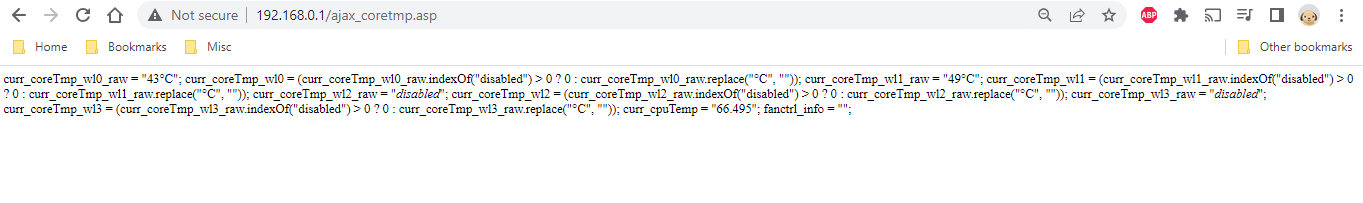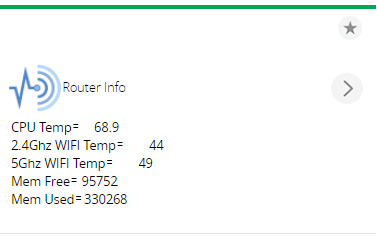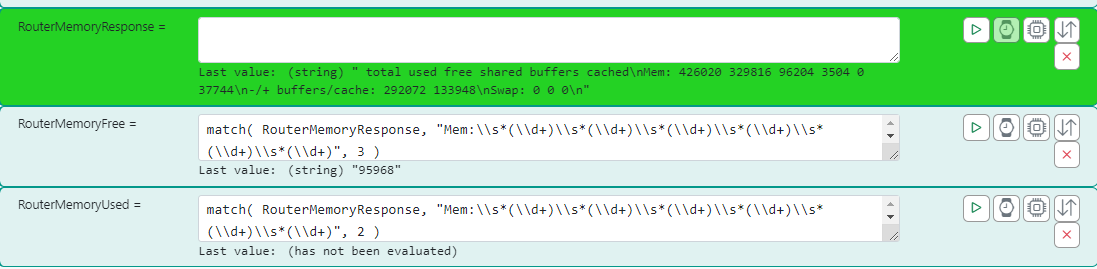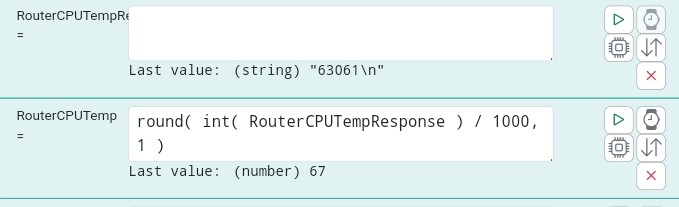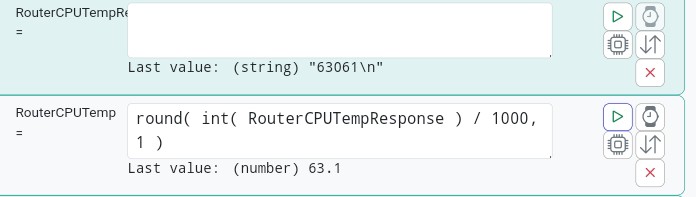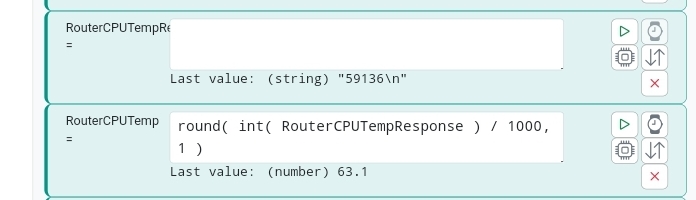Is this possible? Store data from Asus Router ajax .asp page for Temperature data.
-
Oh... wait though... rule-based expressions evaluate a bit differently from global.
As global expressions, when "Response" changes, it triggers an immediate update/re-evaluation of
FreeandUsed, as was happening in our troubleshooting.When you move them to rule-based however, expressions in rules are only evaluated when the rule's trigger conditions are checked. That means the interval will cause
Responseto get fetched and updated, butFreeandUsedas local variables will not be updated immediately after... they will not update until the next time the interval triggers an evaluation of the rule, so each response will not have its new values posted until the interval period lapses. Do you understand what I'm on about here? I think you should be able to observe this behavior in the rule status. -
Sure, use it just like you've shown. As long as there is not a local variable with the same name, it will find/choose the global variable.
-
Also FYI, I fixed the initialization so a function like
match()returning a null initial result won't leave the "not yet evaluated" message stuck in the display, even though it has actually been evaluated. Next build. -
I am confused now. I deleted the local expressions in the rule. I then created the global ones again. When I run the actions of the rule e.g. run the shell command and populate the "RouterMemoryResponse" Global expression that works OK.
However the other two global expressions were not automatically evaluated.
I pressed the play button on one and that is why that one has a value now. but the other one does not have a value.
Running the rules actions again and its the same.
Looking in a test trigger in a rule the value is null for "RouterMemoryUsed".
So I am still not convinced these global expressions are auto evaluating.
EDIT: Ignore this I forgot to restart MSR, seems I have to do that first ?
Now when I run the rules actions all three Global Expressions flash green.
-
I am confused now. I deleted the local expressions in the rule. I then created the global ones again. When I run the actions of the rule e.g. run the shell command and populate the "RouterMemoryResponse" Global expression that works OK.
However the other two global expressions were not automatically evaluated.
I pressed the play button on one and that is why that one has a value now. but the other one does not have a value.
Running the rules actions again and its the same.
Looking in a test trigger in a rule the value is null for "RouterMemoryUsed".
So I am still not convinced these global expressions are auto evaluating.
EDIT: Ignore this I forgot to restart MSR, seems I have to do that first ?
Now when I run the rules actions all three Global Expressions flash green.
@cw-kid said in Is this possible? Store data from Asus Router ajax .asp page for Temperature data.:
EDIT: Ignore this I forgot to restart MSR, seems I have to do that first ?
Yes, this is a current limitation. I'm trying to invent a way to fix this elegantly. The expression parser is a separate module that doesn't have quite enough smarts for the way MSR needs to use it, so MSR needs one pass over the variables to figure out what the dependencies are (the expression parser can't tell it up front). It's on my list.
-
@cw-kid said in Is this possible? Store data from Asus Router ajax .asp page for Temperature data.:
EDIT: Ignore this I forgot to restart MSR, seems I have to do that first ?
Yes, this is a current limitation. I'm trying to invent a way to fix this elegantly. The expression parser is a separate module that doesn't have quite enough smarts for the way MSR needs to use it, so MSR needs one pass over the variables to figure out what the dependencies are (the expression parser can't tell it up front). It's on my list.
@toggledbits OK great. I think I have everything setup and working now. I also made all the Router Temperature expressions just Global ones, I was using a mixture of global and also local as I didn't realise I could use global expression values in the action with the $ wild card thing.
I will monitor my setup but I think its all working now.
Thank you.
-
Hi Patrick.
I'm still not sure these Global Expressions are auto evaluating?
It's pretty hot here in the UK at the moment, been 27 degrees C today, still pretty hot now at midnight.
I just added additional fan cooling behind my router and its just dropped the CPU temp by another 4 degrees from 67 to 63.
However the Expression that makes the value pretty like 63.x degrees or whatever, for display on the Home Remote dashboard tile, did not auto evaluate as you can see in this screenshot.
I waited a while and it didn't update or change.
I then pressed the Play button on it and then it did update OK.
These should auto evaluate quite immediately right on any changes ?
Thanks.
EDIT: Looks like the CPU temp has just dropped again to 60 degrees but the other Global Expression hasn't evaluated or updated as you can see.
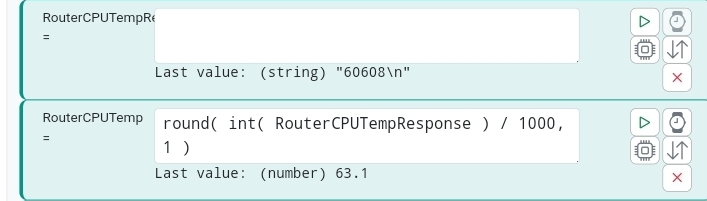
EDIT2:
And dropped again.
-
 T toggledbits locked this topic on
T toggledbits locked this topic on