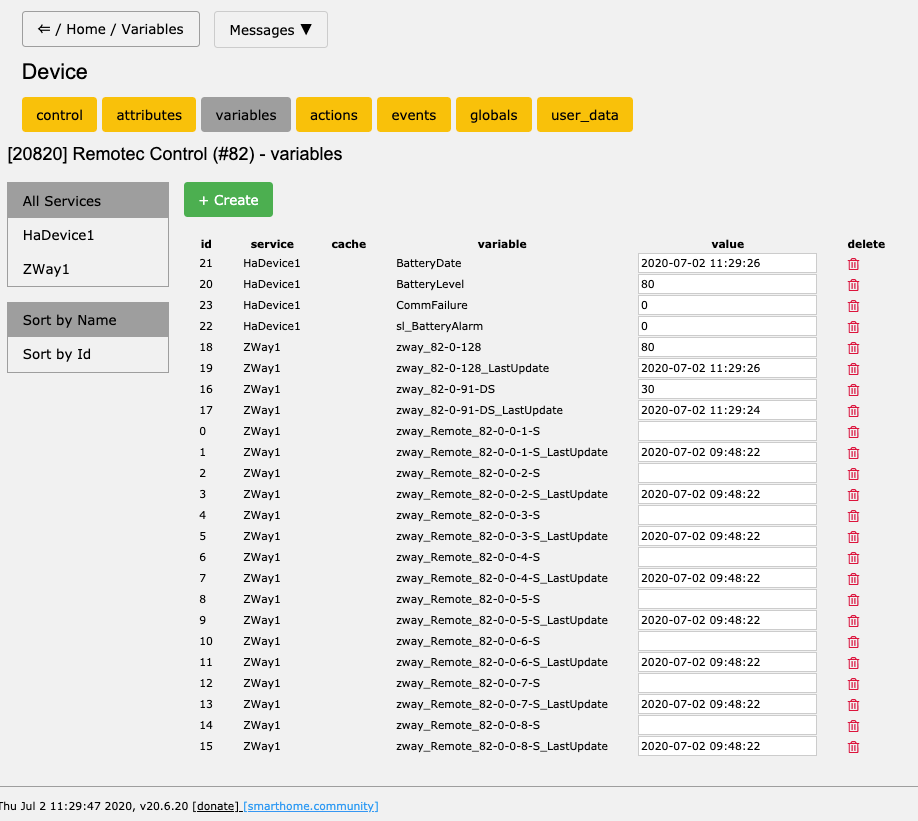Remotec ZRC90
-
Oooh the bleeding edge

So AltUI claims it's a Remotec control
Z-way has it as as one of these:
http://manuals-backend.z-wave.info/make.php?lang=en&sku=BW8510EU&cert=ZC10-15120001&type=miniWhich certainly matches my expectation of it.
It's all good. Hopefully I will be able to start helping as opposed to being demanding all the time

C
-
@CatmanV2 said in Remotec ZRC90:
I will be able to start helping as opposed to being demanding all the time
I hope so... I can quite see how Vera gets fed up with all its users asking questions.

@akbooer said in Remotec ZRC90:
@CatmanV2 said in Remotec ZRC90:
I will be able to start helping as opposed to being demanding all the time
I hope so... I can quite see how Vera gets fed up with all its users asking questions.

Shouldn't be more than 6 months or so

@akbooer said in Remotec ZRC90:
I thought I had fixed one of these a while ago. What ZWay bridge version are you running?
Master, apparently
Cheers
C
-
I included a ZRC90 remote to Z-way. The inclusion was without problems, and in Z-way you can see what button is pressed.
In OpenLuup I get the same variables as Catman has listed above. I tested and the two variables "zway_61-0-91-DS" and "zway_61-0-91-DS_LastUpdate" on the remote device are updated on key presses.
Depending on what you press "zway_61-0-91-DS" get the following values:
Btn 1 single press: 10
Btn 2 single press: 20
...
Btn 8 single press: 80Btn 1 double press: 13
Btn 2 double press: 23
...
Btn 8 double press: 83Btn 1 press&hold: 11
Btn 2 press&hold: 21
...
Btn 8 press&hold: 81Each time a button is pressed zway_61-0-91-DS_LastUpdate is also updated with a new time.
So far so good, the above two parameters gives the possibility to capture the various key presses on the ZRC90.
What does not work is that I get the same problem as I did for the Zwave.me wall controller, i.e. that the two variable are not updated in Reactor on key presses.
@akbooer is this something that can be fixed?I am running OL 20.7.4b and Z-way plugin 20.5.12.
(The key presses on the Zwave.me wall controller are still working.)//ArcherS
-
I included a ZRC90 remote to Z-way. The inclusion was without problems, and in Z-way you can see what button is pressed.
In OpenLuup I get the same variables as Catman has listed above. I tested and the two variables "zway_61-0-91-DS" and "zway_61-0-91-DS_LastUpdate" on the remote device are updated on key presses.
Depending on what you press "zway_61-0-91-DS" get the following values:
Btn 1 single press: 10
Btn 2 single press: 20
...
Btn 8 single press: 80Btn 1 double press: 13
Btn 2 double press: 23
...
Btn 8 double press: 83Btn 1 press&hold: 11
Btn 2 press&hold: 21
...
Btn 8 press&hold: 81Each time a button is pressed zway_61-0-91-DS_LastUpdate is also updated with a new time.
So far so good, the above two parameters gives the possibility to capture the various key presses on the ZRC90.
What does not work is that I get the same problem as I did for the Zwave.me wall controller, i.e. that the two variable are not updated in Reactor on key presses.
@akbooer is this something that can be fixed?I am running OL 20.7.4b and Z-way plugin 20.5.12.
(The key presses on the Zwave.me wall controller are still working.)//ArcherS
@ArcherS said in Remotec ZRC90:
What does not work is that I get the same problem as I did for the ...
Yes, and it's for the same reason:
@akbooer said in Remotec ZRC90:
The variables that your are describing are really internal to the plugin and only shown for diagnostic purposes (recall that, after all, this is still only a prototype, which needs a degree of re-engineering.)
What you can’t know, is that they are different from regular device variables (for very good reason) in that they do not trigger variable watches when changed, as you have discovered.What's interesting, is that the variable
zway_61-0-91-DSshows that it comes from Command Class #91 which is "Central Scene", something I have not seen [pun intended] before. This should be easy to fix.@ArcherS said in Remotec ZRC90:
Depending on what you press "zway_61-0-91-DS" get the following values:
Not exactly intuitive, but we can live with that. I'll make a patch for the development version of the plugin...
-
@ArcherS said in Remotec ZRC90:
What does not work is that I get the same problem as I did for the ...
Yes, and it's for the same reason:
@akbooer said in Remotec ZRC90:
The variables that your are describing are really internal to the plugin and only shown for diagnostic purposes (recall that, after all, this is still only a prototype, which needs a degree of re-engineering.)
What you can’t know, is that they are different from regular device variables (for very good reason) in that they do not trigger variable watches when changed, as you have discovered.What's interesting, is that the variable
zway_61-0-91-DSshows that it comes from Command Class #91 which is "Central Scene", something I have not seen [pun intended] before. This should be easy to fix.@ArcherS said in Remotec ZRC90:
Depending on what you press "zway_61-0-91-DS" get the following values:
Not exactly intuitive, but we can live with that. I'll make a patch for the development version of the plugin...
@akbooer said in Remotec ZRC90:
What's interesting, is that the variable zway_61-0-91-DS shows that it comes from Command Class #91 which is "Central Scene", something I have not seen [pun intended] before. This should be easy to fix.
sl_CentralSceneUpdates was the trigger Reactor used to pick up on that other system

C
-
@ArcherS said in Remotec ZRC90:
What does not work is that I get the same problem as I did for the ...
Yes, and it's for the same reason:
@akbooer said in Remotec ZRC90:
The variables that your are describing are really internal to the plugin and only shown for diagnostic purposes (recall that, after all, this is still only a prototype, which needs a degree of re-engineering.)
What you can’t know, is that they are different from regular device variables (for very good reason) in that they do not trigger variable watches when changed, as you have discovered.What's interesting, is that the variable
zway_61-0-91-DSshows that it comes from Command Class #91 which is "Central Scene", something I have not seen [pun intended] before. This should be easy to fix.@ArcherS said in Remotec ZRC90:
Depending on what you press "zway_61-0-91-DS" get the following values:
Not exactly intuitive, but we can live with that. I'll make a patch for the development version of the plugin...
@akbooer no it is not very intuitive at all, however it is the same as when creating an automation in Z-way:
" The action is described with a two-digit value: The first digit is the button number, the second digit points to the action of this button (0=short press, 1=release, 2=hold, 3=short press two times, 4 = short press three times, and so on. Examples: Double Click button 2 => 23, Single Click button 1 = 10)"It was a bit different on the Vera, but still equally unintuitive.
When looking in Z-way Expert UI the following command classes are listed for ZRC90:
Basic, ControllerReplication, AssociationGroupInformation, DeviceResetLocally, CentralScene, ZWavePlusInfo, ManufacturerSpecific, PowerLevel, Battery, Wakeup, Association, VersionLet me know if you need more info on this!

-
@akbooer said in Remotec ZRC90:
What's interesting, is that the variable zway_61-0-91-DS shows that it comes from Command Class #91 which is "Central Scene", something I have not seen [pun intended] before. This should be easy to fix.
sl_CentralSceneUpdates was the trigger Reactor used to pick up on that other system

C
-
@akbooer no it is not very intuitive at all, however it is the same as when creating an automation in Z-way:
" The action is described with a two-digit value: The first digit is the button number, the second digit points to the action of this button (0=short press, 1=release, 2=hold, 3=short press two times, 4 = short press three times, and so on. Examples: Double Click button 2 => 23, Single Click button 1 = 10)"It was a bit different on the Vera, but still equally unintuitive.
When looking in Z-way Expert UI the following command classes are listed for ZRC90:
Basic, ControllerReplication, AssociationGroupInformation, DeviceResetLocally, CentralScene, ZWavePlusInfo, ManufacturerSpecific, PowerLevel, Battery, Wakeup, Association, VersionLet me know if you need more info on this!

@ArcherS said in Remotec ZRC90:
It was a bit different on the Vera, but still equally unintuitive.
Really? Mine went 1>2>3>4 for button one (single, double, long and release)
@akbooer said in Remotec ZRC90:
...so now you tell me! OK, I can use this in the same way, I think.
You only had to ask!

C
-
As @therealdb says on Vera ZRC90 is supported directly in a scene as a trigger with a scene number, this is how I am using the one ZRC90 that is still on Vera.
On Vera "sl_CentralScene" changes for each button. The variable shows the scene number which is different vs the numbers in Z-way I posted above:
btn 1 single press: 1
btn 2 single press: 3
...
btn 8 single press: 15btn 1 double press: 2
btn 2 double press: 4
...
btn 8 double press: 16It also shows unique numbers for press and hold for all buttons.
There is a thread in the Vera forum on this, listing all the scene numbers. -
As @therealdb says on Vera ZRC90 is supported directly in a scene as a trigger with a scene number, this is how I am using the one ZRC90 that is still on Vera.
On Vera "sl_CentralScene" changes for each button. The variable shows the scene number which is different vs the numbers in Z-way I posted above:
btn 1 single press: 1
btn 2 single press: 3
...
btn 8 single press: 15btn 1 double press: 2
btn 2 double press: 4
...
btn 8 double press: 16It also shows unique numbers for press and hold for all buttons.
There is a thread in the Vera forum on this, listing all the scene numbers.