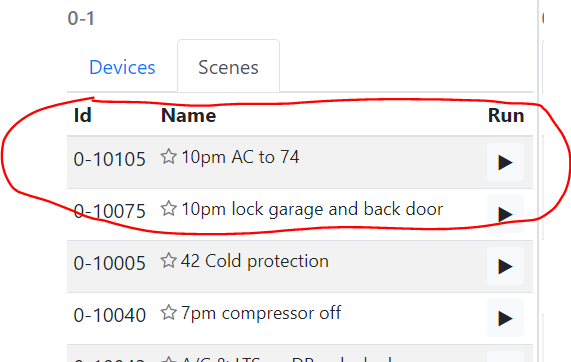How can I remove old devices that are no longer in VERA
-
I have read this someone before but I cannot find the answer again. I have several devices and scenes in Vera which have been deleted so now the issue is to identify which ones they are in openluup ALTUI and remove them. I thought there was a process where you would delete the bridge and then add it again but I cant remember. Can anyone point me in the right direction?
Thanks -
I doubt it but first, are you looking for orphan scenes in the sense that they are no longer on the vera or in the sense that their triggers are no longer on the vera?
Normally the vera just deletes the scene if its triggers no longer exist (Very annoying if you ask me) but it could also be that these scenes were copied over from the vera and are now openLuup mirrored scenes which are meant to help migration to full openLuup scenes. In this case, I think you will need to delete them manually. -
I doubt it but first, are you looking for orphan scenes in the sense that they are no longer on the vera or in the sense that their triggers are no longer on the vera?
Normally the vera just deletes the scene if its triggers no longer exist (Very annoying if you ask me) but it could also be that these scenes were copied over from the vera and are now openLuup mirrored scenes which are meant to help migration to full openLuup scenes. In this case, I think you will need to delete them manually.