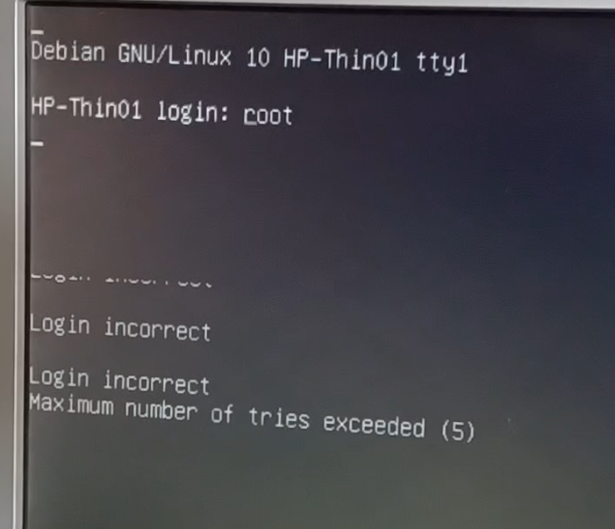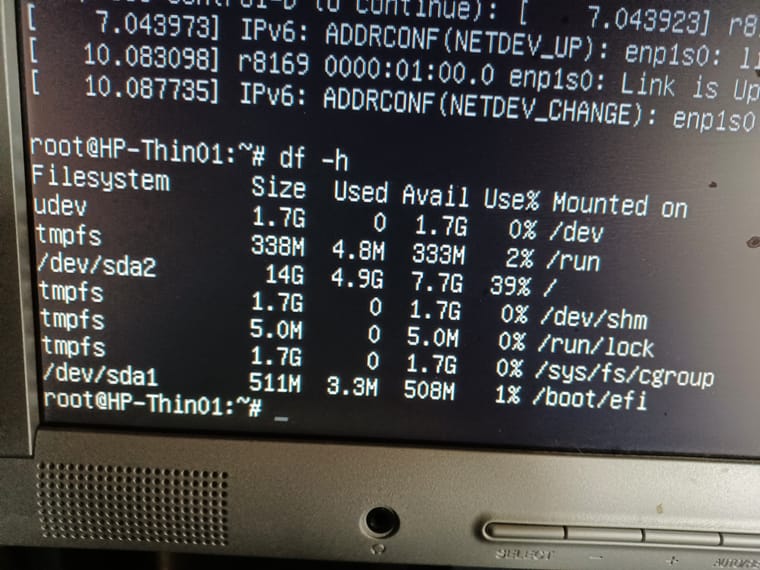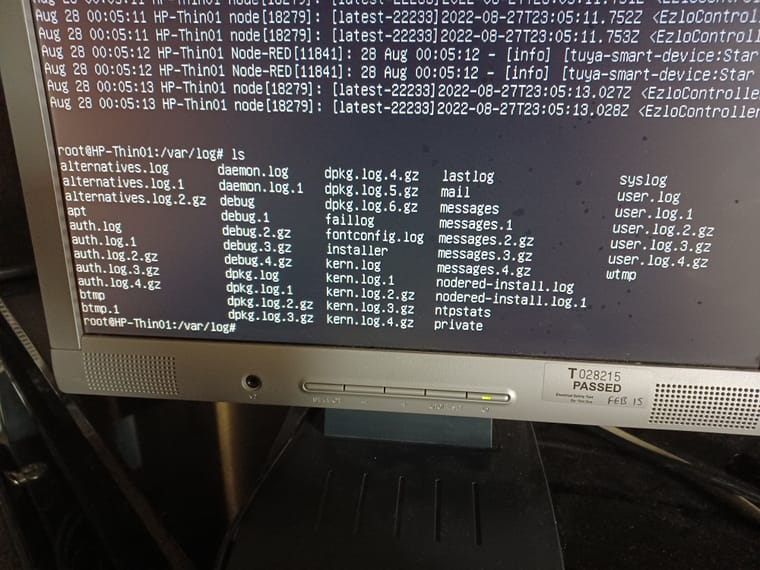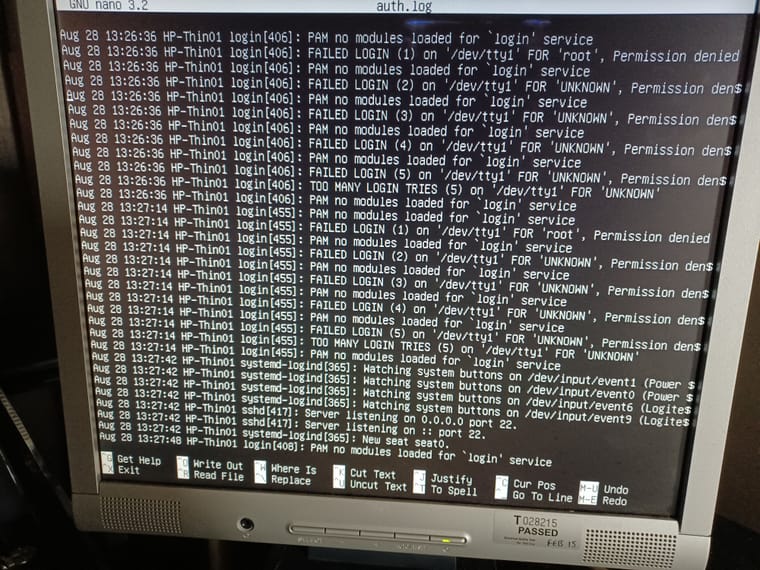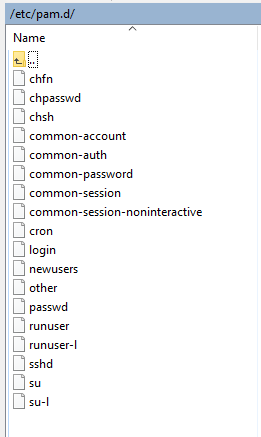Help please cannot login to Debian / MSR box
-
The Debian Linux machine that MSR is running on, has developed an issue and I can no longer login to it via SSH or directly on its terminal.
It was fine earlier this morning I connected to it via WinSCP to copy all the MSR files down for a backup to my laptop.
Then a bit later I could no longer connect to it. Either in WinSCP or Putty SSH, it now says access denied, even though my password is correct.
I then connected a monitor and keyboard up to the Debian box and I cannot login to it directly either, I put in the username and hit enter and I am not given a password prompt to enter it and something I could not read flashes up on the screen very fast and then disappears. I had to record a video and skip through it to capture what is says, see screen capture below.
I tried logging in as user root and my own username same thing happens, it does not even give me a prompt to enter a password.
If I boot the box in to Debian recovery mode instead I am able to login as the root user OK.
Any ideas how to fix this?
Thanks
-
 C cw-kid referenced this topic on
C cw-kid referenced this topic on
-
Wow I managed to actually fix something in Linux

I moved the pam.d folder back into the root of the /etc folder and now I can login again in the regular terminal.
WinSCP and Putty are working again also.
No idea how that pam.d folder got moved I didn't do it to my knowledge.
-
The Debian Linux machine that MSR is running on, has developed an issue and I can no longer login to it via SSH or directly on its terminal.
It was fine earlier this morning I connected to it via WinSCP to copy all the MSR files down for a backup to my laptop.
Then a bit later I could no longer connect to it. Either in WinSCP or Putty SSH, it now says access denied, even though my password is correct.
I then connected a monitor and keyboard up to the Debian box and I cannot login to it directly either, I put in the username and hit enter and I am not given a password prompt to enter it and something I could not read flashes up on the screen very fast and then disappears. I had to record a video and skip through it to capture what is says, see screen capture below.
I tried logging in as user root and my own username same thing happens, it does not even give me a prompt to enter a password.
If I boot the box in to Debian recovery mode instead I am able to login as the root user OK.
Any ideas how to fix this?
Thanks
@cw-kid when you boot into recovery mode, have you checked the available disk space? Often when a volume gets full, it has nasty effects on the daemons. And of course, you should look in the system log files for clues.
-
These are the log files I can see in /var/log
There is a lot of log files in there, wouldn't really know where to start looking through that lot..
However looking in auth.log now, I see a lot of failed login attempts from my laptop via SSH for some reason and also entries for failed login /dev/tty1
PAM no modules loaded for login service.
-
I don't appear to have a /etc/pam.d folder on this Debian 10 box with the login issues.
Looking on another Debian 11 box that is currently running Ezlo SoftHub / Vidoo (CCTV stuff) I do see an /etc/pam.d folder on that one.
Could this be the problem ?
Just aimlessly Googling but not many search results about it.
-
Wow I managed to actually fix something in Linux

I moved the pam.d folder back into the root of the /etc folder and now I can login again in the regular terminal.
WinSCP and Putty are working again also.
No idea how that pam.d folder got moved I didn't do it to my knowledge.
-
 C cw-kid referenced this topic on
C cw-kid referenced this topic on
-
 C cw-kid has marked this topic as solved on
C cw-kid has marked this topic as solved on