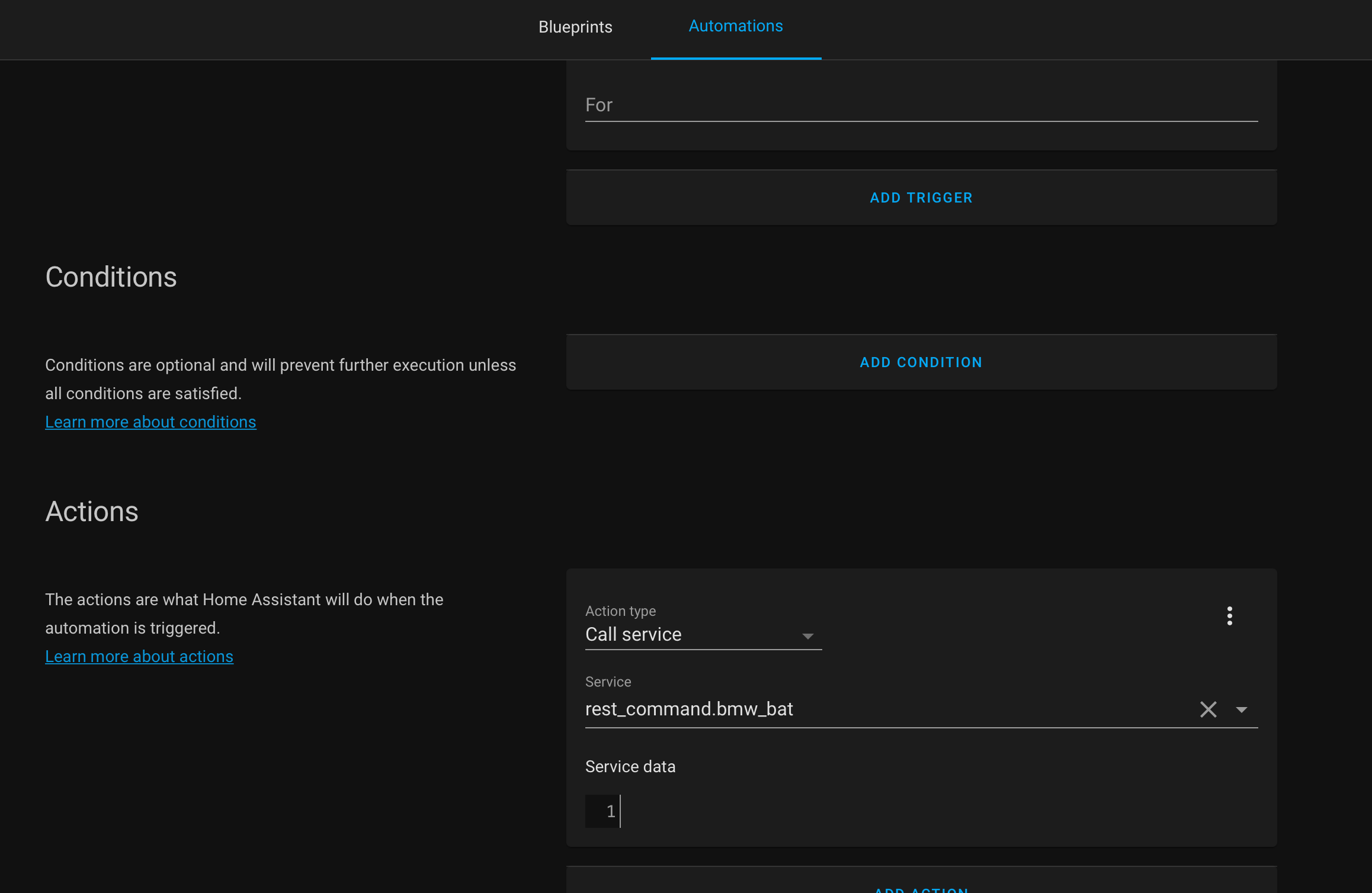[HowTo] Using HABridge with Reactor
-
If you’re like me and still running HABridge to control your devices locally via Alexa, you might need to tweak your endpoints to call Reactor via HTTP. Here’s the best way to do it, IMO:
Insert the Reactor Canonical ID (e.g.,
zwavejs>71-1) into the MapID field, but make sure it’s URL-encoded like this:zwavejs%3E71-1.Then, configure these endpoints as needed:
- On:
http://[ReactorIP]:8111/api/v1/entity/${device.mapId}/perform/power_switch.on - Off:
http://[ReactorIP]:8111/api/v1/entity/${device.mapId}/perform/power_switch.off - Dim:
- For lights:
http://[ReactorIP]:8111/api/v1/entity/${device.mapId}/perform/dimming.set?level=${intensity.decimal_percent} - For roller shutters:
http://[ReactorIP]:8111/api/v1/entity/${device.mapId}/perform/position.set?value=${intensity.decimal_percent}
- For lights:
- Color:
http://[ReactorIP]:8111/api/v1/entity/${device.mapId}/perform/rgb_color.set_rgb?r=${color.r}&g=${color.g}&b=${color.b}
Just replace
[ReactorIP]with your actual IP address. By using these placeholders, you can standardize your endpoints across all devices, making maintenance easier.This setup works with any device mapped under MSR, regardless of the controller (ZWaveJS, Vera, HASS, OpenSprinkler, virtual, MQTT, DynamicEntities, etc.). If you need different calls, just go to the entities, get the action and parameters, and adjust accordingly. Enjoy super fast access to your devices via Alexa!
If you're migrating from Vera, the endpoints are (URL-encoded) in a file called device.db, in JSON format, under your config. You'd write a script to align the new endpoints to the new one, if you prefer to do it automatically. YMMV.
- On: