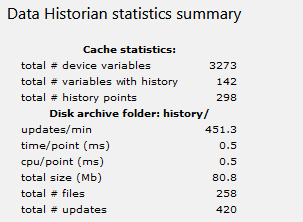Historian
-
- what version of openLuup?
- what does the Startup log show?
- what does the regular log show (just after reload)?
I’ve not seen this one before.
@akbooer I am on OpenLuup v21.5.23.
The startup log gives no errors, it says this for historian:
2021-06-11 20:46:26.338 openLuup.historian:: version 2021.05.22 @akbooerThe regular log shows this related to historian after a reload:
2021-06-12 10:15:05.253 openLuup.historian:: starting data historian 2021-06-12 10:15:05.253 openLuup.historian:: using on-disk archive: history/ 2021-06-12 10:15:05.253 openLuup.historian:: disk archive storage rule sets: 9 2021-06-12 10:15:05.253 openLuup.historian:: using memory cache size (per-variable): 1024Also no errors in the regular log that could be related.
No idea what it could be, any ideas appreciated.
I thought it could be a rights/ownership issue for the OpenLuup folders, but this could be a false track.
The reason for this is that I had some problems copying some files into it when updating a plugin (the virtual http devices plugin if I remember correctly) a few months ago.
I am not that good at Linux but it looks ok in what I showed above (I think). What is a bit strange is that the ownership varies in the folder, some are owned by "pi" and some by "root", unclear if it should be so or not to be honest. -
@akbooer I am on OpenLuup v21.5.23.
The startup log gives no errors, it says this for historian:
2021-06-11 20:46:26.338 openLuup.historian:: version 2021.05.22 @akbooerThe regular log shows this related to historian after a reload:
2021-06-12 10:15:05.253 openLuup.historian:: starting data historian 2021-06-12 10:15:05.253 openLuup.historian:: using on-disk archive: history/ 2021-06-12 10:15:05.253 openLuup.historian:: disk archive storage rule sets: 9 2021-06-12 10:15:05.253 openLuup.historian:: using memory cache size (per-variable): 1024Also no errors in the regular log that could be related.
No idea what it could be, any ideas appreciated.
I thought it could be a rights/ownership issue for the OpenLuup folders, but this could be a false track.
The reason for this is that I had some problems copying some files into it when updating a plugin (the virtual http devices plugin if I remember correctly) a few months ago.
I am not that good at Linux but it looks ok in what I showed above (I think). What is a bit strange is that the ownership varies in the folder, some are owned by "pi" and some by "root", unclear if it should be so or not to be honest.@archers it really shouldn't matter. The Owners are what they are, but the permissions are read write execute for everyone.
But let's be double clear and ask what the permissions and owner are for the history folder, as I can't see it in any of your screenshots
C
-
@archers it really shouldn't matter. The Owners are what they are, but the permissions are read write execute for everyone.
But let's be double clear and ask what the permissions and owner are for the history folder, as I can't see it in any of your screenshots
C
-
-
@archers Agreed, can't see any issues there.
If you wanted to be absolute sure you could su to pi and touch a file in that folder, but that would be very odd.
C
-
@catmanv2 I copied a file into the history (/home/pi/cmh-ludl/history) folder on the Pi with the file manager via remote desktop and that worked. So it seems ok.
-
@archers I mean technically unless you were logged in as the same user as Historian is operating as...
....but I'm very very sure permissions and ownership is not your problemC
@catmanv2 I have only defined one user on the Pi, not sure if OpenLuup is operating as another user. But yes it does not seem to be the problem.
I am quite sure I did have problems copying files into the cmh-ludl folder a few moths ago. Yesterday I think that I may have changed the rights so that they now are as they should. I tested and now I am allowed to copy files into cmd-ludl. But this could be totally unrelated to the Historian problem.
@akbooer that sounds promising.

-
@catmanv2 I have only defined one user on the Pi, not sure if OpenLuup is operating as another user. But yes it does not seem to be the problem.
I am quite sure I did have problems copying files into the cmh-ludl folder a few moths ago. Yesterday I think that I may have changed the rights so that they now are as they should. I tested and now I am allowed to copy files into cmd-ludl. But this could be totally unrelated to the Historian problem.
@akbooer that sounds promising.

-
-