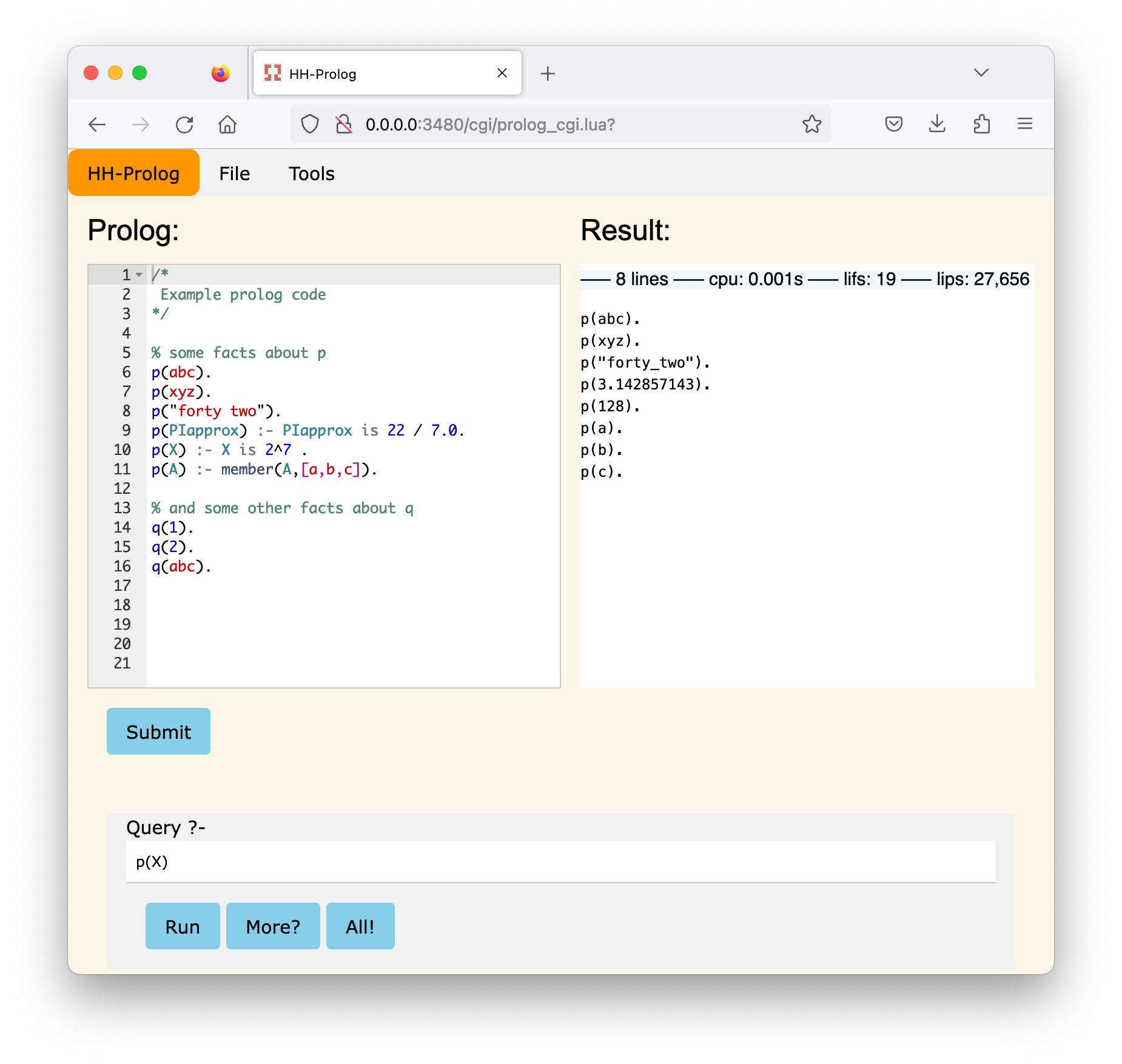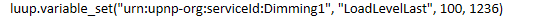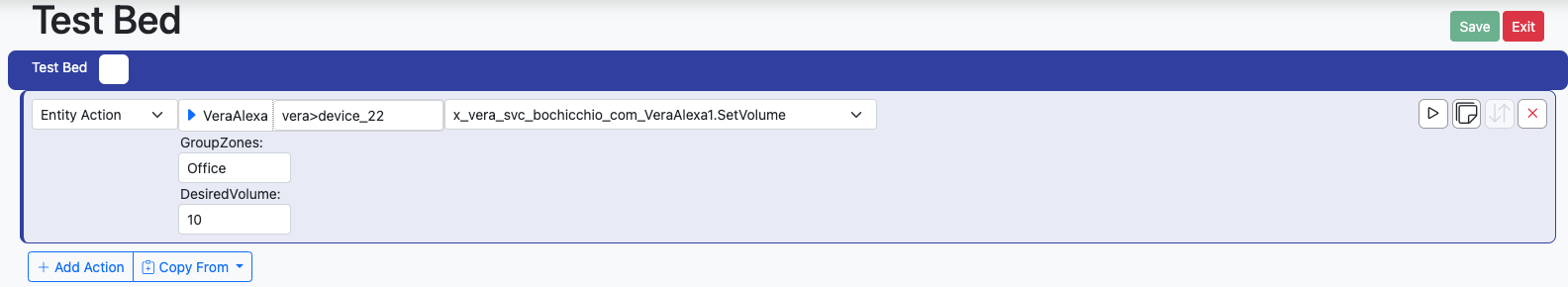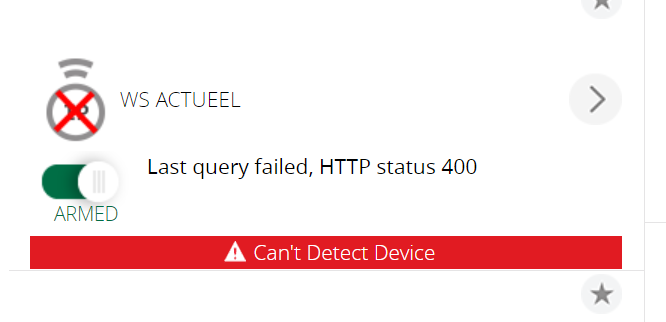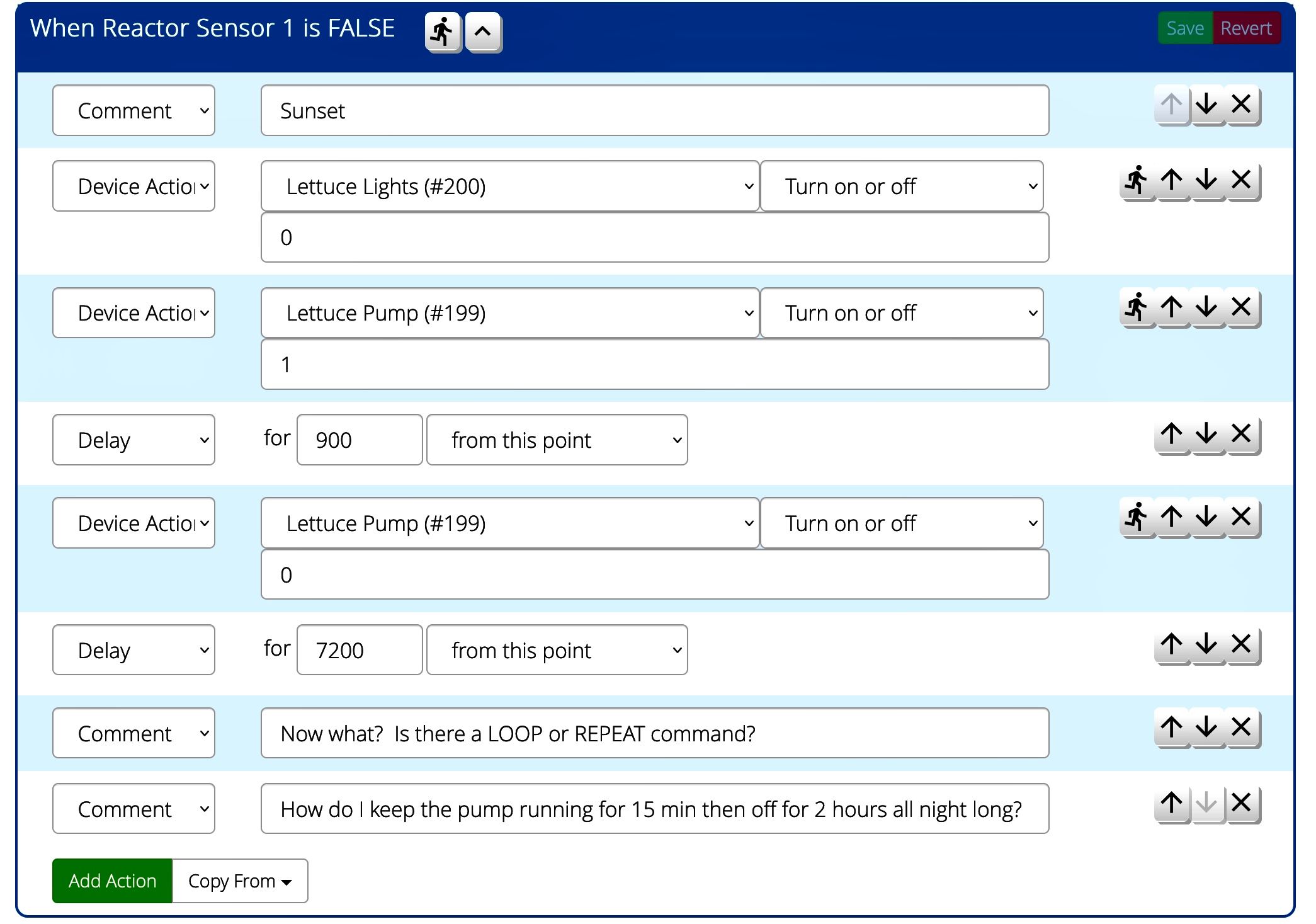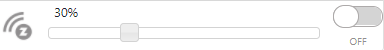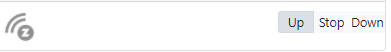Plugin Switchboard : Virtual Switch in VeraPlus not shown in Openluup
-
@toggledbits On my veraplus I try to use the plugin switchboard. On my veraplus I use a virtual window covering which can also be used in google home with tts. Now I also use openluup. The virtual window covering is not visible in openluup. Is this correct? I also use reactor in openluup. If this virtual window covering is not visible in openluup, I cannot use it in reactor either
-
You have to install the device type files on openLuup. Once the device type is recognized, Switchboard will let you create a device for it.
-
You have to install the device type files on openLuup. Once the device type is recognized, Switchboard will let you create a device for it.
@toggledbits I just installed the switsboard plugin on my veraplus because vera can communicate with google home via tts visa versa. This works well with the virtual window covering created by switchboard on vera. Openluup does not have a google home plugin and cannot communicate with google home via tts. I had hoped that the virtual window covering through the verabridge would be visible in openluup so that I can program it with reactor in openluup.
-
@akbooer, since I'm not a VeraBridge user, can you provide additional guidance? I've forgotten where the magic tool is...
-
You have two options to get plugin/device files that you may need:
- pull them all down from Vera using the VeraBridge action
GetVeraFiles(no need for any Files parameter) - install the plugin whose files you need from Alt App Store (Switchboard is there)
In the case of #2, it will install a copy of the plugin, which you may not need (so can delete.)
Hope I've understood the question correctly.
- pull them all down from Vera using the VeraBridge action
-
You have two options to get plugin/device files that you may need:
- pull them all down from Vera using the VeraBridge action
GetVeraFiles(no need for any Files parameter) - install the plugin whose files you need from Alt App Store (Switchboard is there)
In the case of #2, it will install a copy of the plugin, which you may not need (so can delete.)
Hope I've understood the question correctly.
@akbooer said in Plugin Switchboard : Virtual Switch in VeraPlus not shown in Openluup:
install the plugin whose files you need from Alt App Store (Switchboard is there)
I think he already has it under openLuup. The issue is that he has no device file for the window covering, option 1 is what I was trying to remember.
- pull them all down from Vera using the VeraBridge action
-
@akbooer This is not what I mean. i try to explain it again.
On my vera I created a virtual device by using switchboard. The device is a window covering device with id # 1149
In openluup I don't see this device but I can call him with luacode (device id #11149)luup.call_action("urn:upnp-org:serviceId:Dimming1", "SetLoadLevelTarget", {["newLoadlevelTarget"] = "50"},11149)
If the device is not visible in openluup I cannot use it in reactor
-
You have two options to get plugin/device files that you may need:
- pull them all down from Vera using the VeraBridge action
GetVeraFiles(no need for any Files parameter) - install the plugin whose files you need from Alt App Store (Switchboard is there)
In the case of #2, it will install a copy of the plugin, which you may not need (so can delete.)
Hope I've understood the question correctly.
- pull them all down from Vera using the VeraBridge action
-
Try to update openLuup to the latest version by typing development into the Update box against openLuup on the Plugins page and clicking the update button. Then try #1 above, again.
@akbooer I've been using version 21.3.2 for a few days now, but the connection drops frequently. http: // IP: 3480 / cannot be called, so reactor doesn't work either and the lights and other things don't turn on / off automatically. Node Red can be called so my RP4 is well connected to wifi. Is it possible to go back to the old version; 20.5.22?
-
It would be really helpful if I could get a log file from you which might highlight the problem. I've not come across this difficulty myself, nor (yet) had any other reports. Has anything else changed in your system?
Does the system remain up sufficiently long for you to get the logs and also revert? You can revert to any version manually by retrieving the files in the openLuup folder from the openLuup project in GitHub:
I've fallen out of the habit of tagging releases, so there's not a sufficiently recent one that you can revert to automatically.
I really would like to get to the root of this problem, though, rather than just trying to avoid it.
-
Correction: the master branch is the version you were running, so simply updating from the Plugins page to that branch will do what you want. (It would still be good to understand what's going wrong for you in the latest.)
Edit: this release is now also tagged as v20.5.22 so you can always return to it easily by typing that into the Plugin Update box.
-
Correction: the master branch is the version you were running, so simply updating from the Plugins page to that branch will do what you want. (It would still be good to understand what's going wrong for you in the latest.)
Edit: this release is now also tagged as v20.5.22 so you can always return to it easily by typing that into the Plugin Update box.
@akbooer I can't remember changing anything except installing a new version at your request. Now I am back to 20.5.22 I still have the problem. I will send a log file.
- Which log file do you want?
- Do you want the log file after I can access openluup again?
- How will I send it to you?