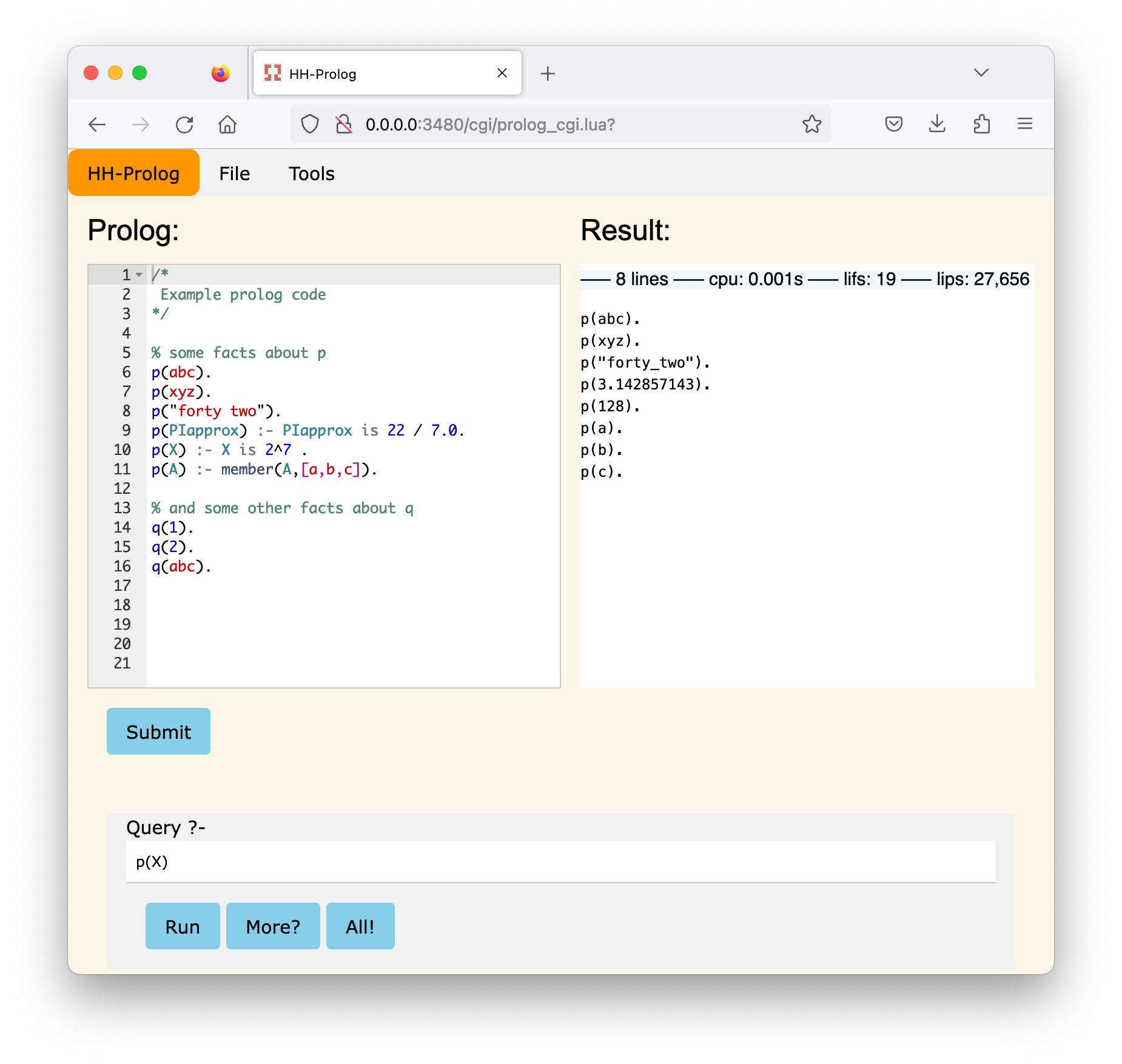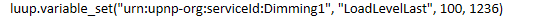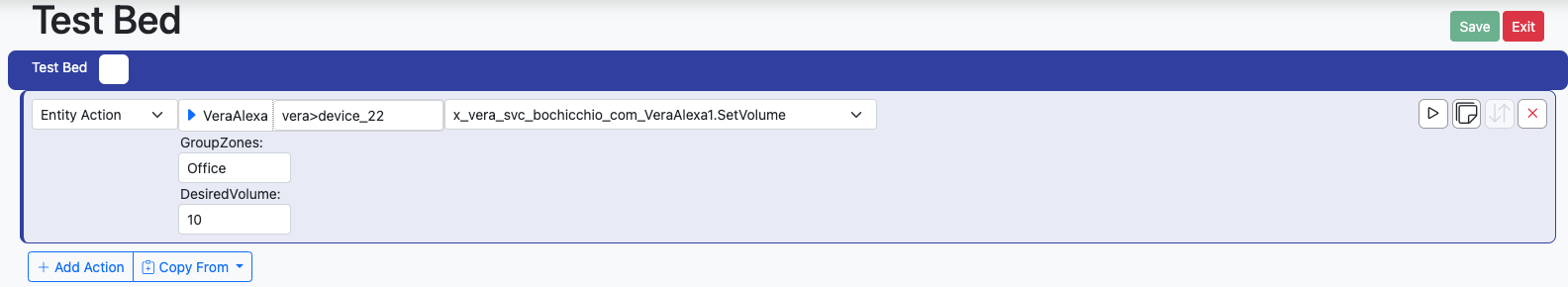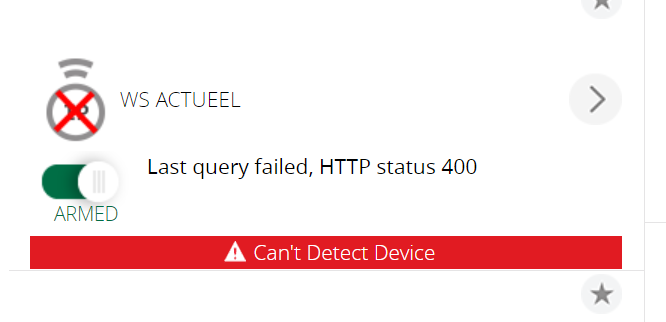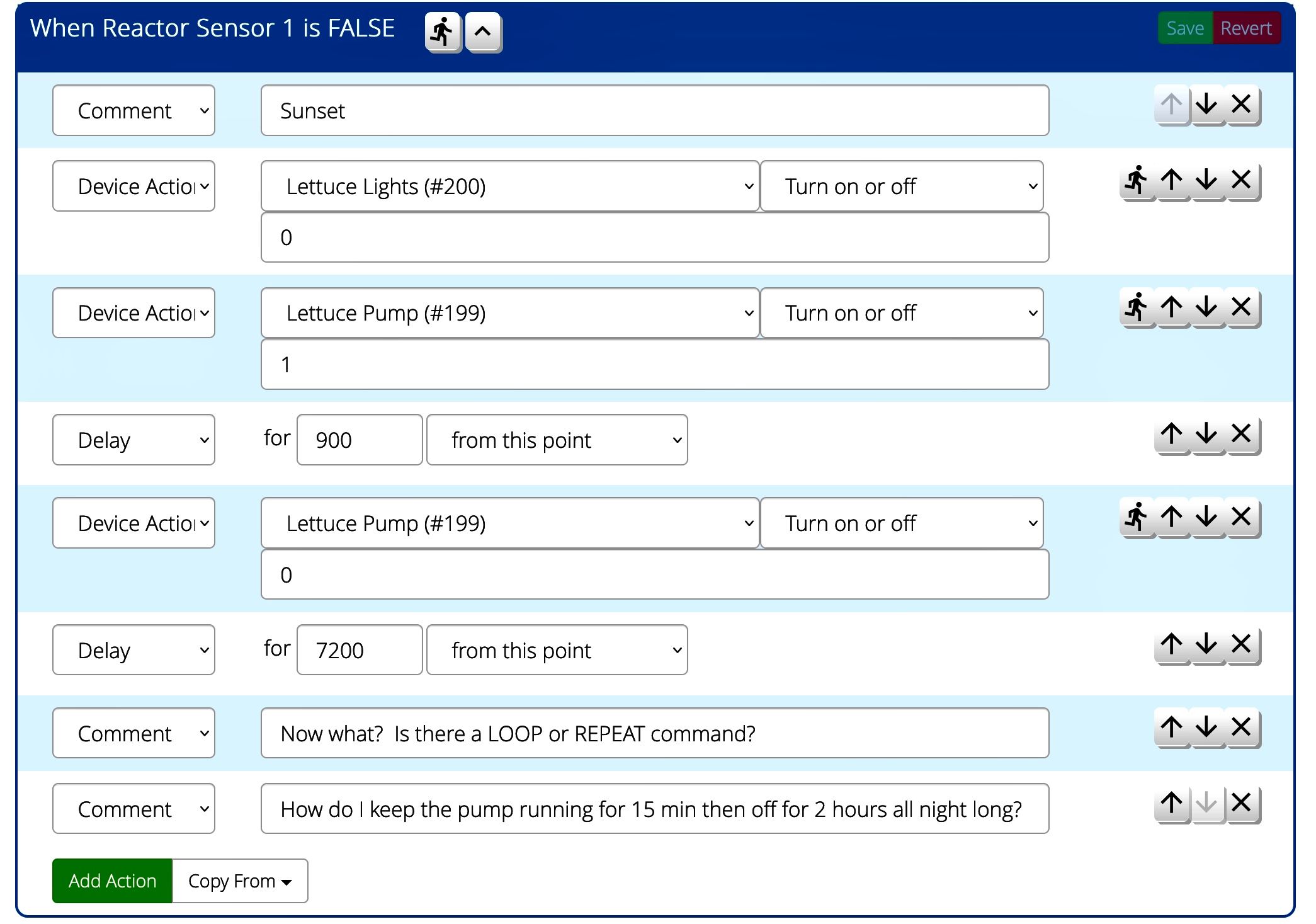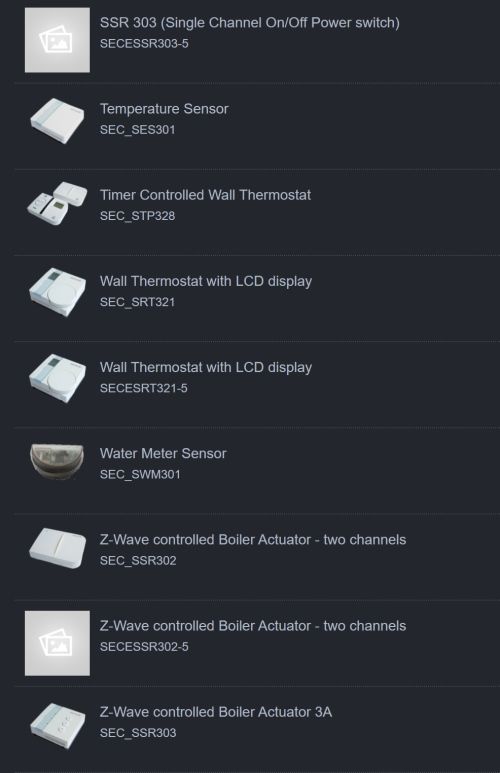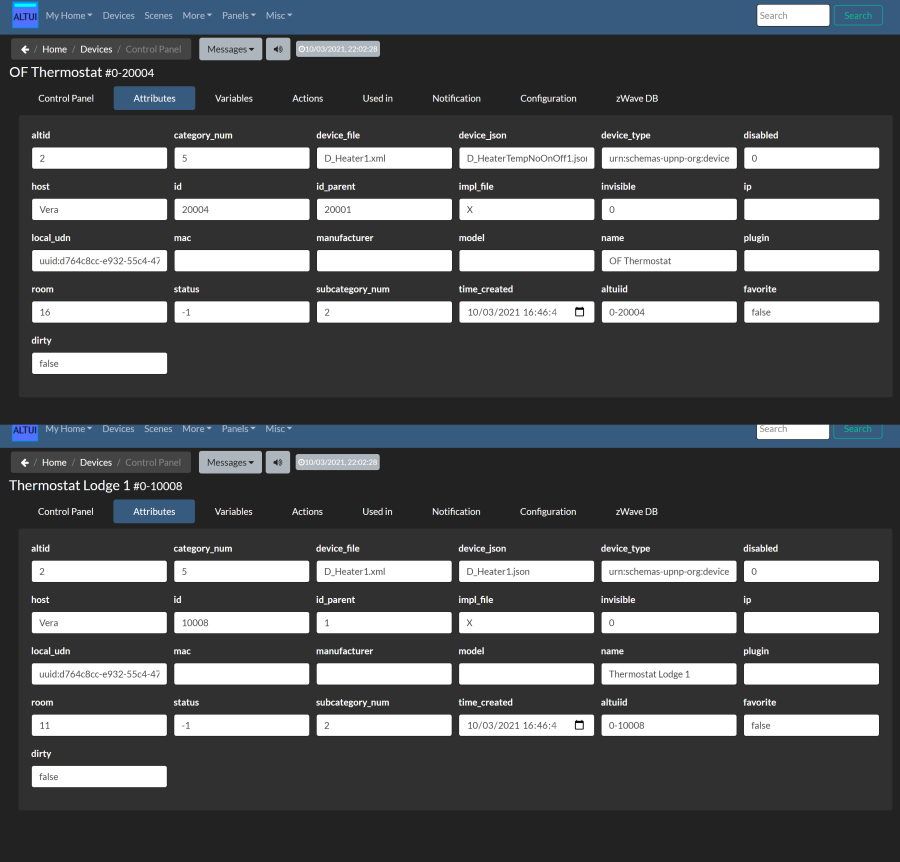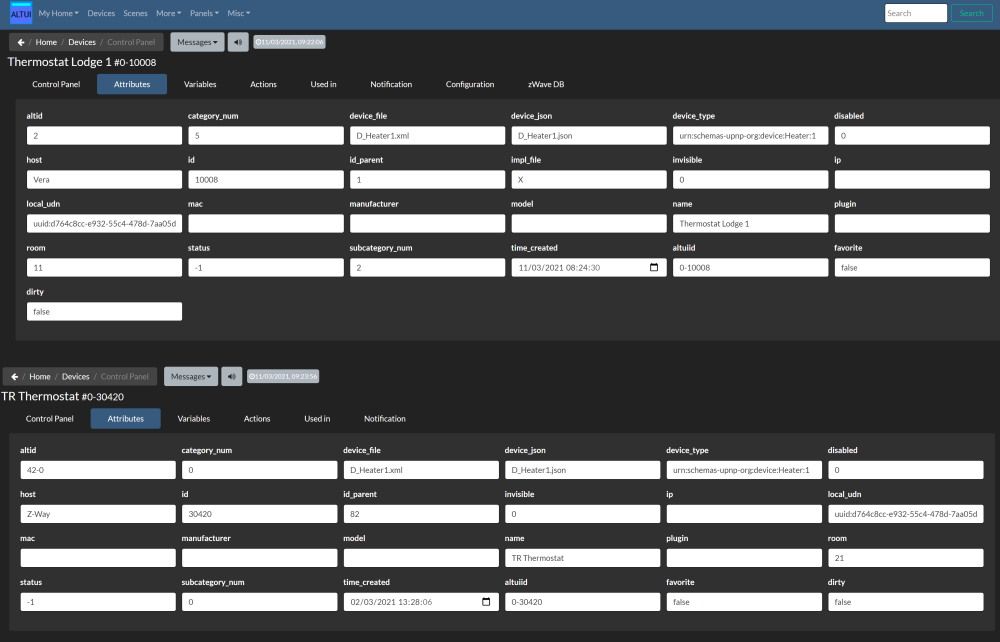altUI
-
Then change the device files like you did for the thermostat. I think it should work. The temperature read back and the set point just won't work... having fun yet?
The technical part: The command class is 64 and is a regular command class thermostat. The z-way bridge is just not set to recognize this type of devices though it is implementing the variables and command class correctly.
-
-
Then change the device files like you did for the thermostat. I think it should work. The temperature read back and the set point just won't work... having fun yet?
The technical part: The command class is 64 and is a regular command class thermostat. The z-way bridge is just not set to recognize this type of devices though it is implementing the variables and command class correctly.
Then change the device files like you did for the thermostat. I think it should work. The temperature read back and the set point just won't work... having fun yet?
The technical part: The command class is 64 and is a regular command class thermostat. The z-way bridge is just not set to recognize this type of devices though it is implementing the variables and command class correctly.
I'm having a blast :). Probably boring the pants off you though!
Changed the files to the same ones as the stat, but no control of the Thermostat Mode either with the arrows or in the variables...
C
-
-
Maybe try the more generic D_Heater1.json. Sorry I don't have these devices and don't even have a heater so I am just guessing as to what device file corresponds best.
-
I have one of these thermostats on Vera 3 and another on vera plus. For some reason they have different device_json and behave bit differently. Anything I can do to get them both on D_Heater1.json which suits me better than D_HeaterTempNoOnOff1.json as I don't need cooling? Have tried just replacing the text in Attributes but doesn't seem to save.
-
Thank you - whereabouts in vera may I do this? Tried in device Params but doesn't seem to save. Do see 'Change property command sent' but after reload it reverts back.
-
Not sure why the vera would do this as you got the right place to make the change... and can't really help anymore since I have not followed the latest firmwares. I can only say that changing the device files used to work... Maybe try using ALTUI on the vera?
-
-
Seems odd that it's two different jsons for the same thermostat on separate veras. Perhaps the issue is inherently an altui one anyway. When I use the up down arrows for temp setpoint it starts from the cooling setting ie in this case 0 so its a lot of clicking to get to 20.
The same model thermostat paired to zway displays and behaves correctly with no cooling temps.
But they have the same json?
-
Sorry I was conflating issues. I have (a) two thermostats on separate veras that have different jsons and (b) one of those thermostats is shown above has the same json as another thermostat (on zway) but different functionality. Kinda got that muddled.
-
Seems odd that it's two different jsons for the same thermostat on separate veras. Perhaps the issue is inherently an altui one anyway. When I use the up down arrows for temp setpoint it starts from the cooling setting ie in this case 0 so its a lot of clicking to get to 20.
The same model thermostat paired to zway displays and behaves correctly with no cooling temps.
But they have the same json?
@powisquare as you can see, category and subcategory num are not set correctly. Try to set them the same (5, 1).
-
Can i set them to (0,0) as the (5,1) misbehaves?
-
Can i set them to (0,0) as the (5,1) misbehaves?
@powisquare Try it!
-
Thanks - will have to try tomorrow - can't risk sending vera in to a tiz with guests staying.