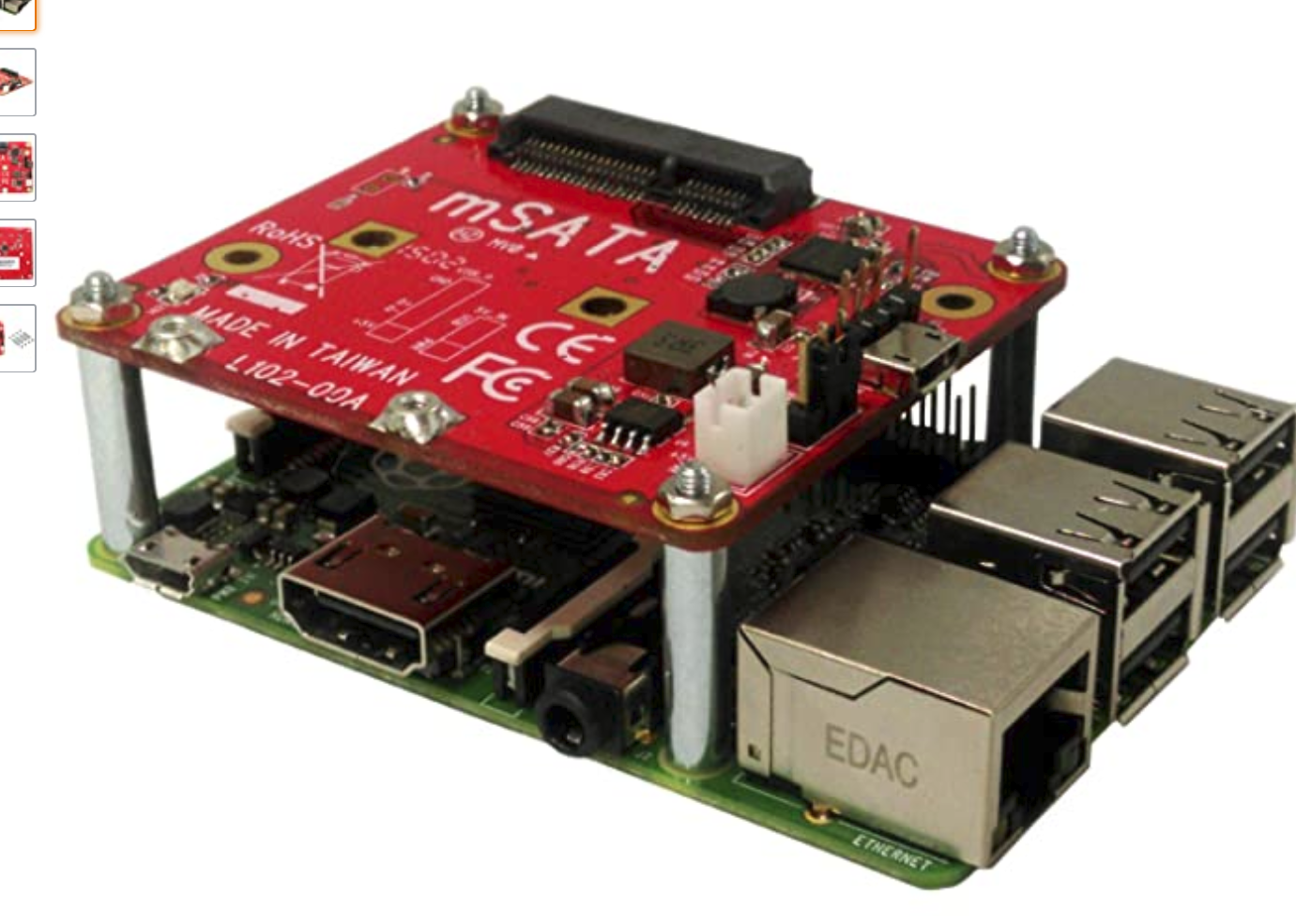-
No it is a format of SSD. It is short of microSATA. It is SATA in the form form of a small PCB card which you insert into a socket. Very similar to the current M.2 SSD standard except it uses the SATA communication bus which is much more limited that through the direct PCIe. You did well with the SSD. That’s what I did too for all my devices. It was the idea behind extroot for the vera. Beyond speed it is really a reliability improvement. Can read my post on storage here which explains why.
https://smarthome.community/topic/37/understanding-the-flash-memory-endurance-problem
-
I am concerned about the rPi4 heat and peak power consumption. They seem to require more power to boot so regular 2Amps power are not enough any more. At this power level, I don't quite see their advantage over the atomic Pi which is cheaper and more powerful and more flexible in terms of software and hardware. If you already have a 3+ then no reason to change. If you feel the need to change, I would probably not choose a rPi4. There are better SBC choices now.
-
I just upgraded one of my pi’s from sd to ssd. Huge speed increase. Stop what you’re doing and do that now if you haven’t already
|-<:)@prophead said in PSA upgrade your Pi’s to ssd:
I just upgraded one of my pi’s from sd to ssd. Huge speed increase. Stop what you’re doing and do that now if you haven’t already
|-<:)Vis USB or some other funkiness? I was looking at this the other day, but my Pi's don't so far need any more speed (Volumio, XBMC and minidnla) but I can imagine a Z-wave device might well benefit....
<tan> I upgraded my 2015 iMac last weekend, with some trepidation. Power on to a stable desktop went from over 7 minutes to 59 seconds

C
-
We (me and also PointPub Media) stop using rPI and we switch to rock64 and rockpro64 (pine64.org)
-
@prophead said in PSA upgrade your Pi’s to ssd:
@DesT I don't even know what that is. Is it faster than ssd?
As @rafale77 explain it's like SSD but you can find little board that you can mount on your rPI and use a mSATA disk!
-
It's not "like" an SSD. It is a SATA SSD in a different form factor.
Here is an example: https://www.amazon.com/dp/B07MWSKWCT
These are light years faster and more reliable than eMMC and SD Cards.
Not the simplest to use on a rPi... It's much easier to go with SATA for these. -
It's not "like" an SSD. It is a SATA SSD in a different form factor.
Here is an example: https://www.amazon.com/dp/B07MWSKWCT
These are light years faster and more reliable than eMMC and SD Cards.
Not the simplest to use on a rPi... It's much easier to go with SATA for these. -
@DesT mentioned this because he is not using a rPi but a pine64 /rock pines which do support these forms of storage natively. I would just get a regular 2.5” SATA SSD with a USB to SATA adapter. The same thing I used to extroot the vera.
I actually have all of my rPi run that way. They all have an SD card with a boot loader only and then loads the OS from the external USB SSD. -
This is how I run my Z-way Pi 3B+, i.e. boot directly from the SSD.
I have connected a 2.5” external USB case that I put an old SSD into. The Pi seems a bit finnicky when it comes to USB drive chipsets, the first one I tried did not work.
Pi 3B+ is ready for boot from USB out of the box, which is why I choose it. You just copy the .img onto the SSD and you are good to go.
The speed after the SSD swap is quite a bit faster. The major upside I hope, should however be the reliability.
With Raspberry Pi boards continuing to be relatively scarce, I've been trying a few alternatives to see what may be usable and good. I had previously written about the Jetson Nano 2GB, which is great, but a little pricey, so I'm trying to find sub-US$100 boards that will run Reactor.
I've got four that I'm trying now, but one in particular goes right to work in the most predictable way and seems worth a mention immediately: the Libre Computer Board AML-S905X-CC 2GB (known as "Le Potato").
The form factor is very similar to that of the Raspberry Pi 3 B+, and has comparable CPU (ARM Cortex-A53, quad 64-bit cores at 1.5+GHz -- slightly higher clock speed). It's US$35 on Amazon and LoverPi in the (recommended) 2GB configuration, and easy to get.
Startup is like RPi: download one of the available OS images (Ubuntu, Raspbian, Debian, ARMbian, etc.) from their site and write the image to a MicroSD card, insert into slot, power up, and off you go. I tried the Ubuntu 22.04 image first and it comes right up. No problem getting nodejs 18.12.1 installed and running (with Reactor).
No WiFi on board, but I don't see that as a minus for use as a controller/hub (which should be hard-wired, IMO). The 40-pin GPIO connector is compatible with typical RPi HATs (PoE, breakouts, etc.).
There is an available eMMC (solid state storage) module to use instead of MicroSD, which I would recommend for long-term use. It runs US$25 for 32GB (64GB and 128GB available). The module is scarcely larger than the chip it carries, and has the smallest board-to-board connector I've ever seen.
Next up: ESPRESSObin 2GB (spoiler: it's... technical...)
For comparison to other processors mentioned recently and in future:
Configuration: RPi 4B (maker board) 8GB RAM running Raspbian Bullseye
Raspberry Pi 4 Model B Rev 1.5
Cortex-A72 (aarch64)
4 cores @ 1800 MHz | 7.6 GiB RAM
Number of Processes: 4 | Test Iterations: 1 | Test Duration: Medium
--------------------------------------------------------------------------
CPU Mark: 619
Integer Math 11693 Million Operations/s
Floating Point Math 4524 Million Operations/s
Prime Numbers 3.1 Million Primes/s
Sorting 3474 Thousand Strings/s
Encryption 78.1 MB/s
Compression 8676 KB/s
CPU Single Threaded 479 Million Operations/s
Physics 73.6 Frames/s
Extended Instructions (NEON) 781 Million Matrices/s
Memory Mark: 706
Database Operations 610 Thousand Operations/s
Memory Read Cached 5942 MB/s
Memory Read Uncached 3811 MB/s
Memory Write 2900 MB/s
Available RAM 6783 Megabytes
Memory Latency 94 Nanoseconds
Memory Threaded 3812 MB/s
--------------------------------------------------------------------------
Configuration: Raspberry Pi 4 Compute Module Rev. 1.0 1GB RAM Raspbian Bullseye
Note the difference in clock speed between the Compute Module and maker board!
Raspberry Pi Compute Module 4 Rev 1.0
Cortex-A72 (aarch64)
4 cores @ 1500 MHz | 909 MiB RAM
Number of Processes: 4 | Test Iterations: 1 | Test Duration: Medium
--------------------------------------------------------------------------
CPU Mark: 520
Integer Math 9745 Million Operations/s
Floating Point Math 3769 Million Operations/s
Prime Numbers 3.2 Million Primes/s
Sorting 3283 Thousand Strings/s
Encryption 64.1 MB/s
Compression 7155 KB/s
CPU Single Threaded 402 Million Operations/s
Physics 74.9 Frames/s
Extended Instructions (NEON) 651 Million Matrices/s
Memory Mark: 528
Database Operations 222 Thousand Operations/s
Memory Read Cached 5269 MB/s
Memory Read Uncached 4651 MB/s
Memory Write 2911 MB/s
Available RAM 794 Megabytes
Memory Latency 97 Nanoseconds
Memory Threaded 4659 MB/s
--------------------------------------------------------------------------
The last of four boards I'm trying in this batch is the Orange Pi 4 LTS. I purchased a 3GB RAM + 16GB eMMC model from Amazon for $83, making it the most costly of the four boards tried, but still well under my US$100 limit.
This board is powered by a Rockchip RK3399-T processor, ARM-compatible with dual Cortex-A72 cores and quad Cortex-A53 cores at 1.6Ghz (1.8Ghz for the 4GB model); compare this to the RPi 3B+ with four Cortex-A53 and the RPi 4B with four Cortex-A72, this board is a hybrid that I would expect to stand in the performance middle between the two RPi models. It's available in 3GB and 4GB DDR4 RAM configurations, with and without 16GB eMMC storage. It has a MicroSDHC slot, gigabit Ethernet, WiFi and BT, two USB 2.0 type A ports, one USB 3.0 type C port, a mini PCIe ribbon-cable connector (requires add-on board for standard connector), two each RPi-compatible camera and LCD ports, HDMI type A, and can be powered (5VDC/3A) via USB-C or DC type C (3.8mm OD/1.1mm ID) jack (center-positive), an odd and perhaps unwelcome departure from the more common type A (5.5mm/2.1mm). A serial port for console/debug can be connected by using a (not included) USB-TTL adapter (3.3V) via pin headers like the Orange Pi Zero 2. The included dual-band antenna connects via U.FL connector to the board, so it's easy substituting for another if you prefer. The manufacturer recommends use of a heat sink (which was included in the box). A metal cooling case is also offered by the manufacturer (a bundle with the metal case and a power supply is sold on Amazon for $90 as of this writing).
The Orange Pi 4 LTS is somewhat longer than the RPi 4B, and although the boards are the same width, the mounting hole placement is different both in length and (oddly) width. Between this and the differences in connector locations, neither board is a drop-in replacecment for the other and their respective cases are not interchangeable. The 26-pin header is a subset of the RPi 4B's 40-pin header, so some HATs for the RPi may work (although the mounting hole differences will make securing them "interesting"), and some HATs will surely not.
Models with eMMC storage have an OS installed and boot immediately with SSH daemon running and ready for login. Mine was running Debian Bullseye, which would probably be fine for most users. It had clearly been on there a while, because it needed a lot of updates, but it's a current distro, so you're running out of the box with something that will last.
A different OS can be installed by downloading an image (once again I chose Ubuntu Jammy) and writing it to a MicroSD card, then booting the system from the SD card. You can either leave the system in that state (running the OS from the SD card), or copy the OS from the SD card to the eMMC. The latter is done by a script; documentation for the process is best described in the downloadable PDF User Manual. This took about 10 minutes and went smoothly, and I was able to boot the system without the SD card after the process completed.
I have lingering questions around the value of the eMMC storage. It's definitely faster than using MicroSD or USB-based storage (I got 311MB/s average on a 4GB write, compared to MicroSD performance around 15MB/s), but it would take a long-term test of this product to determine if the on-board eMMC option has the stamina to take the write counts typical of Linux systems, and if its wear-leveling and error correction are sufficient to assure a long, error-free life. Given the high premium apparently being paid for including eMMC on the board, it should be fast and durable, but only time and experience (perhaps painful) would tell the latter. A careful configuration with other Flash-friendly filesystems could be used to reduce wear, but this is an advanced configuration/cookbook topic and beyond the scope of this writing. This question is also not unique to eMMC — MicroSD cards are also known to fail with high write cycles, so the use of a "high endurance" product is recommended for any and all systems using MicroSD as primary storage. The board has Mini PCIe capability, and that may be a storage alternative, but read on...
Also bear in mind that the eMMC storage is fixed-size forever; it cannot be expanded, and 16GB can run out pretty quickly these days. Users of MicroSD cards for primary storage can upgrade to bigger cards, but when users of eMMC primary storage outgrow it, the only choice is to add a MicroSD card or other "external" storage to the system, move part of the filesystem to it, and then manage both storage devices and deal with the limitations and risks of both.
As I mentioned with the Orange Pi Zero 2, if you are going to use this board as a home automation controller/gateway or similar role, it should (IMO) have a battery-backed real time clock (RTC), and Orange Pi offers an add-on module that connects directly to the 26-pin header on the board. An available expansion board provides a standard Mini PCIe interface and SIM card slot (hmm...), but it connects to the main board via a short ribbon cable, and its mounting holes have no complement on the main board, so it seems like it would be a fragile dangly thing that's a nuisance to deal with.
I want to like this board more, and it's very capable, but I'm concerned about value. The limited options for eMMC (16GB or none), the question mark of the eMMC's longevity vs cost, the strange DC power connector choice, the lack of 40-pin GPIO on a full-size (plus) board, the inconsistent hole placement, and the fragile Mini PCIe arrangement, are all "cons" that devalue this board in my view. The price point is clearly driven by the additional capabilities of the board (camera support, ports, six core CPU, extra RAM, on-board eMMC storage), but unfortunately, a great many of these features may not be useful for home automation, and therefore potentially a waste of money.
In terms of overall value, I still believe the Libre "Le Potato" seems a better choice to me, and the Orange Pi Zero 2 (very) a close second, but I'll admit I'm focused on a particular application and your needs may be better suited to what this board offers than mine.
Passmark Results:
OrangePi 4 LTS
Cortex-A72 (aarch64)
6 cores @ 1200 MHz | 2.9 GiB RAM
Number of Processes: 6 | Test Iterations: 1 | Test Duration: Medium
--------------------------------------------------------------------------
CPU Mark: 583
Integer Math 12037 Million Operations/s
Floating Point Math 2542 Million Operations/s
Prime Numbers 4.5 Million Primes/s
Sorting 3141 Thousand Strings/s
Encryption 153 MB/s
Compression 4049 KB/s
CPU Single Threaded 154 Million Operations/s
Physics 80.5 Frames/s
Extended Instructions (NEON) 244 Million Matrices/s
Memory Mark: 498
Database Operations 551 Thousand Operations/s
Memory Read Cached 2524 MB/s
Memory Read Uncached 2602 MB/s
Memory Write 3182 MB/s
Available RAM 1947 Megabytes
Memory Latency 119 Nanoseconds
Memory Threaded 6243 MB/s
---------------
eMMC storage write 311MB/s average for 4GB; MicroSD (Samsung 32GB class 10) storage write 15MB/s.
Just to start a new thread...
I received last week some kit (3) from Gazouta:tech
https://gazouta.com/product/professional-wall-mount-for-raspberry-pi-touchscreen-black-anodized-aluminum/
I will work on that in the incoming days/week, the goal it's to put at least one in the main entrance to "replace" the alarm keyboard and they other one in the master bedroom to control "scene".
Will need to figure out some dashboard for that and will probably check also to send some IP camera feed too!
With the price of these little buggers dropping, I am finding more and more the nVidia Jetson nano attractive as a self contained platform to run openLuup/z-way/Home Assistant and all the HomeKit/Alexa bridges of course with a couple of sticks for zigbee and zwave. Because of the included GPU, it can do faster video processing and be a development platform for further ventures into AI and a potential alternative to the rPi4... Enticing for <$100?
Im very frustrated with my new pi. I have 2 pis running on ssds with no sd card great. But for the life of me I can’t get it to boot from the exact same model of ssd that works on my other pi. I also can’t get the new pi to boot from old known working sd card. I tried burning new image onto ssd, known working image, in fact the only way it will boot is with the noobs card it came with. I thought pi3s didn’t have any firmware it was all software, but thats all I can think of. I am stumped. No, I don’t want to boot off sd card. Is it a bad pi? I did every single step multiple times. I know how to do this, ive done it twice. What’s going on?
|-<:/