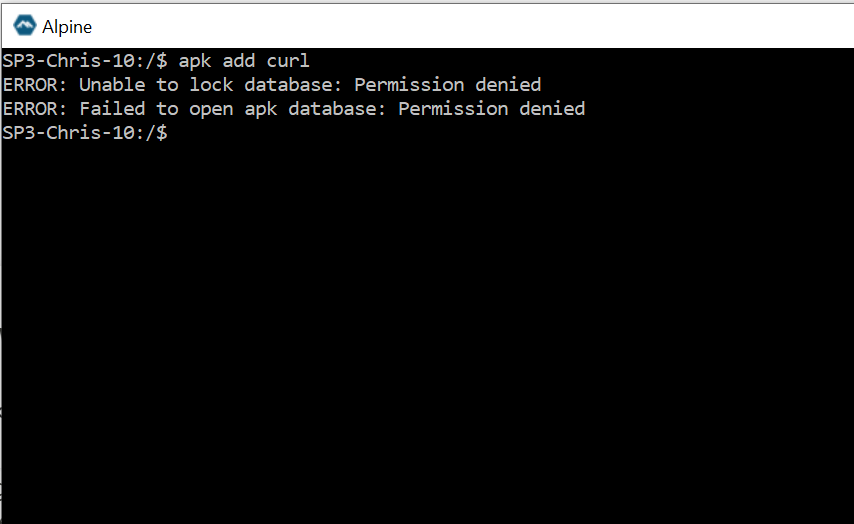@akbooer
Great! Pretty simple, thank you for the instructions!
Already had WSL enabled, although an older version.
I downloaded & installed the Alpine WSL from the windows store.
Starting the app presented the terminal window.
Trying to install the packages . . .
$ apk add [package name] gives a permission denied error
If I su and then install the packages from the # prompt, they install.
Following the rest of the steps from a $ prompt work as you instructed, including manually adding the vera bridge and updating openLuup to your development branch.
openLuup runs great, but GetVeraFiles always download zero byte png files in the /icons folder (ongoing problem for me on all of my recent openLuup installs) A "permissions" problem? Even though I never change any permissions unless instructed in your install instructions.
Love the local access to the cmh-ludl tree!
Again, thanks
DCMChrissy