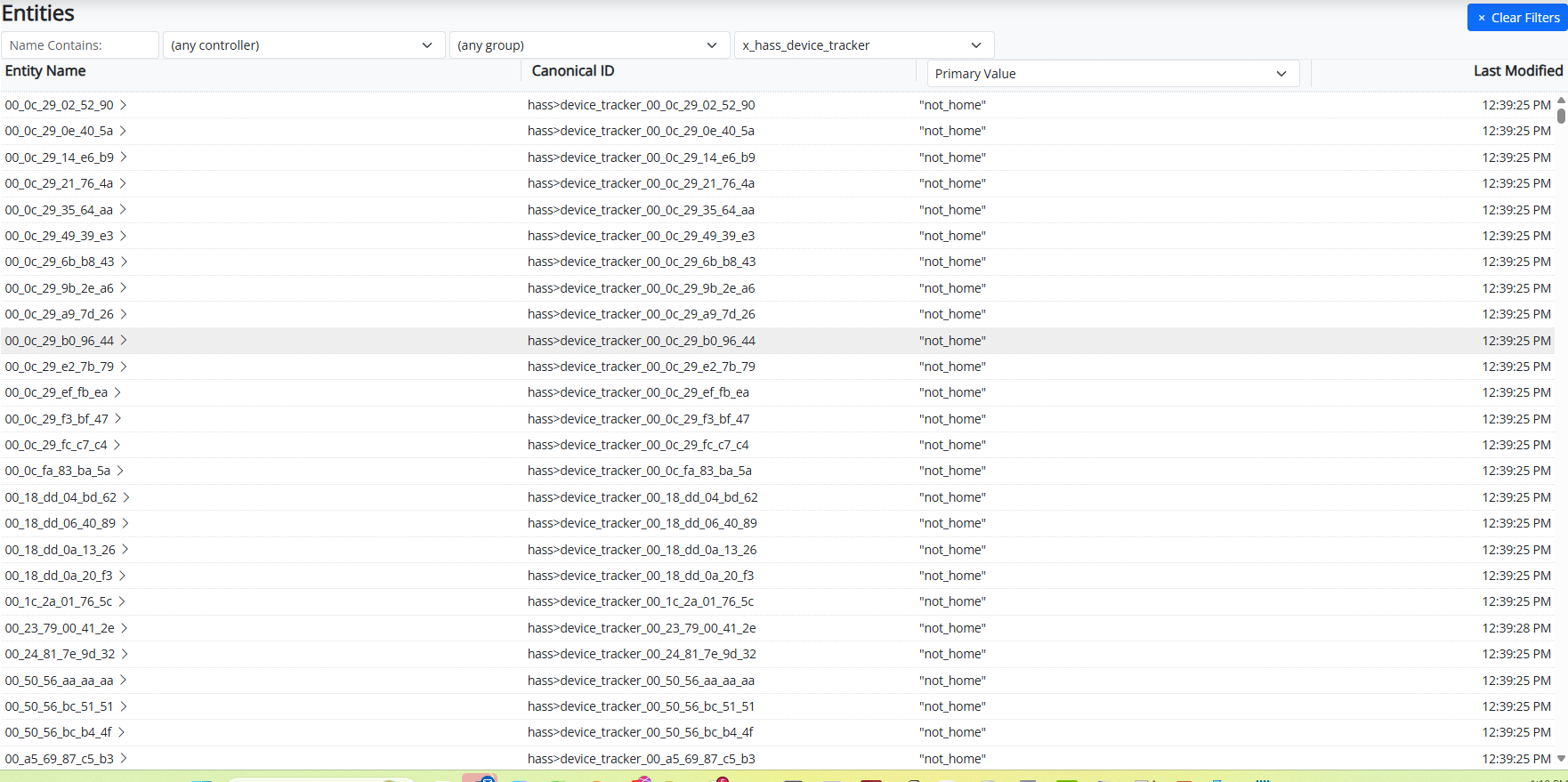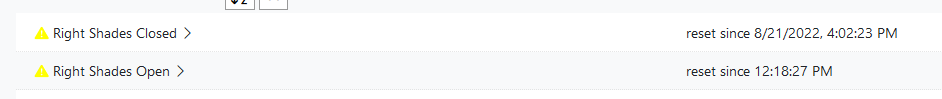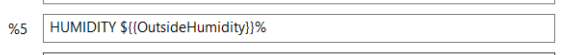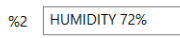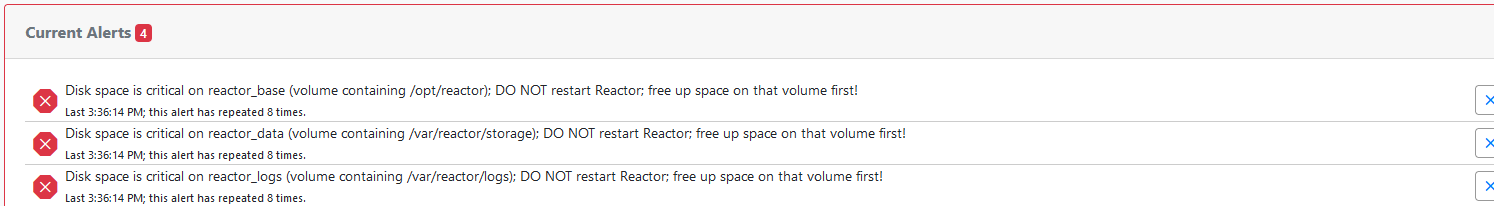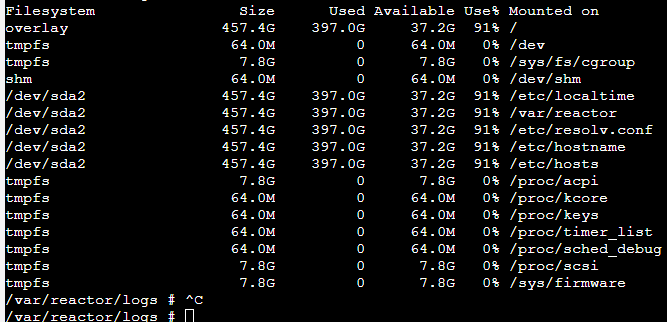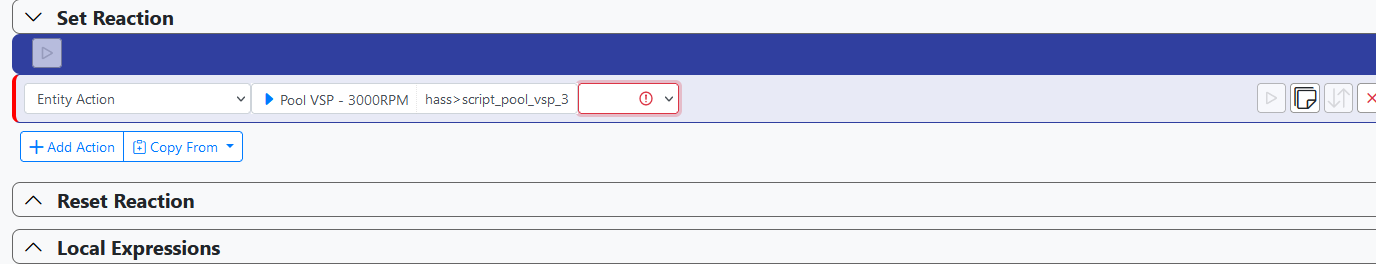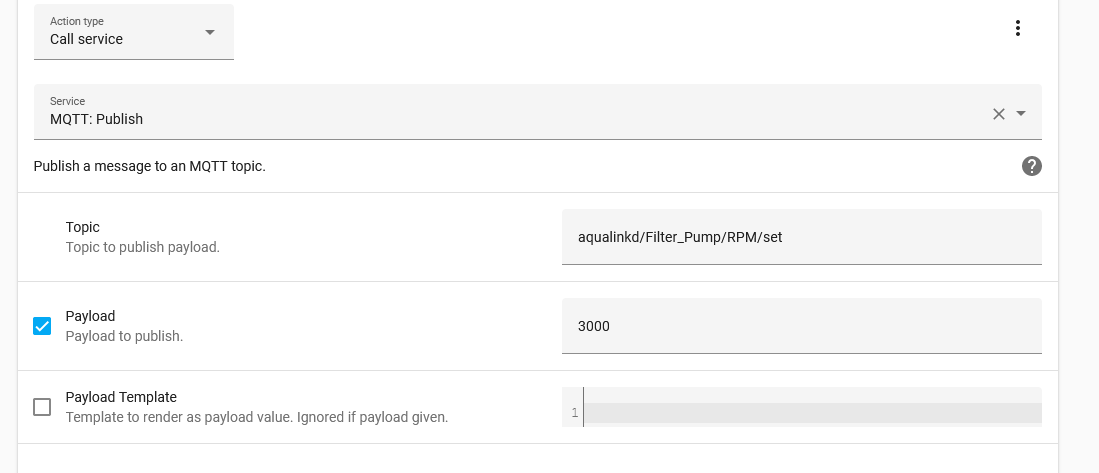just for Sh*t's and giggles, I tried doing a restore on a non docker bare metal environment and you are 100% right, the issues followed. Back to the original env... Is there a way to disable live search? that would help a lot I'm guessing. I start typing and the ui is very responsive. Then I start pressing the backspace key and the live search responds until i get to 1 letter and then she freezes for 30 seconds to a minute or longer. Thinking back I used to have this issue while trying to manage MSR on my phone browser sometimes. I would just move to a computer browser and all would be fine. would the logs be helpful? I posted all that I could, for some reason I cannot upload a file
[latest-25328]2025-12-01T18:03:50.905Z <Rule:INFO> Closed - Right Shade - L (rule-grp13yiveal in Sunroom Shade Watchdog) starting rule state evaluation; because entity-changed Cover#vera>device_10161
[latest-25328]2025-12-01T18:03:50.905Z <Rule:INFO> Open - Right Shade - L (rule-grp13yjkbak in Sunroom Shade Watchdog) starting rule state evaluation; because entity-changed Cover#vera>device_10161
[latest-25328]2025-12-01T18:03:50.905Z <Rule:INFO> Shades - Center Open (rule-94 in Sunroom) starting rule state evaluation; because entity-changed Cover#vera>device_10165, entity-changed Cover#vera>device_10441
[latest-25328]2025-12-01T18:03:50.906Z <Rule:INFO> Shades - Center Closed (rule-98 in Sunroom) starting rule state evaluation; because entity-changed Cover#vera>device_10165, entity-changed Cover#vera>device_10167, entity-changed Cover#vera>device_10441
[latest-25328]2025-12-01T18:03:50.907Z <Rule:INFO> Shades - Center Right Shade Partially Closed (rule-m29j3nwf in Sunroom) starting rule state evaluation; because entity-changed Cover#vera>device_10165, entity-changed Cover#vera>device_10167, entity-changed Cover#vera>device_10441
[latest-25328]2025-12-01T18:03:50.909Z <Rule:INFO> Closed - Center Shade - CL (rule-grp13x7waga in Sunroom Shade Watchdog) starting rule state evaluation; because entity-changed Cover#vera>device_10165
[latest-25328]2025-12-01T18:03:50.909Z <Rule:INFO> Open - Center Shade - CL (rule-grp13x8479w in Sunroom Shade Watchdog) starting rule state evaluation; because entity-changed Cover#vera>device_10165
[latest-25328]2025-12-01T18:03:50.909Z <Rule:INFO> Closed - Center Shade - R (rule-grp13x7yauz in Sunroom Shade Watchdog) starting rule state evaluation; because entity-changed Cover#vera>device_10167
[latest-25328]2025-12-01T18:03:50.909Z <Rule:INFO> Open - Center Shade - R (rule-grp13x86vl5 in Sunroom Shade Watchdog) starting rule state evaluation; because entity-changed Cover#vera>device_10167
[latest-25328]2025-12-01T18:03:50.909Z <Rule:INFO> Left Shades Open (rule-91 in Sunroom) starting rule state evaluation; because entity-changed Cover#vera>device_10444, entity-changed Cover#vera>device_10160, entity-changed Cover#vera>device_10451
[latest-25328]2025-12-01T18:03:50.910Z <Rule:INFO> Closed - Left Shade - L (rule-grp13x60f0y in Sunroom Shade Watchdog) starting rule state evaluation; because entity-changed Cover#vera>device_10444
[latest-25328]2025-12-01T18:03:50.911Z <Rule:INFO> Open - Left Shade - L (rule-grp13x7bvkl in Sunroom Shade Watchdog) starting rule state evaluation; because entity-changed Cover#vera>device_10444
[latest-25328]2025-12-01T18:03:50.911Z <Rule:INFO> Closed - Right Shade - R (rule-grp13yjieiy in Sunroom Shade Watchdog) starting rule state evaluation; because entity-changed Cover#vera>device_10445
[latest-25328]2025-12-01T18:03:50.911Z <Rule:INFO> Open - Right Shade - R (rule-grp13yjnsd4 in Sunroom Shade Watchdog) starting rule state evaluation; because entity-changed Cover#vera>device_10445
[latest-25328]2025-12-01T18:03:50.911Z <Rule:INFO> BI ~Global~ Profile Night @ Civil Dusk (rule-grp1indyjrw in Security - Blue Iris) starting rule state evaluation; because entity-changed SecuritySensor#vera>device_10237
[latest-25328]2025-12-01T18:03:50.911Z <Rule:INFO> MBR - Minimote - Button 1 - All Lights On + Temp XMAS (rule-grpx8pim5l in MBR Lighting) starting rule state evaluation; because entity-changed Entity#vera>device_10024
[latest-25328]2025-12-01T18:03:50.912Z <Rule:INFO> MBR - Minimote - Button 2 - MBR Dim + Temp XMAS (rule-ljuf4mxu in MBR Lighting) starting rule state evaluation; because entity-changed Entity#vera>device_10024
[latest-25328]2025-12-01T18:03:50.912Z <Rule:INFO> MBR - Minimote - Button 3 - MBR Off + Security Lighting + Temp XMAS (rule-ljuf65hu in MBR Lighting) starting rule state evaluation; because entity-changed Entity#vera>device_10024
[latest-25328]2025-12-01T18:03:50.912Z <Rule:INFO> MBR - Minimote - Button 4 - Really DIM + Temp XMAS (rule-grpxen1h3w in MBR Lighting) starting rule state evaluation; because entity-changed Entity#vera>device_10024
[latest-25328]2025-12-01T18:03:50.912Z <Rule:INFO> Kitchen Minimote - Button 1 tap - Downstairs On (rule-grpxan4n87 in Kitchen) starting rule state evaluation; because entity-changed Entity#vera>device_10036
[latest-25328]2025-12-01T18:03:50.912Z <Rule:INFO> Kitchen Minimote - Button 2 tap - Dim Downstairs (rule-grpxanakbk in Kitchen) starting rule state evaluation; because entity-changed Entity#vera>device_10036
[latest-25328]2025-12-01T18:03:50.913Z <Rule:INFO> Kitchen Minimote - Button 3 tap - Kitchen On (rule-grpxam8jfz in Kitchen) starting rule state evaluation; because entity-changed Entity#vera>device_10036
[latest-25328]2025-12-01T18:03:50.913Z <Rule:INFO> Kitchen Minimote - Button 3 hold - Kitchen On Bright (rule-m0hnaif4 in Kitchen) starting rule state evaluation; because entity-changed Entity#vera>device_10036
[latest-25328]2025-12-01T18:03:50.913Z <Rule:INFO> Kitchen Minimote - Button 4 tap - Kitchen Off (rule-grpxam8lmi in Kitchen) starting rule state evaluation; because entity-changed Entity#vera>device_10036
[latest-25328]2025-12-01T18:03:50.913Z <Rule:INFO> Kitchen Minimote - Button 4 hold - Kitchen Evening (rule-m0ki8muh in Kitchen) starting rule state evaluation; because entity-changed Entity#vera>device_10036
[latest-25328]2025-12-01T18:03:50.913Z <Rule:INFO> Minimote - Button 1 tap - Brenda's Office ON (rule-ls2drjuo in Brendas Office) starting rule state evaluation; because entity-changed Entity#vera>device_10056
[latest-25328]2025-12-01T18:03:50.914Z <Rule:INFO> Minimote - Button 2 tap - Brenda's Office OFF (rule-ls2drnb6 in Brendas Office) starting rule state evaluation; because entity-changed Entity#vera>device_10056
[latest-25328]2025-12-01T18:03:50.914Z <Rule:INFO> Minimote - Button 3 tap - Brenda's Office Med Dim (rule-ls2drtzw in Brendas Office) starting rule state evaluation; because entity-changed Entity#vera>device_10056
[latest-25328]2025-12-01T18:03:50.915Z <Rule:INFO> Minimote - Button 4 tap - Brenda's Office Very Dim (rule-ls2drxo1 in Brendas Office) starting rule state evaluation; because entity-changed Entity#vera>device_10056
[latest-25328]2025-12-01T18:03:50.915Z <Rule:INFO> Garage Worklight ON - Motion (rule-lss1u12y in Garage) starting rule state evaluation; because entity-changed SecuritySensor#vera>device_10365
[latest-25328]2025-12-01T18:03:50.915Z <Rule:INFO> Garage Light ON - Interior Door, External garage door, PIR (rule-lrn2n18a in Garage) starting rule state evaluation; because entity-changed SecuritySensor#vera>device_10365
[latest-25328]2025-12-01T18:03:50.915Z <Rule:INFO> Garage Light OFF - No Motion for 10min (rule-lrn2i4ih in Garage) starting rule state evaluation; because entity-changed SecuritySensor#vera>device_10365
[latest-25328]2025-12-01T18:03:50.916Z <Rule:INFO> BI ~Garage Cameras Motion ON - No Motion inside Garage (rule-lr5yb2a0 in Security - Blue Iris) starting rule state evaluation; because entity-changed SecuritySensor#vera>device_10365
[latest-25328]2025-12-01T18:03:50.916Z <Rule:INFO> BL - Minimote - Button 1 - Bedtime (no company) + Temp XMAS (rule-grpxacwh5h in MBR Lighting) starting rule state evaluation; because entity-changed Entity#vera>device_10134
[latest-25328]2025-12-01T18:03:50.916Z <Rule:INFO> BL - Minimote - Button 2 - MBR Dim + Temp XMAS (rule-grpxadoh2y in MBR Lighting) starting rule state evaluation; because entity-changed Entity#vera>device_10134
[latest-25328]2025-12-01T18:03:50.916Z <Rule:INFO> BL - Minimote - Button 3 - MBR Off + Safety Lighting + Temp XMAS (rule-grpxaduapm in MBR Lighting) starting rule state evaluation; because entity-changed Entity#vera>device_10134
[latest-25328]2025-12-01T18:03:50.917Z <Rule:INFO> BL - Minimote - Button 4 - Bedroom Really Dim + Temp XMAS (rule-grpxady4ip in MBR Lighting) starting rule state evaluation; because entity-changed Entity#vera>device_10134
[latest-25328]2025-12-01T18:03:50.917Z <Rule:INFO> Remote - Button 1 ON // Left Shades Open (rule-grpy7qw8qm in Sunroom) starting rule state evaluation; because entity-changed Entity#vera>device_10150
[latest-25328]2025-12-01T18:03:50.917Z <Rule:INFO> Remote - Button 1 OFF // Left Shades Closed (rule-grpy7qxwc8 in Sunroom) starting rule state evaluation; because entity-changed Entity#vera>device_10150
[latest-25328]2025-12-01T18:03:50.917Z <Rule:INFO> Remote - Button 2 ON // Center Shades Open (rule-grpyegg15i in Sunroom) starting rule state evaluation; because entity-changed Entity#vera>device_10150
[latest-25328]2025-12-01T18:03:50.918Z <Rule:INFO> Remote - Button 2 OFF // Center Shades Closed (rule-grpyeghilp in Sunroom) starting rule state evaluation; because entity-changed Entity#vera>device_10150
[latest-25328]2025-12-01T18:03:50.918Z <Rule:INFO> Remote - Button 3 ON // Right Shades Open (rule-grpyegkz7s in Sunroom) starting rule state evaluation; because entity-changed Entity#vera>device_10150
[latest-25328]2025-12-01T18:03:50.918Z <Rule:INFO> Remote - Button 3 OFF // Right Shades Closed (rule-grpyegmlme in Sunroom) starting rule state evaluation; because entity-changed Entity#vera>device_10150
[latest-25328]2025-12-01T18:03:50.918Z <Rule:INFO> Remote - Button 4 ON // Landsdcape Lights On (rule-grpy6ykcsl in Sunroom) starting rule state evaluation; because entity-changed Entity#vera>device_10150
[latest-25328]2025-12-01T18:03:50.918Z <Rule:INFO> Remote - Button 4 OFF // Landscape Lights Off (rule-grpy6ykenn in Sunroom) starting rule state evaluation; because entity-changed Entity#vera>device_10150
[latest-25328]2025-12-01T18:03:50.918Z <Rule:INFO> Closed - Left Shade - R (rule-grp13x75942 in Sunroom Shade Watchdog) starting rule state evaluation; because entity-changed Cover#vera>device_10160
[latest-25328]2025-12-01T18:03:50.919Z <Rule:INFO> Open - Left Shade - R (rule-grp13x7hjq0 in Sunroom Shade Watchdog) starting rule state evaluation; because entity-changed Cover#vera>device_10160
[latest-25328]2025-12-01T18:03:50.919Z <Rule:INFO> Closed - Center Shade - L (rule-grp13x7rd3o in Sunroom Shade Watchdog) starting rule state evaluation; because entity-changed Cover#vera>device_10441
[latest-25328]2025-12-01T18:03:50.919Z <Rule:INFO> Open - Center Shade - L (rule-grp13x82q9h in Sunroom Shade Watchdog) starting rule state evaluation; because entity-changed Cover#vera>device_10441
[latest-25328]2025-12-01T18:03:50.919Z <Rule:INFO> Closed - Left Shade - C (rule-grp13x66th4 in Sunroom Shade Watchdog) starting rule state evaluation; because entity-changed Cover#vera>device_10451
[latest-25328]2025-12-01T18:03:50.919Z <Rule:INFO> Open - Left Shade - C (rule-grp13x7fsdh in Sunroom Shade Watchdog) starting rule state evaluation; because entity-changed Cover#vera>device_10451
[latest-25328]2025-12-01T18:03:50.919Z <Rule:INFO> Rule#rule-lo4s7vnz rule state evaluation(s) pending, will start after release of semaphore
[latest-25328]2025-12-01T18:03:50.919Z <Rule:INFO> Rule#rule-l3p3k82u rule state evaluation(s) pending, will start after release of semaphore
[latest-25328]2025-12-01T18:03:50.919Z <Rule:INFO> Rule#rule-mb3xi9ku rule state evaluation(s) pending, will start after release of semaphore
[latest-25328]2025-12-01T18:03:50.920Z <Rule:INFO> Rule#rule-101 rule state evaluation(s) pending, will start after release of semaphore
[latest-25328]2025-12-01T18:03:50.920Z <Rule:INFO> Rule#rule-l1totlyh rule state evaluation(s) pending, will start after release of semaphore
[latest-25328]2025-12-01T18:03:50.920Z <Rule:INFO> Rule#rule-94 rule state evaluation(s) pending, will start after release of semaphore
[latest-25328]2025-12-01T18:03:50.920Z <Rule:INFO> Rule#rule-98 rule state evaluation(s) pending, will start after release of semaphore
[latest-25328]2025-12-01T18:03:50.920Z <Rule:INFO> Rule#rule-m29j3nwf rule state evaluation(s) pending, will start after release of semaphore
[latest-25328]2025-12-01T18:03:50.920Z <Rule:INFO> Rule#rule-91 rule state evaluation(s) pending, will start after release of semaphore
[latest-25328]2025-12-01T18:03:50.920Z <Rule:INFO> Pool - Camera IR ON // Sunroom Shades Closed (rule-lo4s7vnz in Security) starting rule state evaluation
[latest-25328]2025-12-01T18:03:50.921Z <Rule:INFO> Shades - Right Open (rule-l3p3k82u in Sunroom) starting rule state evaluation
[latest-25328]2025-12-01T18:03:50.922Z <Rule:INFO> Shades - Right Open - 8AM (rule-mb3xi9ku in Sunroom) starting rule state evaluation
[latest-25328]2025-12-01T18:03:50.922Z <Rule:INFO> Shades - Right Closed (rule-101 in Sunroom) starting rule state evaluation
[latest-25328]2025-12-01T18:03:50.923Z <Rule:INFO> Landscape - Lighting Off // Sunroom shades closed late evening (rule-l1totlyh in Outside) starting rule state evaluation
[latest-25328]2025-12-01T18:03:50.924Z <Rule:INFO> Shades - Center Open (rule-94 in Sunroom) starting rule state evaluation
[latest-25328]2025-12-01T18:03:50.925Z <Rule:INFO> Shades - Center Closed (rule-98 in Sunroom) starting rule state evaluation
[latest-25328]2025-12-01T18:03:50.926Z <Rule:INFO> Shades - Center Right Shade Partially Closed (rule-m29j3nwf in Sunroom) starting rule state evaluation
[latest-25328]2025-12-01T18:03:50.927Z <Rule:INFO> Left Shades Open (rule-91 in Sunroom) starting rule state evaluation
[latest-25328]2025-12-01T18:03:54.220Z <Rule:INFO> Seths Office Minimote - Button 1 tap - Lights ON (rule-lhb27vur in Seth's Office) starting rule state evaluation; because entity-changed Entity#vera>device_10051
[latest-25328]2025-12-01T18:03:54.220Z <Rule:INFO> Seths Office Minimote - Button 2 tap - All OFF (rule-grpxf30nws in Seth's Office) starting rule state evaluation; because entity-changed Entity#vera>device_10051
[latest-25328]2025-12-01T18:03:54.221Z <Rule:INFO> Seths Office Minimote - Button 3 tap - DIM (rule-grpxf30pf6 in Seth's Office) starting rule state evaluation; because entity-changed Entity#vera>device_10051
[latest-25328]2025-12-01T18:03:54.221Z <Rule:INFO> Pool - Camera IR ON // Sunroom Shades Closed (rule-lo4s7vnz in Security) starting rule state evaluation; because entity-changed Cover#vera>device_10336, entity-changed Cover#vera>device_10161, entity-changed Cover#vera>device_10165, entity-changed Cover#vera>device_10167, entity-changed Cover#vera>device_10444, entity-changed Cover#vera>device_10445, entity-changed Cover#vera>device_10160, entity-changed Cover#vera>device_10441, entity-changed Cover#vera>device_10451
[latest-25328]2025-12-01T18:03:54.222Z <Rule:INFO> Shades - Right Open (rule-l3p3k82u in Sunroom) starting rule state evaluation; because entity-changed Cover#vera>device_10336, entity-changed Cover#vera>device_10161, entity-changed Cover#vera>device_10445
[latest-25328]2025-12-01T18:03:54.224Z <Rule:INFO> Shades - Right Open - 8AM (rule-mb3xi9ku in Sunroom) starting rule state evaluation; because entity-changed Cover#vera>device_10336, entity-changed Cover#vera>device_10161, entity-changed Cover#vera>device_10445
[latest-25328]2025-12-01T18:03:54.225Z <Rule:INFO> Shades - Right Closed (rule-101 in Sunroom) starting rule state evaluation; because entity-changed Cover#vera>device_10336, entity-changed Cover#vera>device_10161, entity-changed Cover#vera>device_10445
[latest-25328]2025-12-01T18:03:54.226Z <Rule:INFO> Closed - Right Shade - C (rule-grp13yjgb9b in Sunroom Shade Watchdog) starting rule state evaluation; because entity-changed Cover#vera>device_10336
[latest-25328]2025-12-01T18:03:54.227Z <Rule:INFO> Open - Right Shade - C (rule-grp13yjm4dq in Sunroom Shade Watchdog) starting rule state evaluation; because entity-changed Cover#vera>device_10336
[latest-25328]2025-12-01T18:03:54.227Z <Rule:INFO> Landscape - Lighting Off // Sunroom shades closed late evening (rule-l1totlyh in Outside) starting rule state evaluation; because entity-changed Cover#vera>device_10336, entity-changed Cover#vera>device_10161, entity-changed Cover#vera>device_10165, entity-changed Cover#vera>device_10167, entity-changed Cover#vera>device_10444, entity-changed Cover#vera>device_10445, entity-changed Cover#vera>device_10160, entity-changed Cover#vera>device_10441, entity-changed Cover#vera>device_10451
[latest-25328]2025-12-01T18:03:54.227Z <Rule:INFO> Closed - Right Shade - L (rule-grp13yiveal in Sunroom Shade Watchdog) starting rule state evaluation; because entity-changed Cover#vera>device_10161
[latest-25328]2025-12-01T18:03:54.228Z <Rule:INFO> Open - Right Shade - L (rule-grp13yjkbak in Sunroom Shade Watchdog) starting rule state evaluation; because entity-changed Cover#vera>device_10161
[latest-25328]2025-12-01T18:03:54.229Z <Rule:INFO> Shades - Center Open (rule-94 in Sunroom) starting rule state evaluation; because entity-changed Cover#vera>device_10165, entity-changed Cover#vera>device_10441
[latest-25328]2025-12-01T18:03:54.230Z <Rule:INFO> Shades - Center Closed (rule-98 in Sunroom) starting rule state evaluation; because entity-changed Cover#vera>device_10165, entity-changed Cover#vera>device_10167, entity-changed Cover#vera>device_10441
[latest-25328]2025-12-01T18:03:54.232Z <Rule:INFO> Shades - Center Right Shade Partially Closed (rule-m29j3nwf in Sunroom) starting rule state evaluation; because entity-changed Cover#vera>device_10165, entity-changed Cover#vera>device_10167, entity-changed Cover#vera>device_10441
[latest-25328]2025-12-01T18:03:54.233Z <Rule:INFO> Closed - Center Shade - CL (rule-grp13x7waga in Sunroom Shade Watchdog) starting rule state evaluation; because entity-changed Cover#vera>device_10165
[latest-25328]2025-12-01T18:03:54.234Z <Rule:INFO> Open - Center Shade - CL (rule-grp13x8479w in Sunroom Shade Watchdog) starting rule state evaluation; because entity-changed Cover#vera>device_10165
[latest-25328]2025-12-01T18:03:54.234Z <Rule:INFO> Closed - Center Shade - R (rule-grp13x7yauz in Sunroom Shade Watchdog) starting rule state evaluation; because entity-changed Cover#vera>device_10167
[latest-25328]2025-12-01T18:03:54.234Z <Rule:INFO> Open - Center Shade - R (rule-grp13x86vl5 in Sunroom Shade Watchdog) starting rule state evaluation; because entity-changed Cover#vera>device_10167
[latest-25328]2025-12-01T18:03:54.235Z <Rule:INFO> Left Shades Open (rule-91 in Sunroom) starting rule state evaluation; because entity-changed Cover#vera>device_10444, entity-changed Cover#vera>device_10160, entity-changed Cover#vera>device_10451
[latest-25328]2025-12-01T18:03:54.236Z <Rule:INFO> Closed - Left Shade - L (rule-grp13x60f0y in Sunroom Shade Watchdog) starting rule state evaluation; because entity-changed Cover#vera>device_10444
[latest-25328]2025-12-01T18:03:54.237Z <Rule:INFO> Open - Left Shade - L (rule-grp13x7bvkl in Sunroom Shade Watchdog) starting rule state evaluation; because entity-changed Cover#vera>device_10444
[latest-25328]2025-12-01T18:03:54.237Z <Rule:INFO> Closed - Right Shade - R (rule-grp13yjieiy in Sunroom Shade Watchdog) starting rule state evaluation; because entity-changed Cover#vera>device_10445
[latest-25328]2025-12-01T18:03:54.237Z <Rule:INFO> Open - Right Shade - R (rule-grp13yjnsd4 in Sunroom Shade Watchdog) starting rule state evaluation; because entity-changed Cover#vera>device_10445
[latest-25328]2025-12-01T18:03:54.237Z <Rule:INFO> BI ~Global~ Profile Night @ Civil Dusk (rule-grp1indyjrw in Security - Blue Iris) starting rule state evaluation; because entity-changed SecuritySensor#vera>device_10237
[latest-25328]2025-12-01T18:03:54.237Z <Rule:INFO> MBR - Minimote - Button 1 - All Lights On + Temp XMAS (rule-grpx8pim5l in MBR Lighting) starting rule state evaluation; because entity-changed Entity#vera>device_10024
[latest-25328]2025-12-01T18:03:54.238Z <Rule:INFO> MBR - Minimote - Button 2 - MBR Dim + Temp XMAS (rule-ljuf4mxu in MBR Lighting) starting rule state evaluation; because entity-changed Entity#vera>device_10024
[latest-25328]2025-12-01T18:03:54.238Z <Rule:INFO> MBR - Minimote - Button 3 - MBR Off + Security Lighting + Temp XMAS (rule-ljuf65hu in MBR Lighting) starting rule state evaluation; because entity-changed Entity#vera>device_10024
[latest-25328]2025-12-01T18:03:54.238Z <Rule:INFO> MBR - Minimote - Button 4 - Really DIM + Temp XMAS (rule-grpxen1h3w in MBR Lighting) starting rule state evaluation; because entity-changed Entity#vera>device_10024
[latest-25328]2025-12-01T18:03:54.239Z <Rule:INFO> Kitchen Minimote - Button 1 tap - Downstairs On (rule-grpxan4n87 in Kitchen) starting rule state evaluation; because entity-changed Entity#vera>device_10036
[latest-25328]2025-12-01T18:03:54.239Z <Rule:INFO> Kitchen Minimote - Button 2 tap - Dim Downstairs (rule-grpxanakbk in Kitchen) starting rule state evaluation; because entity-changed Entity#vera>device_10036
[latest-25328]2025-12-01T18:03:54.239Z <Rule:INFO> Kitchen Minimote - Button 3 tap - Kitchen On (rule-grpxam8jfz in Kitchen) starting rule state evaluation; because entity-changed Entity#vera>device_10036
[latest-25328]2025-12-01T18:03:54.239Z <Rule:INFO> Kitchen Minimote - Button 3 hold - Kitchen On Bright (rule-m0hnaif4 in Kitchen) starting rule state evaluation; because entity-changed Entity#vera>device_10036
[latest-25328]2025-12-01T18:03:54.240Z <Rule:INFO> Kitchen Minimote - Button 4 tap - Kitchen Off (rule-grpxam8lmi in Kitchen) starting rule state evaluation; because entity-changed Entity#vera>device_10036
[latest-25328]2025-12-01T18:03:54.240Z <Rule:INFO> Kitchen Minimote - Button 4 hold - Kitchen Evening (rule-m0ki8muh in Kitchen) starting rule state evaluation; because entity-changed Entity#vera>device_10036
[latest-25328]2025-12-01T18:03:54.240Z <Rule:INFO> Minimote - Button 1 tap - Brenda's Office ON (rule-ls2drjuo in Brendas Office) starting rule state evaluation; because entity-changed Entity#vera>device_10056
[latest-25328]2025-12-01T18:03:54.241Z <Rule:INFO> Minimote - Button 2 tap - Brenda's Office OFF (rule-ls2drnb6 in Brendas Office) starting rule state evaluation; because entity-changed Entity#vera>device_10056
[latest-25328]2025-12-01T18:03:54.241Z <Rule:INFO> Minimote - Button 3 tap - Brenda's Office Med Dim (rule-ls2drtzw in Brendas Office) starting rule state evaluation; because entity-changed Entity#vera>device_10056
[latest-25328]2025-12-01T18:03:54.241Z <Rule:INFO> Minimote - Button 4 tap - Brenda's Office Very Dim (rule-ls2drxo1 in Brendas Office) starting rule state evaluation; because entity-changed Entity#vera>device_10056
[latest-25328]2025-12-01T18:03:54.241Z <Rule:INFO> Garage Worklight ON - Motion (rule-lss1u12y in Garage) starting rule state evaluation; because entity-changed SecuritySensor#vera>device_10365
[latest-25328]2025-12-01T18:03:54.242Z <Rule:INFO> Garage Light ON - Interior Door, External garage door, PIR (rule-lrn2n18a in Garage) starting rule state evaluation; because entity-changed SecuritySensor#vera>device_10365
[latest-25328]2025-12-01T18:03:54.243Z <Rule:INFO> Garage Light OFF - No Motion for 10min (rule-lrn2i4ih in Garage) starting rule state evaluation; because entity-changed SecuritySensor#vera>device_10365
[latest-25328]2025-12-01T18:03:54.243Z <Rule:INFO> BI ~Garage Cameras Motion ON - No Motion inside Garage (rule-lr5yb2a0 in Security - Blue Iris) starting rule state evaluation; because entity-changed SecuritySensor#vera>device_10365
[latest-25328]2025-12-01T18:03:54.243Z <Rule:INFO> BL - Minimote - Button 1 - Bedtime (no company) + Temp XMAS (rule-grpxacwh5h in MBR Lighting) starting rule state evaluation; because entity-changed Entity#vera>device_10134
[latest-25328]2025-12-01T18:03:54.243Z <Rule:INFO> BL - Minimote - Button 2 - MBR Dim + Temp XMAS (rule-grpxadoh2y in MBR Lighting) starting rule state evaluation; because entity-changed Entity#vera>device_10134
[latest-25328]2025-12-01T18:03:54.244Z <Rule:INFO> BL - Minimote - Button 3 - MBR Off + Safety Lighting + Temp XMAS (rule-grpxaduapm in MBR Lighting) starting rule state evaluation; because entity-changed Entity#vera>device_10134
[latest-25328]2025-12-01T18:03:54.244Z <Rule:INFO> BL - Minimote - Button 4 - Bedroom Really Dim + Temp XMAS (rule-grpxady4ip in MBR Lighting) starting rule state evaluation; because entity-changed Entity#vera>device_10134
[latest-25328]2025-12-01T18:03:54.244Z <Rule:INFO> Remote - Button 1 ON // Left Shades Open (rule-grpy7qw8qm in Sunroom) starting rule state evaluation; because entity-changed Entity#vera>device_10150
[latest-25328]2025-12-01T18:03:54.244Z <Rule:INFO> Remote - Button 1 OFF // Left Shades Closed (rule-grpy7qxwc8 in Sunroom) starting rule state evaluation; because entity-changed Entity#vera>device_10150
[latest-25328]2025-12-01T18:03:54.245Z <Rule:INFO> Remote - Button 2 ON // Center Shades Open (rule-grpyegg15i in Sunroom) starting rule state evaluation; because entity-changed Entity#vera>device_10150
[latest-25328]2025-12-01T18:03:54.245Z <Rule:INFO> Remote - Button 2 OFF // Center Shades Closed (rule-grpyeghilp in Sunroom) starting rule state evaluation; because entity-changed Entity#vera>device_10150
[latest-25328]2025-12-01T18:03:54.245Z <Rule:INFO> Remote - Button 3 ON // Right Shades Open (rule-grpyegkz7s in Sunroom) starting rule state evaluation; because entity-changed Entity#vera>device_10150
[latest-25328]2025-12-01T18:03:54.246Z <Rule:INFO> Remote - Button 3 OFF // Right Shades Closed (rule-grpyegmlme in Sunroom) starting rule state evaluation; because entity-changed Entity#vera>device_10150
[latest-25328]2025-12-01T18:03:54.246Z <Rule:INFO> Remote - Button 4 ON // Landsdcape Lights On (rule-grpy6ykcsl in Sunroom) starting rule state evaluation; because entity-changed Entity#vera>device_10150
[latest-25328]2025-12-01T18:03:54.246Z <Rule:INFO> Remote - Button 4 OFF // Landscape Lights Off (rule-grpy6ykenn in Sunroom) starting rule state evaluation; because entity-changed Entity#vera>device_10150
[latest-25328]2025-12-01T18:03:54.246Z <Rule:INFO> Closed - Left Shade - R (rule-grp13x75942 in Sunroom Shade Watchdog) starting rule state evaluation; because entity-changed Cover#vera>device_10160
[latest-25328]2025-12-01T18:03:54.246Z <Rule:INFO> Open - Left Shade - R (rule-grp13x7hjq0 in Sunroom Shade Watchdog) starting rule state evaluation; because entity-changed Cover#vera>device_10160
[latest-25328]2025-12-01T18:03:54.247Z <Rule:INFO> Closed - Center Shade - L (rule-grp13x7rd3o in Sunroom Shade Watchdog) starting rule state evaluation; because entity-changed Cover#vera>device_10441
[latest-25328]2025-12-01T18:03:54.247Z <Rule:INFO> Open - Center Shade - L (rule-grp13x82q9h in Sunroom Shade Watchdog) starting rule state evaluation; because entity-changed Cover#vera>device_10441
[latest-25328]2025-12-01T18:03:54.247Z <Rule:INFO> Closed - Left Shade - C (rule-grp13x66th4 in Sunroom Shade Watchdog) starting rule state evaluation; because entity-changed Cover#vera>device_10451
[latest-25328]2025-12-01T18:03:54.247Z <Rule:INFO> Open - Left Shade - C (rule-grp13x7fsdh in Sunroom Shade Watchdog) starting rule state evaluation; because entity-changed Cover#vera>device_10451
[latest-25328]2025-12-01T18:03:54.247Z <Rule:INFO> Rule#rule-lo4s7vnz rule state evaluation(s) pending, will start after release of semaphore
[latest-25328]2025-12-01T18:03:54.248Z <Rule:INFO> Rule#rule-l3p3k82u rule state evaluation(s) pending, will start after release of semaphore
[latest-25328]2025-12-01T18:03:54.248Z <Rule:INFO> Rule#rule-mb3xi9ku rule state evaluation(s) pending, will start after release of semaphore
[latest-25328]2025-12-01T18:03:54.248Z <Rule:INFO> Rule#rule-101 rule state evaluation(s) pending, will start after release of semaphore
[latest-25328]2025-12-01T18:03:54.248Z <Rule:INFO> Rule#rule-l1totlyh rule state evaluation(s) pending, will start after release of semaphore
[latest-25328]2025-12-01T18:03:54.248Z <Rule:INFO> Rule#rule-94 rule state evaluation(s) pending, will start after release of semaphore
[latest-25328]2025-12-01T18:03:54.248Z <Rule:INFO> Rule#rule-98 rule state evaluation(s) pending, will start after release of semaphore
[latest-25328]2025-12-01T18:03:54.248Z <Rule:INFO> Rule#rule-m29j3nwf rule state evaluation(s) pending, will start after release of semaphore
[latest-25328]2025-12-01T18:03:54.248Z <Rule:INFO> Rule#rule-91 rule state evaluation(s) pending, will start after release of semaphore
[latest-25328]2025-12-01T18:03:54.248Z <Rule:INFO> Pool - Camera IR ON // Sunroom Shades Closed (rule-lo4s7vnz in Security) starting rule state evaluation
[latest-25328]2025-12-01T18:03:54.249Z <Rule:INFO> Shades - Right Open (rule-l3p3k82u in Sunroom) starting rule state evaluation
[latest-25328]2025-12-01T18:03:54.251Z <Rule:INFO> Shades - Right Open - 8AM (rule-mb3xi9ku in Sunroom) starting rule state evaluation
[latest-25328]2025-12-01T18:03:54.252Z <Rule:INFO> Shades - Right Closed (rule-101 in Sunroom) starting rule state evaluation
[latest-25328]2025-12-01T18:03:54.254Z <Rule:INFO> Landscape - Lighting Off // Sunroom shades closed late evening (rule-l1totlyh in Outside) starting rule state evaluation
[latest-25328]2025-12-01T18:03:54.254Z <Rule:INFO> Shades - Center Open (rule-94 in Sunroom) starting rule state evaluation
[latest-25328]2025-12-01T18:03:54.257Z <Rule:INFO> Shades - Center Closed (rule-98 in Sunroom) starting rule state evaluation
[latest-25328]2025-12-01T18:03:54.258Z <Rule:INFO> Shades - Center Right Shade Partially Closed (rule-m29j3nwf in Sunroom) starting rule state evaluation
[latest-25328]2025-12-01T18:03:54.260Z <Rule:INFO> Left Shades Open (rule-91 in Sunroom) starting rule state evaluation
[latest-25328]2025-12-01T18:03:54.430Z <Rule:INFO> Turn On House Lights After Dark (rule-grptyruxy6 in House Auto Lighting) starting rule state evaluation; because expression-state-changed GlobalExpression#SRAdjustedLuxLevelR
[latest-25328]2025-12-01T18:03:54.431Z <Rule:INFO> Shades - Right Open (rule-l3p3k82u in Sunroom) starting rule state evaluation; because expression-state-changed GlobalExpression#SRAdjustedLuxLevelR
[latest-25328]2025-12-01T18:03:54.433Z <Rule:INFO> Shades - Right Closed (rule-101 in Sunroom) starting rule state evaluation; because entity-changed ValueSensor#hass>sensor_sr_right_shade_4in1_illuminance
[latest-25328]2025-12-01T18:03:54.435Z <Rule:INFO> Landscape - Lighting On // Shade LUX below 100 (rule-l1tnl5yf in Outside) starting rule state evaluation; because entity-changed ValueSensor#hass>sensor_sr_right_shade_4in1_illuminance
[latest-25328]2025-12-01T18:03:55.783Z <Rule:INFO> Turn On House Lights After Dark (rule-grptyruxy6 in House Auto Lighting) starting rule state evaluation; because expression-state-changed GlobalExpression#SRAdjustedLuxLevelR
[latest-25328]2025-12-01T18:03:55.783Z <Rule:INFO> Shades - Right Open (rule-l3p3k82u in Sunroom) starting rule state evaluation; because expression-state-changed GlobalExpression#SRAdjustedLuxLevelR
[latest-25328]2025-12-01T18:03:55.785Z <Rule:INFO> Shades - Right Closed (rule-101 in Sunroom) starting rule state evaluation; because entity-changed ValueSensor#hass>sensor_sr_right_shade_4in1_illuminance
[latest-25328]2025-12-01T18:03:55.787Z <Rule:INFO> Landscape - Lighting On // Shade LUX below 100 (rule-l1tnl5yf in Outside) starting rule state evaluation; because entity-changed ValueSensor#hass>sensor_sr_right_shade_4in1_illuminance