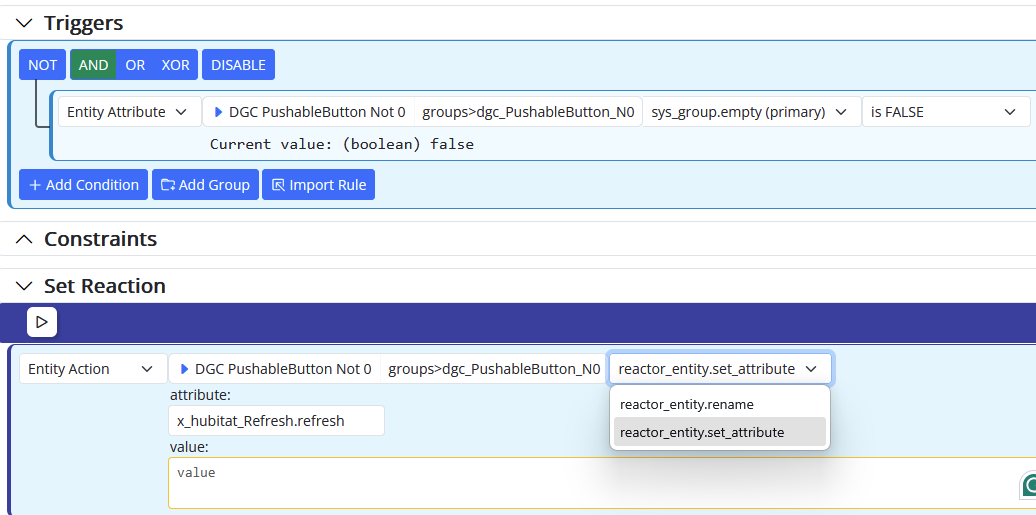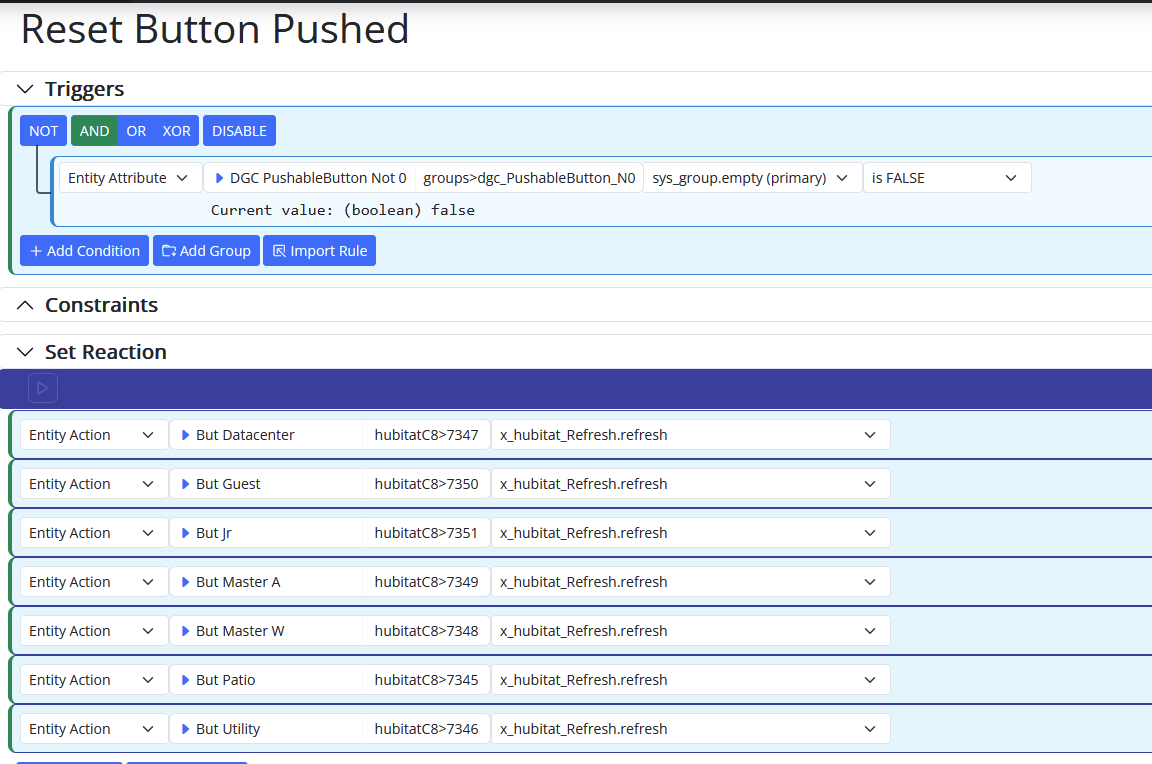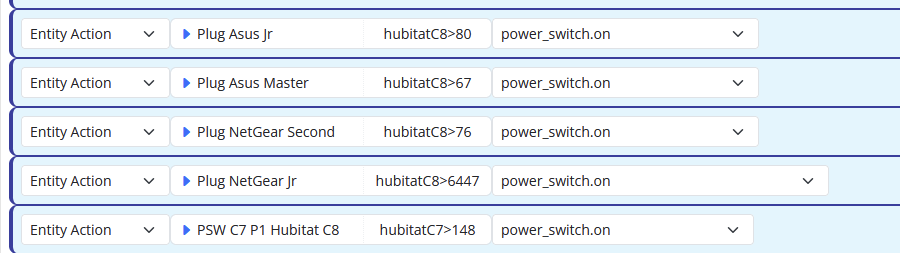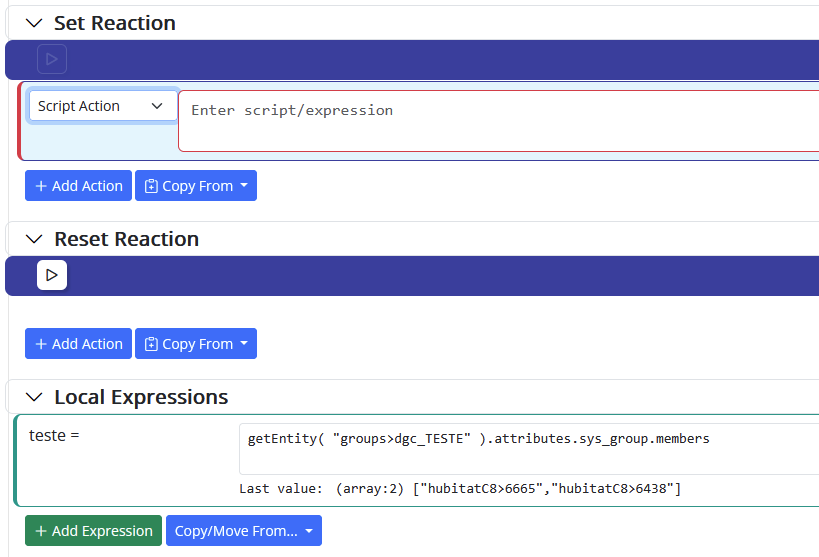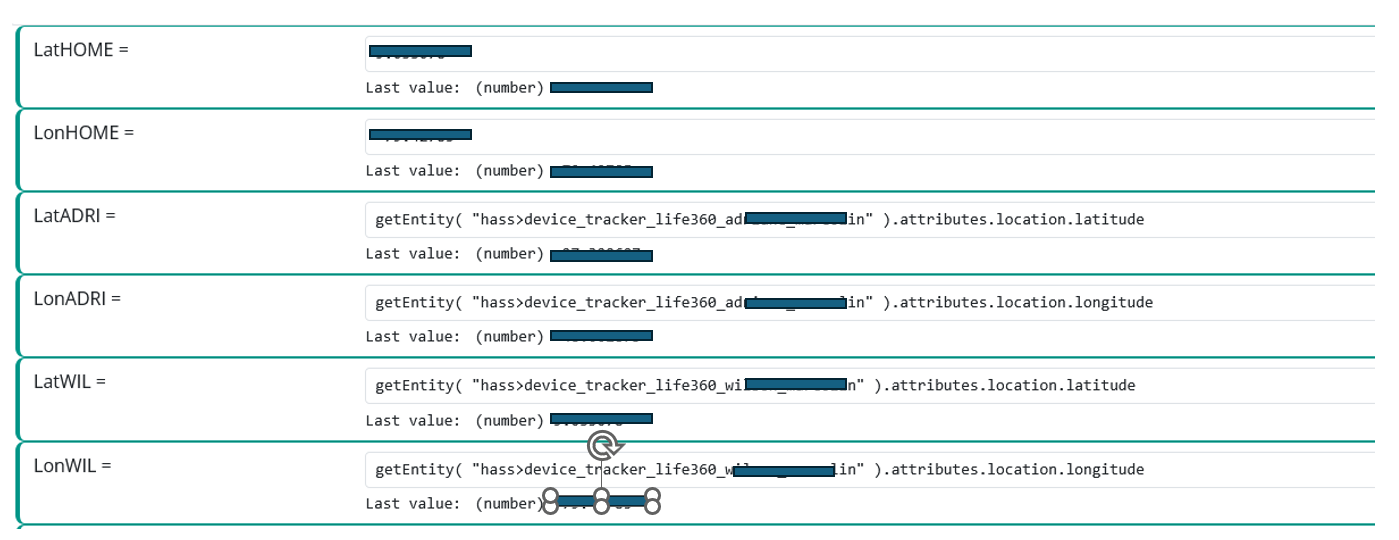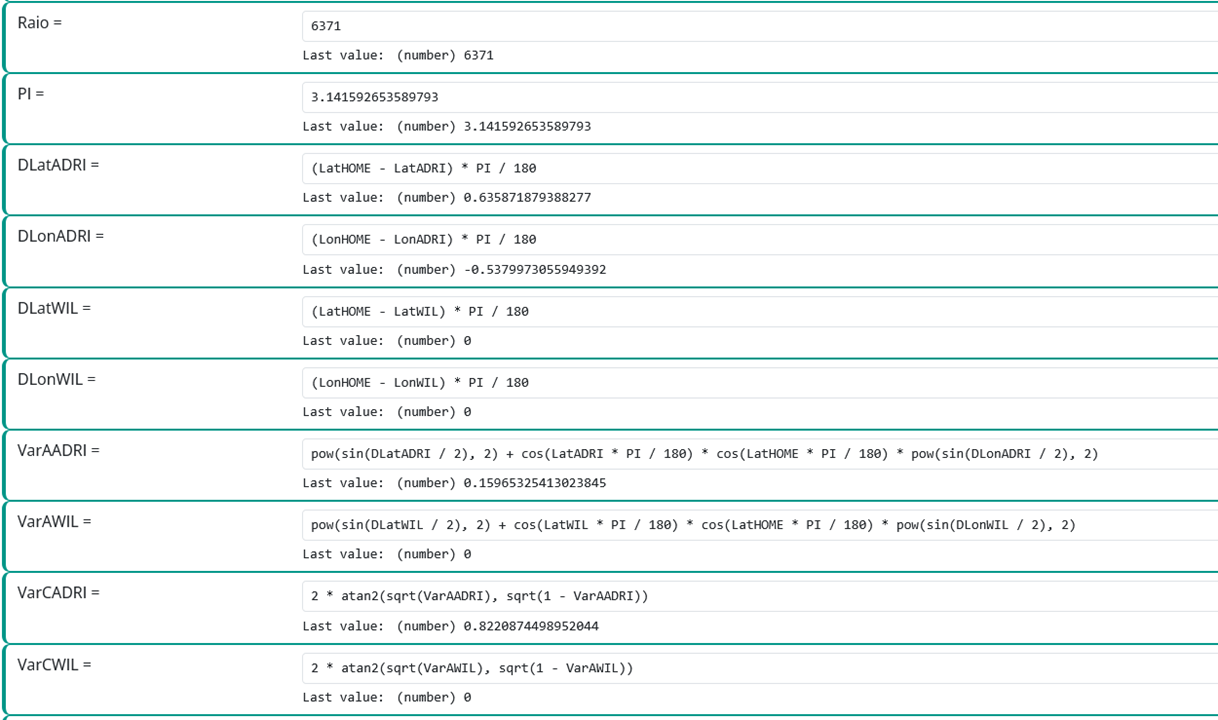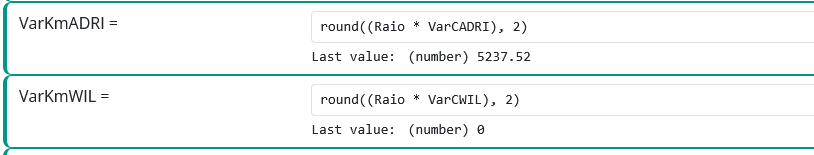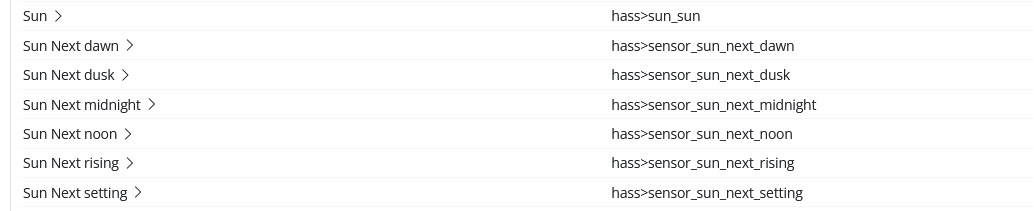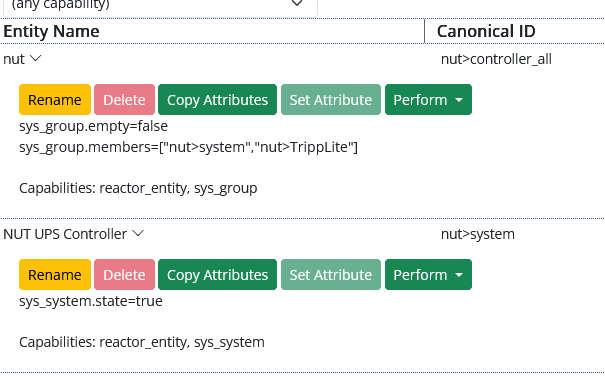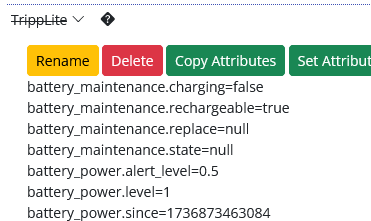@toggledbits hi!
This NUT UPS issue is something I've been unable to get to work perfectly for months, not to mention year. I even posted a message to you recently.
I tried to use an old solution from the HE community instead of the MSR solution. The information it returns is much simpler, I had to add attributes to the drive, but the problem turns out to be the same, the NUT stops working, the communication between the UPS and the VM where the NUT is located is not stable. HE upsd drive result: Satale date.
dev:1572025-01-24 08:21:16.586 PMinfo
connected to upsd on 192.168.50.8:3493 - monitoring TrippLite every 30 seconds
dev:1572025-01-24 08:21:01.183 PMinfo
connected to upsd on 192.168.50.8:3493 - monitoring TrippLite every 30 seconds
dev:1572025-01-24 08:20:31.149 PMerror
telnet connect error: java.net.ConnectException: Connection refused (Connection refused)
dev:1572025-01-24 08:20:01.110 PMinfo
disconnected from upsd
dev:1572025-01-24 08:20:00.082 PMerror
telnet status: send error: Broken pipe (Write failed)
dev:1572025-01-24 08:11:15.553 PMinfo
connected to upsd on 192.168.50.8:3493 - monitoring TrippLite every 30 seconds
dev:1572025-01-24 08:10:45.514 PMerror
telnet connect error: java.net.ConnectException: Connection refused (Connection refused)
dev:1572025-01-24 08:10:30.421 PMerror
telnet connect error: java.net.ConnectException: Connection refused (Connection refused)
dev:1572025-01-24 08:10:00.277 PMinfo
disconnected from upsd
dev:1572025-01-24 08:10:00.252 PMerror
telnet status: receive error: Stream is closed
dev:1572025-01-24 08:10:00.228 PMwarn
upsd: Stale data
dev:1572025-01-24 08:10:00.216 PMwarn
upsd: Stale data
dev:1572025-01-24 08:10:00.203 PMwarn
upsd: Stale data
dev:1572025-01-24 08:10:00.122 PMwarn
upsd: Stale data
dev:1572025-01-24 08:10:00.111 PMwarn
upsd: Stale data
dev:1572025-01-24 08:10:00.098 PMwarn
upsd: Stale data
dev:1572025-01-24 08:10:00.069 PMwarn
upsd: Stale data
dev:1572025-01-24 08:09:30.112 PMwarn
upsd: Stale data
dev:1572025-01-24 08:09:30.101 PMwarn
upsd: Stale data
In other words, after switching from MSR to HE control, the problem continues, changing the error Throttled to ECONNREFUSED.
Making a new test, returning to the MSR's NUTControl configuration below, with the same parameters as the HE drive.
- id: nut
enabled: true
implementation: NUTController
name: NUT UPS Controller
config:
server: 192.168.50.8 # modify the IP address as needed
port: 3493 # optional, default shown
username: "Reactor" # optional, no user auth if not set
password: "Mac1967" # optional, must be specified if username is used
The error.log log on MSR is:
[latest-25016]2025-01-25T02:10:03.776Z <NUTController:ERR> NUTController#nut unable to establish communication with "192.168.50.8":3493: [Error] connect ECONNREFUSED 192.168.50.8:3493 [-]
[latest-25016]2025-01-25T02:10:05.800Z <NUTController:ERR> NUTController#nut unable to establish communication with "192.168.50.8":3493: [Error] connect ECONNREFUSED 192.168.50.8:3493 [-]
[latest-25016]2025-01-25T02:10:07.807Z <NUTController:ERR> NUTController#nut unable to establish communication with "192.168.50.8":3493: [Error] connect ECONNREFUSED 192.168.50.8:3493 [-]
[latest-25016]2025-01-25T02:10:07.815Z <Controller:ERR> Controller NUTController#nut is off-line!
[latest-25016]2025-01-25T02:10:09.907Z <NUTController:ERR> NUTController#nut unable to establish communication with "192.168.50.8":3493: [Error] connect ECONNREFUSED 192.168.50.8:3493 [-]
[latest-25016]2025-01-25T02:10:11.924Z <NUTController:ERR> NUTController#nut unable to establish communication with "192.168.50.8":3493: [Error] connect ECONNREFUSED 192.168.50.8:3493 [-]
[latest-25016]2025-01-25T02:10:13.927Z <NUTController:ERR> NUTController#nut unable to establish communication with "192.168.50.8":3493: [Error] connect ECONNREFUSED 192.168.50.8:3493 [-]
[latest-25016]2025-01-25T02:10:15.939Z <NUTController:ERR> NUTController#nut unable to establish communication with "192.168.50.8":3493: [Error] connect ECONNREFUSED 192.168.50.8:3493 [-]
[latest-25016]2025-01-25T02:10:18.124Z <NUTController:ERR> NUTController#nut unable to establish communication with "192.168.50.8":3493: [Error] connect ECONNREFUSED 192.168.50.8:3493 [-]
[latest-25016]2025-01-25T02:10:20.128Z <NUTController:ERR> NUTController#nut unable to establish communication with "192.168.50.8":3493: [Error] connect ECONNREFUSED 192.168.50.8:3493 [-]
[latest-25016]2025-01-25T02:10:22.150Z <NUTController:ERR> NUTController#nut unable to establish communication with "192.168.50.8":3493: [Error] connect ECONNREFUSED 192.168.50.8:3493 [-]
[latest-25016]2025-01-25T02:10:24.172Z <NUTController:ERR> NUTController#nut unable to establish communication with "192.168.50.8":3493: [Error] connect ECONNREFUSED 192.168.50.8:3493 [-]
[latest-25016]2025-01-25T02:10:26.182Z <NUTController:ERR> NUTController#nut unable to establish communication with "192.168.50.8":3493: [Error] connect ECONNREFUSED 192.168.50.8:3493 [-]
IMPORTANT, even with this error log, the NUT control in the MSR does not stop working, it persists until it manages to communicate and collect the data, but this error scenario overloads the MSR.
Perhaps the time solution indicated by @tunnus could help.
In addition, parts of the ro reactor.log:
[latest-25016]2025-01-25T02:06:46.777Z <Structure:INFO> Structure#1 loading controller interface nut (NUTController)
[latest-25016]2025-01-25T02:06:46.779Z <NUTController:null> Module NUTController v24303
[latest-25016]2025-01-25T02:06:46.779Z <Controller:INFO> Loaded NUTController version "0.1.24303"; Patrick Rigney/Kedron Holdings LLC <patrick@toggledbits.com> https://reactor.toggledbits.com/docs/NUTC>
[
.
.
[latest-25016]2025-01-25T02:06:46.847Z <Structure:INFO> Starting controller NUTController#nut
.
.
[latest-25016]2025-01-25T02:06:47.394Z <Engine:INFO> [Engine]Engine#1 master timer tick, local time "1/24/2025 9:06:47 PM" (TZ offset -300 mins from UTC)
[latest-25016]2025-01-25T02:06:47.395Z <NUTController:NOTICE> NUTController#nut starting NUT client with "192.168.50.8":3493; waiting for ready...
[latest-25016]2025-01-25T02:06:47.397Z <HubitatController:NOTICE> HubitatController#hubitatC7 performing initial connection and inventory
[latest-25016]2025-01-25T02:06:47.398Z <HubitatController:NOTICE> HubitatController#hubitatC8 performing initial connection and inventory
[latest-25016]2025-01-25T02:06:47.405Z <NUTController:INFO> NUTController#nut connected
[latest-25016]2025-01-25T02:06:47.455Z <NUTController:INFO> NUTController#nut setting client username (Reactor) and password
[latest-25016]2025-01-25T02:06:47.460Z <wsapi:INFO> wsapi: connection from ::ffff:192.168.50.9
[latest-25016]2025-01-25T02:06:47.511Z <Controller:NOTICE> Controller NUTController#nut is now online.
[latest-25016]2025-01-25T02:06:47.511Z <NUTController:INFO> NUTController#nut client ready
[latest-25016]2025-01-25T02:06:47.516Z <wsapi:INFO> wsapi: connection from ::ffff:192.168.50.133
.
.
[latest-25016]2025-01-25T02:10:03.774Z <NUTController:NOTICE> NUTController#nut starting NUT client with "192.168.50.8":3493; waiting for ready...
[latest-25016]2025-01-25T02:10:03.776Z <NUTController:ERR> NUTController#nut unable to establish communication with "192.168.50.8":3493: [Error] connect ECONNREFUSED 192.168.50.8:3493 [-]
[latest-25016]2025-01-25T02:10:03.776Z <NUTController:INFO> NUTController#nut recycling/reconnecting in 2000ms (1 fails)
[latest-25016]2025-01-25T02:10:03.777Z <NUTController:NOTICE> NUTController#nut connection closed
[latest-25016]2025-01-25T02:10:03.777Z <NUTController:INFO> NUTController#nut recycling/reconnecting in 2000ms (1 fails)
.
.
[latest-25016]2025-01-25T02:10:05.799Z <NUTController:NOTICE> NUTController#nut starting NUT client with "192.168.50.8":3493; waiting for ready...
[latest-25016]2025-01-25T02:10:05.800Z <NUTController:ERR> NUTController#nut unable to establish communication with "192.168.50.8":3493: [Error] connect ECONNREFUSED 192.168.50.8:3493 [-]
[latest-25016]2025-01-25T02:10:05.801Z <NUTController:INFO> NUTController#nut recycling/reconnecting in 2000ms (2 fails)
[latest-25016]2025-01-25T02:10:05.801Z <NUTController:NOTICE> NUTController#nut connection closed
[latest-25016]2025-01-25T02:10:05.802Z <NUTController:INFO> NUTController#nut recycling/reconnecting in 2000ms (2 fails)
[latest-25016]2025-01-25T02:10:07.803Z <NUTController:NOTICE> NUTController#nut starting NUT client with "192.168.50.8":3493; waiting for ready...
[latest-25016]2025-01-25T02:10:07.807Z <NUTController:ERR> NUTController#nut unable to establish communication with "192.168.50.8":3493: [Error] connect ECONNREFUSED 192.168.50.8:3493 [-]
[latest-25016]2025-01-25T02:10:07.815Z <Controller:ERR> Controller NUTController#nut is off-line!
[latest-25016]2025-01-25T02:10:07.816Z <NUTController:INFO> NUTController#nut recycling/reconnecting in 2000ms (3 fails)
[latest-25016]2025-01-25T02:10:07.829Z <NUTController:NOTICE> NUTController#nut connection closed
[latest-25016]2025-01-25T02:10:07.830Z <NUTController:INFO> NUTController#nut recycling/reconnecting in 2000ms (3 fails)
IN SUMMARY:
- the connection parameters IP, login and password are correct, in the log you can see that it connects.
- NUTControl works until it starts a sequence of failures.
- In order to re-establish the service, I put a stop and start process in the crontab every 10 minutes, the problem is that it can remain idle all this time and fail.
- I've tried changing all the synchronization and reading times in the NUT parameters, I've even increased them to 90 seconds for data collection(ie. POLLFREQALERT 30 // HOSTSYNC 30), and it doesn't change the scenario, at a certain point there's saturation and the UPS stops responding.2
So I think the idea of making the MSR have a different collection time, longer than other devices, can at least reduce the error log, but it doesn't solve the problem.
Thanks.