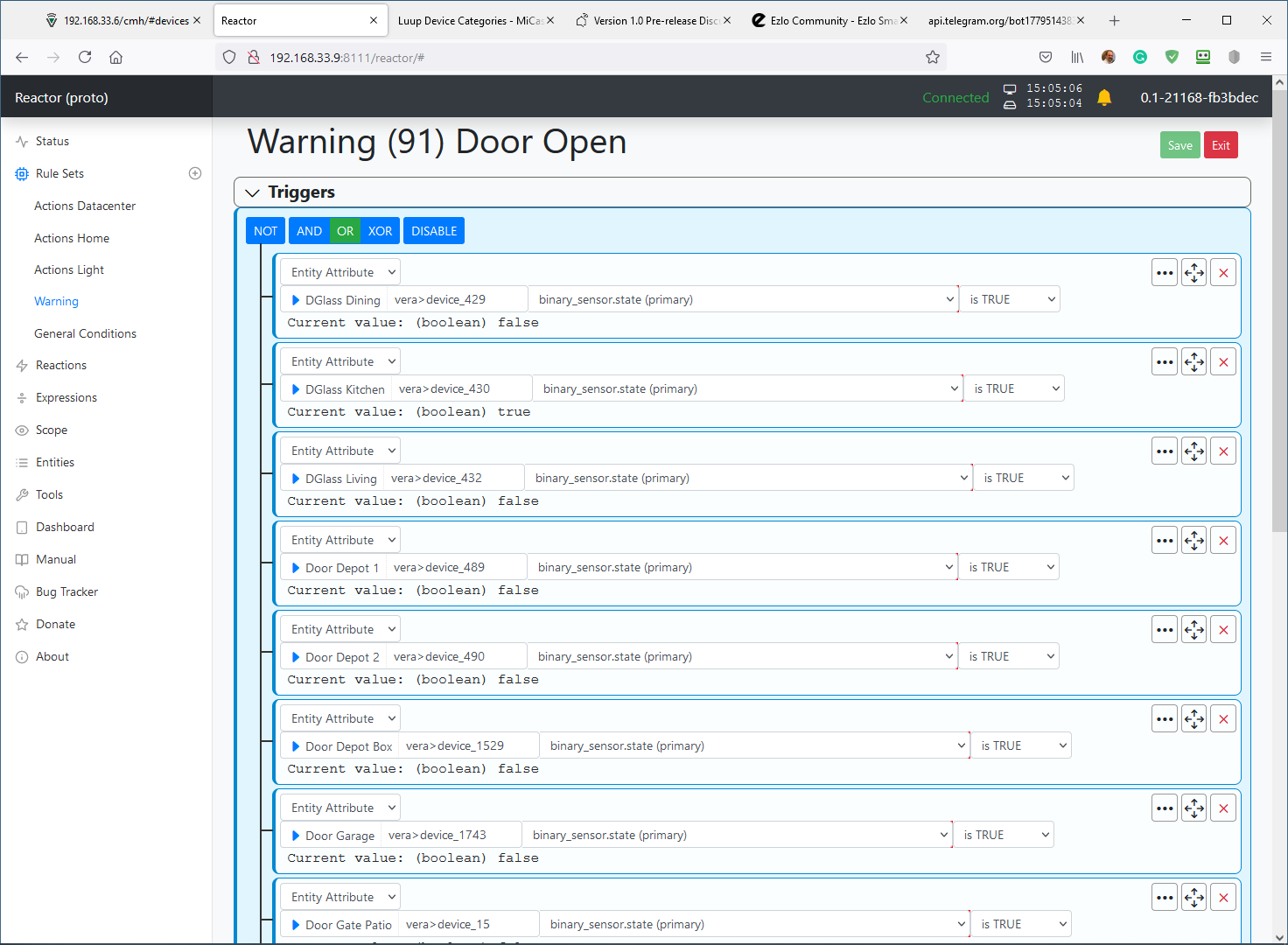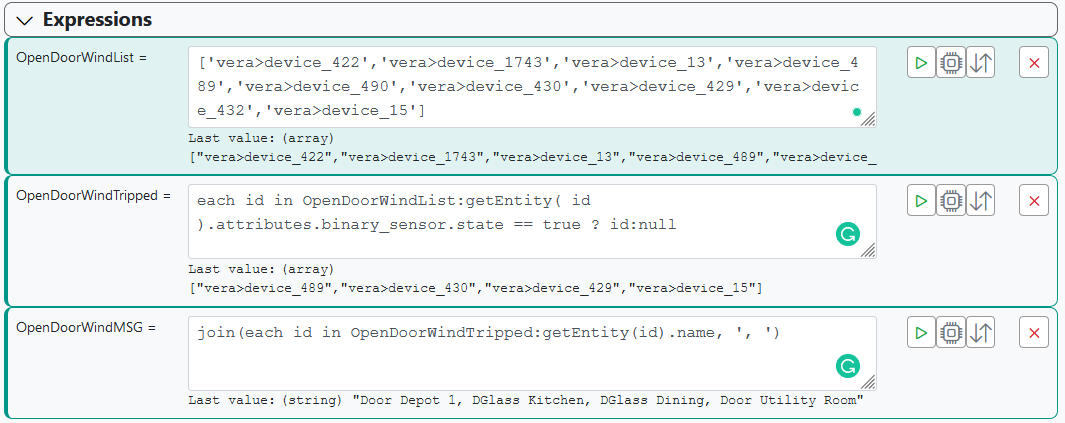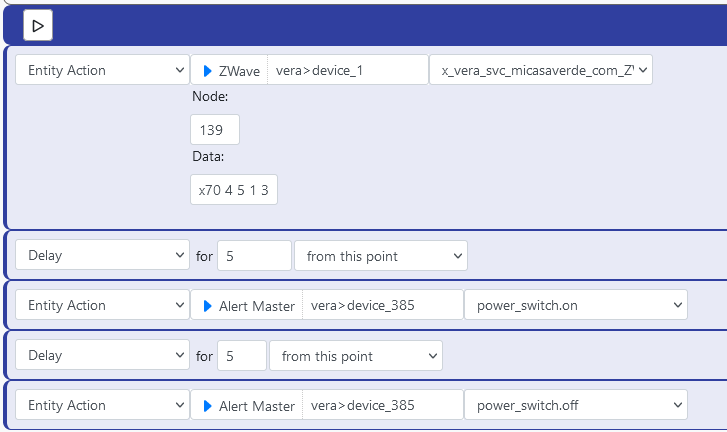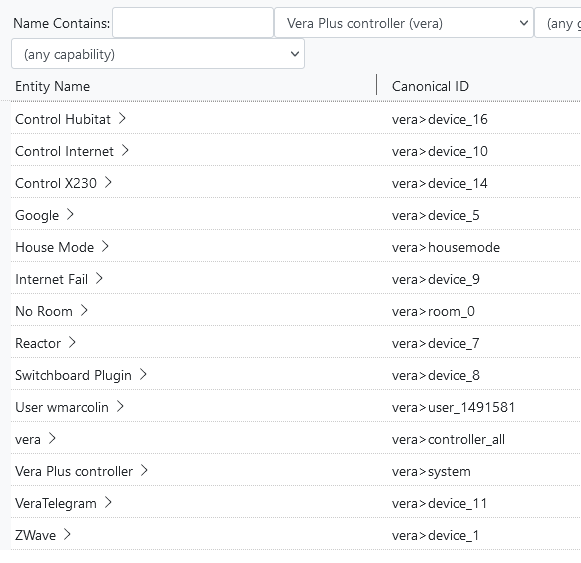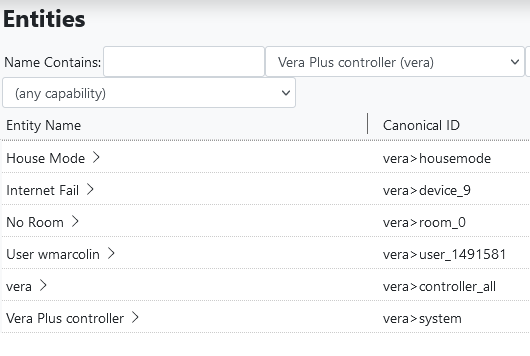Hi, I asked @toggledbits to reopen this very long thread, to give a testimony of a situation that I believe can help others.
I apologize for the long message, let's recapitulate the history.
The discussion was based on possible device limits on MSR actions, which Patrick explained there would not be, but the situation described was very similar to the scenario I posted in my message, of numerous failures on actions sent from MSR to Hubitat (December 16, 12:28am). That MSR was much faster than Hubitat could process.
I posted an example where I had to execute a series of Reactions that would turn on lights, and also turn on outlets, it always failed, I demonstrated that the MSR would activate everything, but Hubitat would not execute.
Then came the topic and orientation that my Hubitat should not be next to my WiFi router that could be interfering with the Hubitat signal, I even sent a picture on December 17 and provided the change %(#ff8000)[(TIP 1)].
Well obviously, as the change of position was big, I had to redo 3 times the entire mesh network, adding and removing devices. I followed the instruction of many masters, do the network from the center, i.e., from Hubitat to the outside, including first devices that use electric power because they are repeaters, and then those with exclusive battery power %(#ff8000)[(TIP 2)].
Well, our friend Patrick releases version 21351 and then 23360 where he adds much more aggressive management in the communication MSR x Hubitat, it improved a lot. But unfortunately, I kept having problems.
Then I asked for help again to go forward and see what to do to improve, we entered in the theme that several posts from the Hubitat community mentioned devices that use the S0 security, that this creates problems in the mesh network by high traffic of unnecessary information, new action remove and include again the devices that had S0 %(#ff8000)[(TIP 3)], another action that helped the network. What was not possible, we reactivated the Vera hub and put these devices back in, removing them from the Hubitat network.
We were evolving, but the situation persisted, actions that triggered many actions to Hubitat could still have failures, and the worst actions using Hubitat's own dashboard were also not being executed.
Well, I returned to the discussion of when I changed the Vera to Hubitat, which highlighted several points of change, but one very bothered me, the Hubitat Z-Wave signal, much weaker than the vera (https://smarthome.community/topic/776/switching-from-vera-to-hubitat/9?_=1644189698709).
Well 4 days ago (2/2), moved by the courage I opened my Hubitat and followed the post (https://community.hubitat.com/t/external-antenna/81396/28) %(#ff8000)[(TIP 4)], and installed an external antenna for z-wave, here I show that I bought and installed (https://community.hubitat.com/t/elevation-c7-possible-faulty-z-wave-radio/52977/91). In this post the discussion started with the theme S0 and S2, and went into the antenna theme.
MY TESTIMONY OF WHAT HAPPENED
A revolution, my Hubitat got a new life, it is another equipment:
- Before I had 15 direct devices in the hub, today after 4 days there are already 36 of 64, and I see that every day is increasing as the network is being restructured. There was the absurdity of equipment in the same environment as the HE, but behind a column, using two other devices to reach the HE that was less than 4 meters away, now communicates directly;
- There was almost no equipment that communicated at 100kbps, most were between 9.6 and 40, now most are already 100, and a small number, 5/64 are at 9.6 kbps;
- Remember the thing where I had to turn on several lights and power outlets all together? it didn't fail anymore, as the devices speak better and faster like the HE, I don't see this failure anymore;
- I also talked about actions commanded by the Dashboard that the device did not respond to, it is not happening anymore either.
In summary, in my case that 3/4 of the devices are not repeaters, they use batteries, my z-wave mesh network had a lack of repeaters, and this generated a generalized degradation. Now, with this better signal, if not eliminated the problem, I reduced it to almost zero.
Now pay attention, the operation of putting up the external antenna seems simple, but it is not. The antenna connector that is soldered to the board is very small and difficult to handle. So if you go this way, look for a cell phone repair shop, they will surely have the best technique for this change.
Thank you, and sorry again for the long message.
@gwp1 maybe this can help if you still have a problem. Your tip to move the HE away from the Wifi was also precious, thank you.
@SweetGenius your comment that there might be an overwhelming in the hub was correct, the action_pace action was a help, but the signal improvement I describe was the solution when I have a more fast response of the devices, reducing the overwhelm. Thanks.
@toggledbits our last messages, before I wanted to incinerate Hubitat, also helped a lot on the way. Thank you for all your dedication.