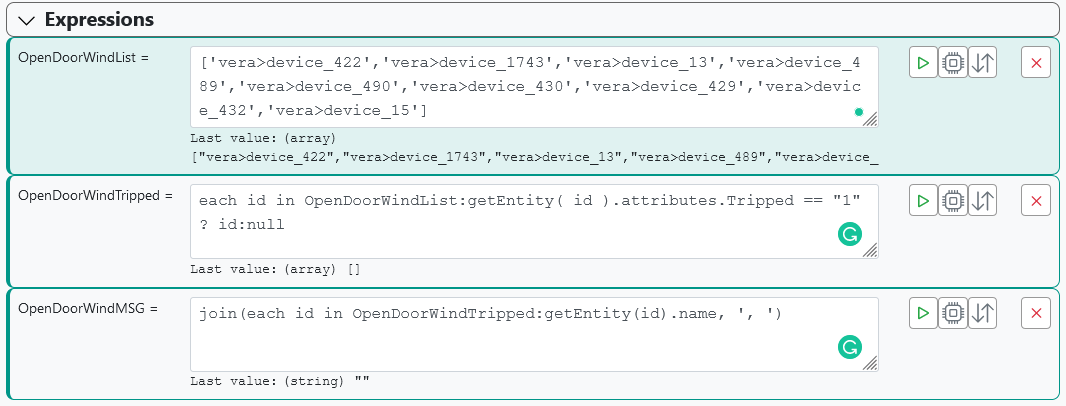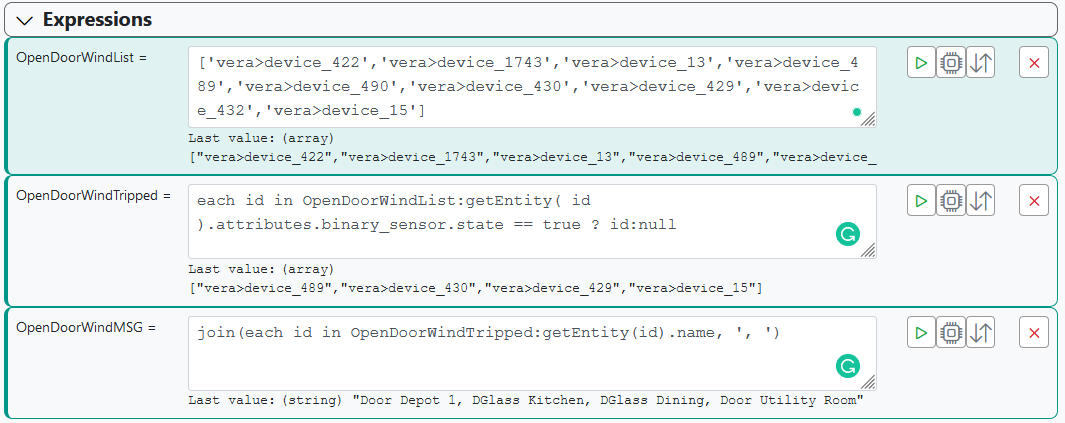Device information in string or array
-
Hi,
I need help to create a search within MSR that shows me the name of all sensors in a certain status.
User case: Based on the information from category_num and subcategory_num, return in a string or array the name of all devices that meet the Tripped = 1 status.
Example: generate a warning message of all the windows that are open before triggering the alarm.
Which function should I use in MSR? What would this search look like?
Thanks.
-
Currently there is no function or "global" value that will give you all entities. I've talked with other users about this, so it's a planned feature, it just hasn't materialized yet, and since it's core, it's probably a 1.1 thing and not for 1.0.
But, you can take a list of known entities that you specify and rip through them to see which matches a particular test (or tests). This has been covered here: https://smarthome.community/post/7041
-
Hi,
I need help to create a search within MSR that shows me the name of all sensors in a certain status.
User case: Based on the information from category_num and subcategory_num, return in a string or array the name of all devices that meet the Tripped = 1 status.
Example: generate a warning message of all the windows that are open before triggering the alarm.
Which function should I use in MSR? What would this search look like?
Thanks.
Replying to a PM so it may sound off topic.
This is an example of how I would do it in lua:for k, v in pairs(luup.devices) do if v.device_num_parent == 1 then if v.category_num == 4 then atr = luup.variable_get("urn:micasaverde-com:serviceId:SecuritySensor1", "ArmedTripped", k) tr = luup.variable_get("urn:micasaverde-com:serviceId:SecuritySensor1", "Tripped", k) if atr == "1" then natr = natr + 1 end if tr == "1" then ntr = ntr + 1 end end fail = luup.variable_get("urn:micasaverde-com:serviceId:HaDevice1", "CommFailure", k) if fail == "1" then nfail=nfail + 1 end end end return ntr,natr,nfail endYou can see in this example that I am counting specifically devices from a bridge which is device id 1 (I think it was a vera) and am counting devices which are tripped, armed tripped and failed. It's a code that I used to run regularly to check my device status.
You can then extract the name of the device and append it to a device list.local list = {} for k, v in pairs(luup.devices) do if v.category_num == 4 then tr = luup.variable_get("urn:micasaverde-com:serviceId:SecuritySensor1", "Tripped", k) if tr == "1" then table.insert(list,v.name) end end end return list -
@rafale77 thanks, it worked inside Vera, but as I am leaving the platform, and as many of you have already said, my VeraPlus Hub will be just a radio very soon, I have to find a way to do it in MSR. And I don't think I'm far, I'll post a message in the sequence that may be that @toggledbits give me the missing information.
-
Currently there is no function or "global" value that will give you all entities. I've talked with other users about this, so it's a planned feature, it just hasn't materialized yet, and since it's core, it's probably a 1.1 thing and not for 1.0.
But, you can take a list of known entities that you specify and rip through them to see which matches a particular test (or tests). This has been covered here: https://smarthome.community/post/7041
@toggledbits first step ok, I took the example you told me to look at and that is exactly what I want to follow. I managed to reproduce the example for the battery, but now I lack the variable to test the Tripped.
I believe that attributes.Tripped == "1" is not the correct one to validate.
If you can tell me what query I have to do, I would be grateful.
-
@toggledbits first step ok, I took the example you told me to look at and that is exactly what I want to follow. I managed to reproduce the example for the battery, but now I lack the variable to test the Tripped.
I believe that attributes.Tripped == "1" is not the correct one to validate.
If you can tell me what query I have to do, I would be grateful.
-
Nice job!
-
One extra query, is it possible to put in an array a search that lists all the device names that meet a characteristic, for example category_num 4 and subcategory_num 1? An array that returns ["vera>device_1", "vera>device_2", "vera>device_3"].
In other words, I would like to fill in my above example, the variable OpenDoorWindList more automatically, without having to manually prepare this list.
-
Yes, that's what I am referring to as planned but not yet implemented in my earlier reply.
-
Well, I have been trying to use the above example to get a message reporting LAN connectivity failure of devices in my network.
So I have set up an array with devices the Global expressions named DeviceTrackerList:
['hass>device_tracker_airport_time_capsule_van_hw','hass>device_tracker_airport_time_capsule_van_hw','hass>device_tracker_akita','hass>device_tracker_altherma_lan_adapter','hass>device_tracker_ap_bijkeuken' etc]Then I run into problems defining the loop into a variable DeviceTrackerNotHome:
each id in DeviceTrackerList:getEntity( id).state == not_home ? id: nullWhich returns the entire list. I have tried a few dozen of other options but either the entire list or an empty list is returned. Obviously my .state does not do the trick but what is the correct syntax to use here? (And where could I have found that myself?...)
Then the next step is to use the names of the failing devices in a message.
My last global variable is named DeviceTrackerMessage and holds
join(each id in DeviceTrackerNotHome:getEntity(id).name, ', ')which returns a nice list of friendly names but I have no idea how to use that in my message.
I expected
{ "message": {DeviceTrackerMessage} }to work but it did not and all other attempts to construct something failed as well.So I do hope someone can help here to point out to me what is probably obvious but difficult for a novice user to see.

-
Well, I have been trying to use the above example to get a message reporting LAN connectivity failure of devices in my network.
So I have set up an array with devices the Global expressions named DeviceTrackerList:
['hass>device_tracker_airport_time_capsule_van_hw','hass>device_tracker_airport_time_capsule_van_hw','hass>device_tracker_akita','hass>device_tracker_altherma_lan_adapter','hass>device_tracker_ap_bijkeuken' etc]Then I run into problems defining the loop into a variable DeviceTrackerNotHome:
each id in DeviceTrackerList:getEntity( id).state == not_home ? id: nullWhich returns the entire list. I have tried a few dozen of other options but either the entire list or an empty list is returned. Obviously my .state does not do the trick but what is the correct syntax to use here? (And where could I have found that myself?...)
Then the next step is to use the names of the failing devices in a message.
My last global variable is named DeviceTrackerMessage and holds
join(each id in DeviceTrackerNotHome:getEntity(id).name, ', ')which returns a nice list of friendly names but I have no idea how to use that in my message.
I expected
{ "message": {DeviceTrackerMessage} }to work but it did not and all other attempts to construct something failed as well.So I do hope someone can help here to point out to me what is probably obvious but difficult for a novice user to see.

@hansw said in Device information in string or array:
each id in DeviceTrackerList:getEntity( id).state == not_home ? id: null
The
statepart isn't right... everything fromgetEntity()to the question mark, in fact. Go to the Entities list, find one of the entities you have listed inDeviceTrackerList, and click on it to open its detail pane. You'll see the correct names of all the attributes listed there. Two things need to be fixed: (a) where you havegetEntity( id ).statein the above example, you need to replace it withgetEntity( id ).attributes.capabilityname.attributename(e.g..attributes.x_hass.stateor.attributes.x_hass_device_tracker.location_name); and (2) where you havenot_home, there is probably no variable by that name, and I'm betting you actually meant to compare to a string here, so that needs to be surrounded in quotes:... == "not_home"@hansw said in Device information in string or array:
which returns a nice list of friendly names but I have no idea how to use that in my message.
I expected { "message": {DeviceTrackerMessage} } to workThe message would be something like:
${{ "Trackers not home: " + DeviceTrackerMessage }} -
Thanks again for your help @toggledbits. I had been looking at the wrong place (in HASS) for the entities but your pointer was a great help also for other uses of reactor. The expressions are working like a charm now.
Still having trouble getting the JSON correct using the Variable though. I am using the x_hass_system.call_service and whatever I try it fails.
The string looks like:
{ "title": "The following devices fail: ", "message": XXXX } Where at the location of the XXXX I probably need a trick to insert the DeviceTrackerMessage with surrounding double quotes but I don't have a clue.I even tried building the JSON into a global variable but it looks like the escape characters do not work or maybe I overlook something obvious.
-
Show me all of the variables involved, and your rule and it's reactions. We'll work from the point you've arrived at.
-
Thanks @toggledbits , the variables I showed you in my earlier post and I corrected them zo they evaluate properly now into a string DeviceTrackerMessage which holds the friendly name of the devices offline, separated with comma's. As a string it does not have "" around it.
My rule has a lot of Entity Attribute checks of all devices checked on x_hass.state <> home and combined into an OR.
Then as a constraint I check the Variable Value DeviceTrackerMessage <> ""
And then the Set Reaction holds:
Entity Action hass>system x_hass_system.call_service with service: notify.my_device and the data: holding
{ "title": "Some devices failed: ", "message": XXXXX }Where on the position of XXXX I tried all I could think of.
I know the rule might not be perfect yet but just testing the Set Reaction should generate a message. When replacing the XXXX with "test" I get a message.
Also I tried adding a variable called JSONString and populating that using to JSON but I cannot get the result to look like a JSON string nor to work.
Hope this helps.....
-
The data field requires either a string that can be parsed as JSON data, or (works but not documented), you can pass an object from an expression. Both of these will require that you use a substitution to get the object or string into the field.
My suggestion is that you minimize the need to understand quoting, etc. by creating another variable to house the data object, and pass that variable in the Entity action. Two steps:
-
Create an expression (could be local or global) called
notify_datadefined as follows:{ "title": "Some devices failed", "message": DeviceTrackerMessage } -
To insert that into your Entity Action, set the data field to
${{ notify_data }}
That's what I would consider to be the "easy" way, which is a little longer than the most direct route, but easier (I think) to understand (and support/remember in future). The first step creates an object with two keys and sets their values: the title is a string, and the message is the value of
DeviceTrackerMessage(no quotes around that name means it's a variable reference). The second step passes the object to the data field.The other way would simply be to set the data field in your action to the JSON string directly in one step. There are several ways to do this, and one of them is to use a similar approach to what we've done above, and just have the
stringify()function convert it to JSON for us (that's what it does). Set the data field in your Entity Action to:${{ stringify( { "title": "Some devices failed", "message": DeviceTrackerMessage } ) }}You should be able to see the similarity here. The interior object definition creates an object with two keys, title and message, and their particular values. That is passed to
stringify(), which converts it to JSON, and that result string becomes the value of the field passed to Hass on the service call.You can also do this without
stringify(), but it's more complicated. We have to build the JSON string ourselves and insert the data fromDeviceTrackerMessageinto it using string concatenation, with careful use of different quotes for different purposes (the tricky part):${{ '{ "title": "Some devices failed", "message": "' + DeviceTrackerMessage + '" }' }}Notice that before and after
+ DeviceTrackerMessage +we have double quotes inside single quotes (hard to see, especially at the end). But this would also work, providedDeviceTrackerMessagedoes not contain any double quotes itself. Quoting can be hard to get right, especially for new players, so I generally try to find solutions that avoid it, which is why I put the other two solutions first on my list.Edit: heh... actually, an even shorter version of my first alternative is to not use
stringify()at all and just create and pass the object on the fly... set data field to this:${{ { "title": "Some devices failed", "message": DeviceTrackerMessage } }}That's about as direct as it gets -- you're creating and passing the data object in one step, there is no need to convert it to a JSON string because you can pass the object directly. For clarity, no additional variable needs to be created, either. I think I like this best.
-
-
Thanks a lot for your elaborate answer and explanation @toggledbits! I do appreciate this and it helps me further, also with other issues, to make better use of your wonderful tool! I was not aware of this ${{ }} construction and I have no idea from which language this syntax is but I guess it forces the bit in between to be evaluated.
Anyway, it solved the problem! Thanks a lot!!
-
Thanks a lot for your elaborate answer and explanation @toggledbits! I do appreciate this and it helps me further, also with other issues, to make better use of your wonderful tool! I was not aware of this ${{ }} construction and I have no idea from which language this syntax is but I guess it forces the bit in between to be evaluated.
Anyway, it solved the problem! Thanks a lot!!
@hansw said in Device information in string or array:
I was not aware of this ${{ }} construction and I have no idea from which language this syntax is but I guess it forces the bit in between to be evaluated.
That is exactly what it does, and the value that results become the value of that field for the action. Similar syntax is used in many applications (it's not really a language feature as much as it is an application feature), among them Home Assistant. Reactor for Vera used plain
{ }but this was problematic because the more robust expression language of MSR uses those characters. -
 T toggledbits locked this topic on
T toggledbits locked this topic on