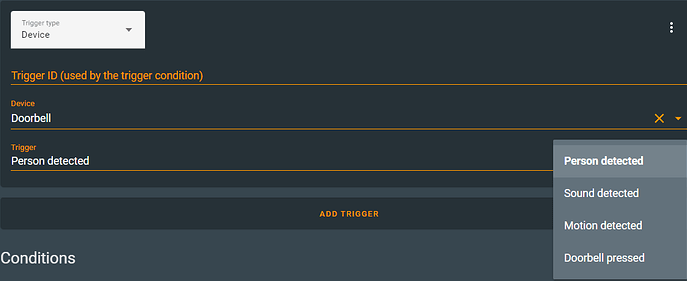Is it possible for MSR to act on Nest hello (doorbell pressed)?
-
OK, as I suspected, there's no data there for anything other than the camera feed. You need to go into the integration, go to the device, and enable the sensor entities (probably marked hidden) for that device. You should then see binary sensors related to the camera in Lovelace. Once you have that, restart MSR and it should pick up those sensors as entities.
@toggledbits the problem is that's it's not a entities, only a trigger. So it's not hidden. I have other cameras with hidden entities, so it's not that i don't know where our how to find it. I can only access it as a trigger when i do a automation within HA, as in the pic in my first post.
-
The camera itself is a device. That's where you go. I assume you configured this integration through the UI, as it seems like a "first class" integration, not one of the components you configure directly in
configuration.yamlor other. I don't have these devices, so I can't help you beyond that. But the typical way is to go to the parent device, and enable its children, in effect. At least, it works this way with every other integration I have, including other non-Nest cameras. -
It appears from the Nest- Home Assistant docs that the doorbell generates a nest_event (doorbell_chime). Unfortunately I do not believe there is any way for MSR to see these events. I have brought this up previously with respect to Emulated Roku. My work around is to use a native HA automation to detect the event and trigger a helper object that MSR can see, in my case I place the text of the event in a input_text helper which MSR can see.
-
It appears from the Nest- Home Assistant docs that the doorbell generates a nest_event (doorbell_chime). Unfortunately I do not believe there is any way for MSR to see these events. I have brought this up previously with respect to Emulated Roku. My work around is to use a native HA automation to detect the event and trigger a helper object that MSR can see, in my case I place the text of the event in a input_text helper which MSR can see.
-
@Fanan After a bit more research, it may be there's something I can do on the Reactor side. I can't trial or test anything, of course, because I don't have those devices or use that integration, so I'm hoping you'll be my hands and eyes, and it may take a couple of passes to get something working that way...
-
OK. There's a build 21314 now posted. It allows you to set
log_events: truein theconfigsection of your HassController (inreactor.yaml). This will produce a log of events tologs/hass_events.log. Add that config, restart MSR, trigger some events with your camera, and then setlog_events: falseand restart MSR. Then DM or email me thehass_events.logfile. -
OK. There's a build 21314 now posted. It allows you to set
log_events: truein theconfigsection of your HassController (inreactor.yaml). This will produce a log of events tologs/hass_events.log. Add that config, restart MSR, trigger some events with your camera, and then setlog_events: falseand restart MSR. Then DM or email me thehass_events.logfile.@toggledbits Thanks! You just got an email!
-
OK. I see the events. I think this can be handled. If I get time to look at this over the weekend, I certainly will, but expect Monday at the latest.
-
OK. I see the events. I think this can be handled. If I get time to look at this over the weekend, I certainly will, but expect Monday at the latest.
@toggledbits No rush. Take care of your son and enjoy the weekend!
-
OK. I think this is doable on the version you have, which already has some enhancements I carried in from the MQTTController side.
First, turn off
log_eventsin the config for now; I don't think we'll be needing it. Restart MSR and remove thehass_events.logfile from thelogsdirectory.Add the following in the
configsection of your HassController configuration (inreactor.yaml). Theevent_targetsline should be indented to the same level assourceandlog_events; I've put aconfigline in to show that, but don't copy it, it's just for reference. I'll explain what all this does after:config: # ... your other config stuff is above this comment; append these lines: event_targets: "nest_hello_motion": name: "Nest Hello Motion" capabilities: - motion_sensor events: - event: event_type: nest_event data: device_id: "148552cdf7eb1caeb5dad5f6a3874821" type: "camera_motion" response: "motion_sensor.state": true "motion_sensor.since": expr: "time()" "nest_hello_person": capabilities: - binary_sensor name: "Nest Hello Person" events: - event: event_type: nest_event data: device_id: "148552cdf7eb1caeb5dad5f6a3874821" type: "camera_person" response: "binary_sensor.state": true "binary_sensor.since": expr: "time()" "nest_doorbell": capabilities: - binary_sensor name: "Nest Doorbell" events: - event: event_type: nest_event data: device_id: "148552cdf7eb1caeb5dad5f6a3874821" type: "doorbell_chime" response: "binary_sensor.state": true "binary_sensor.since": expr: "time()"This config is going to create three entities in Reactor, the first with ID
nest_hello_motionthe second with IDnest_hello_person, and third with ID "nest_doorbell". Each of them works about the same, but they look at different Nest events.The
nest_hello_motionconfig sets the entity up with themotion_sensorcapability (only). It watches for a Home Assistant event of typenest_eventthat contains in its data the device ID shown and the more specific typecamera_motion. When Reactor gets a matching event, it will set themotion_sensor.stateattribute on the Reactor entity to true, and update the timestamp in thesinceattribute for that capability.The
nest_hello_personconfig works the same, but looks for Nest'scamera_personevent. And of course, thenest_doorbellconfig is looking at the same Home Assistant event type and device ID, but matching only the specificdoorbell_chimeevent.Now for the tricky part (in case this hasn't been tricky enough). These events from Nest have no reset. That is, the Nest integration tells you when it detects motion, but not when it stops detecting motion. That means that the
stateattribute values can never be anything but true in the Reactor entity (there's no way to reset it to false). Therefore, to test if the motion (or person, or doorbell) event has occurred, then, you instead will have to test ifsince(an extension attribute for the capability) changes, which it will every time the event is received. This is a bit of a shame, because it requires special handling for Nest different from most other devices, but then, that's nothing new. My Amcrest and other cameras do not work this way — their events send true and false detection events so you can tell when the camera no longer detects motion. Alas, not with Nest. So, if at some point in future you need to know when motion is no longer detected, because Nest doesn't tell us you'll have to use condition options to infer it (e.g. test thatsincehas not changed for a certain period). Should work fine, it's just not as easy as when the device/driver gives you an affirmative reset event.To generalize, this structure allows you to receive and respond to any Hass event:
event_targets: # this section starts the event-receiving entities "my_virtual_entity_id": # Assign an ID to your entity; each entity must have a unique ID name: "My Entity Name" # This is optional but recommended, so you have a friendly name capabilities: # define an array of capabilities to be modified by the event - capability_name # first capability - capability_name # second, etc., as many as you need, but always at least ONE events: # define an array of events that modify capability attributes on the entity - event: # start of an event; each element of the events array begins this way event_type: "type of HomeAssistant event" data: # optional section, if further matching to the event data is required data_field: "data_value" # data field to be checked/matched to data_value data_field: "data_value" # as many as you need, but each data_field must be unique response: # begin the (required) response section for handling the event "capability.attribute": expr: "expression" # expression to get attribute value from event data # repeat "capability.attribute" section for all attributes modified by the eventThis isn't complete for documentation, I'm writing it now. Definitely will be an advanced user feature.
Also, just FYI, Hass seems to be modifying its
personentities when detected by the camera as well, so that's a sneaky thing that's changing when the Nest integration is handling the event on its end. See Hass entitybinary_sensor.person_vid_ytterdorrenfor example (and there should be a Reactor entity with a similar ID, just the dot replaced with underscore). -
OK. I think this is doable on the version you have, which already has some enhancements I carried in from the MQTTController side.
First, turn off
log_eventsin the config for now; I don't think we'll be needing it. Restart MSR and remove thehass_events.logfile from thelogsdirectory.Add the following in the
configsection of your HassController configuration (inreactor.yaml). Theevent_targetsline should be indented to the same level assourceandlog_events; I've put aconfigline in to show that, but don't copy it, it's just for reference. I'll explain what all this does after:config: # ... your other config stuff is above this comment; append these lines: event_targets: "nest_hello_motion": name: "Nest Hello Motion" capabilities: - motion_sensor events: - event: event_type: nest_event data: device_id: "148552cdf7eb1caeb5dad5f6a3874821" type: "camera_motion" response: "motion_sensor.state": true "motion_sensor.since": expr: "time()" "nest_hello_person": capabilities: - binary_sensor name: "Nest Hello Person" events: - event: event_type: nest_event data: device_id: "148552cdf7eb1caeb5dad5f6a3874821" type: "camera_person" response: "binary_sensor.state": true "binary_sensor.since": expr: "time()" "nest_doorbell": capabilities: - binary_sensor name: "Nest Doorbell" events: - event: event_type: nest_event data: device_id: "148552cdf7eb1caeb5dad5f6a3874821" type: "doorbell_chime" response: "binary_sensor.state": true "binary_sensor.since": expr: "time()"This config is going to create three entities in Reactor, the first with ID
nest_hello_motionthe second with IDnest_hello_person, and third with ID "nest_doorbell". Each of them works about the same, but they look at different Nest events.The
nest_hello_motionconfig sets the entity up with themotion_sensorcapability (only). It watches for a Home Assistant event of typenest_eventthat contains in its data the device ID shown and the more specific typecamera_motion. When Reactor gets a matching event, it will set themotion_sensor.stateattribute on the Reactor entity to true, and update the timestamp in thesinceattribute for that capability.The
nest_hello_personconfig works the same, but looks for Nest'scamera_personevent. And of course, thenest_doorbellconfig is looking at the same Home Assistant event type and device ID, but matching only the specificdoorbell_chimeevent.Now for the tricky part (in case this hasn't been tricky enough). These events from Nest have no reset. That is, the Nest integration tells you when it detects motion, but not when it stops detecting motion. That means that the
stateattribute values can never be anything but true in the Reactor entity (there's no way to reset it to false). Therefore, to test if the motion (or person, or doorbell) event has occurred, then, you instead will have to test ifsince(an extension attribute for the capability) changes, which it will every time the event is received. This is a bit of a shame, because it requires special handling for Nest different from most other devices, but then, that's nothing new. My Amcrest and other cameras do not work this way — their events send true and false detection events so you can tell when the camera no longer detects motion. Alas, not with Nest. So, if at some point in future you need to know when motion is no longer detected, because Nest doesn't tell us you'll have to use condition options to infer it (e.g. test thatsincehas not changed for a certain period). Should work fine, it's just not as easy as when the device/driver gives you an affirmative reset event.To generalize, this structure allows you to receive and respond to any Hass event:
event_targets: # this section starts the event-receiving entities "my_virtual_entity_id": # Assign an ID to your entity; each entity must have a unique ID name: "My Entity Name" # This is optional but recommended, so you have a friendly name capabilities: # define an array of capabilities to be modified by the event - capability_name # first capability - capability_name # second, etc., as many as you need, but always at least ONE events: # define an array of events that modify capability attributes on the entity - event: # start of an event; each element of the events array begins this way event_type: "type of HomeAssistant event" data: # optional section, if further matching to the event data is required data_field: "data_value" # data field to be checked/matched to data_value data_field: "data_value" # as many as you need, but each data_field must be unique response: # begin the (required) response section for handling the event "capability.attribute": expr: "expression" # expression to get attribute value from event data # repeat "capability.attribute" section for all attributes modified by the eventThis isn't complete for documentation, I'm writing it now. Definitely will be an advanced user feature.
Also, just FYI, Hass seems to be modifying its
personentities when detected by the camera as well, so that's a sneaky thing that's changing when the Nest integration is handling the event on its end. See Hass entitybinary_sensor.person_vid_ytterdorrenfor example (and there should be a Reactor entity with a similar ID, just the dot replaced with underscore).I was messing around with this and I think there is an indentation issue starting at line 8. See below for what indentation worked for me.
event_targets: # this section starts the event-receiving entities "my_virtual_entity_id": # Assign an ID to your entity; each entity must have a unique ID name: "My Entity Name" # This is optional but recommended, so you have a friendly name capabilities: # define an array of capabilities to be modified by the event - capability_name # first capability - capability_name # second, etc., as many as you need, but always at least ONE events: # define an array of events that modify capability attributes on the entity - event: # start of an event; each element of the events array begins this way event_type: "type of HomeAssistant event" data: # optional section, if further matching to the event data is required data_field: "data_value" # data field to be checked/matched to data_value data_field: "data_value" # as many as you need, but each data_field must be unique response: # begin the (required) response section for handling the event "capability.attribute": expr: "expression" # expression to get attribute value from event data # repeat "capability.attribute" section for all attributes modified by the event -
Yeah, there's some ambiguity/disagreement with respect to indenting of array elements, and yamllint and the library I'm using to parse YAML disagree. Bottom line, do what works, and what you've shown is typical for the way I indent such arrays. I'll make sure the docs reflect that.
-
Yeah, there's some ambiguity/disagreement with respect to indenting of array elements, and yamllint and the library I'm using to parse YAML disagree. Bottom line, do what works, and what you've shown is typical for the way I indent such arrays. I'll make sure the docs reflect that.
This is off topic to the original post so maybe it should be moved but it is directed towards the Home Assistant event_targets discussed above.
I defined an event_target in my system for emulated roku that looks like this:
event_targets: "LR_Emulated_Roku_Home_Keypress": name: "LR Emulated Roku Home Keypress" capabilities: - button events: - event: event_type: "roku_command" data: source_name: "LR_Roku" type: "keypress" key: "Home" response: "button.since": expr: "time()" "button.state": trueThis works great, detects the event and stores the time and True in the respective button entity attributes. However upon restarting MSR the values of the button entity attributes clear to null (e.g. button.since=null).
Is this expected behavior or should these values be maintained on restart?
-
This is expected behavior for the moment, but will be changing. MSR has never had a need to persist entities over restarts because the controllers have the current data. It's not even an issue for MQTT, because retained messages, when used properly, update state correctly on restart/reconnect.
But, I have been using a version of MSR in my own home that persists entities across restarts, for other reasons, and that will also serve to smooth out the bump for event handling here. I still have a few more wrinkles to smooth out... like how to detect when the user has changed their custom configuration for an entity, modified their own custom declaration of a capability, etc. These are rarely-used features, but I nonetheless want them to require less user intervention (e.g. manual forced purge of retention data, etc).
-
F Fanan marked this topic as a question on
-
F Fanan has marked this topic as solved on
-
 T toggledbits locked this topic on
T toggledbits locked this topic on