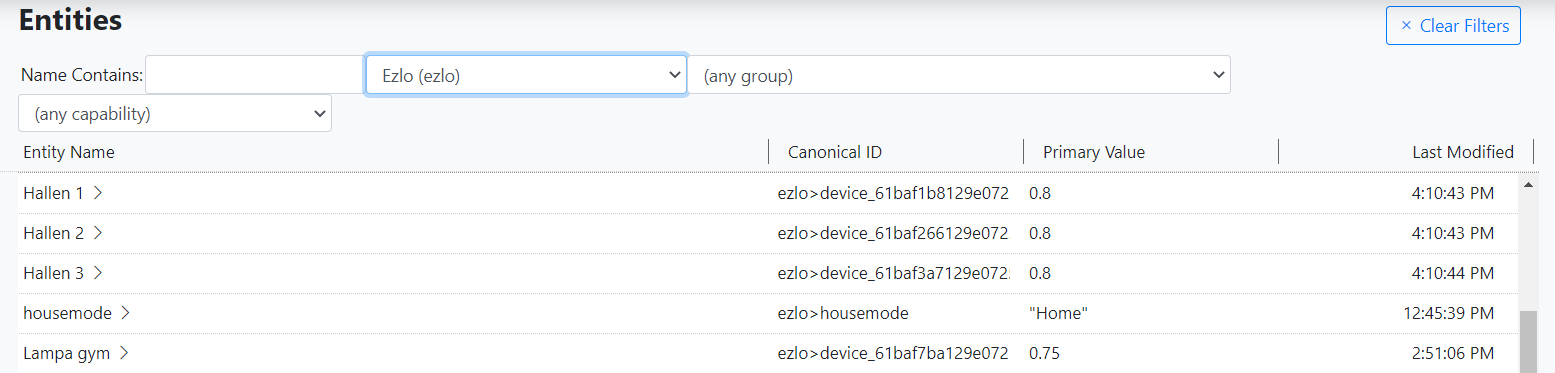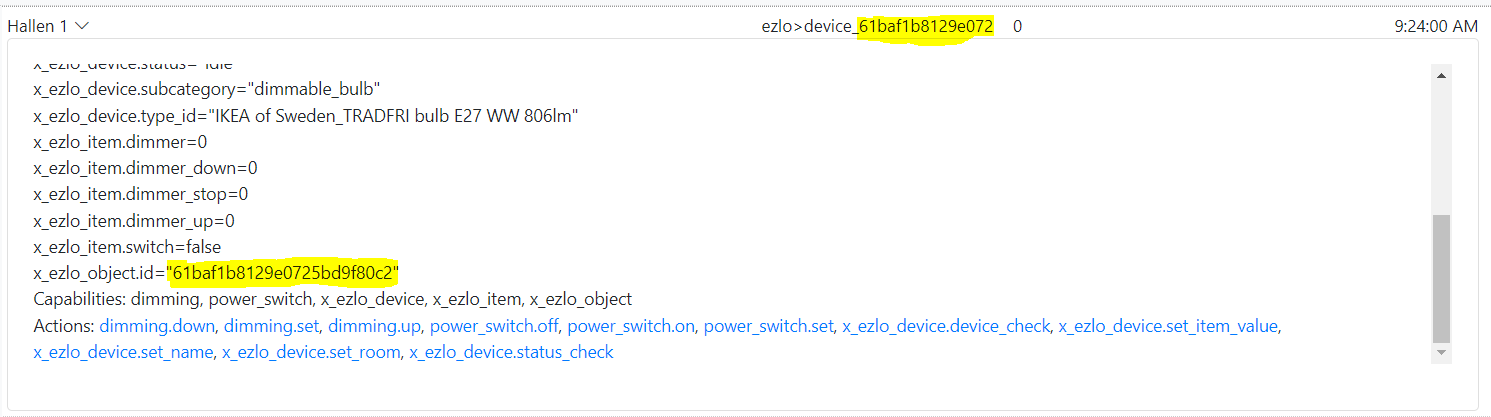[Solved] Column width for Entities in MSR UI
-
I could not find a post or PR for this so apologies if it has been answered.
There seems to be a fixed width for the columns in the Entities page making it impossible to see the full Canonical ID of long ID's and a lot of white space in the Entity Name column.
I tried to adjust the width in Chrome and Edge without success, is it a feature or or am I doing it wrong?latest-22004-6d6c6b7 bare metal.
-
The width is in percent? so it does not matter if I switch to a bigger monitor. I can not drag the column divider or select the value and drag to "scroll" the column either. Only solution to get the full ID is to expand the Entity.
Is it possible to adjust the width by user or by design? to easier locate a device for example referred to as member in a Dynamic Group.
-
Yes, I did adjust the columns a little bit. Also note that if you hover over the canonical ID, it shows the full ID in a tooltip, and if you click on the canonical ID, it selects the entire ID ready for a copy to clipboard.
-
Ultimately I'd like to make these all adjustable, but that's going to take a good bit more work. I tried, and it wasn't a quick and easy job, and I was mostly focused on the grid for the Status on the UI side of this release. More to follow...