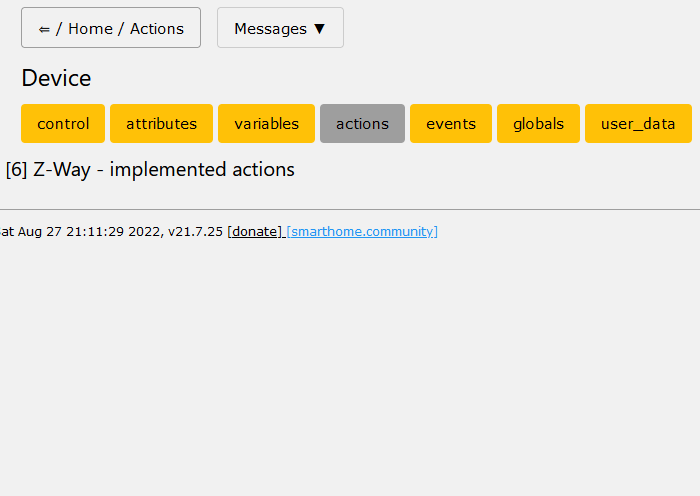OpenLuup installation
-
Latest development version (v22.7.13) should fix this.
Thanks again for pointing this out – I've no idea when it stopped working, but should now be OK.
AK
-
Hi,
I am trying to install openLuup on a new Debian 11 server. It is a clean install Debian 11 running as a VM on Proxmox.
I have installed lua 5.1, lua-socket, lua-filesystem and lua-sec.
When installing openLuup with "# lua5.1 openLuup_install.lua" I get the following response:
debian-pve:~/cmh-ludl$ lua5.1 openLuup_install.lua openLuup_install 2019.02.15 @akbooer getting openLuup version tar file from GitHub branch master... un-zipping download files... getting dkjson.lua... creating required files and folders initialising... downloading and installing AltUI... sh: 1: curl: not found lua5.1: ./openLuup/L_AltAppStore.lua:567: attempt to call upvalue 'next_file' (a nil value) stack traceback: ./openLuup/L_AltAppStore.lua:567: in function 'update_plugin_job' openLuup/init.lua:254: in main chunk [C]: ? openLuup downloaded, installed, and running... visit http://192.168.1.210:3480 to start using the system olsson@debian-pve:~/cmh-ludl$ Sat Aug 27 13:35:31 2022 device 2 ' openLuup' requesting reloadWhen I try to go to the url "http://192.168.1.210:3480" I get the following response:
No handler for data_request?id=lr_ALTUI_HandlerIn other words it seems as if there is a problem starting AltUI.
If I instead go to the Console (http://192.168.1.210:3480/console) openLuup is up and running.
The startup_log in the Console reads:
2022-08-27 13:35:31.488 :: openLuup STARTUP :: /home/olsson/cmh-ludl 2022-08-27 13:35:31.488 openLuup.init:: version 2021.06.14 @akbooer 2022-08-27 13:35:31.489 openLuup.scheduler:: version 2021.03.19 @akbooer 2022-08-27 13:35:31.510 openLuup.io:: version 2021.03.27 @akbooer 2022-08-27 13:35:31.510 openLuup.mqtt:: version 2021.06.08 @akbooer 2022-08-27 13:35:31.511 openLuup.wsapi:: version 2019.08.12 @akbooer 2022-08-27 13:35:31.511 openLuup.servlet:: version 2021.04.30 @akbooer 2022-08-27 13:35:31.511 openLuup.client:: version 2019.10.14 @akbooer 2022-08-27 13:35:31.512 openLuup.server:: version 2020.03.26 @akbooer 2022-08-27 13:35:31.518 openLuup.scenes:: version 2021.06.02 @akbooer 2022-08-27 13:35:31.520 openLuup.chdev:: version 2021.05.04 @akbooer 2022-08-27 13:35:31.521 openLuup.userdata:: version 2021.04.30 @akbooer 2022-08-27 13:35:31.521 openLuup.requests:: version 2021.02.20 @akbooer 2022-08-27 13:35:31.521 openLuup.gateway:: version 2021.05.08 @akbooer 2022-08-27 13:35:31.522 openLuup.smtp:: version 2018.04.12 @akbooer 2022-08-27 13:35:31.523 openLuup.historian:: version 2021.06.12 @akbooer 2022-08-27 13:35:31.523 openLuup.luup:: version 2021.05.14 @akbooer 2022-08-27 13:35:31.524 openLuup.pop3:: version 2018.04.23 @akbooer 2022-08-27 13:35:31.524 openLuup.compression:: version 2016.06.30 @akbooer 2022-08-27 13:35:31.524 openLuup.timers:: version 2021.05.23 @akbooer 2022-08-27 13:35:31.524 openLuup.logs:: version 2018.03.25 @akbooer 2022-08-27 13:35:31.524 openLuup.json:: version 2021.05.01 @akbooer 2022-08-27 13:35:31.524 luup.create_device:: [1] D_ZWaveNetwork.xml / / () 2022-08-27 13:35:31.525 openLuup.chdev:: ERROR: unable to read XML file I_ZWave.xml 2022-08-27 13:35:31.530 luup.create_device:: [2] D_openLuup.xml / I_openLuup.xml / D_openLuup.json (openLuup) 2022-08-27 13:35:31.530 openLuup.init:: loading configuration user_data.json 2022-08-27 13:35:31.530 openLuup.userdata:: loading user_data json... 2022-08-27 13:35:31.532 luup.variable_set:: 2.openLuup.HouseMode was: EMPTY now: 1 #hooks:0 2022-08-27 13:35:31.532 openLuup.userdata:: loading rooms... 2022-08-27 13:35:31.532 openLuup.userdata:: ...room loading completed 2022-08-27 13:35:31.532 openLuup.userdata:: loading devices... 2022-08-27 13:35:31.532 luup.create_device:: [1] D_ZWaveNetwork.xml / / () 2022-08-27 13:35:31.532 openLuup.chdev:: ERROR: unable to read XML file I_ZWave.xml 2022-08-27 13:35:31.534 luup.create_device:: [3] D_AltAppStore.xml / I_AltAppStore.xml / D_AltAppStore.json (urn:schemas-upnp-org:device:AltAppStore:1) 2022-08-27 13:35:31.534 openLuup.userdata:: loading scenes... 2022-08-27 13:35:31.534 openLuup.userdata:: number of scenes = 0 2022-08-27 13:35:31.534 openLuup.userdata:: ...scene loading completed 2022-08-27 13:35:31.534 openLuup.userdata:: loading installed plugin info... 2022-08-27 13:35:31.534 openLuup.userdata:: [openLuup] openLuup (21.7.25) 2022-08-27 13:35:31.534 openLuup.userdata:: [AltAppStore] Alternate App Store (20.3.30) 2022-08-27 13:35:31.534 openLuup.userdata:: [VeraBridge] VeraBridge (not.installed) 2022-08-27 13:35:31.534 openLuup.userdata:: [8246] Alternate UI (not.installed) 2022-08-27 13:35:31.534 openLuup.userdata:: [Z-Way] Z-Way (not.installed) 2022-08-27 13:35:31.534 openLuup.userdata:: [Arduino] MySensors (not.installed) 2022-08-27 13:35:31.534 openLuup.userdata:: ...user_data loading completed 2022-08-27 13:35:31.534 openLuup.init:: running _openLuup_STARTUP_ 2022-08-27 13:35:31.534 luup_log:0: startup code completed 2022-08-27 13:35:31.534 openLuup.init:: init phase completed 2022-08-27 13:35:31.534 :: openLuup LOG ROTATION :: (runtime 0.0 days)Any ideas on what could be wrong and why AltUI does not work?
-
Yes, I was just looking for the previous posting of this issue. Thanks.
https://smarthome.community/topic/93/openluup-installation/8?
-
 A akbooer referenced this topic on
A akbooer referenced this topic on
-
There used to be no dependency in openLuup on curl, but updates from GitHub became too hard to support from within openLuup itself, so I switched to using that. Perhaps another way is possible. My openLuup installations these days all run under Docker using Alpine, which seems to work fine. (I have even done the same under Windows, abandoning the native version where compatibility was becoming difficult too.)
Time, perhaps, to discuss openLuup’s future development needs more widely? Perhaps a new thread…
-
Certainly wasn't having a pop (I forgot who created openLuup)

I'm hoping to get some some time to go docker myself. Currently running scared of hardware failure.....
C
@catmanv2 said in OpenLuup installation:
I'm hoping to get some some time to go docker myself. Currently running scared of hardware failure.....
Yes, I used to run on Beaglebone and RPi hardware, but moved for the same reason. Needed a good Raid disc backup anyway, so went for Synology and run Docker on that. Also supports Grafana for all my metrics plotting needs, and Apple Homebridge which has really become my main interface for openLuup and HA in general, since it supports remote access and voice control.
-
Next question.

When restoring from a backup file from another OpenLuup what is the best approach to get everything up and running on the new openLuup installation with icons, plugins etc?
Should I manually copy e.g. icons and something else before restoring. Also do I have to install the plugins again?
//ArcherS
-
@akbooer that seems to have worked quite nicely when checking quickly on all the devices, thank once more for the quick response.

One thing that does not work is the connection to the Z-Way server. The devices do not update when changing them either in the new openLuup or in the Zway UI.
I suspect I need to login again to connect the bridge with the server.
If I remember it correctly I should do that in the Console under "actions" for the Z-Way bridge. However it is empty there:Any ideas on that one?
Edit: I have version 21.1.19 of the Z-Way bridge. On my old installation the login fields are there under "actions".
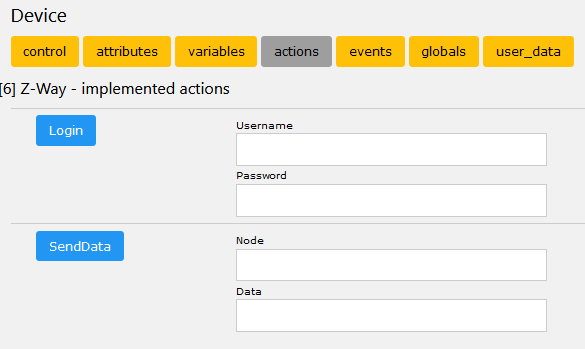
Edit 2: I updated the Z-way plugin. This gave me a second plugin, also the username/passwd dialogues reappeared on the old bridge.
After having deleted the new bridge, logged in into the old one and restarted openLuup it seems to work. I will see if anything looks strange. -
I really need to understand how I should back up my openLuup, Alt UI, Z-wave server and Reactor sets.... Perhaps an idiot's guide?
C
@catmanv2 yes it can quickly become tricky to have back-ups of everything. I have no clear strategy but some bits-and-pieces that I use.
For the Zway server that is running on a separate Pi I make a complete image with Win32 Disk Imager when I update the server. I run it on a 2.5" ssd, so I have two. That way I can revert back if it crashes hopefully.
For openLuup I do manual backups (Table Controllers->Backup Controller) before changing things. I keep them on another PC for safe keeping. A fresh install and copying the files and icon folders before running the reload script seems to work ok.
Now that I look at migrating to Proxmox I will test another strategy. In Proxmox it is super easy to make a complete copy of the VM. This can then be deployed in a few minutes, no need to set everything up from scratch again. My idea is to use this as a fall back also in combination with openLuup backups. Also to use it when testing things on a temporary VM before updating the live VM.
I have not moved over to MSR yet so thte Reactor logic is part of the openLuup backups.
The plan is also to run my Home Assistant on the Proxmox server to be able to have a live server and a test server in parallel.
-
Thanks. II have everything running on a single Intel NUC but......
FWIW MSR rocks. I'm moving my reactors over and it's a pleasure
C