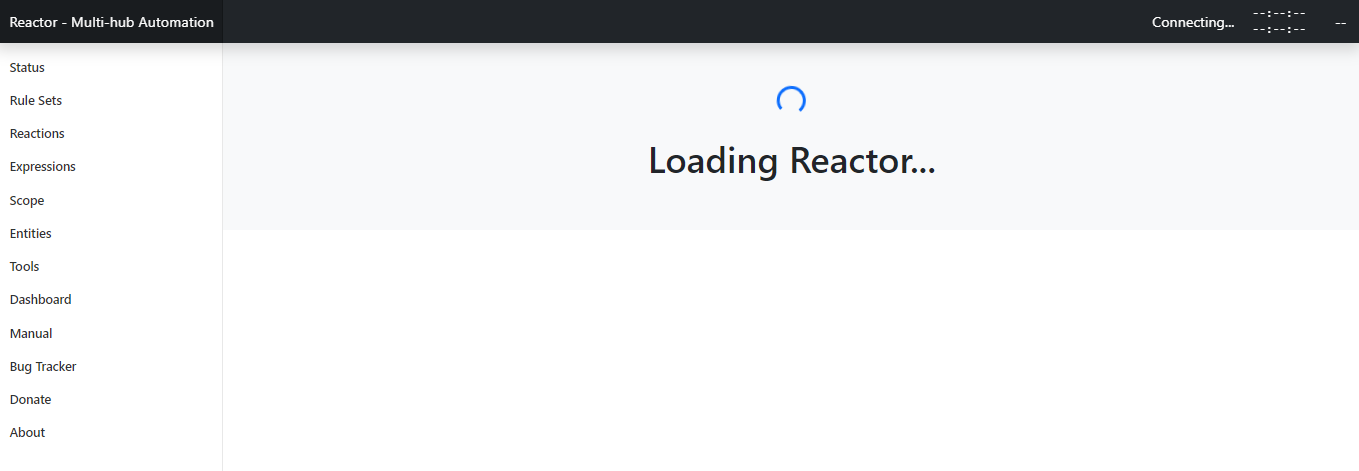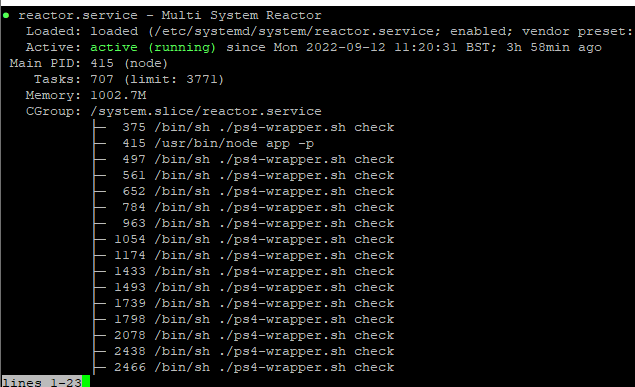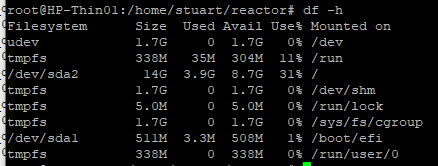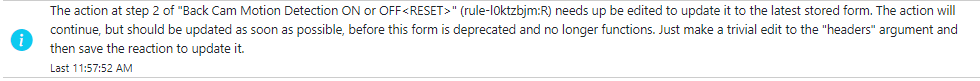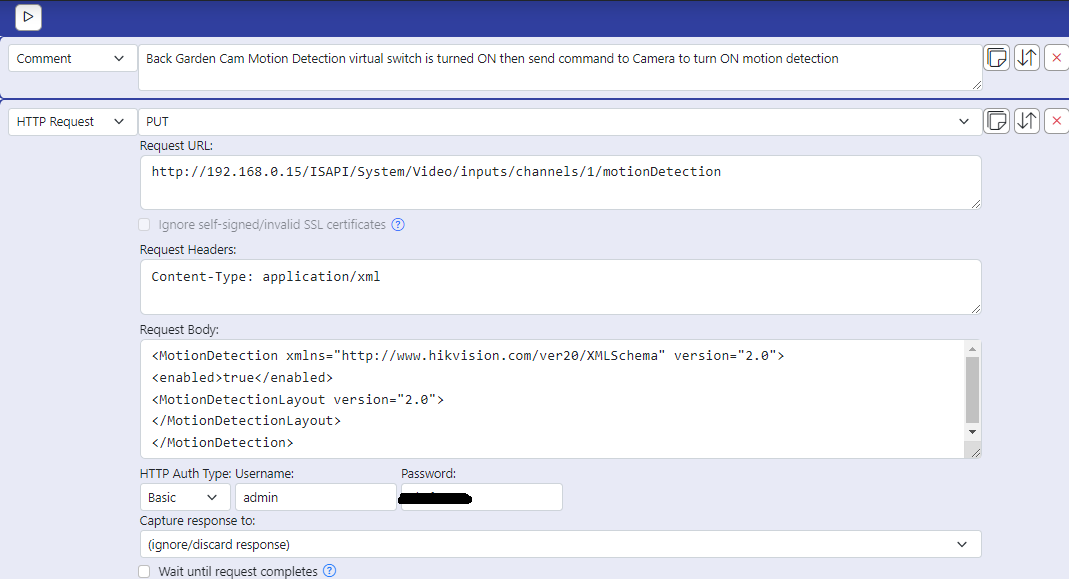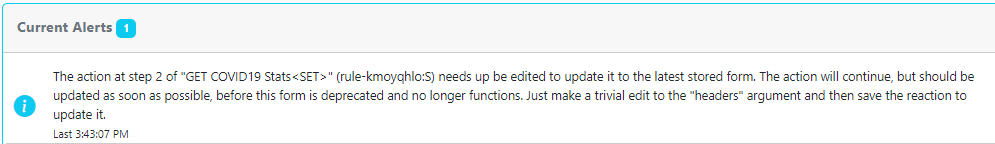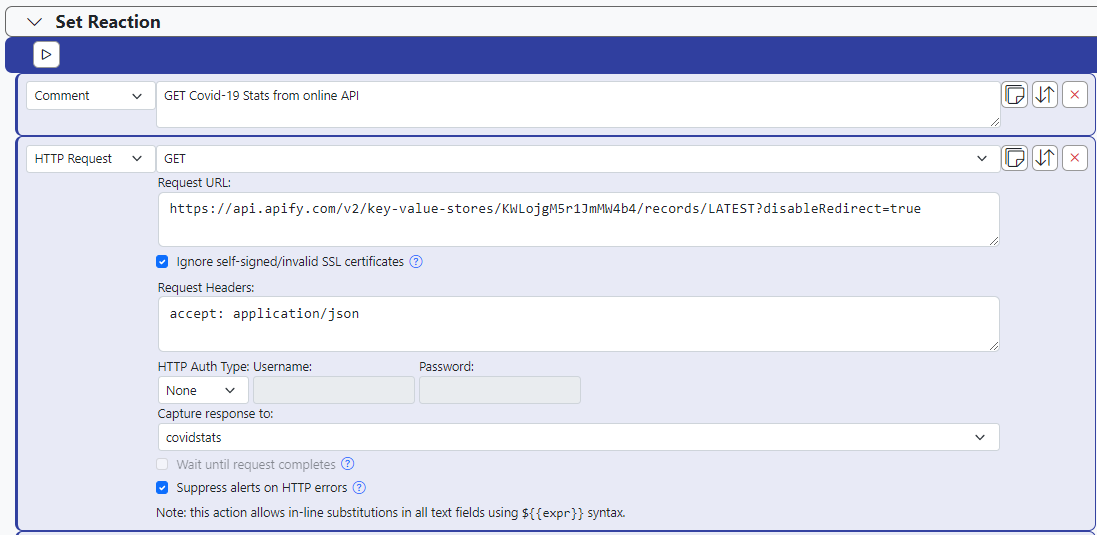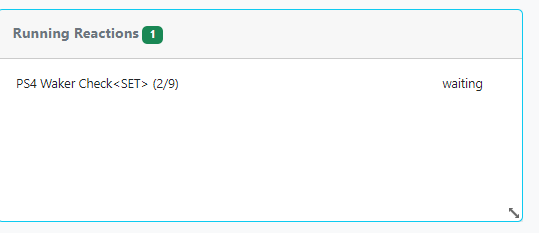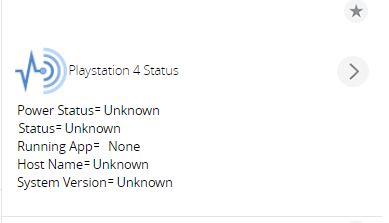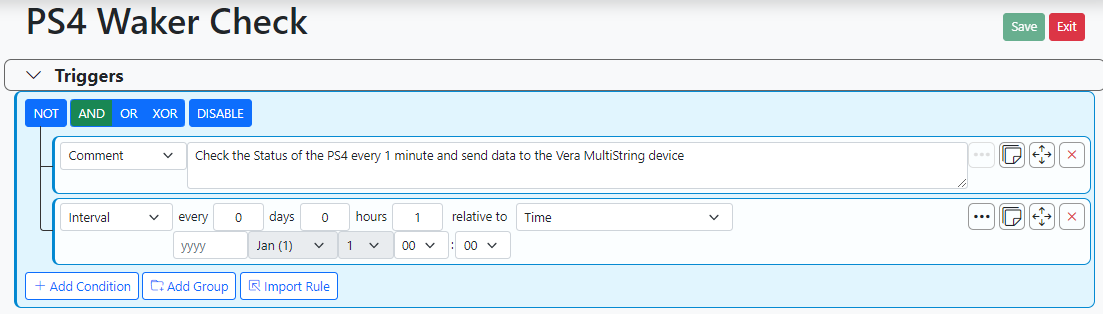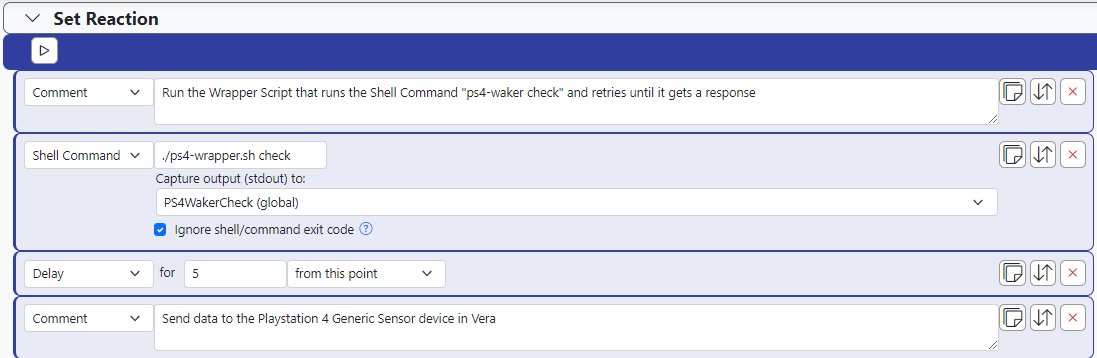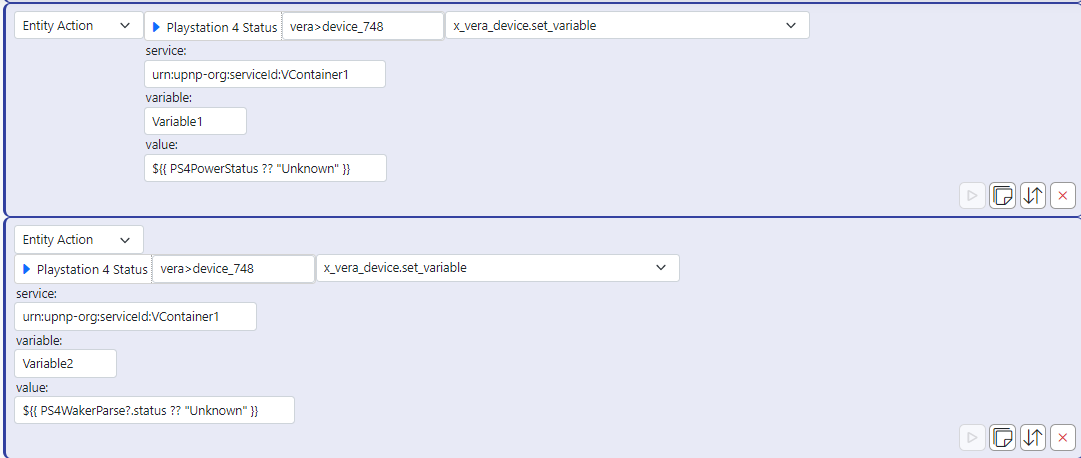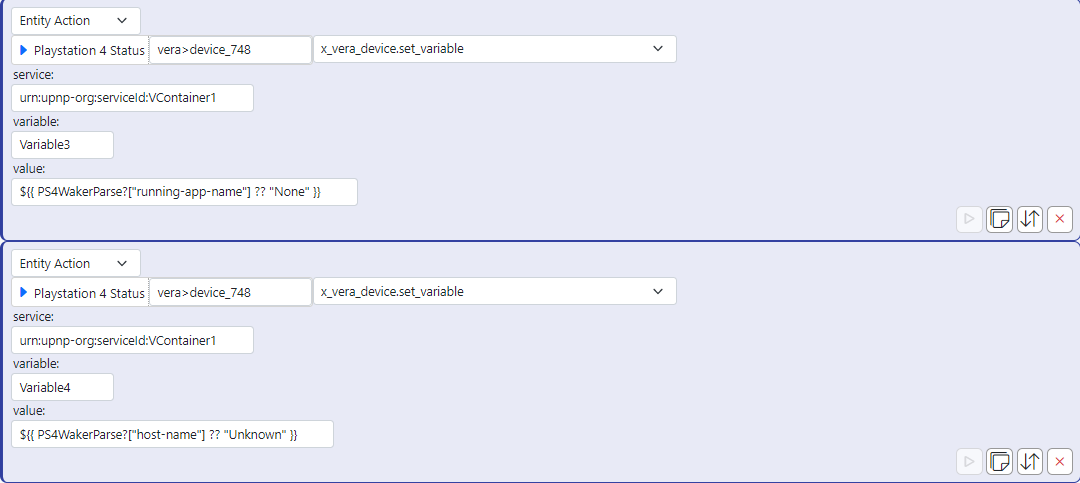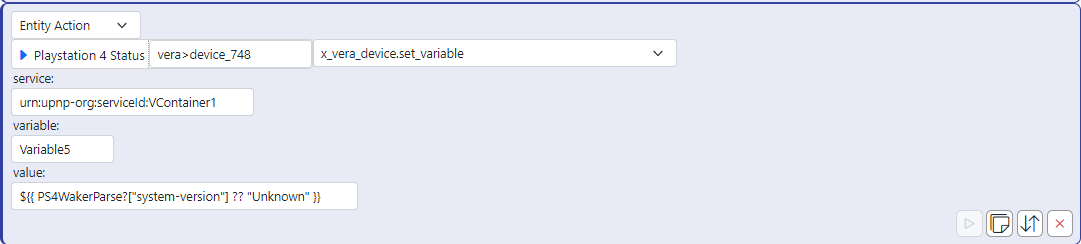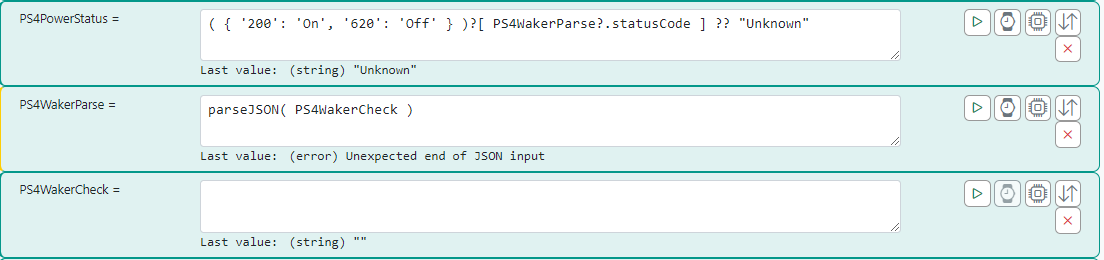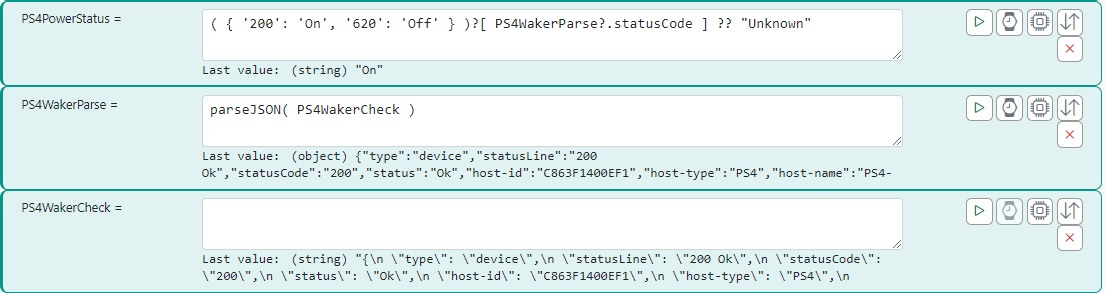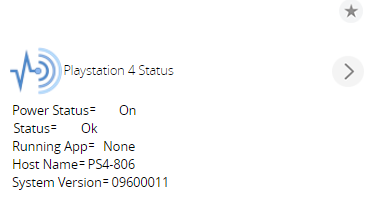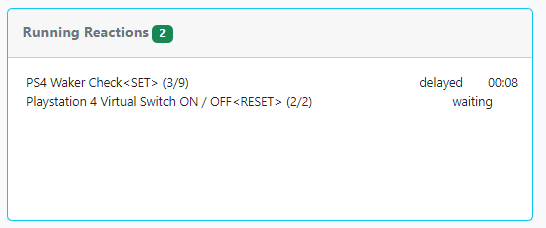MSR web UI stops connecting after a period of time
-
Hi
Anyone else been having issues with the MSR web UI not connecting after a period of time? Or is it just me?
If I reboot the Linux Debian box then MSR starts working again and I can open the web UI and it says connected.
However after sometime I then cannot later connect to the web GUI. It just says connecting all the time.
I also have Node-Red and HA Bridge running on the same box and I can connect to those two fine still.
Thanks
-
Just opened a new Chrome tab and tried to connect to the web UI and I had a blank page for a long time now eventually I see this
I just checked the reactor service is still running it says
If I stop and start the reactor service in the terminal, I can now connect to it OK in the web browser. However after some time passes I then cannot connect to it again.
The version I am running is latest-22252-65e94b36
This problem started whilst I was on build 22248 and then I updated from that version to the 22252 version.
I've looked at the logs but they are massive and I am not sure what I am looking for.
I've got plenty of disk space so the little HP Thin Client box is not currently running low.
-
Probably not related but I am also seeing this new Info alert I have never had before.
I tried to edit that rule as it suggest but the alert has come back.
This is the rule and the action it is mentioning.
EDIT:
Oh it says <RESET> don't think I edited the reset just the reaction. I have now edited the reset Content Type field and saved the rule again. Will see if that Info alert comes back?
EDIT 2:
Just seen a similar Info alert for a different rule
I edited the Request Headers field and save the rule, but when I reset the rule the Info alert as come back again. So I don't know how to fix this issue.
-
You ps-4 wrapper script doesn't seem to be exiting in some or all cases, and may be consuming a resource that then causes a wait. You should not be seeing that shell script listed more than once, and then only if you happen to catch it while it's running. Everything else in the thread is expected. Follow the directions given in the alert. The alert is not related.
If your ps4-wrapper script is doing any kind of curl or other network request, make sure you give the command's timeout option with something reasonably within the expected performance of the target.
-
You ps-4 wrapper script doesn't seem to be exiting in some or all cases, and may be consuming a resource that then causes a wait. You should not be seeing that shell script listed more than once, and then only if you happen to catch it while it's running. Everything else in the thread is expected. Follow the directions given in the alert. The alert is not related.
If your ps4-wrapper script is doing any kind of curl or other network request, make sure you give the command's timeout option with something reasonably within the expected performance of the target.
Hi Patrick
Yes I am seeing it list in here for an extended period of time.
I've also seen it say "delayed" in there as well.
I think you wrote this shell script for me., file name is
ps4-wrapper.sh#!/bin/sh while true; do # Run command and capture its output and exit status output=`ps4-waker $*` status=$? # If output was produced, stop looping. if [ -n "$output" ]; then break; fi sleep 1 # slow retries down a little done # Echo back the command output and exit with its exit status. echo "$output" exit $statusI haven't changed anything to do with the Playstation 4 rules and script. Its the thing that sends the PS4 status information to the MultiString device in Vera.
It doesn't normally say "Unknown" either.
-
Here's the rule in question
These are the Global Expressions related to my PS4 rules. Looks like one has an issue now.
As I said I have not touched any of these rules or scripts since they were setup and working, which was ages ago now.
This was the original thread about this PS4 setup here.
I've not played on it for a while, I just tried to turn it on starting a Logitech Harmony activity but the PS4 did not turn ON for some reason. So maybe something with this setup is broken now.
-
Turned on the PS4 instead using the controller for it and I saw this message "Checking the system storage status" maybe the PS4 was in a bad state of shutdown / sleep.
I just reset the PS4 Waker Check rule and now the Global Expressions are fine.
PS4 status data now also sent to the Multi String device in Vera OK.
I will turn OFF the PS4 now and see if the problem comes back?
But I think it might have been related to the PS4 being in a bad shutdown / sleep state.
OK with the PS4 / Harmony activity now OFF in the MSR Status "Running Reactions" these don't stay in there for too long now and then disappear
So fingers crossed I will monitor it.
Also starting the PS4 Harmony activity again now the PS4 is turned on by MSR / PS4 Waker script. So that is working again also.
The PS4 before was not is its proper "Rest Mode" of sleep and thus this was causing issues with the MSR rules and script it seems.
-
Change your ps4-wrapper.sh to this (replace it entirely):
#!/bin/bash count=0 while true; do # Run command and capture its output and exit status output=`ps4-waker $*` status=$? # If output was produced, stop looping. if [ -n "$output" ]; then break; fi count=$(( $count + 1 )) if [ $count -ge 10 ]; then echo "ps4-waker produced no output after 10 tries" exit 255 fi sleep 1 # slow retries down a little done # Echo back the command output and exit with its exit status. echo "$output" exit $statusThis version will retry 10 times to get what it wants, and exit with an error status if it doesn't get what it wants by then.
-
Change your ps4-wrapper.sh to this (replace it entirely):
#!/bin/bash count=0 while true; do # Run command and capture its output and exit status output=`ps4-waker $*` status=$? # If output was produced, stop looping. if [ -n "$output" ]; then break; fi count=$(( $count + 1 )) if [ $count -ge 10 ]; then echo "ps4-waker produced no output after 10 tries" exit 255 fi sleep 1 # slow retries down a little done # Echo back the command output and exit with its exit status. echo "$output" exit $statusThis version will retry 10 times to get what it wants, and exit with an error status if it doesn't get what it wants by then.
OK great thank you very much Patrick. I will change the script.
-
Change your ps4-wrapper.sh to this (replace it entirely):
#!/bin/bash count=0 while true; do # Run command and capture its output and exit status output=`ps4-waker $*` status=$? # If output was produced, stop looping. if [ -n "$output" ]; then break; fi count=$(( $count + 1 )) if [ $count -ge 10 ]; then echo "ps4-waker produced no output after 10 tries" exit 255 fi sleep 1 # slow retries down a little done # Echo back the command output and exit with its exit status. echo "$output" exit $statusThis version will retry 10 times to get what it wants, and exit with an error status if it doesn't get what it wants by then.
All seems to be working OK with the new script !
Regarding the other issue with the Info Alerts for some of my rules.
It says make a trivial edit of the headers argument and then save the rule. I think I have done this, but the alerts return back again.
Like on the Covid Stats rule I totally removed
accept: application/jsonand saved the rule then I added it back in to the headers field and saved the rule again. -
All seems to be working OK with the new script !
Regarding the other issue with the Info Alerts for some of my rules.
It says make a trivial edit of the headers argument and then save the rule. I think I have done this, but the alerts return back again.
Like on the Covid Stats rule I totally removed
accept: application/jsonand saved the rule then I added it back in to the headers field and saved the rule again. -
 T toggledbits locked this topic on
T toggledbits locked this topic on