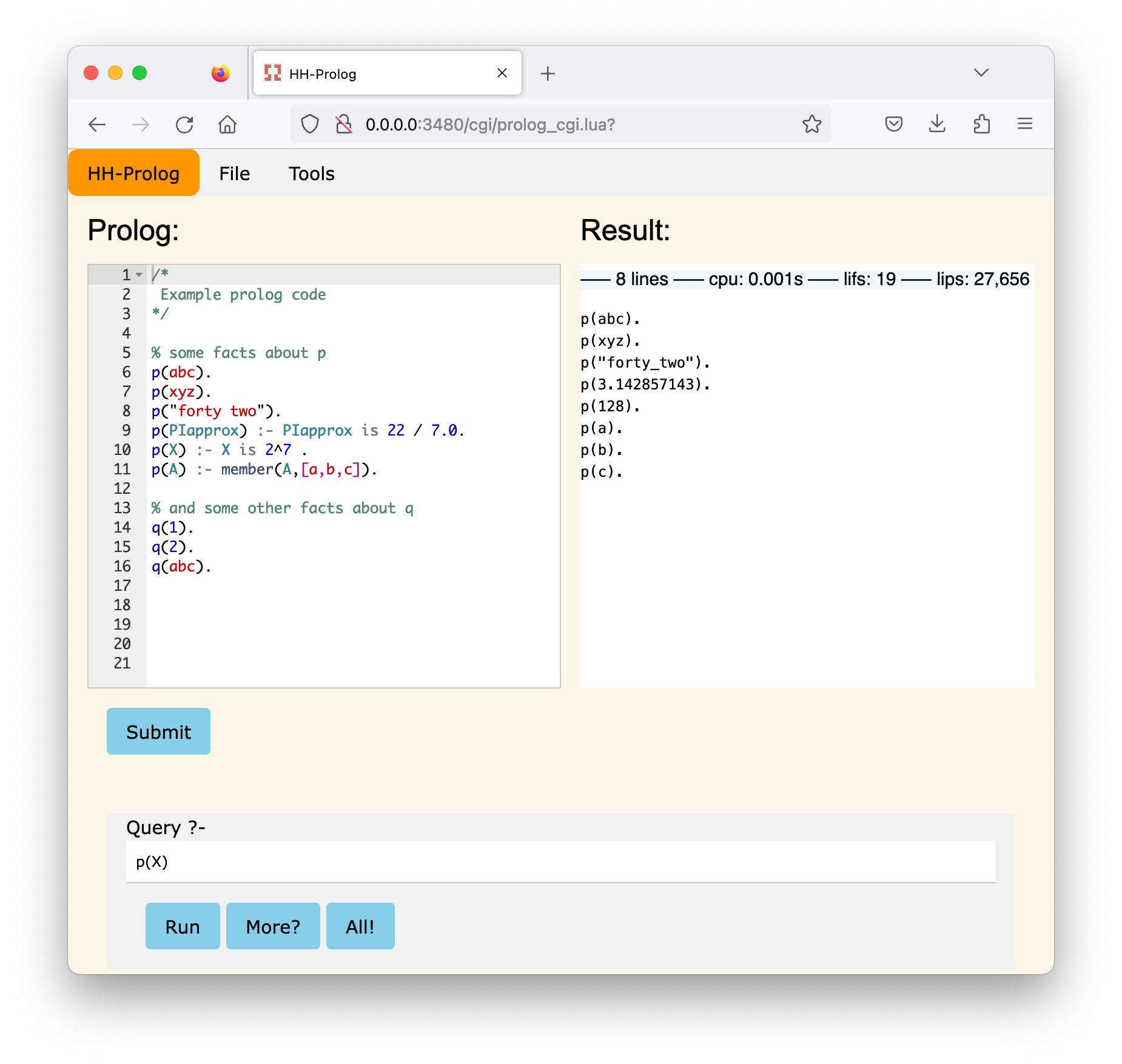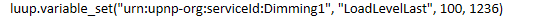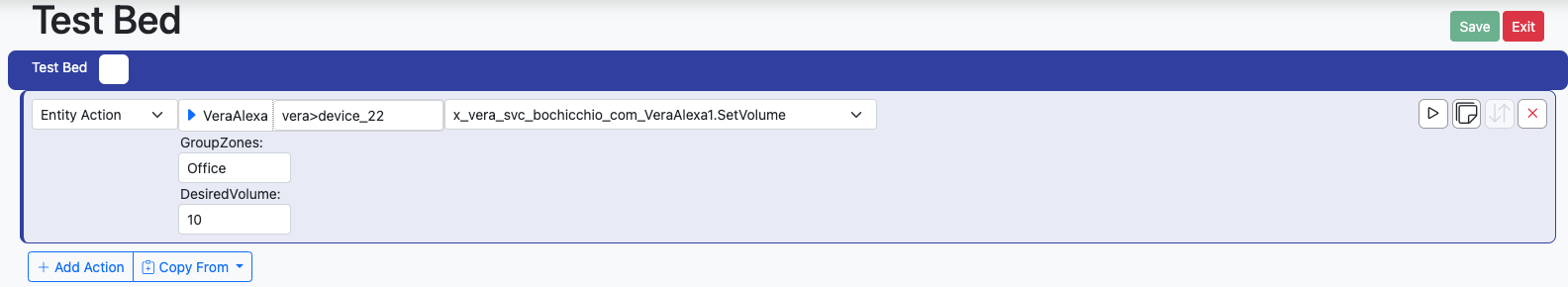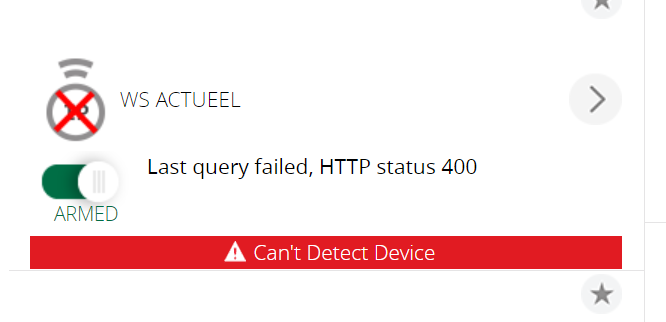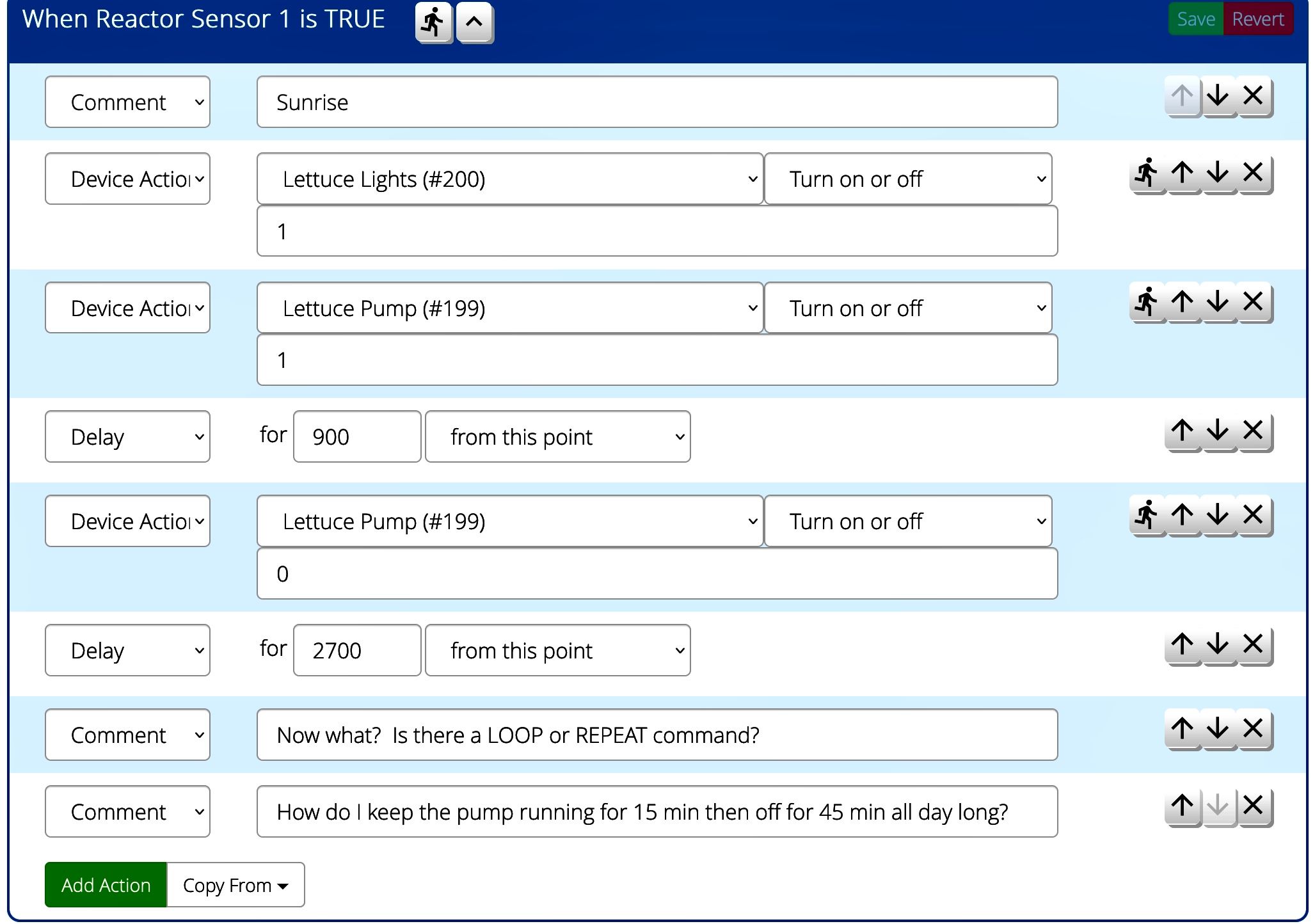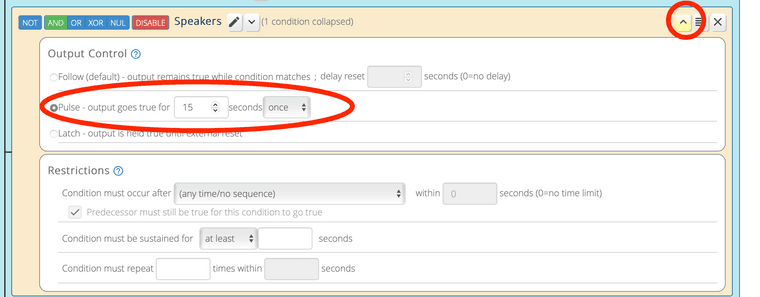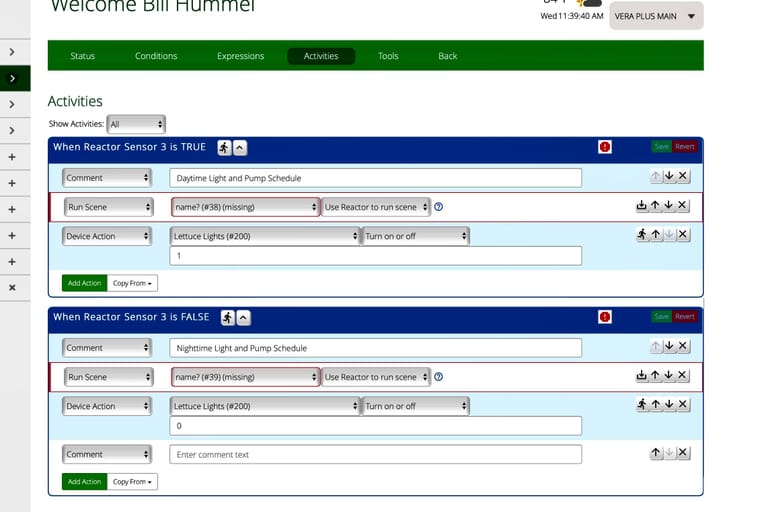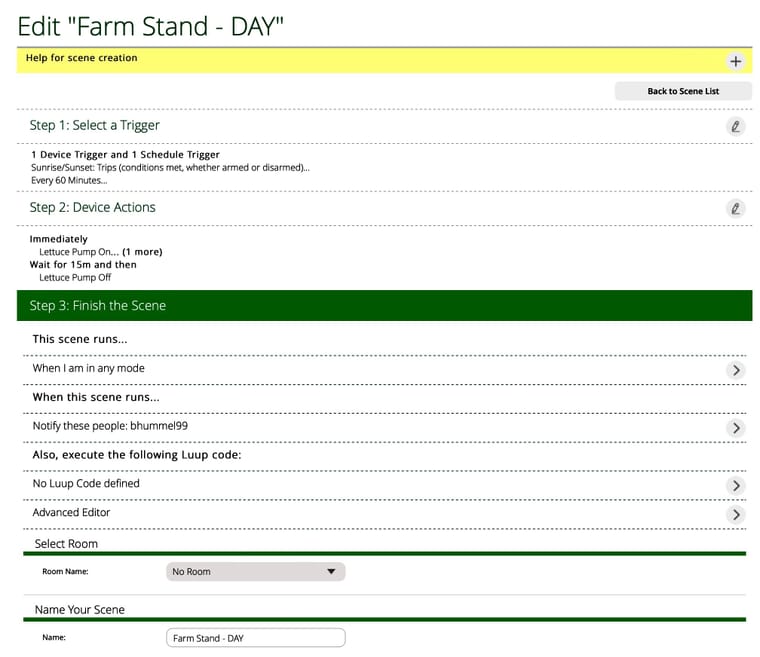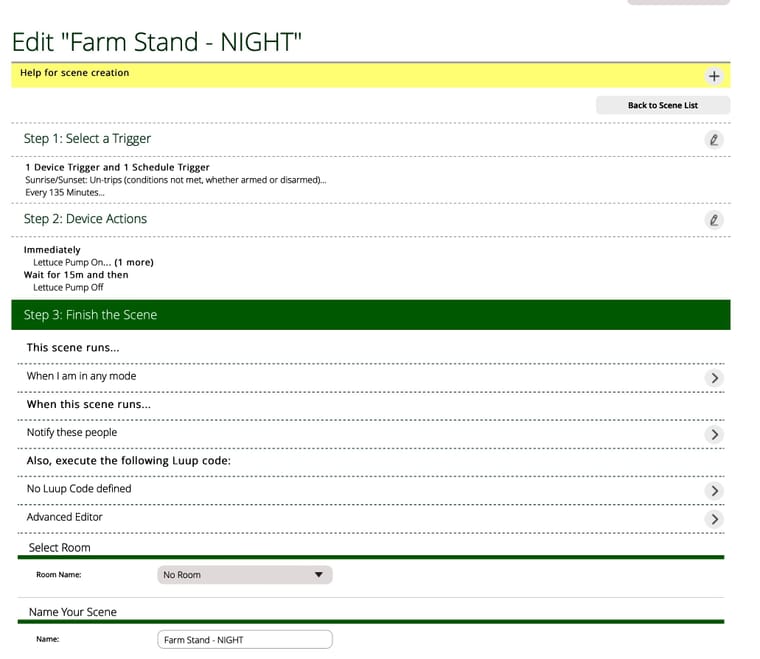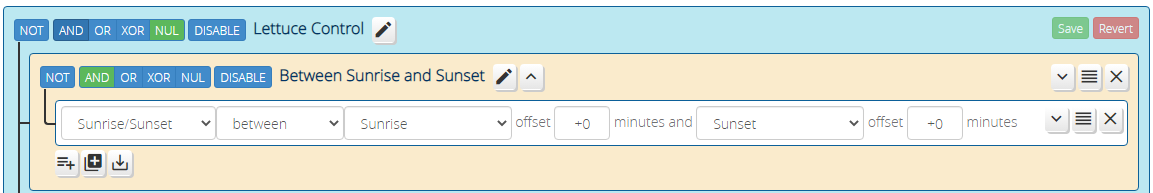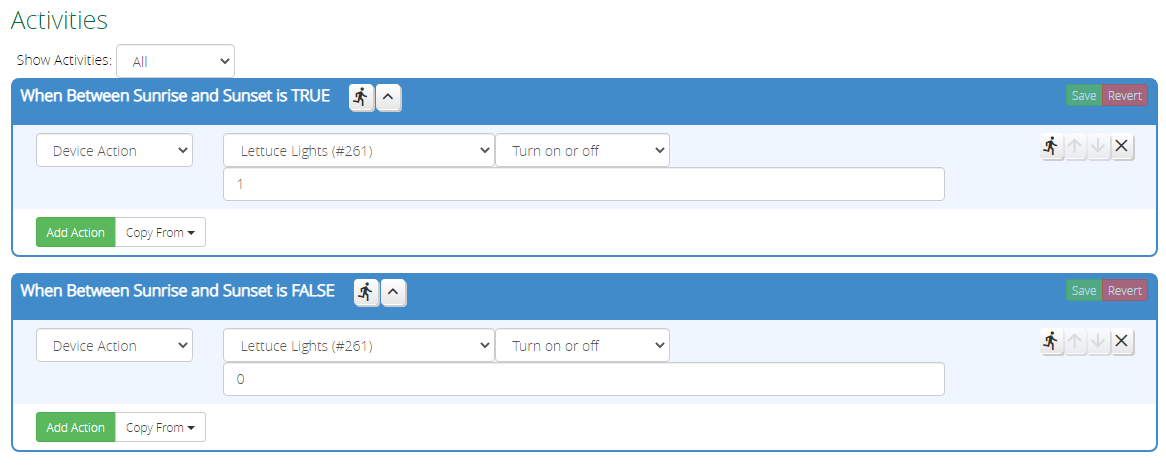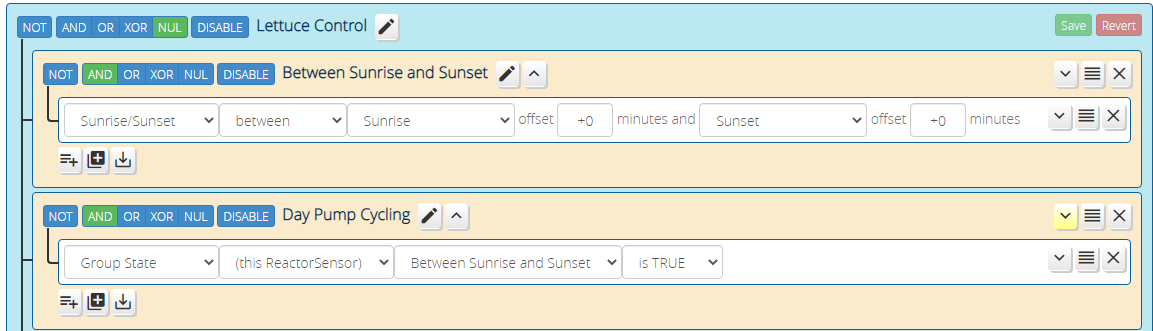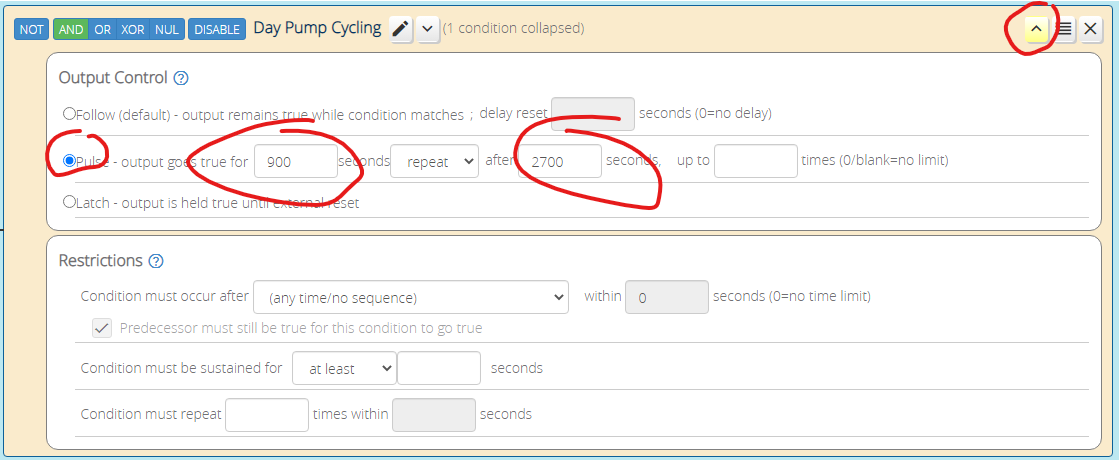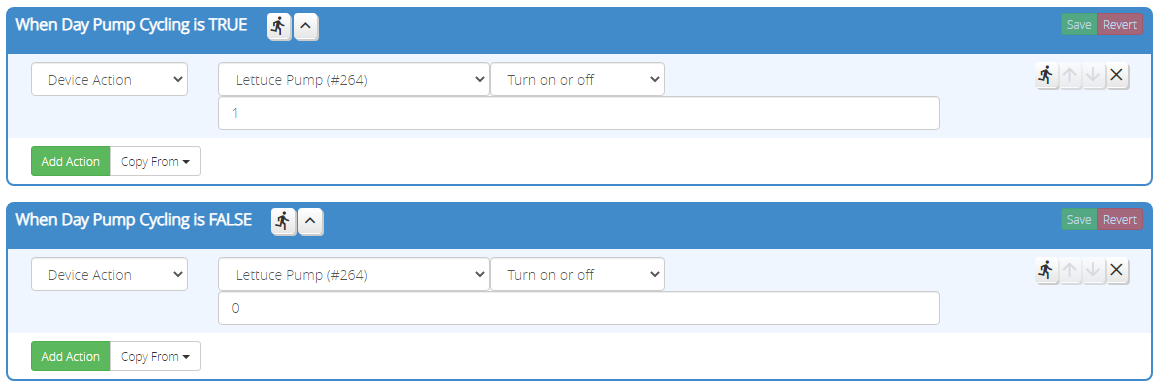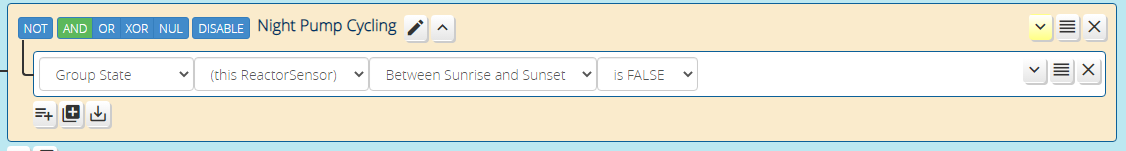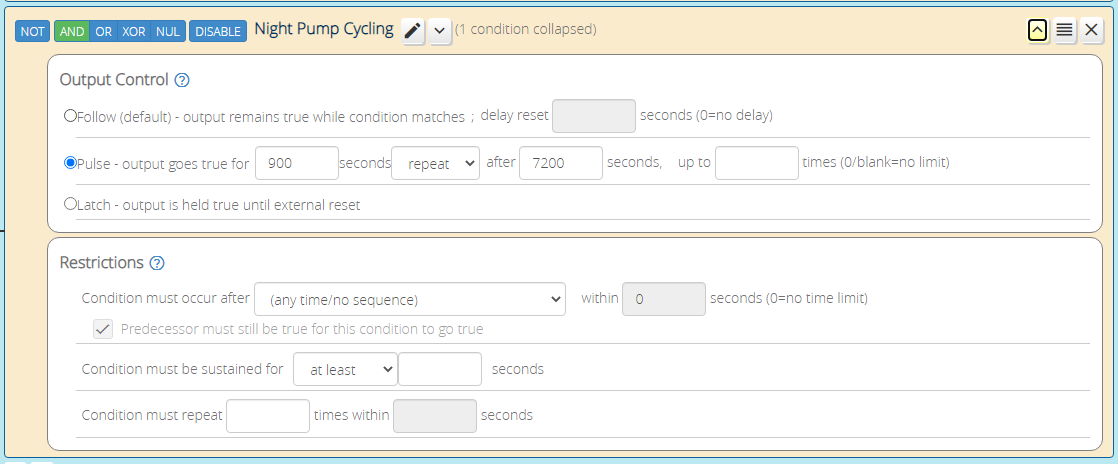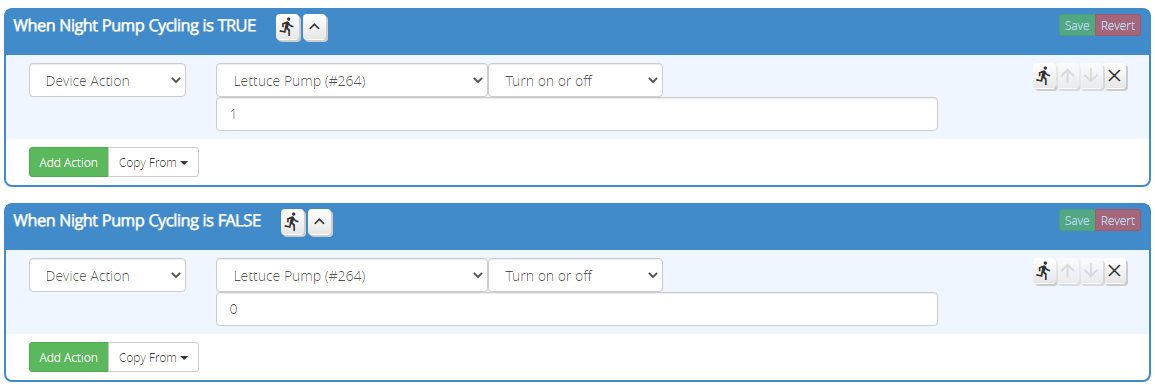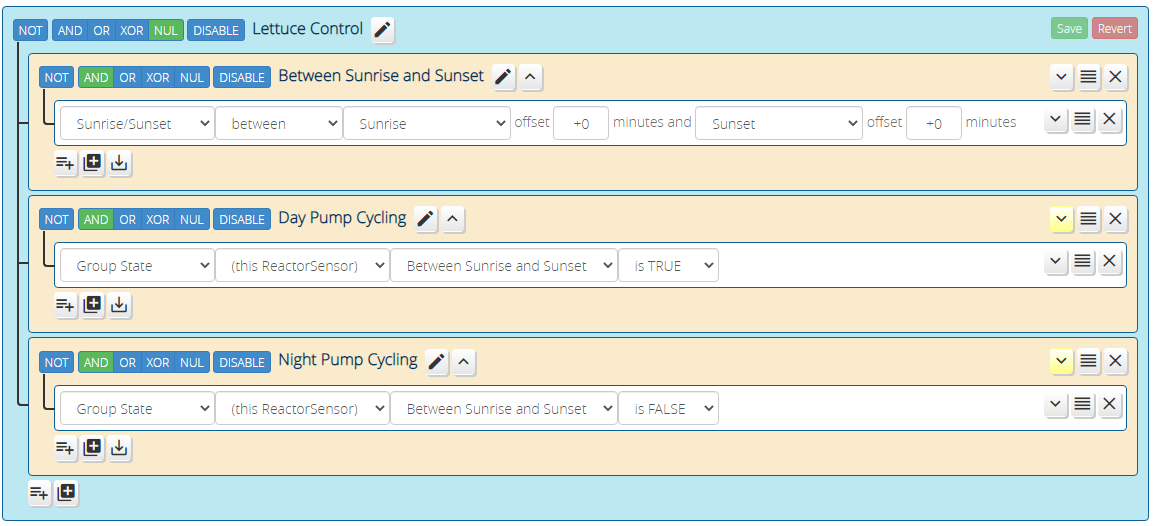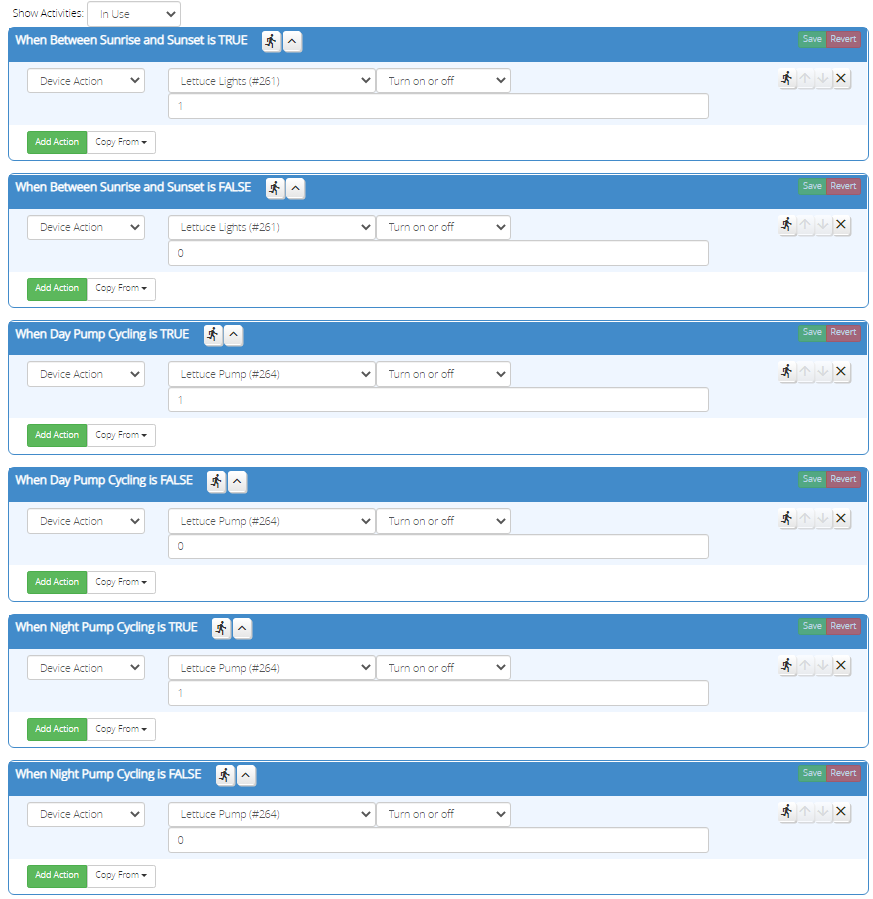I need help with Reactor for VERA.
-
I've been trying to figure out Reactor but I'm not very good at programming.
I have two scenes in VERA.
One scene should only run during the DAY and then stop running.
One scene should only run during the NIGHT and then stop running.My scenes start off at the right times, but they do not turn off. I created a Sunrise/Sunset Reactor trigger and added it as a condition to each of my scenes.
However, the Reactor trigger when tripping or untripping does not prevent my Vera scenes from running. It will start them correctly the first day, but after that, both scene stay running and fight with each other. What am I doing wrong?
Thanks for any help!
If you are interested, here are the actions I wish to perform with each scene.
FARM STAND - DAY (runs at Sunrise)
- Turn ON a device called LETTUCE LAMP
2a) Every 60 min, turn ON a device called LETTUCE PUMP
2b) Wait 15 min then turn OFF a device called LETTUCE PUMP
FARM STAND - NIGHT (runs at Sunset)
- Turn OFF a device called LETTUCE LAMP
2a) Every 135 min, turn ON a device called LETTUCE PUMP
2b) Wait 15 min then turn OFF a device called LETTUCE PUMP
This sounds simple, but I cannot figure out how to disable these scenes when the theyre not supposed to run.
- Turn ON a device called LETTUCE LAMP
-
Welcome to Reactor! Its got a bit of a learning curve but once you get the hang of it, it is very easy to use :). Just one tip whenever asking for logic help its always best to post some screenshots of your conditions and actions.
From what info you have provided it seems like you need to set your condition to pulse every 3600 seconds (60 mins). To do so click the little chevron on the conditions tab and click pulse and set it to pulse every 3600 seconds. Also set the pulse to repeat 5 seconds with no limit. This will keep the condition true for 5 seconds and will continue to go true every 60 mins as long as its between sunset and sunrise.
In your
when group is trueactions, set the lettuce pump to turn on. In yourwhen group is falseadd a 15 min delay first then set the lettuce pump off.This can be modified very slightly to be used for your night time routine!
-
Thanks Pablo. I'm not having problems with the interval logic, its STOPPING the other scene from running when its not supposed to be running. They fight with each other.
@bhummel99 Would you mind posting a screenshot of both rules?
-
 T toggledbits moved this topic from Multi-System Reactor on
T toggledbits moved this topic from Multi-System Reactor on
-
First thing I would do is clean up the logic, I highly recommend you stay away from Vera scenes as a whole. They're slow to use and cumbersome. I saw your other post and would recommend splitting up your logic into two separate rule sets. One rule set should be between sunrise and sunset and then another when totally different rule set for when the time is not between sunrise and sunset.
Use my first post above to layout out the between sunrise and sunset rule set and see if it works. Send some screenshots of the conditions and actions if you are unsure.
-
I redid the Vera scenes just a few minutes ago. I can see I need to update my Reactor activites.
@bhummel99 I agree with Pabla, no Vera scenes, and it looks like you have already done that.
You're trying to do something that seems complicated, but is easy for Reactor. It's hard for you because you're getting to know the tool and don't know what and where to look for things, and how to use the tools available. So, here's my version of the solution to the problem you presented, and I'll try to include sufficient detail so that I'm teaching you to fish at the same time I'm giving you a fish...
First, to make life easy, I would somewhat separate control of the lights from the pump, since the pump needs special treatment, and that treatment is different in the two different time periods (day and night, effectively). Here's the simple control for the light. First, the conditions, and if you copy this, you should structure it exactly as shown, because I will be building on it as I go along, and the structure is important.
This is a very simple condition, but I want you to notice a few things: first, I've put the Sunrise/Sunset condition in a group. This is important. Each group in Reactor (for Vera) can have its own actions, and that will be really important later. I've also given my top group and the first inner group sensible names (click on the name to change it), so that I can remember what I'm doing. Also note that my top group ("Lettuce Control") has been given the "NUL" operator. So it won't really have any state, it just serves to help keep the other groups (currently only one) organized. The "Between Sunrise and Sunset" group will be true when its one and only condition is true, and that condition will be true from sunrise to sunset -- during daylight hours; it will be false otherwise. It is during daylight that you wanted the lamp on, and off at night, so we'll add actions for that on the Activities tab:
These are simple: when the "Between Sunrise and Sunset" group is true, it will turn on the lettuce lights. When it's false (not daytime), it will turn them off.
Now let's look at the daytime pump control. You said you want the pump to run for 15 minutes every hour. Reactor has a "pulse" mode that we can use to pulse on for 15 minutes, then off for 45 minutes (total cycle time 60 minutes), and repeat while the conditions are true. Here's what that looks like:
See I have now added another group, a sibling to "Between Sunrise and Sunset", and called it "Day Pump Cycling". The condition for this group is simple: just look at the other "Between Sunrise and Sunset" group and see if it's true. If it is, this group will also be true. If it's not, this group will be false. Now, notice the new group has a yellow highlight on the downward pointing arrow on the right button group. That means the group has condition options, and it is in these condition options where we tell Reactor we want this group to pulse its output, not just produce a continuous true all day. Click on that arrow, and here's what you will want to set up for this group:
For this group, we changed the Output Control to pulse output, with an initial pulse of 900 seconds (15 minutes), repeating with a pause of 2700 seconds (45 minutes) between. That means that during the period between sunrise and sunset, this "Day Pump Cycling" group will go true for 15 minutes, then false for 45 minutes, and then repeat, until we're no longer between sunrise and sunset (the Group State condition is no longer met). Now we just need activities to turn the pump on and off:
We then add one more group to handle the nighttime pump cycling. The setup is the same, it's just the timing that's a little different. I called this group "Night Pump Cycling", and it's a sibling to the other two groups ("Between Sunrise..." and "Day Pump Cycling"). It looks like this with its condition options open and its pulse values set to the unique timing pattern for night, and notice that since we only want this timing at night, its condition checks that "Between Sunrise and Sunset" is FALSE (the opposite of "Day Pump Cycling"):
And the actions for this group turn the pump on when it's true and off when it's false, just like "Day Pump Cycling", it will just do it on the different timing controlled by the group options:
The only other tricky thing about this is that we're doing both the lamp control and the two different timing periods for pump control in one ReactorSensor, but that's by design. It's good to keep things together.
If it's not clear, here's how the whole construction will work. When sunrise happens, the "Between Sunrise and Sunset" group will go true, and that group's activity will turn on the lamp. The "Day Pump Cycling" group will also go true, because its is looking at "Between Sunrise and Sunset" and seeing if it is true, which it is, so it will immediately start a 15 minute pulse (true) and turn on the pump. Then, 15 minutes later, "Day Pump Cycling" will go false, so that Activity will turn the pump off. Then, 45 minutes later, if "Between Sunrise and Sunset" is still true, another 15 minute true pulse will happen, turning the pump back on. And so that cycle will continue until sunset. At sunset, "Between Sunrise and Sunset" will go false, and its own Activity will turn off the light. Now that "Between Sunrise and Sunset" is false, "Day Pump Cycling" will also go false and stop cycling on its timing, but "Night Pump Cycling" will go true and start pulsing the pump on and off on its timing. And then when sunset comes around again, the whole big cycle starts over.
That's really it. It's not very complicated, when you know how the tool works and what all of its little tricks and features are. You are working your way up the learning curve. Hopefully this helps.
Here's what the Conditions look like together (not showing condition options):
And here's what all the Activities look like together: