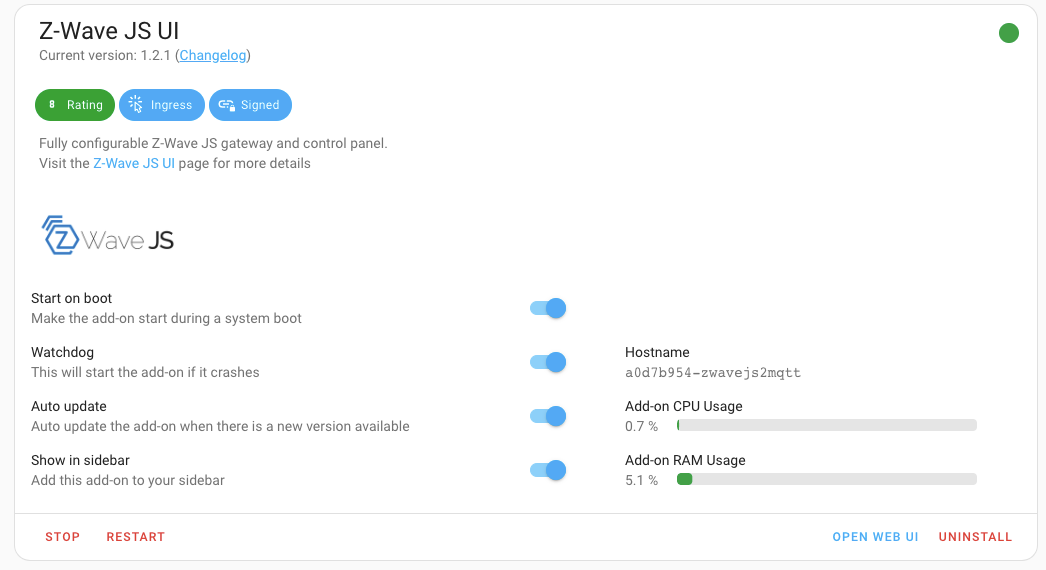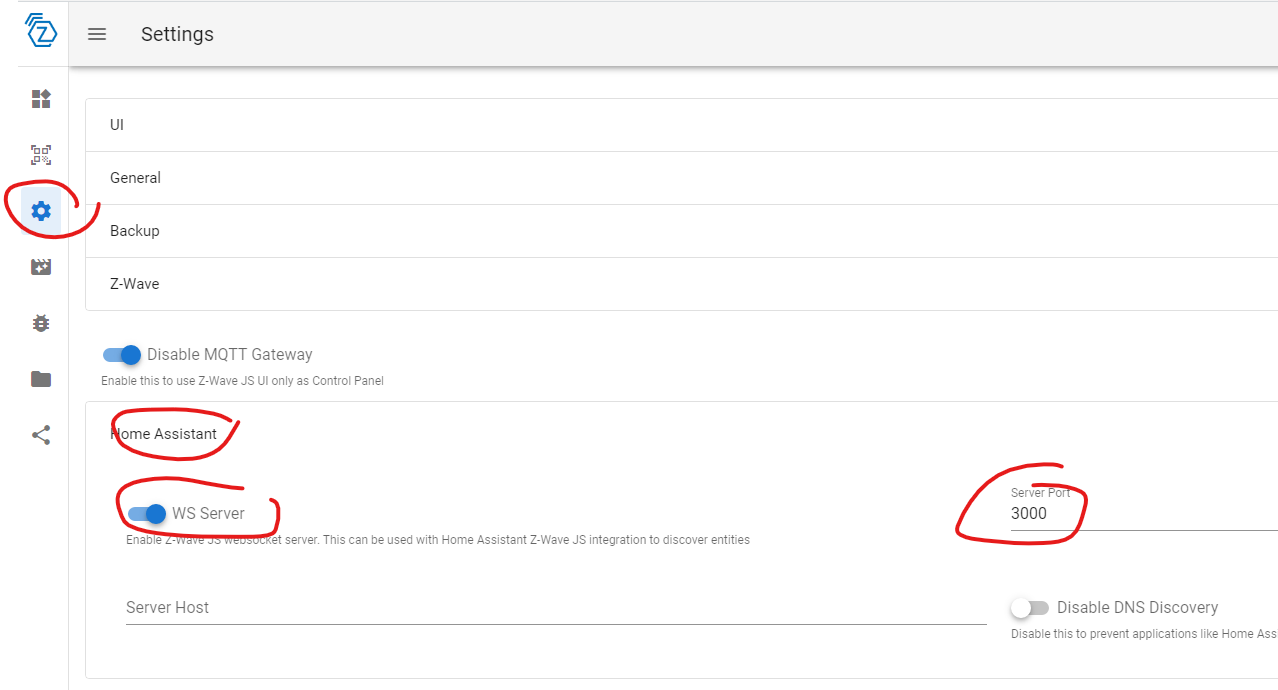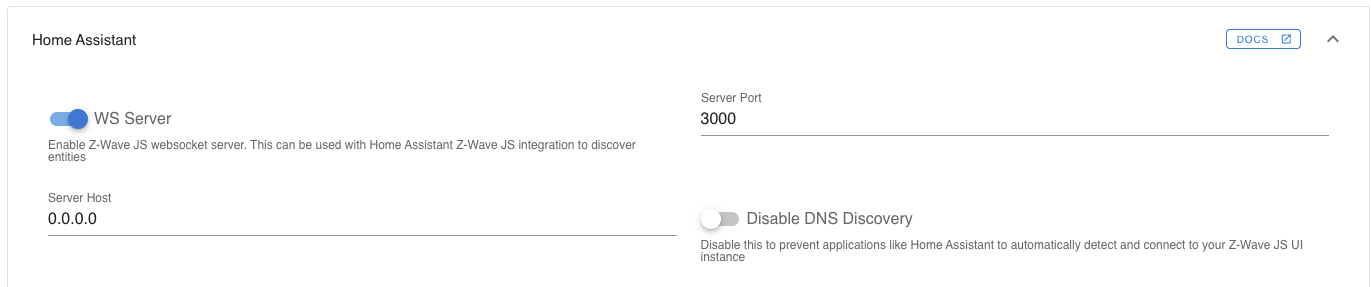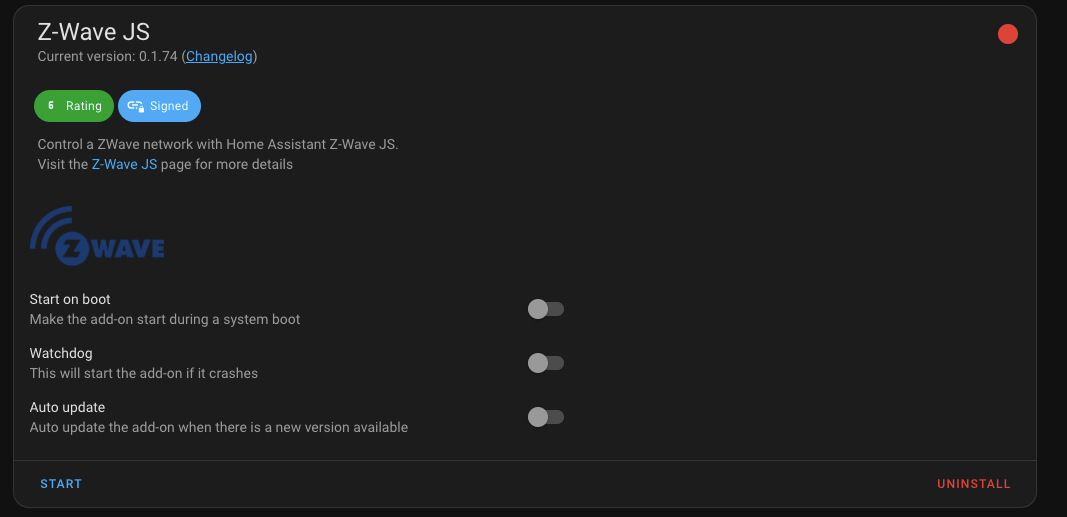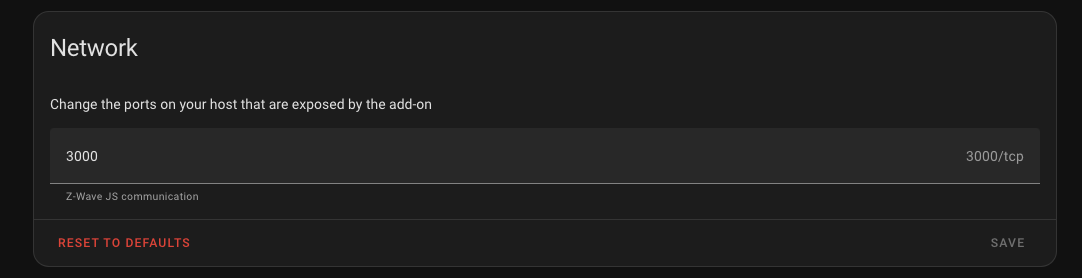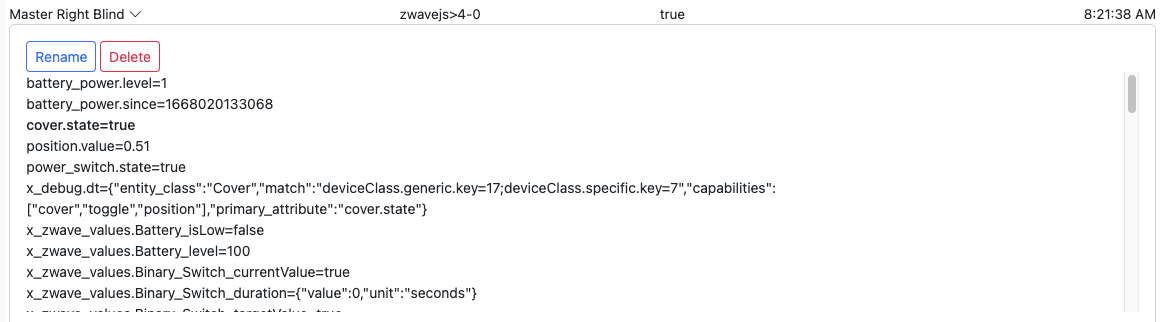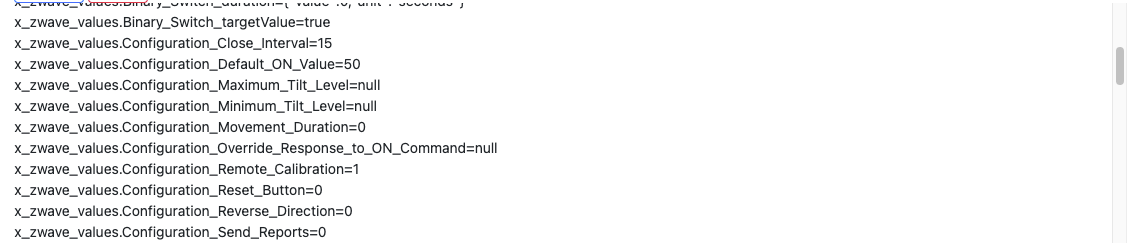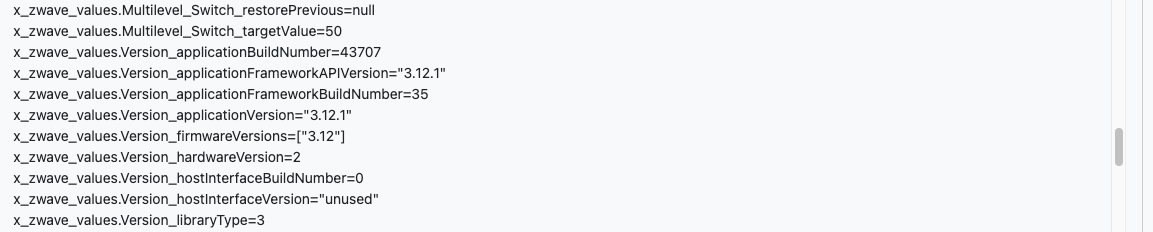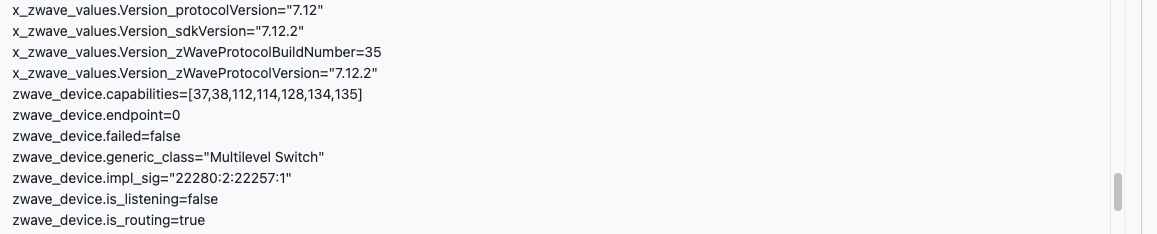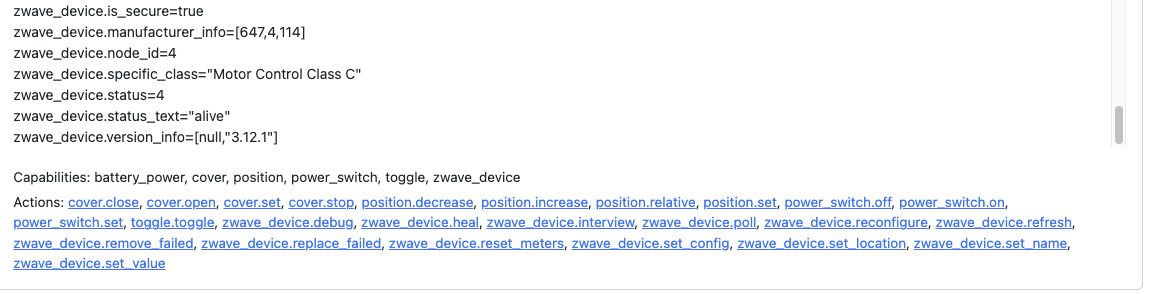zwaveJS controller question/s
-
How are you running ZWave JS UI? (how is it installed, started, etc.?)
-
How are you running ZWave JS UI? (how is it installed, started, etc.?)
@toggledbits Using the Home Assistant add-on.
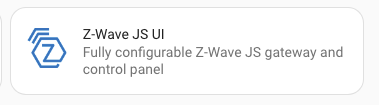
-
@toggledbits Using the Home Assistant add-on.
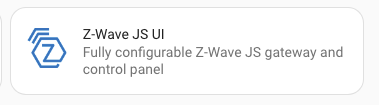
@gwp1 Open its Web UI and make sure the WebSocket (WS) server is enabled... looks like it may not be...
-
@gwp1 Open its Web UI and make sure the WebSocket (WS) server is enabled... looks like it may not be...
@toggledbits It is.
EDIT: I even cleared the 0.0.0.0 from the
Server Hostfield just in case it was causing something wonky. -
0.0.0.0 is another way of saying "any address", so that's OK. Looks like HassOS, then?
-
0.0.0.0 is another way of saying "any address", so that's OK. Looks like HassOS, then?
@toggledbits Yessir on both points.
-
It's the devil.
Try this: https://github.com/home-assistant/core/issues/63670#issuecomment-1008624418
-
It's the devil.
Try this: https://github.com/home-assistant/core/issues/63670#issuecomment-1008624418
@toggledbits So this is interesting (to me)...
This isn't running. Should it be? In my initial install of Z-Wave JS UI it seemed to point toward that NOT running, it was handling everything and that just needed to be installed (which it prompted for IIRC.) I do have three devices on and running.
EDIT: started Z-Wave JS, third tab
Configurationand added this:Z-Wave JS keeps stopping after I access Z-Wave JS UI which further supports my recollection that they don't both RUN, but both need to COEXIST.
-
I have no idea... you can try it. HassOS is, to me, the devil incarnate, and I don't use it. Others here do, I suspect, and maybe they have some experience to offer. I would take the auto-updates, at least, because HA itself often requires new/latest versions of Z-Wave JS, and everything goes away on that integration when it doesn't get it.
-
You can only run one or the other. Uninstall whichever add on you don't need and try again, I ran into the same issue.
-
Quick question @toggledbits : in looking at my iblinds, I see the ability to call for recalibration. The Hubitat community driver has surfaced this. HASS has not (not a surprise, they're quite conservative in what they surface), MSR's zwaveJS controller does not. Is there a way to do so manually (editing a config, for instance)? These blinds wander over time and a scheduled recalibration is very helpful.
-
I would have to look at the device data for the iBlinds devices you have, but I believe that you can access any feature of any device via ZWaveJSController, it just may not be a declared action on a native Reactor capability (in the same way you can call any service in HassController, even if it's not a declared service on the Reactor entity). We just need to figure out what that mechanism is for the iBlinds devices, and either use it as offered, or decide to bring it forward as a simplified action.
Can you point me to online docs for iBlinds that describe how to start (via Z-Wave) the calibration process?
-
I would have to look at the device data for the iBlinds devices you have, but I believe that you can access any feature of any device via ZWaveJSController, it just may not be a declared action on a native Reactor capability (in the same way you can call any service in HassController, even if it's not a declared service on the Reactor entity). We just need to figure out what that mechanism is for the iBlinds devices, and either use it as offered, or decide to bring it forward as a simplified action.
Can you point me to online docs for iBlinds that describe how to start (via Z-Wave) the calibration process?
@toggledbits Here's the link to the community driver that surfaced this:
I'll need to dig/contact iblinds Support for any official docs they might have.
EDIT: don't know if this is helpful or not but here's how the blinds show up in MSR:
This caught my eye, hence the ask:
x_zwave_values.Configuration_Remote_Calibration=1Again, don't know if any of this helps at all.
-
OK. So it's driven by setting a config value, and that's not usual. You would use
zwave_device.set_configaction on that entity. That's parameter 7, it's a 1-byte length value, the value would be 1 and the bitmask you can just leave at 0. -
OK. So it's driven by setting a config value, and that's not usual. You would use
zwave_device.set_configaction on that entity. That's parameter 7, it's a 1-byte length value, the value would be 1 and the bitmask you can just leave at 0.@toggledbits PERFECT! Works exactly as the Community driver did in Hubitat. This is huge for my setup, thank you.
-
G gwp1 referenced this topic on
-
T tamorgen referenced this topic on
-
 T toggledbits locked this topic on
T toggledbits locked this topic on