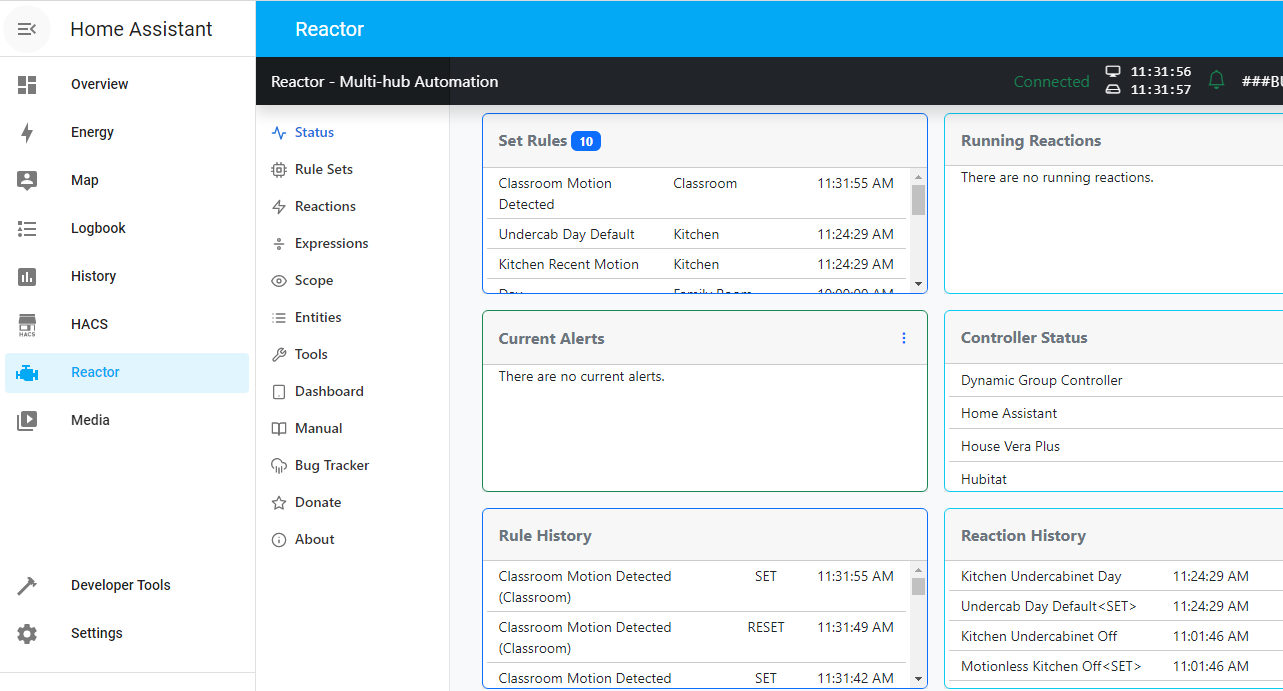Have MSR as a shortcut in Home Assistant with duckdns?
-
Hi!
I can't find the original post where it's stated that it's possible to make a shortcut i HA to MSR, but I remember trying it out, and it failed, probably because I have duckdns, and a https address, and not a http address, which give us the wss: instead of ws:. Maybe not, but that was my understanding. I finally gave it up, but now I want to try it again. Anyway, is there anyone with duckdns and https that have been able to set this up? How?
Thanks in advance!
/Fanan -
Hi!
I can't find the original post where it's stated that it's possible to make a shortcut i HA to MSR, but I remember trying it out, and it failed, probably because I have duckdns, and a https address, and not a http address, which give us the wss: instead of ws:. Maybe not, but that was my understanding. I finally gave it up, but now I want to try it again. Anyway, is there anyone with duckdns and https that have been able to set this up? How?
Thanks in advance!
/Fanan@fanan Do you mean like this?
-
@fanan Do you mean like this?
@toggledbits Yes! My aim is to have access to MSR when I'm away, maybe in my summer house. Today I can't access MSR from outside my home.
-
@toggledbits Yes! My aim is to have access to MSR when I'm away, maybe in my summer house. Today I can't access MSR from outside my home.
@fanan The basic form to add Reactor to your Home Assistant left nav with the following config in Home Assistant:
panel_iframe: reactor: title: Reactor url: "http://192.168.0.164:8111/" icon: "mdi:engine" require_admin: trueThis will not get you secure access. If you are serving Home Assistant's UI via HTTPS, then you need Reactor's UI in HTTPS as well (and modify the above URL accordingly). That's covered in the Reactor documentation.
However, I would only use this over a VPN. If you expose the port to the public (and you will likely have to export Reactor's 8111 port in addition to HA's 8123 port), then there is no security on Reactor access... anyone who discovers your Reactor UI can freely use it. Do not do that. If your goal is to log in to your Home Assistant dashboard and Reactor from anywhere without a VPN tunnel into your home network, I think you should reconsider it. Reactor isn't built for that exposure at this time.
-
@fanan The basic form to add Reactor to your Home Assistant left nav with the following config in Home Assistant:
panel_iframe: reactor: title: Reactor url: "http://192.168.0.164:8111/" icon: "mdi:engine" require_admin: trueThis will not get you secure access. If you are serving Home Assistant's UI via HTTPS, then you need Reactor's UI in HTTPS as well (and modify the above URL accordingly). That's covered in the Reactor documentation.
However, I would only use this over a VPN. If you expose the port to the public (and you will likely have to export Reactor's 8111 port in addition to HA's 8123 port), then there is no security on Reactor access... anyone who discovers your Reactor UI can freely use it. Do not do that. If your goal is to log in to your Home Assistant dashboard and Reactor from anywhere without a VPN tunnel into your home network, I think you should reconsider it. Reactor isn't built for that exposure at this time.
@toggledbits Thanks for your support! I'll consider the options. Have a great day!
/Fanan -
 T toggledbits locked this topic on
T toggledbits locked this topic on