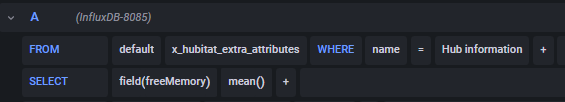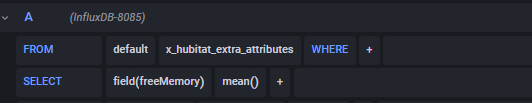[SOLVED] Hubitat / log data from new hub information device after deleting original?
-
MSR latest-22310, Raspberry Pi 4 / Docker
While troubleshooting another issue, I deleted and recreated the hub information device on one of my Hubitat hubs. Reactor had been logging the old device information to InfluxDB, but it doesn't appear to have detected the new device. I made sure to enable the new device in Maker API, I've restarted reactor and done a 'docker-compose down' / 'docker-compose up - d'. Still no new data going to influxdb.
My recollection is that the Hubitat hub device is baken into MSR and is auto-detected, and that it isn't manually configured anywhere. I checked the docs and searched the forum without success.
Any advice on how I can get MSR to start logging the info from the new device?
-
It's auto-detected for HubitatController's use, but not for InfluxDB export. You probably need to change the canonical ID of the device to the new ID it has been assigned in your configuration for InfluxPlugin.
-
@toggledbits Is that in the reactor.yaml file? I don't have the old one configured there. It just automatically worked. Influx section of my reactor.yaml is below with most of the commented lines removed.
plugins: - id: influx # See the docs under Standard Plugins for configuration details. implementation: InfluxFeed enabled: true name: InfluxDB Feed config: # influx_url - URL to access InfluxDB server (default: http://localhost:8086) influx_url: http://192.168.0.X:8085 # influx_org - Organization ID (required) influx_org: "org1" # # influx_bucket - Bucket name to which points are written (required) influx_bucket: "msrdata" # # ----- For InfluxDB 1.8+ ONLY ----- # influx_database - Database name for data storage (required) influx_database: "reactor" # # influx_username - Username for database access (required) influx_username: "reactor" # # influx_password - Password for database access (required) influx_password: "mypassword" select_capabilities: light_sensor: true temperature_sensor: attributes: value: type:number units: type: string x_hubitat_extra_attributes: attributes: cpu5Min: type: number cpuPct: type: number freeMemory: type: number dbSize: type: number wx: attributes: - temperature - humidity - cloud_coverSo I think it should be picking it up from the 'x_hubitat_extra_attributes'. The new hub information device also has those attributes when I examine it in Entities.
Edit: Found it --- the Grafana chart was filtered on 'WHERE name = Hub Information'
when i removed that, the data (which was never really missing) appeared on the chart.and digging a little further: I changed the capitalization on the device name when I recreated it:
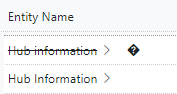
-
I would not leave an empty WHERE clause there... limit it to the entity you want to look at. If you don't, and you happen to modify your configuration down the road to include other extra attributes for any entity, they will be picked up by this query and seriously mess up this graph.
-
 T toggledbits locked this topic on
T toggledbits locked this topic on