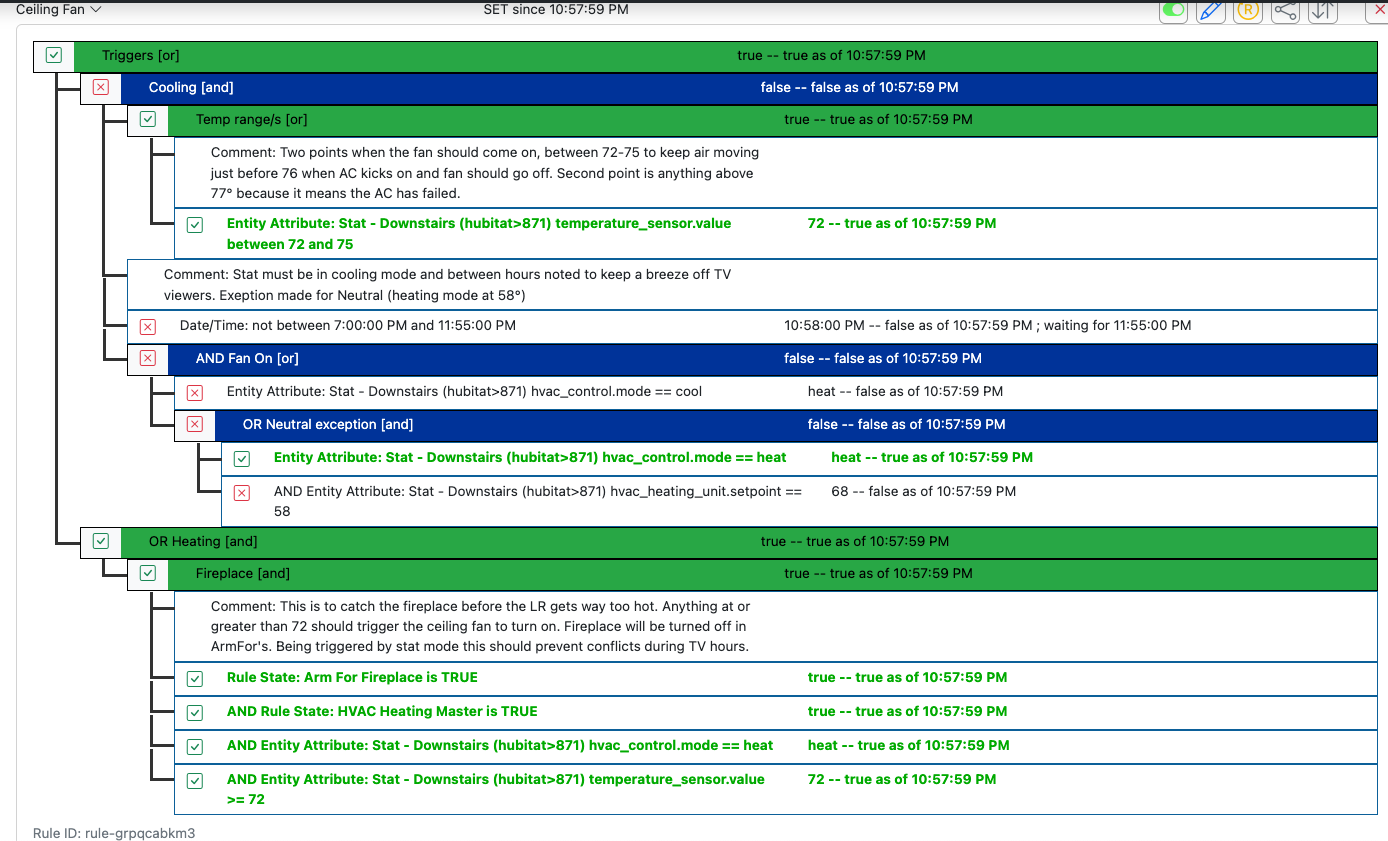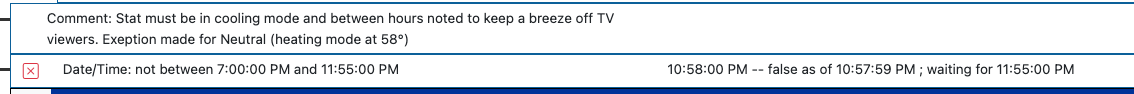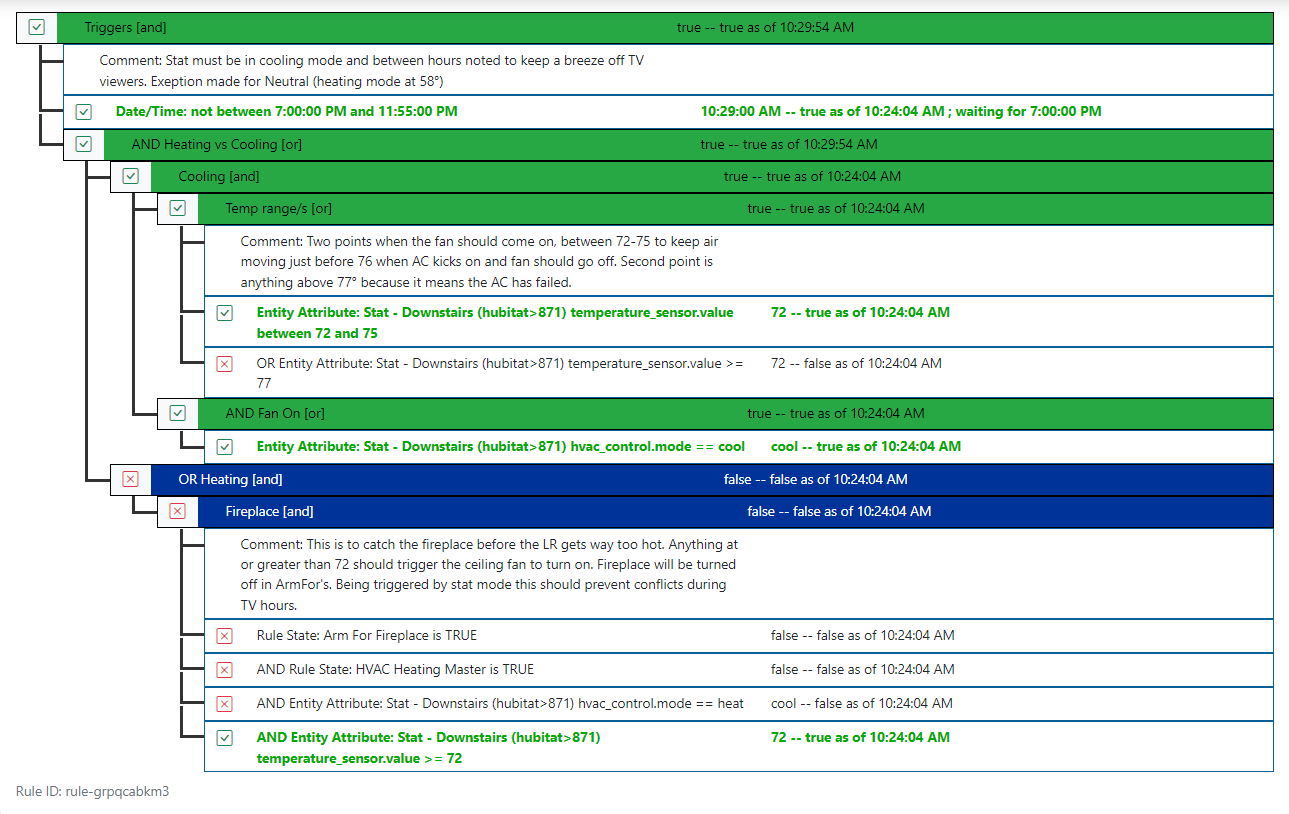[Solved] 22337 ignoring "not between"?
-
This is an old, well-established rule. It controls the ceiling fan in the LR. I don't want the fan running between the hours of 19:00 and 23:55 each evening so I have this condition:
If you look closely at the timebox rule you'll see it's set to
not betweenand the time is definitely "between".Is it me or is MSR ignoring the NOT in
not between? -
The condition time shown is 10:58:00PM. That is between 7:00pm and 11:55pm, so between would be true, and not between would be false, which it is (the condition result is false).
What am I missing?
Edit: if you're trying to figure out why the fan is running, it's because the Heating group is true... it's an OR between Cooling and Heating, so either being true will make the trigger overall true. The date comparison isn't even part of the logic for Heating. If the date comparison applies to both heating and cooling, it's in the wrong place, wrong logic.
-
The condition time shown is 10:58:00PM. That is between 7:00pm and 11:55pm, so between would be true, and not between would be false, which it is (the condition result is false).
What am I missing?
Edit: if you're trying to figure out why the fan is running, it's because the Heating group is true... it's an OR between Cooling and Heating, so either being true will make the trigger overall true. The date comparison isn't even part of the logic for Heating. If the date comparison applies to both heating and cooling, it's in the wrong place, wrong logic.
@toggledbits The
not betweenshould fail the rule because the time IS between and the fan should NOT be operating.I'm using
not betweenessentially as "except during these times". -
Did you see my edit on my original reply?
-
Did you see my edit on my original reply?
@toggledbits Just now, after I hit
submit- reviewing. -
Did you see my edit on my original reply?
@toggledbits well, shahzbaht as a famous Orkan used to say.
This must have been wrong over a year ago and sat there dormant because of warmer seasons. Crazy timing, just after I updated to the latest release.
Changed
ortoandat the topmost level and the fan has, indeed, stopped.I posted hoping an extra set of eyes would see... something... and you did. Thank you for your rapid response and infinite patience, Patrick.
-
@toggledbits well, shahzbaht as a famous Orkan used to say.
This must have been wrong over a year ago and sat there dormant because of warmer seasons. Crazy timing, just after I updated to the latest release.
Changed
ortoandat the topmost level and the fan has, indeed, stopped.I posted hoping an extra set of eyes would see... something... and you did. Thank you for your rapid response and infinite patience, Patrick.
@gwp1 Just changing to AND at the top level probably isn't right, either, I think, as that would require both Heating and Cooling to be true at the same instant... can they? Should they? If not, that date condition needs to moved to the top level and the rest restructured accordingly.
-
@gwp1 Just changing to AND at the top level probably isn't right, either, I think, as that would require both Heating and Cooling to be true at the same instant... can they? Should they? If not, that date condition needs to moved to the top level and the rest restructured accordingly.
@toggledbits Thanks for surfacing that. I fell asleep mulling this last night. Based on my Comments within the ruleset it looks like I'd originally intended for this timebox to only impact Cooling, at which point everything is actually WAI.
I am going to need to adjust this if I want the timebox to impact BOTH Heating and Cooling, you're right.
-
@gwp1 Just changing to AND at the top level probably isn't right, either, I think, as that would require both Heating and Cooling to be true at the same instant... can they? Should they? If not, that date condition needs to moved to the top level and the rest restructured accordingly.
This seems more appropriate. The timebox
ANDtheORgroup forHeating vs Coolingwith the individual Heating and Cooling groups nested within.Edited with the updated version.
-
 T toggledbits locked this topic on
T toggledbits locked this topic on