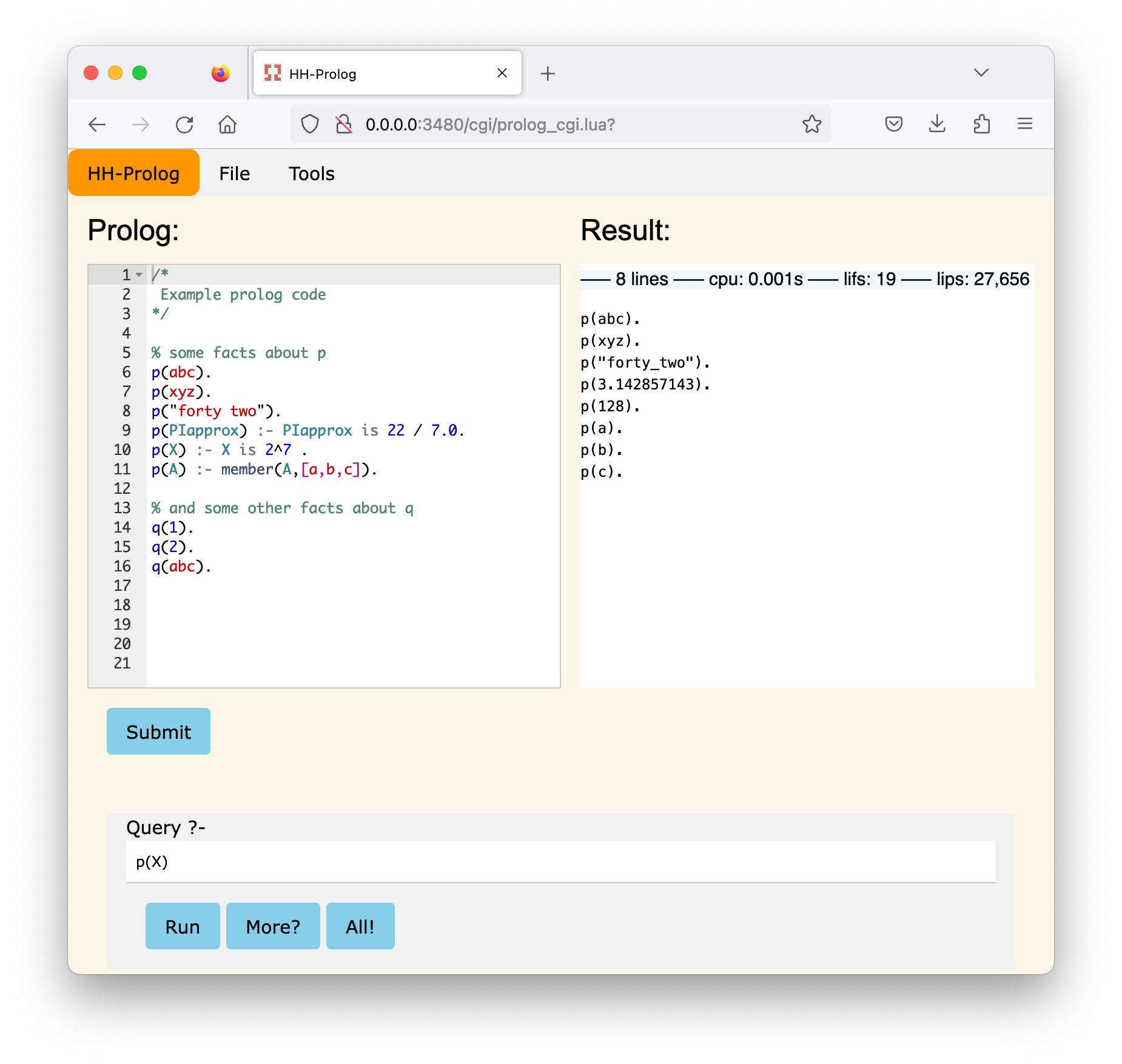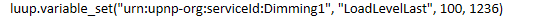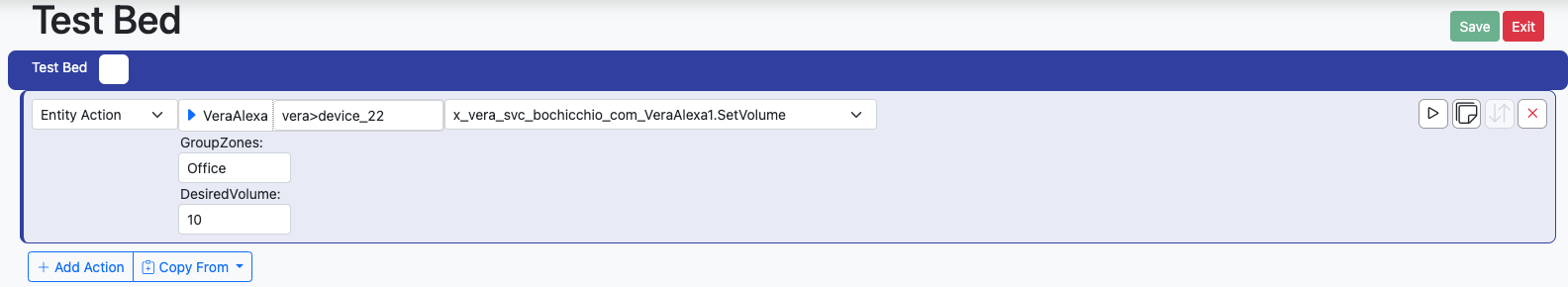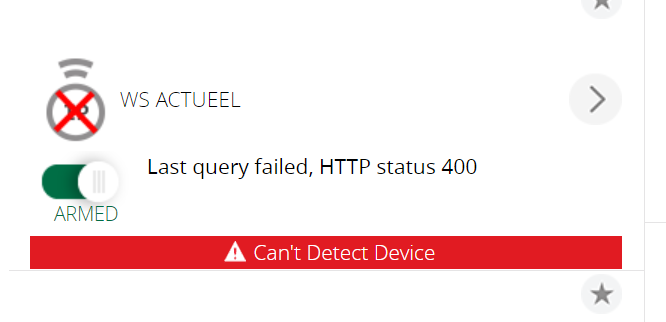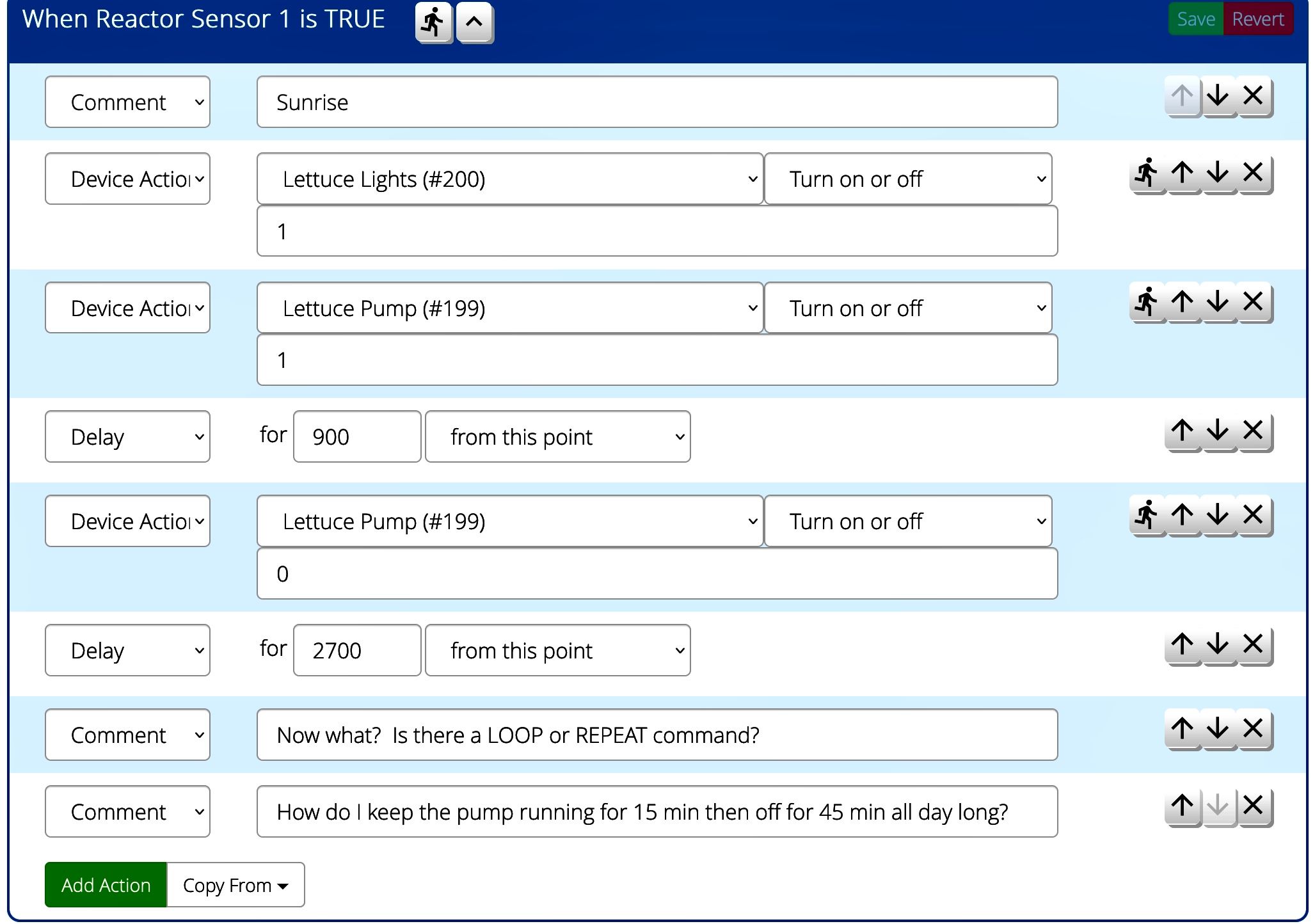Alexa TTS volume does not update as expected
-
Hardly a big deal, and likely user error. Bare metal install on Debian Bullseye
Observed behaviour:
TTS announcements are made with the correct volume. So a message to group 'Everywhere' with Volume 40 is announced. Asking an individual echo device to state its volume after the announcement gets the response 'This device is at volume 4'
So far so good.Using the:
x_vera_svc_bochicchio_com_VeraAlexa1.SetVolumeIn an MSR reaction appears to have no impact when either applied to the group 'Everywhere' or a specific device.
Is acknowledged by the device (with a 'beep') and shows the Lua Log below:
2023-01-31 09:21:45.778 openLuup.io.server:: HTTP:3480 connection from 192.168.70.249 tcp{client}: 0x5572399831f8 2023-01-31 09:21:45.779 openLuup.server:: GET /data_request?GroupZones=Office&DesiredVolume=10&DeviceNum=22&id=action&serviceId=urn%3Abochicchio-com%3AserviceId%3AVeraAlexa1&action=SetVolume&output_format=json&_r=1675156905777 HTTP/1.1 tcp{client}: 0x5572399831f8 2023-01-31 09:21:45.780 luup.call_action:: 22.urn:bochicchio-com:serviceId:VeraAlexa1.SetVolume 2023-01-31 09:21:51.670 luup.variable_set:: 22.urn:bochicchio-com:serviceId:VeraAlexa1.LatestResponse was: sending cmd:speak:<s>Volume Set</s><break time="0s" /> to dev:Office type:A32DOYMUN6DTXA serial:G090U50991550NLS cu... now: sending cmd:vol:10 to dev:Office type:A32DOYMUN6DTXA serial:G090U50991550NLS customerid:A1CVTZEBJIUFJI #hooks:0 2023-01-31 09:21:51.671 openLuup.server:: request completed (35 bytes, 1 chunks, 5891 ms) tcp{client}: 0x5572399831f8 2023-01-31 09:21:51.683 openLuup.io.server:: HTTP:3480 connection closed openLuup.server.receive closed tcp{client}: 0x5572399831f8 2023-01-31 09:21:51.685 openLuup.server:: request completed (930 bytes, 1 chunks, 42818 ms) tcp{client}: 0x557239726708 2023-01-31 09:21:51.687 openLuup.server:: request completed (930 bytes, 1 chunks, 42548 ms) tcp{client}: 0x5572392c0fd8 2023-01-31 09:21:51.688 openLuup.server:: request completed (930 bytes, 1 chunks, 12501 ms) tcp{client}: 0x5572392c7f88 2023-01-31 09:21:51.692 openLuup.io.server:: HTTP:3480 connection closed openLuup.server.receive closed tcp{client}: 0x5572392c7f88 2023-01-31 09:21:51.704 openLuup.io.server:: HTTP:3480 connection from 192.168.70.249 tcp{client}: 0x557239be10b8 2023-01-31 09:21:51.704 openLuup.server:: GET /data_request?id=status&Timeout=15&DataVersion=66666322&MinimumDelay=50&output_format=json&_r=1675156911703 HTTP/1.1 tcp{client}: 0x557239be10b8 2023-01-31 09:21:51.905 openLuup.server:: GET /data_request?id=lu_status2&output_format=json&DataVersion=66666322&Timeout=60&MinimumDelay=1500&_=1675022474387 HTTP/1.1 tcp{client}: 0x5572392c0fd8 2023-01-31 09:21:53.042 openLuup.server:: GET /data_request?id=lu_status2&output_format=json&DataVersion=66666322&Timeout=60&MinimumDelay=1500&_=1675079237873 HTTP/1.1 tcp{client}: 0x557239726708However direct interrogation of the device reveals the volume has not changed.
I assume I'm doing something wrong or not understanding how this is meant to work?
One other observation is that messages announce to the 'Everywhere' group appear to make the volume 'stick' where as messages to an individual device appear to revert to the previous volume setting.
My expectation would be analagous to a radio i.e. the volume stays as it was last set, but happy to be corrected.TIA!
C
-
Volume is managed manually and restored back, but I'm not using everywhere and I can't really comment on why it's not restored. Try to delete the .sh script and see if the updated version is better.
The setvolume action seems to have a bug and I'll further investigate it.
-
Thanks. You mean delete
alexa_remote_control.sh?
There's a new version in Git?Odd announcements to 'Everywhere' get stuck with the volume of the announcement, but calls to individual devices do not.
No panic from my side (I've managed this long)

I think it's only come to light since I fixed the Everywhere group.
C
-
@therealdb Yes. Sorry it's sometimes tricky for me to know / recall which bits of my system 'belong' to whom!
Cheers as ever
C