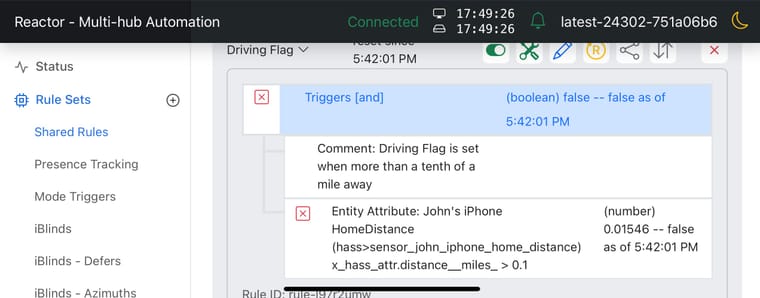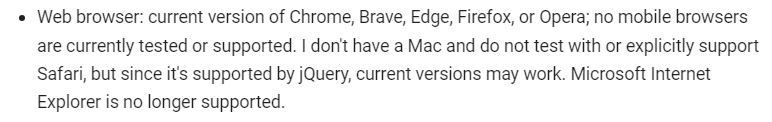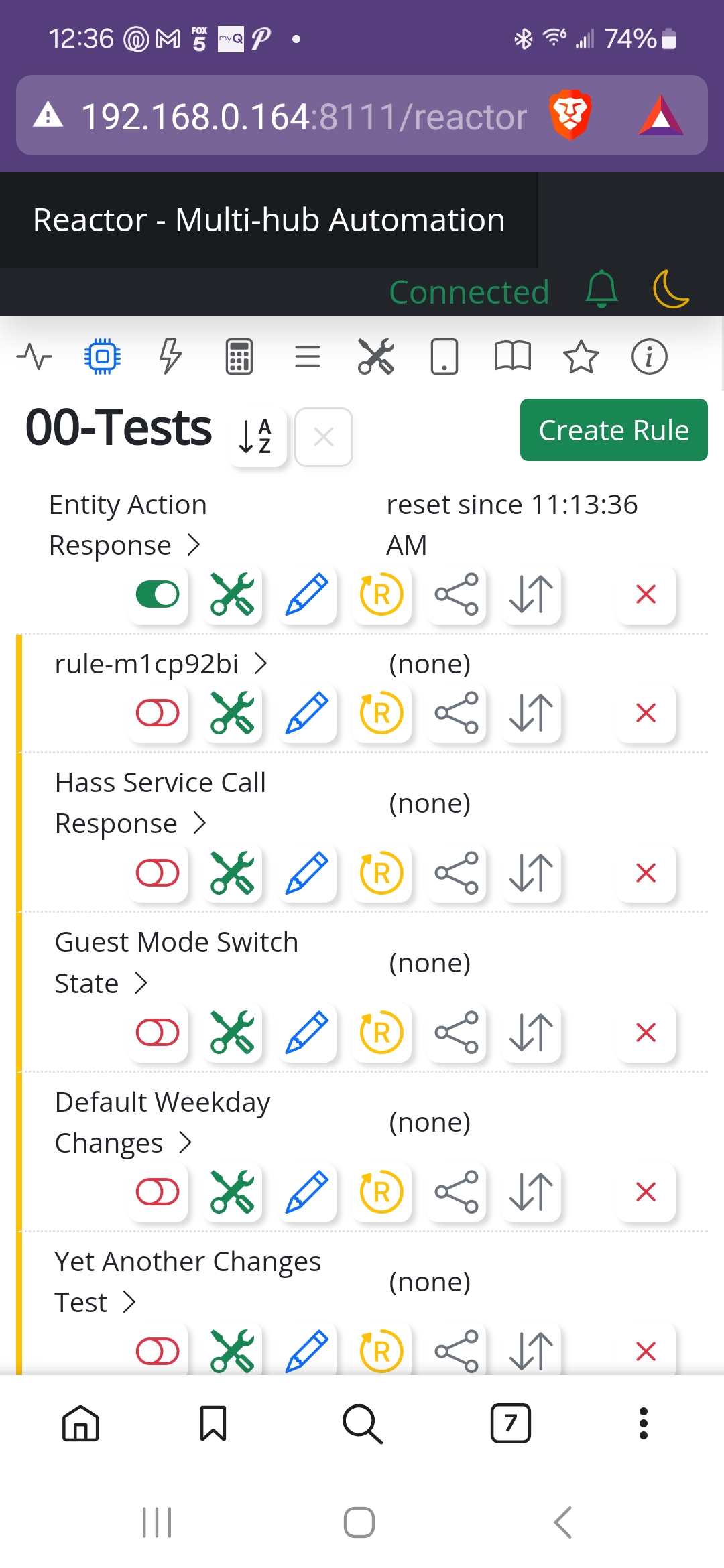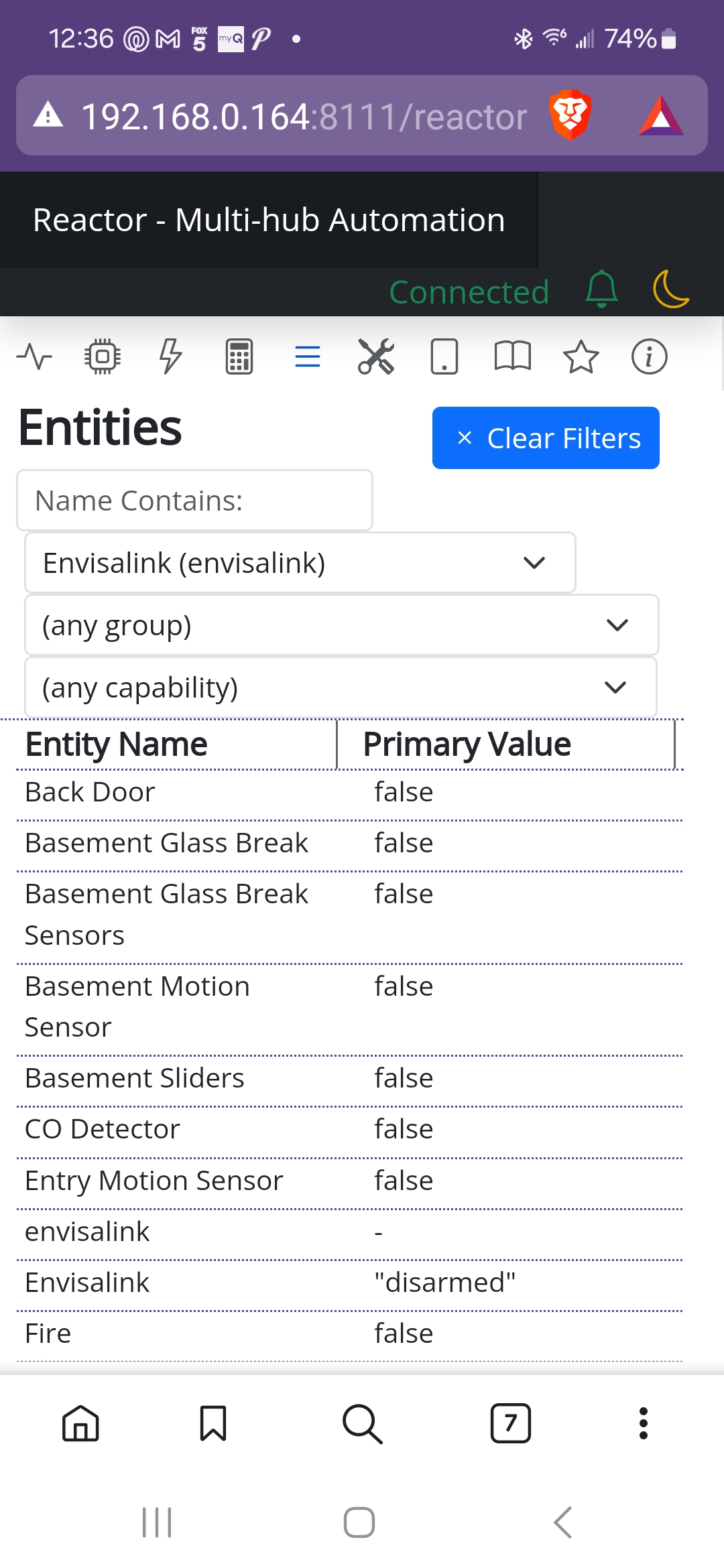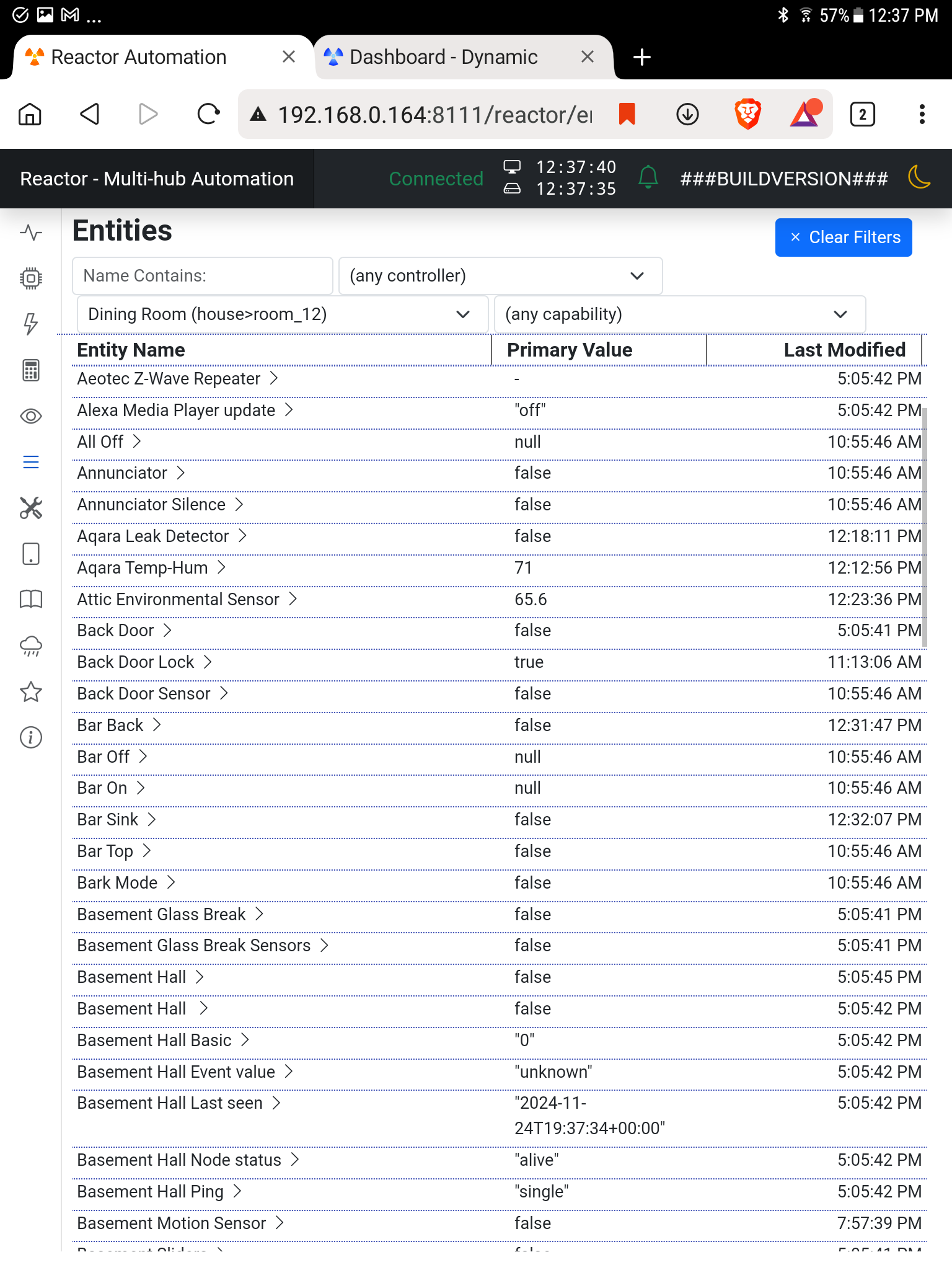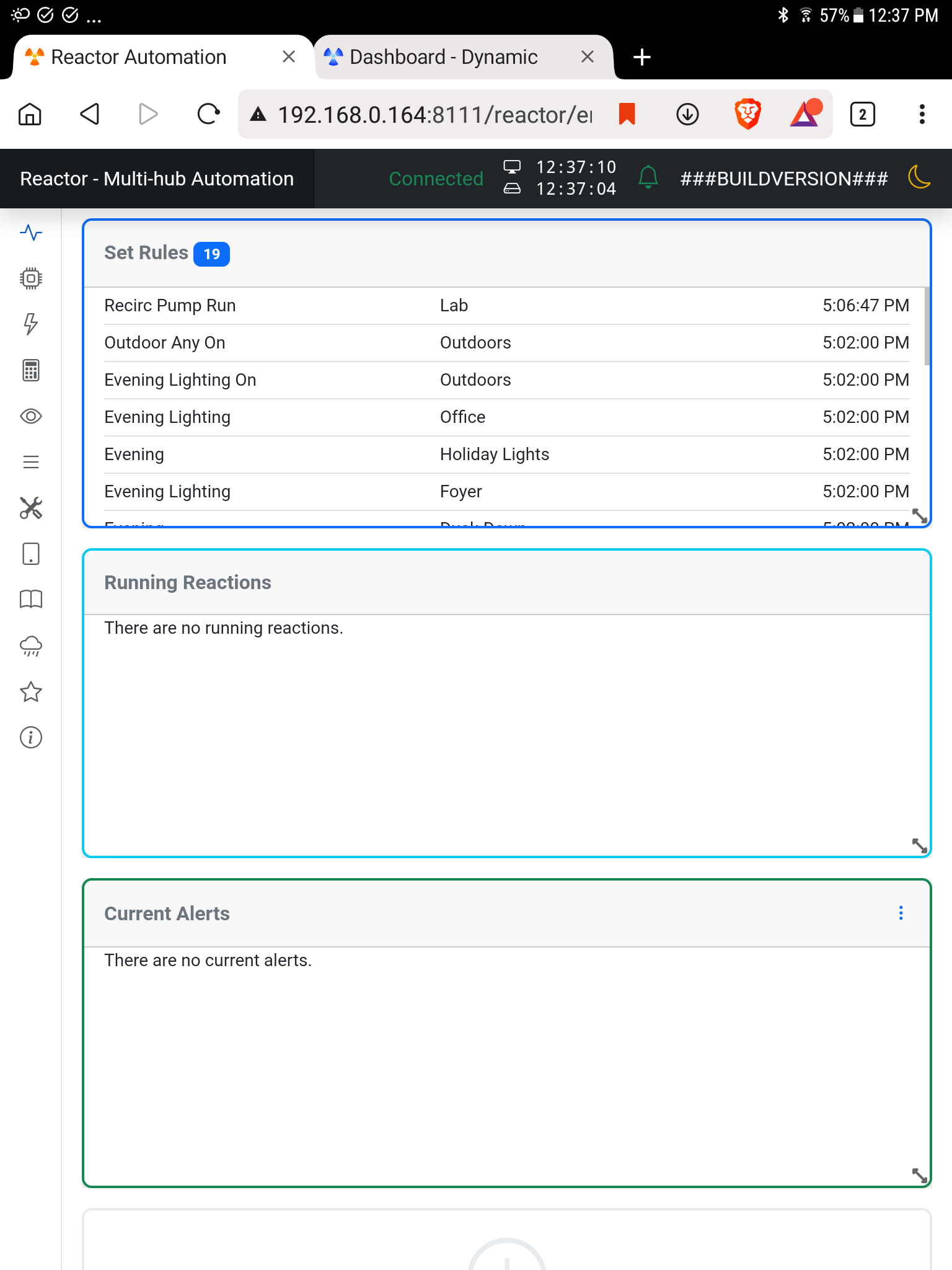MSR UI on a mobile browser
-
I've managed to use MSR UI on iOS devices to some degree*, so that although UI elements (e.g. rule sets) are not visible in portrait mode, you've seen them in landscape. Now with recents builds (24302) this does not work anymore, elements (rule sets, entities) are not anymore visible in landscape mode.
Does anyone have similar experiences? Using iOS 18 and Safari/Chrome browser.
( *Drag & drop of rule conditions have never worked on a mobile)
-
I've managed to use MSR UI on iOS devices to some degree*, so that although UI elements (e.g. rule sets) are not visible in portrait mode, you've seen them in landscape. Now with recents builds (24302) this does not work anymore, elements (rule sets, entities) are not anymore visible in landscape mode.
Does anyone have similar experiences? Using iOS 18 and Safari/Chrome browser.
( *Drag & drop of rule conditions have never worked on a mobile)
@tunnus Perhaps I'm missing what you're trying to view, but it seems to be working as it has in the past for me:
That's landscape, iOS 18 dev beta on an iPhone 12pro.
As you note, it's not fully functional but I can certain tweak some things on the fly if need be.
-
I've managed to use MSR UI on iOS devices to some degree*, so that although UI elements (e.g. rule sets) are not visible in portrait mode, you've seen them in landscape. Now with recents builds (24302) this does not work anymore, elements (rule sets, entities) are not anymore visible in landscape mode.
Does anyone have similar experiences? Using iOS 18 and Safari/Chrome browser.
( *Drag & drop of rule conditions have never worked on a mobile)
@tunnus said in MSR UI on a mobile browser:
Using iOS 18 and Safari/Chrome browser.
From the requirements listed in the documentation:
-
I use Edge on both my Mac and my iPhone.
Drag and drop is not working on my iPhone because of touch regardless of Safari. It's the same on my touch enabled Dell laptop. It could be accomplished.
There are libraries like https://github.com/heyman/jquery-draggable-touch, but YMMV. -
On an Android phone with either Chrome or Firefox I cannot really use MSR. Toggling the hamburger menu shows most pages except status. That rarely shows a widget especially in landscape mode. I would not think about making or changing rules on a small screen, but being able to look at the status would be nice.
-
On an Android phone with either Chrome or Firefox I cannot really use MSR. Toggling the hamburger menu shows most pages except status. That rarely shows a widget especially in landscape mode. I would not think about making or changing rules on a small screen, but being able to look at the status would be nice.
@mrFarmer said in MSR UI on a mobile browser:
Toggling the hamburger menu shows most pages except status. That rarely shows a widget especially in landscape mode. I would not think about making or changing rules on a small screen, but being able to look at the status would be nice.
Found and fixed for next build. That sent me on a bit of a mission to try to improve the general appearance on the UI, even if editing will never really be fully supported (it may work, but I'm not going to approach it as a "mobile first" redesign, because I don't think that makes sense for this project). Here are some examples of work so far.
This is a Samsung Galaxy S24 phone. Reduced top (nav)bar, menu moved from left margin to top and stripped of text. Columns removed from lists at this size.
This is Samsung Galaxy S2 tablet. At this size, the menu returns to the left side, but still without text.
The Status widget problem is fixed, and in addition, there was an issue where the Status widgets would drag if you touched anywhere in them -- they're only supposed to drag from their headers. Touch is still not working great on the phone (smallest size), but I'm still chipping at it, trying to find a workaround (the gridstack library controls the touch behavior, so I'm at the mercy of their choices and issues).
-
 T toggledbits unlocked this topic on
T toggledbits unlocked this topic on
-
 T toggledbits locked this topic on
T toggledbits locked this topic on