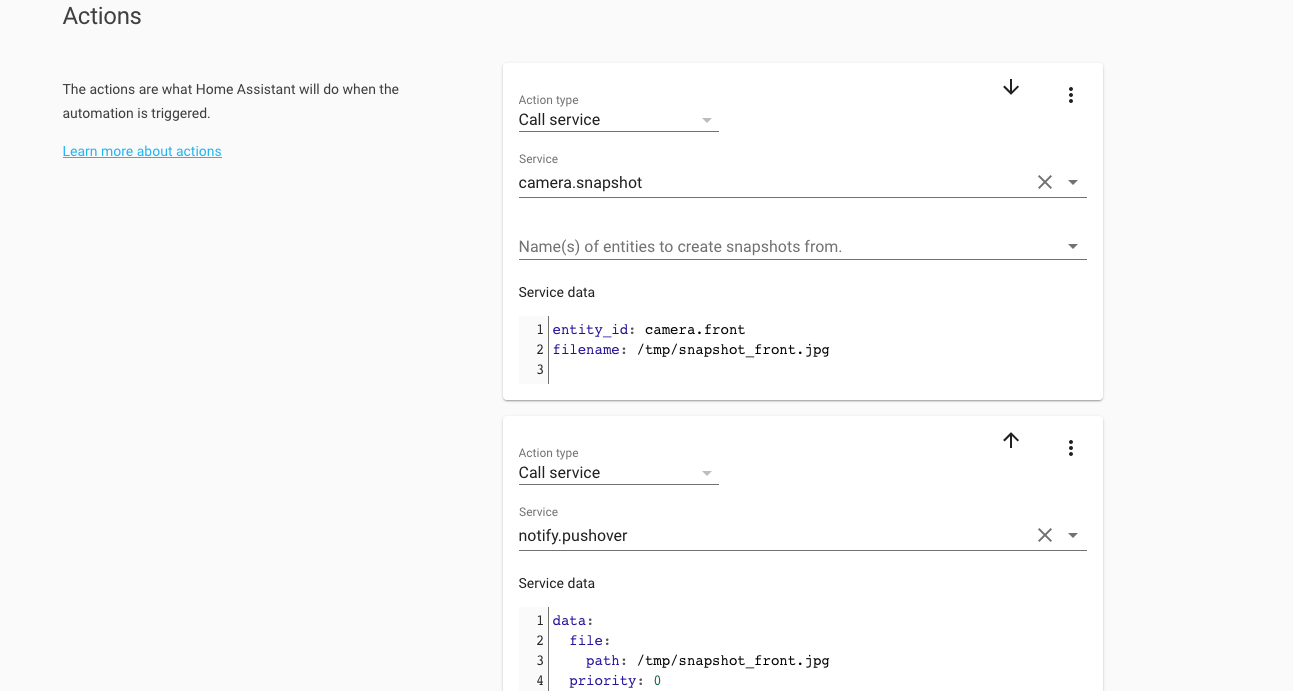Push notifications
-
I'm using Telegram => https://github.com/dbochicchio/vera-Telegram
You can also send short videos, if you can create them as GIF. I have my cameras sending me videos on motion/door/gate activity.
-
I use pushover. It does require downloading a mobile app but it also has enabled me to send snapshots of my cameras through push notifications. I think another popular one is telegram.
-
I'm using Telegram => https://github.com/dbochicchio/vera-Telegram
You can also send short videos, if you can create them as GIF. I have my cameras sending me videos on motion/door/gate activity.
-
@therealdb @rafale77
Very interesting. Can you tell me some more about how you communicate with your camera’s? Are you using zoneminder?I am actually using this:
and have binded home-assistant and openLuup together through a number of scenes. I use lua code in scenes of openluup to send commands to the home-assistant API which then sends the notification just like I do a number of other things (for example my zigbee network is managed by home-assistant but commanded by openLuup scenes). I posted here how:I then have another function defined in my startup lua:
function sendnotif(mess,prio) local json = require "rapidjson" local a = mess local b = prio local payl = { message = a, data = { priority = b}, title = "OpenLuup" } local payload = json.encode (payl) local path = "http://IP:8123/api/services/notify/pushover" POSTH(path, payload, hass_token) endAnd call this function in my scene any time I need a notification.
I do not use zoneminder. I am just using home assistant's camera component to take a snapshot, and send it. In this case, I created an "automation in home assistant and call it from a startup lua function in openLuup.
function sendnotifcam(dev) local json = require "rapidjson" local ent = string.format("automation.%s_cam_push_notify",dev) local payl = { entity_id = ent } local payload = json.encode (payl) local path = "http://IP:8123/api/services/automation/trigger" POSTH(path, payload, hass_token) endNote that I am using rapidjson as a json interpreter so you can replace it with whatever you are using. (likely dkjson). You can see why in other posts on this forum. Note also that I have named the home assistant automation according to the camera variable. The "dev" variable here would be a string which corresponds to the name of the camera and is the same on both openLuup and home-assistant.
This is what the automation page looks like for my front camera on home assistant: -
Anything in particular that I'm missing to get Prowl to work in Reactor? I'm trying to move everything off the Vera but I am getting a 404 error in the LuaUPnP log. Using the same Prowl API key that Vera used. Even created a new one and tested that it worked on the Vera.
-
Did you put something in
ProwlURL, or leave it blank?