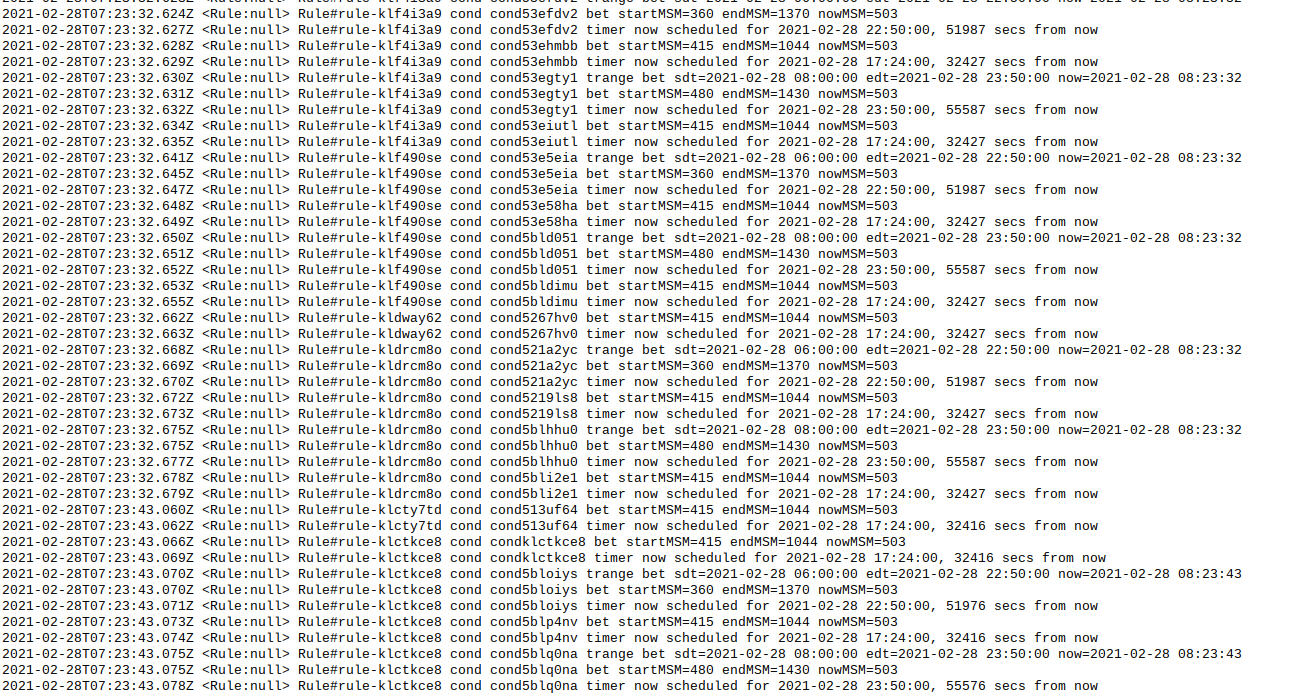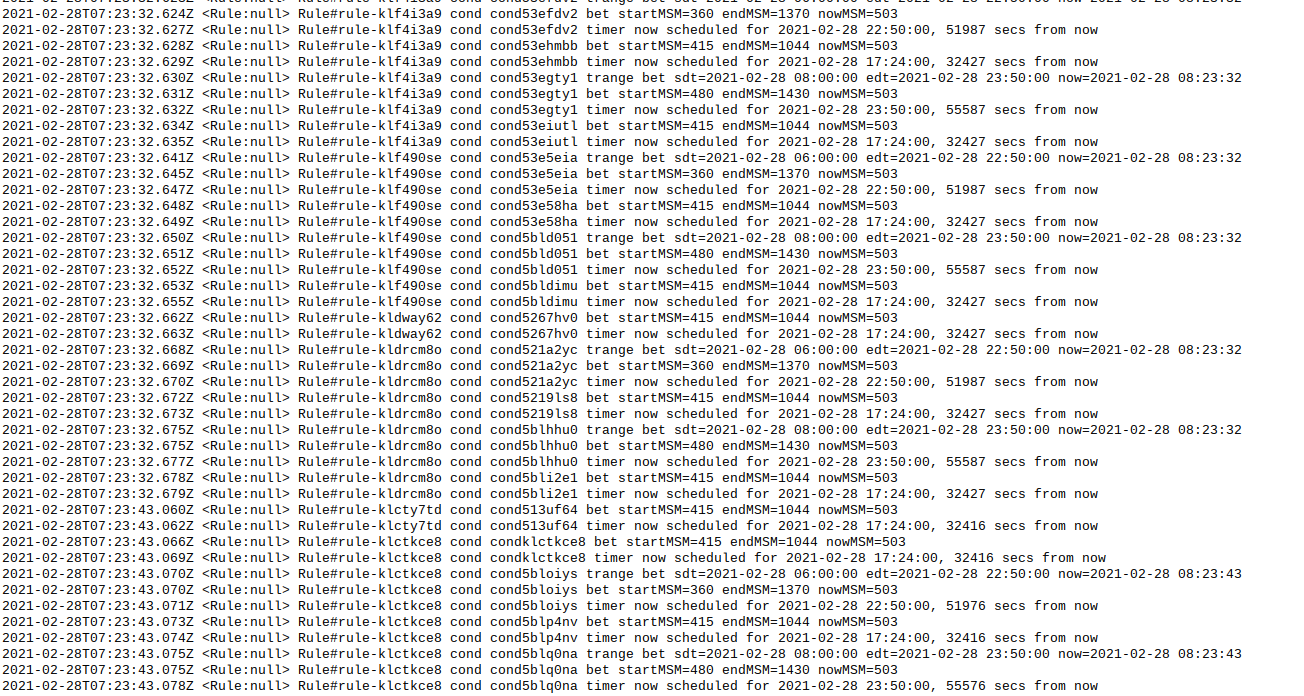Timers in my log
-
Version 21058, or other?
-
OK. If it is 21058, please open a PR. Then stop Reactor, clear the log files (delete), and then start Reactor. Let it run for 15-20 seconds, and then stop it again. Gather the log file, compress, and email as attachment to the address in the Support section of the About tab.
-
Oh, and can you screen shot a couple of those rules as well? If you click on the rule name in the Rule Sets tab, it will open rule status and show you the ID for the rule. Just match that up to two or three of logged rules.
-
Ok, I have reported it. Sent you an e-mail with the logs and left some screen shots in MBT. But every rule works fine but my logs ar flooded
 You said that you left some "hooks" in the earlier problem with rules spanning over mid-night. Could it be related?
You said that you left some "hooks" in the earlier problem with rules spanning over mid-night. Could it be related? -
Ok, I have reported it. Sent you an e-mail with the logs and left some screen shots in MBT. But every rule works fine but my logs ar flooded
 You said that you left some "hooks" in the earlier problem with rules spanning over mid-night. Could it be related?
You said that you left some "hooks" in the earlier problem with rules spanning over mid-night. Could it be related?@matohl No, I don't think it's related. There are some tricky side-effects with doing math with JavaScript dates, and I imagine something is running into a condition where it's hitting that. Everything the log says is correct, it's just not doing what it says it's going to do. It says it's going to sleep until a certain time, and then sleeps for no time at all, so I'm 99% its to do with the delay calculation in the timer object, which is as straight stupid simple as you can imagine it to be, and yet, not working, apparently, at least in some cases. And of course, I don't see it on mine.

-
Can you also look and see if there's a console.log file in your logs directory, and if it has any messages, and especially, rolling error messages at the same pace as the timer messages?
-
OK... in taking a second look at the logs, no two condition IDs are the same. You seem to use date/time conditions a lot?
So is this happening only when the Engine starts, or is it continuous in the logs?
Edit: FYI, these messages are at log level "always" from previous debugging, so I would expect a lot of them at engine startup, but once the engine starts, then really, it should quiet down to only when a timer expires and is rescheduled. And these may be the only messages you have. I guess I assumed they were rolling, but the log snippet you posted doesn't show that, so I need a better picture of when this is happening, and what's actually going on. I don't see email yet with the log file.
-
OK I need that log file, then.
-
OK... in taking a second look at the logs, no two condition IDs are the same. You seem to use date/time conditions a lot?
So is this happening only when the Engine starts, or is it continuous in the logs?
Edit: FYI, these messages are at log level "always" from previous debugging, so I would expect a lot of them at engine startup, but once the engine starts, then really, it should quiet down to only when a timer expires and is rescheduled. And these may be the only messages you have. I guess I assumed they were rolling, but the log snippet you posted doesn't show that, so I need a better picture of when this is happening, and what's actually going on. I don't see email yet with the log file.
@toggledbits said in Timers in my log:
... You seem to use date/time conditions a lot? ...
I change it every room individually. With lights sensors, time and sunrise/sunset conditions.... "or is it continuous in the logs?" ...
Yes, it is continuous... "it should quiet down to only when a timer expires and is rescheduled" ...
I don't see that in the logs -
"You seem to use date/time conditions a lot"
I live in Sweden were light changes dramatically over the year and we have sun from the east and darkness in the west in the morning and the opposite in the evening. After a few seasons I realize I had to change it individually for each room. Works perfectly in MSR, I use a SSD to my Pi so if the log is large it could probably handle it Due to this perhaps it is normal and I could move on but @kfxo signaled something similar.
Due to this perhaps it is normal and I could move on but @kfxo signaled something similar.