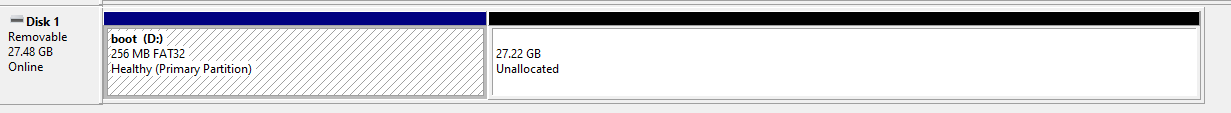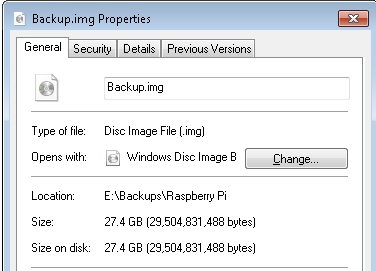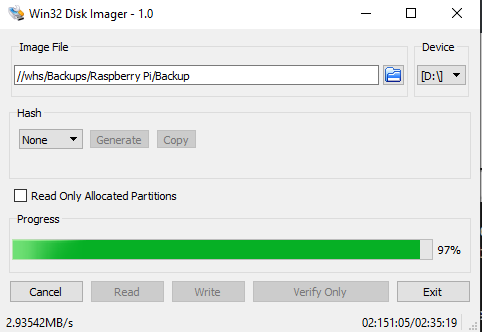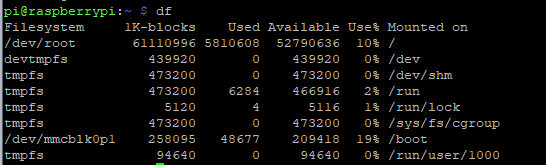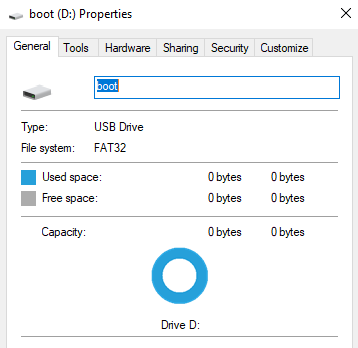Need help backing up Raspberry Pi
-
@catmanv2 said in Need help backing up Raspberry Pi:
Have you got another SD card? Restore to that
No I haven't. Not the same size anyway.
I think I will buy another SanDisk 64GB SD card and make sure I can actually restore to a new card etc.
@cw-kid said in Need help backing up Raspberry Pi:
@catmanv2 said in Need help backing up Raspberry Pi:
Have you got another SD card? Restore to that
No I haven't. Not the same size anyway.
I think I will buy another SanDisk 64GB SD card and make sure I can actually restore to a new card etc.
That's a sensible approach anyway.
As for the 'Read only allocated partitions' it seems that Windows struggles to see the Pi partition (other than /boot) as allocated....C
-
If you'd run
ddon an Ubuntu laptop for images, you might consider installing and runningpartcloneinstead. It's the workhouse underlying Clonezilla, and it will produce smaller backup images (it only copies used space; dd copies, all blocks used or not).To make an image of a disk (
/dev/sda2in this example):partclone -c -o /path/to/image-output -s /dev/sda2And to restore that image later (same target device):
partclone -r -s /path/to/image-input -O /dev/sda2Since the images can get very large (and may even grow larger than the filesystem allows), you can compress and split the image like this:
partclone -c -s /dev/sda2 -o - | gzip -c | | split -a 2 -b 2G - /path/to/imagefile.gz.This will compress the output and split it into 2GB files, each having a '.gz.xx' ending, where xx is a two-letter code that keeps the parts sorted. To restore it:
cat /path/to/imagefile.gz.* | gunzip -c | partclone -r -s - -O /dev/sda2 -
@black-cat said in Need help backing up Raspberry Pi:
A simple to use "cloner" is Balena Etcher - it's gotten me out of trouble many times.
Mac only, though, isn't it?
C
-
@black-cat said in Need help backing up Raspberry Pi:
No, I use Windows.
Every day's a school day!

C