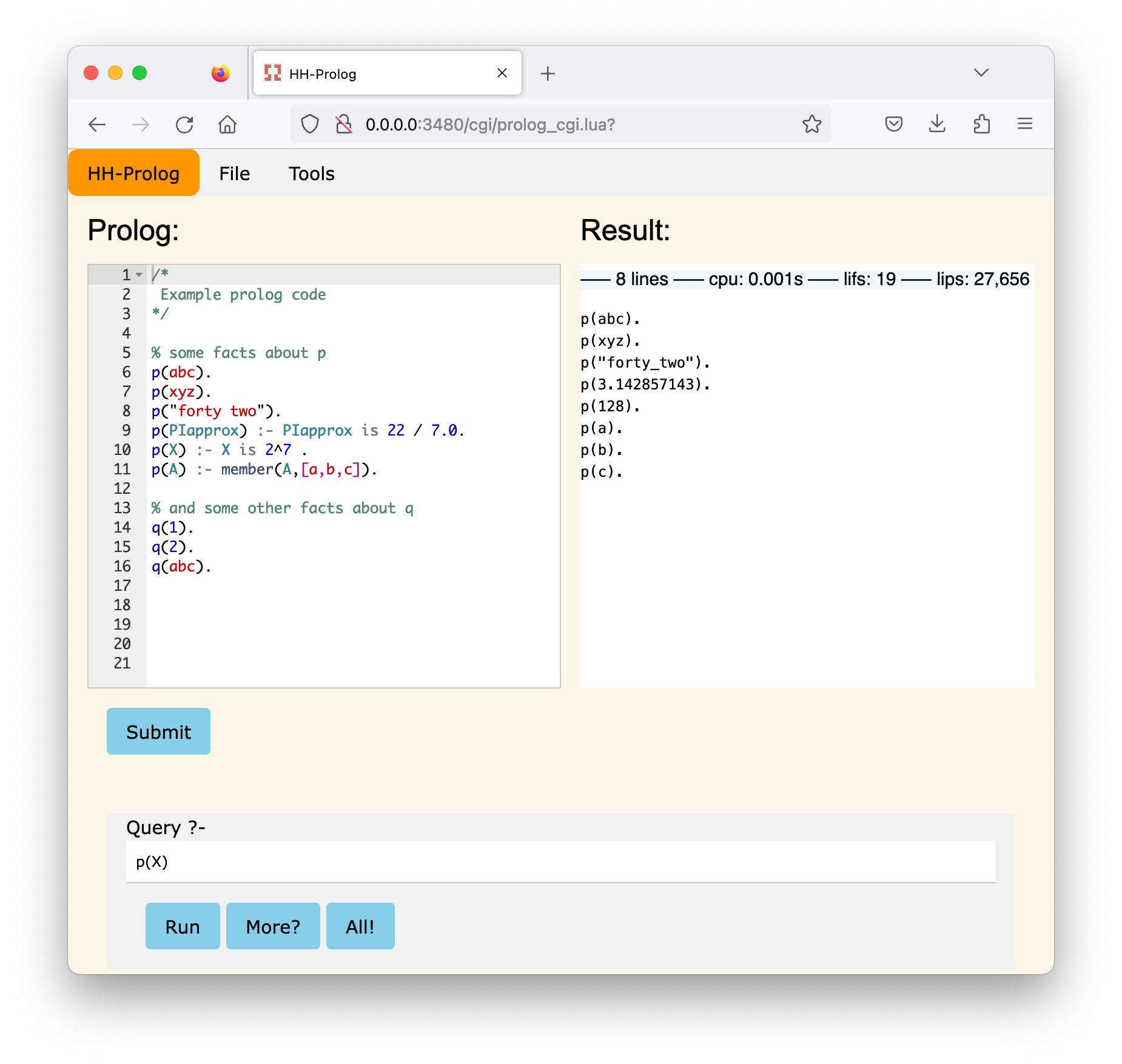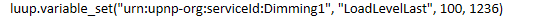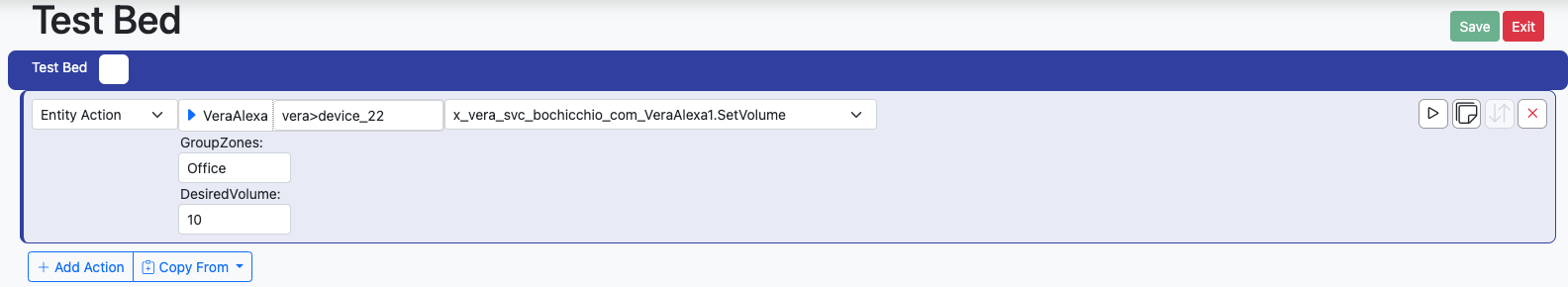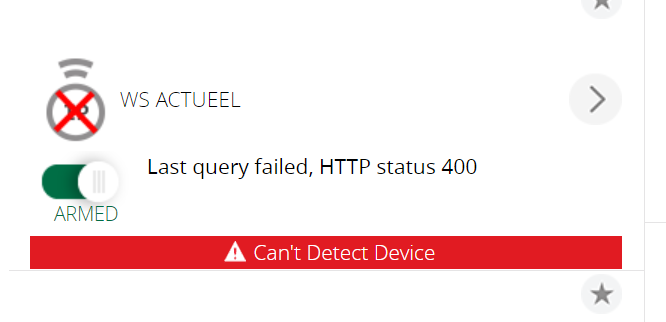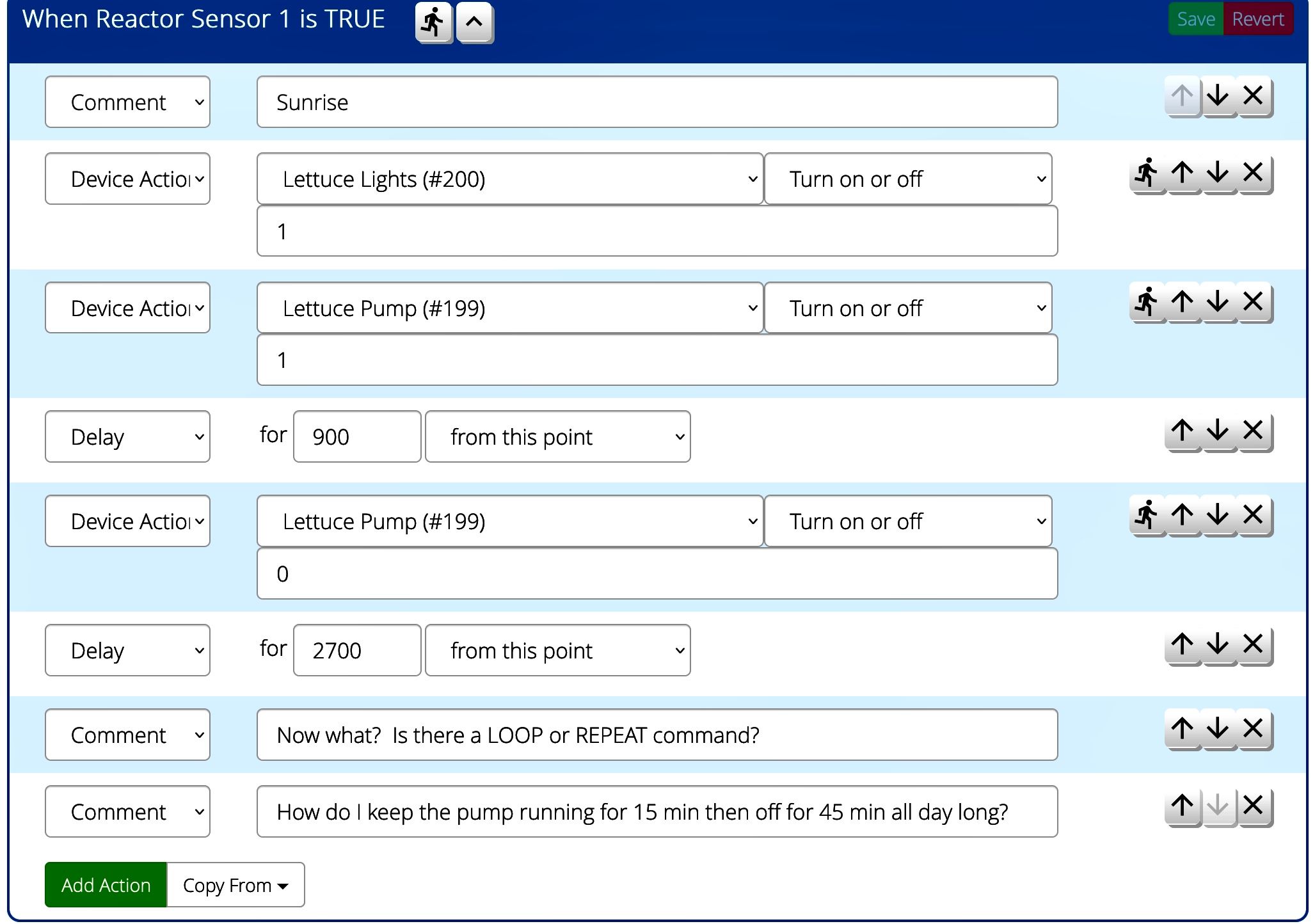Error updating reactor on Vera
-
Posted this in Vera forum with no response:
Seeing this in reactor UI:
A newer version of the device information database is available. Please use the update function on the Tools tab to get it. This process is quick and does not require a Luup reload or browser refresh–you can immediately come back here and go right back to work! The new version is 865.877, and you are currently using 557.352…Hit update in Tools and get an error: “The update could not be retrieved. If this problem persists, consult the documentation.”
Looked through logs and not seeing anything specific. You have a keyword I should search for?
-
What version of Reactor are you using? Also, have you checked free space on your Vera?
-
Hi Patrick,
Currently on 3.8 for reactor.
Filesystem Size Used Available Use% Mounted on
rootfs 10.6M 1.6M 9.0M 15% /
/dev/root 8.0M 8.0M 0 100% /rom
tmpfs 124.3M 11.1M 113.2M 9% /tmp
/dev/mtdblock7 10.6M 1.6M 9.0M 15% /overlay
overlayfs:/overlay 10.6M 1.6M 9.0M 15% /
tmpfs 512.0K 0 512.0K 0% /dev
/dev/sda1 487.8M 14.4M 443.9M 3% /mnt/sda1
/dev/sda2 54.4G 182.4M 51.4G 0% /mnt/sda2
/dev/mtdblock10 50.0M 15.9M 34.1M 32% /storage
/dev/mtdblock10 50.0M 15.9M 34.1M 32% /etc/cmh-firmware
/dev/mtdblock10 50.0M 15.9M 34.1M 32% /etc/cmh-backup
/dev/mtdblock9 9.8M 9.8M 0 100% /mios
/dev/mtdblock10 50.0M 15.9M 34.1M 32% /etc/cmh-ludl
/dev/mtdblock11 19.3M 2.5M 16.7M 13% /ezmi
/dev/mtdblock11 19.3M 2.5M 16.7M 13% /etc/cmh
/dev/mtdblock6 8.0M 8.0M 0 100% /mnt/mtdblock6 -
Hmmm. And what version of firmware?
-
I'm betting it's the broken os.execute() return status problem. No worries. Grab the file from Github and just upload it to your Vera:
- RIGHT-click this link and choose "Save as..." from the pop-up menu: https://raw.githubusercontent.com/toggledbits/Reactor/stable/D_ReactorDeviceInfo.json
Make sure you save it without any changes to the filename (e.g. no .txt suffix added, etc.). - Open the Vera UI's uploader at Apps > Develop apps > Luup files
- Unclick the "Restart Luup after Upload" checkbox (turn it OFF, no need to reload Luup here)
- Drag and drop the downloaded file into the Upload button.
- RIGHT-click this link and choose "Save as..." from the pop-up menu: https://raw.githubusercontent.com/toggledbits/Reactor/stable/D_ReactorDeviceInfo.json