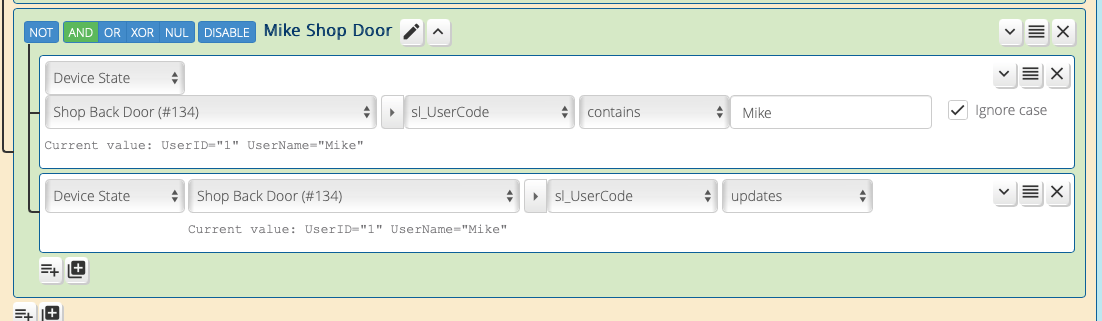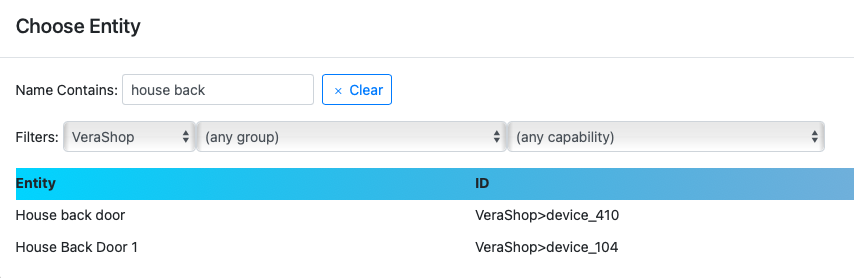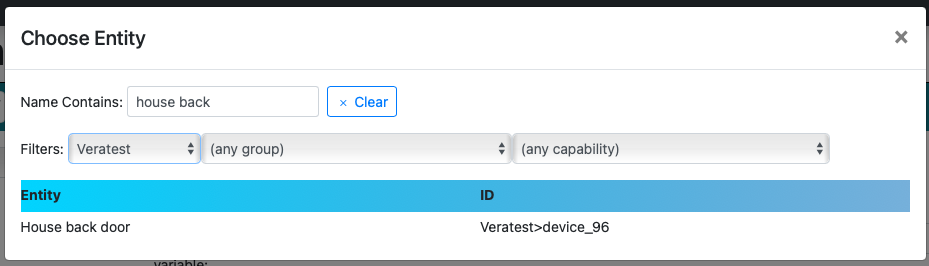Vera vs MSR lock code logic
-
Ha, typos will often result in the creation of bogus (but harmless!) "extra" variables hanging off this or that Vera device.
Ask me how I know this. Glad you got situated!
@librasun, I wish I could say it was a typo, but it was more of a lack of understanding of what I had to set. I had "service" set to "DoorLock1" instead of the full value.
I might have spoken a little too soon on everything working. I sent the command, and it worked, but then I got an alert for a Lua reload.
When I send the command through Vera>device>advanced>variables for sl_UserCode, it works fine, and I can change it to anything without causing a reload.
When I send the command through MSR, it does change the lock value as if I had done it through Vera, but it also causes a reload after about 10 seconds. After the reload, it returns to the last value physically entered into the lock.
Any ideas? I do not think it is formatting because the value sets properly when looking at the lock data.
So close!
-
Hmm, all I can forewarn you about is to check whether you have created circular logic, in which case MSR may be firing multiple copies of what looks to you and me like a single event. MSR is FAST!! Vera likes SLOW.
So, do check, for instance, whether you have a Rule reacting to
[sl_UserCode] [changes]. It would naturally re-react when MSR itself changes that parameter on Vera! What you'd need in order to "throttle" that behavior is a Constraint (often used as a safeguard against multiple firing of a Rule).If your workflow arbitrarily changes
sl_UserCodeto0or"none", then the Constraint could very well read (I'm paraphrasing of course):[ sl_UserCode ] [ <> ] [ 0 ]or
[ sl_UserCode ] [ <> ] [ none ]so that MSR won't continue to run this Rule when the latest value in that parameter was the one MSR put there.
Hope this helps a bit more!
-
Hmm, all I can forewarn you about is to check whether you have created circular logic, in which case MSR may be firing multiple copies of what looks to you and me like a single event. MSR is FAST!! Vera likes SLOW.
So, do check, for instance, whether you have a Rule reacting to
[sl_UserCode] [changes]. It would naturally re-react when MSR itself changes that parameter on Vera! What you'd need in order to "throttle" that behavior is a Constraint (often used as a safeguard against multiple firing of a Rule).If your workflow arbitrarily changes
sl_UserCodeto0or"none", then the Constraint could very well read (I'm paraphrasing of course):[ sl_UserCode ] [ <> ] [ 0 ]or
[ sl_UserCode ] [ <> ] [ none ]so that MSR won't continue to run this Rule when the latest value in that parameter was the one MSR put there.
Hope this helps a bit more!
I only have a condition that lets me see the code (no reactions set) and a global reaction to let me set the code. The lock is not referenced in any other MSR condition or reaction. I was testing by watching the variable on the lock and pushing the play button on the reaction that sets the variable.
I am assuming that the value of "0" works because I can set that value inside of Vera with no issue. I have also tried sending a string that matches another valid lock code. It also seems like if I send that lock (Schlage lever lock) any set variable command through MRS, I get a reload. (Armed, Tripped, whatever)
Here are the screenshots of both the global reaction I use to set the variable and the condition I use to monitor the status.
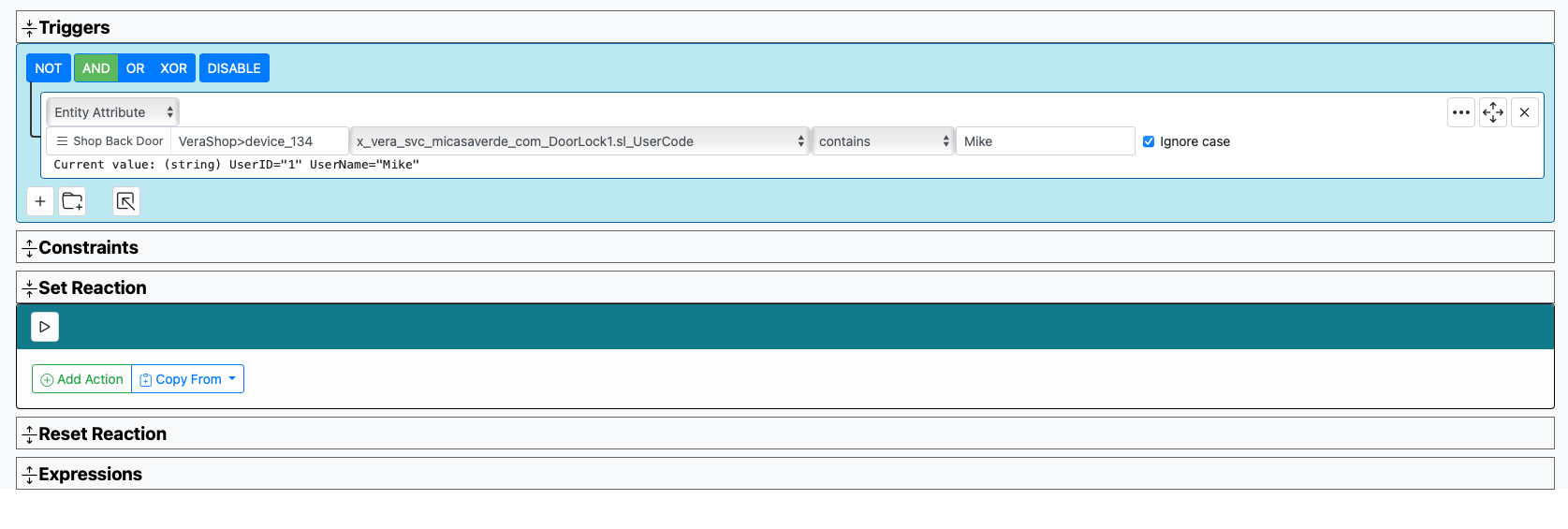
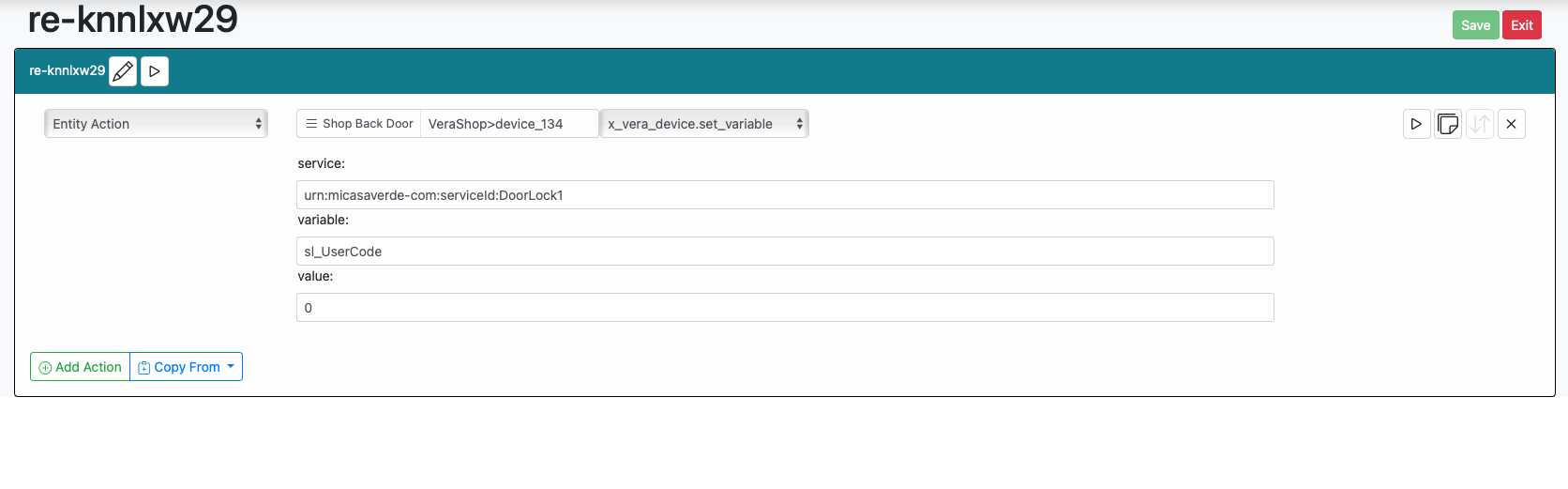
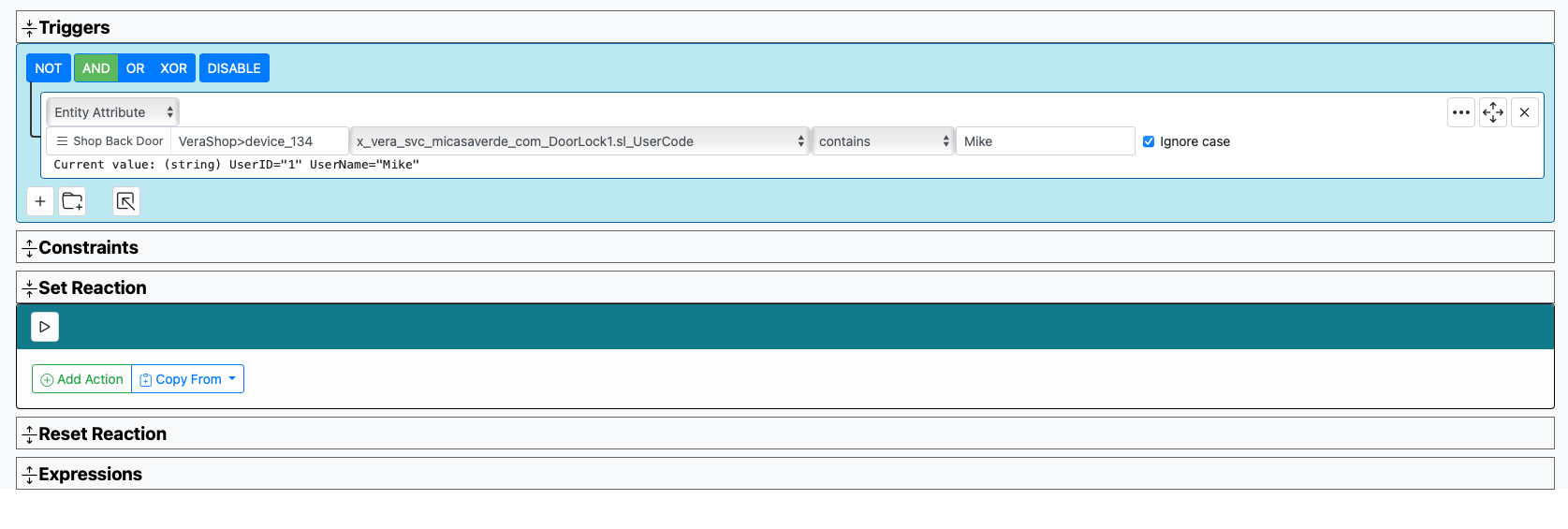
(I don't know what is up with the pictures, but I attach two and one duplicates)
-
Yeah, the screenshots are hard to see due to the Forum UI mixing them up somehow, but I can still read 'em.
I presume you'll eventually have the Trigger'ed rule call the Global Reaction once you're satisfied with things? Meanwhile, you seem to be saying that Vera restarts or otherwise spazzes in response to the Schlage Lock having one of its parameters set. How odd!
I see nothing overtly wrong here, as far as your MSR setup is concerned.
-
I am wondering if this comes back to my particular Vera environment. I have another one of these locks, and I am going to set it up on the test Vera and see if the behavior is any different.
-
We'll only be guessing until you crank out the LuaUPnP log from your Vera (by calling <your_vera_ip>/cgi-bin/cmh/log.sh?Device=LuaUPnP) AND from your
reactor.logfile from your MSR setup, and inspect them both for clues. You need to know what's being sent immediately prior to these reboots. -
We'll only be guessing until you crank out the LuaUPnP log from your Vera (by calling <your_vera_ip>/cgi-bin/cmh/log.sh?Device=LuaUPnP) AND from your
reactor.logfile from your MSR setup, and inspect them both for clues. You need to know what's being sent immediately prior to these reboots.OK, I think I figured out what is going on.
I added the secondary controller to MSR, and this what I found testing two of the locks in my system.
Primary Controller with MSR interacting Vera Shop entities
Lock physically on controller: Shop back door (Device ID 134)
Lock bought in by bridged Vera: House back door (device ID 410 on primary and device ID 104 shown on primary as house back door 1)
Setting any variable on either lock, with any device ID, causes Lua to reload.Secondary controller with MSR interacting Vera House entities
Lock physically on controller: House back door (Device ID 96, same device that as appears on bridged primary device IDs 410 and 104)
Setting any variable on the lock does not cause Lua to reload, and the value holds until a door pin code is entered.I am 99% sure this is all due to bridging. This might not make total sense, but I did the best I could to describe this, and I AM NOT in any way requesting that @toggledbits should look into addressing an oddball problem of my own doing. When I did this, there was no MSR, and I believe MSR has effectively eliminated the need for IP Vera bridging.
-
+1 for un-bridging those controllers if it means you can use MSR as a pass-through instead.
Something in my gut tells me the rebooting Vera is somehow getting "ping-ponged" in such a manner that successive commands become stacked, time out, and trip the Luup engine's fight or flight response.
-
I was going to dig into the issue further, but it would be a giant waste of time since MSR eliminates the need for Vera bridging.
-
I take it by now you read ezlo's list of "Known Issues" that include the specific issue you've reported? Seems to still be a problem, even with the second release of 7.32 beta firmware. Thus, I believe you're taking the smart route away from bridging.
-
 T toggledbits locked this topic on
T toggledbits locked this topic on
-
T tbully referenced this topic on