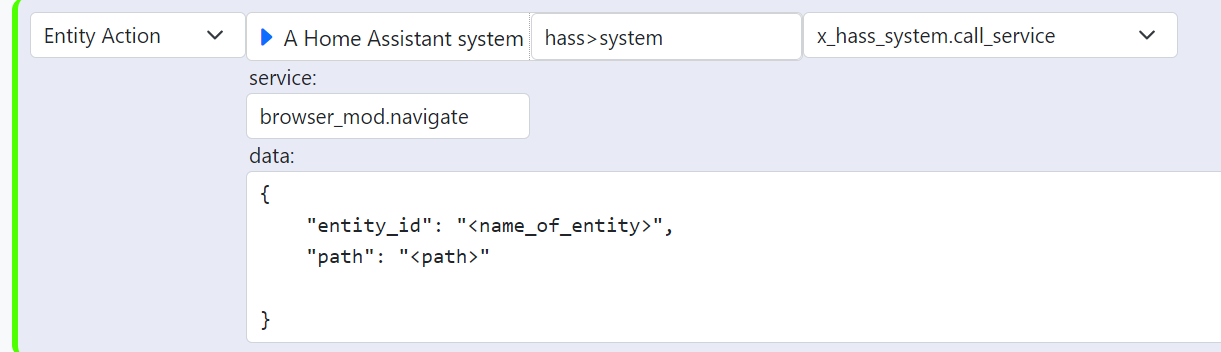Using MSR with BrowserMod to change pages/dashboards
-
Hass: 2022.11.3
Hardware: Pi
MSR: latest-22310-a6da8097I'm trying to use MSR in automations to change the page displayed on a wall tablet (Windows and Edge in Kiosk mode)
Example use would be motion detected will change to the security dashboard, or heating turns on, shows the heating dashboard.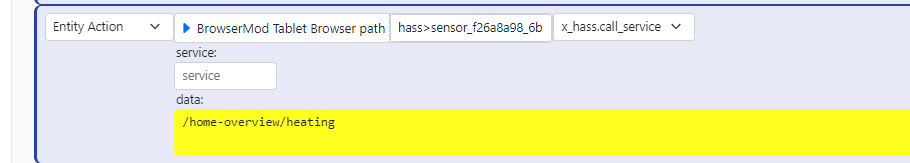 I have Browser Mod installed and working and the entities are present in MSR. My only option for the entity which controls the page/dashboard displayed is "x_hass.call_service"
I have Browser Mod installed and working and the entities are present in MSR. My only option for the entity which controls the page/dashboard displayed is "x_hass.call_service"What I need to change is the state of the entity
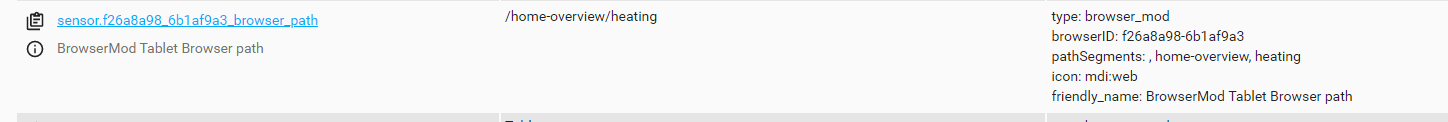
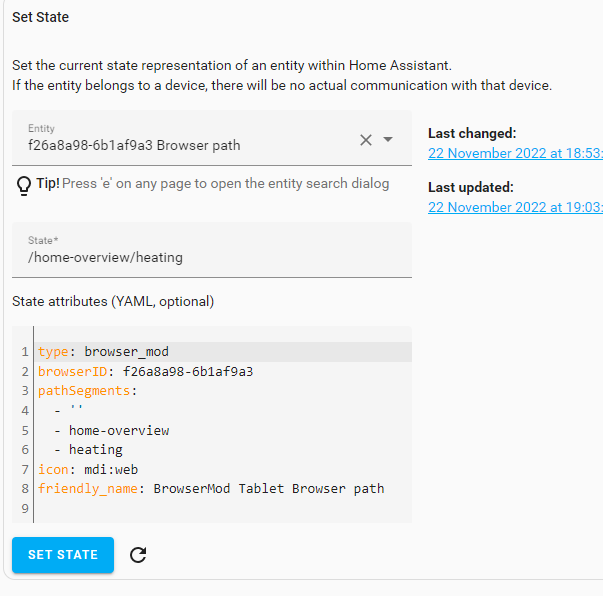
Is this possible in MSR? Despite much searching i'm unsure what service to call to set the state?
I have tried using service: browser_mod.navigate but get an error
(this service detailed here https://smarthomescene.com/guides/how-to-setup-browser-mod-2-0-in-home-assistant/ )
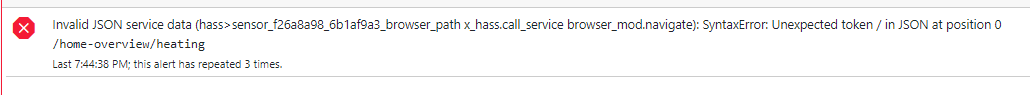
Also trying to lay the data out like this with/out quotes and other variations has not helped
{ "/home-overview/heating" } -
Hass: 2022.11.3
Hardware: Pi
MSR: latest-22310-a6da8097I'm trying to use MSR in automations to change the page displayed on a wall tablet (Windows and Edge in Kiosk mode)
Example use would be motion detected will change to the security dashboard, or heating turns on, shows the heating dashboard.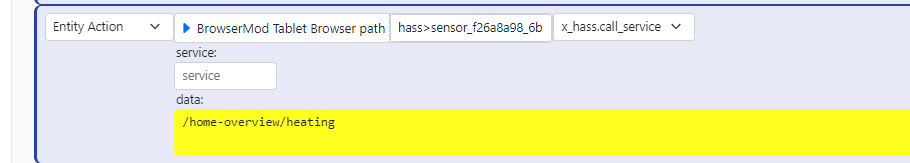 I have Browser Mod installed and working and the entities are present in MSR. My only option for the entity which controls the page/dashboard displayed is "x_hass.call_service"
I have Browser Mod installed and working and the entities are present in MSR. My only option for the entity which controls the page/dashboard displayed is "x_hass.call_service"What I need to change is the state of the entity
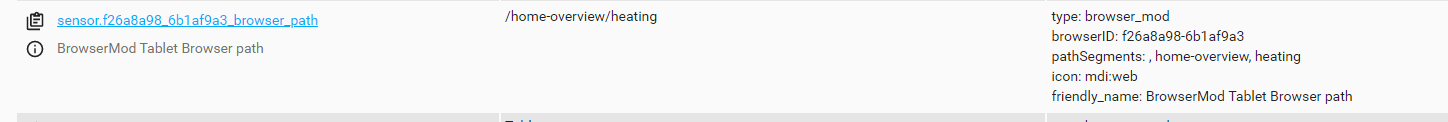
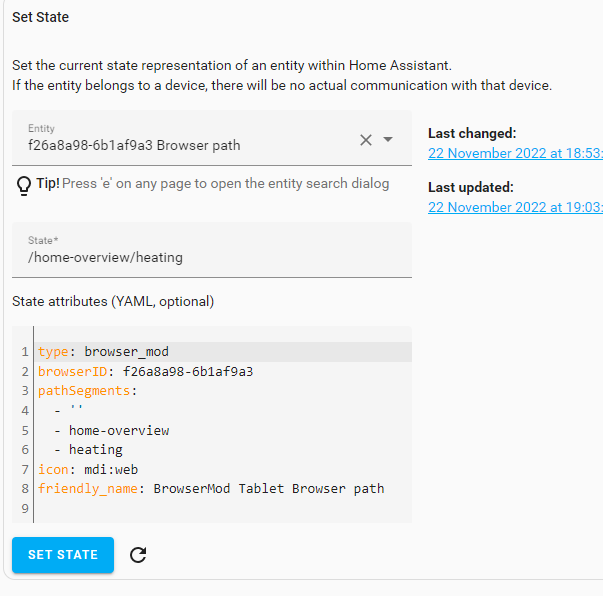
Is this possible in MSR? Despite much searching i'm unsure what service to call to set the state?
I have tried using service: browser_mod.navigate but get an error
(this service detailed here https://smarthomescene.com/guides/how-to-setup-browser-mod-2-0-in-home-assistant/ )
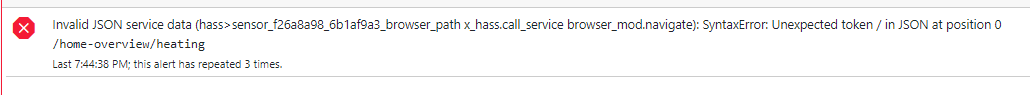
Also trying to lay the data out like this with/out quotes and other variations has not helped
{ "/home-overview/heating" }@cadwizzard I don't use Browser Mod but I will still try to help. First off whenever you call a service in MSR you need to first identify the service name, then in the data section you need to format it using
YAMLJSON.In your case I would set it up like this:
To make sure I have this shown correctly can you head over to Home Assistant Developer Tools, Services and set up the service `Browser mod: navigate' and fill it out so that your device changes to the view you'd like it to. Then click go to yaml mode and send a screenshot of that.
-
@cadwizzard I don't use Browser Mod but I will still try to help. First off whenever you call a service in MSR you need to first identify the service name, then in the data section you need to format it using
YAMLJSON.In your case I would set it up like this:
To make sure I have this shown correctly can you head over to Home Assistant Developer Tools, Services and set up the service `Browser mod: navigate' and fill it out so that your device changes to the view you'd like it to. Then click go to yaml mode and send a screenshot of that.
@pabla said in Using MSR with BrowserMod to change pages/dashboards:
then in the data section you need to format it using YAML.
Just a detail... that's JSON (as it should be).
-
@pabla said in Using MSR with BrowserMod to change pages/dashboards:
then in the data section you need to format it using YAML.
Just a detail... that's JSON (as it should be).
@toggledbits Corrected, HA uses YAML and MSR uses JSON
-
I will make a future version of HassController accept either JSON or YAML in that field to make it easier to implement from a working HA example.
-
@cadwizzard I don't use Browser Mod but I will still try to help. First off whenever you call a service in MSR you need to first identify the service name, then in the data section you need to format it using
YAMLJSON.In your case I would set it up like this:
To make sure I have this shown correctly can you head over to Home Assistant Developer Tools, Services and set up the service `Browser mod: navigate' and fill it out so that your device changes to the view you'd like it to. Then click go to yaml mode and send a screenshot of that.
@pabla Thank You!
Perfect guess on your part. This works as an example. Appreciate you pointing me in the right direction
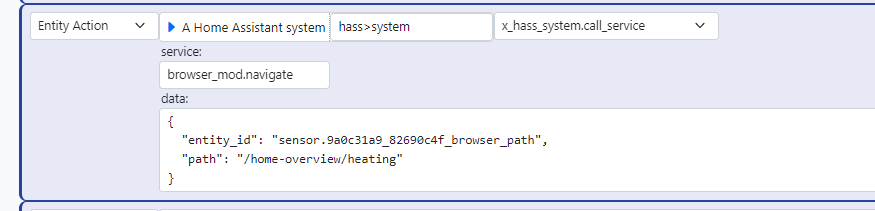
@toggledbits also appreciate your intent to make the UI yaml friendly at some point too. This json/yaml thing caught me out, along with the code formatting required.
Thanks again to all

Side note to anyone using kiosk type modes (like in windows especially). It might seem nice to have the browser restart after x hours in the kiosk settings to take you back to a home/start page in HA, but that will break browsermod and force you to re-register the browser (so, the better way is to use MSR or another way to control that behavior, if you want it)
-
 T toggledbits locked this topic on
T toggledbits locked this topic on