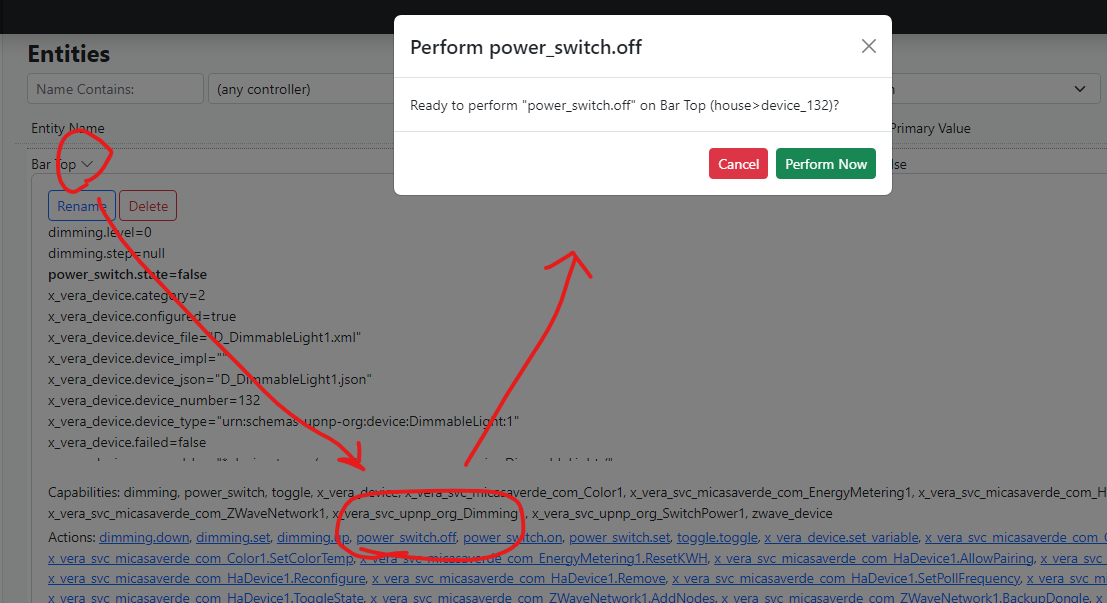No drop-down list on Entity Attribute in "Creation Rule Sets" interface
-
New installation of Reactor version 23063-c464b685 on a Raspberry PI4 with Portainer/Docker.
Report :
No drop-down list on Entity Attribute in "Creation Rule Sets" interface
I can however visualize the entities.
I have configured HomeAssistant and all entities are coming up fine.
I have an unsupported Hass version 2023.3.0b5.
I'm new to Docker and can someone guide me to a solution?
Christian FABREAlert:
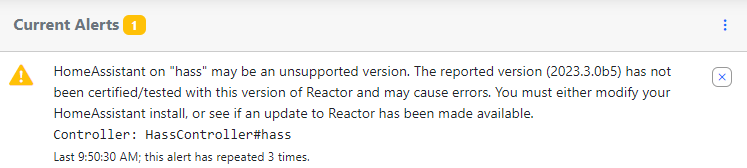 Rule :
Rule :
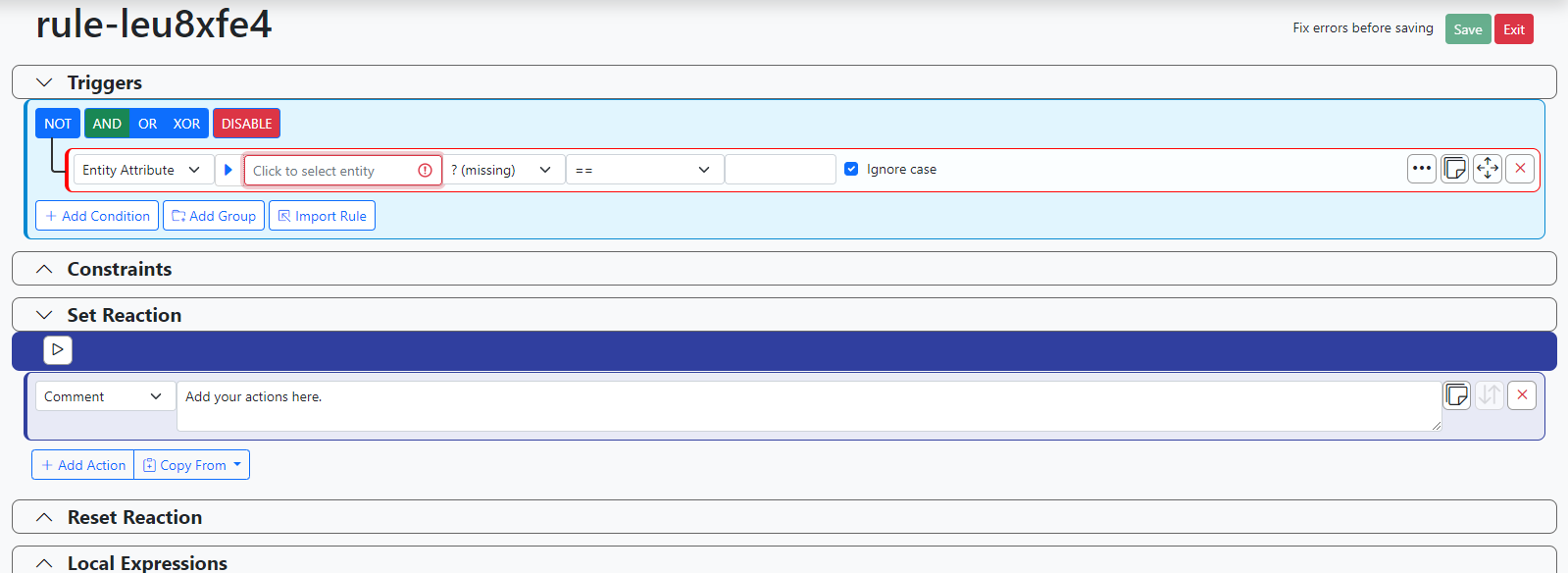 Entities:
Entities:
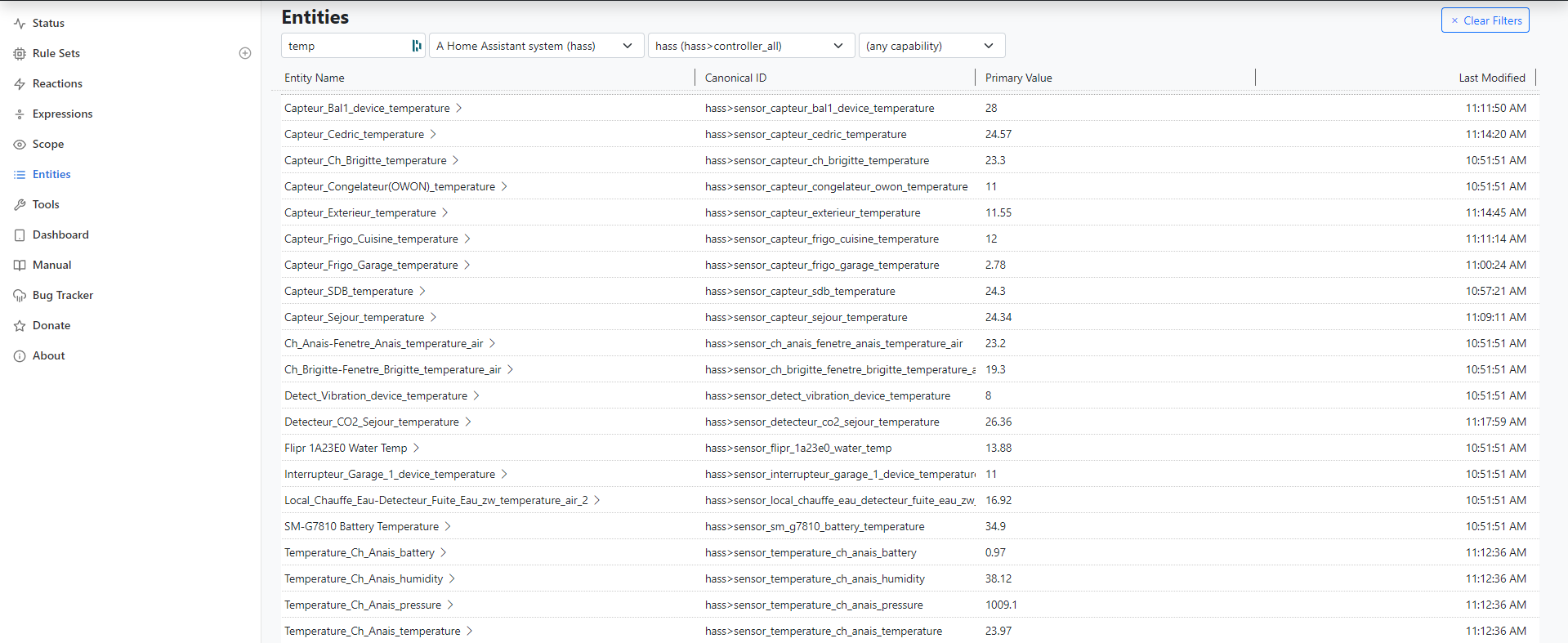 log Reactor :
log Reactor :[latest-23063]2023-03-05T09:51:49.575Z <app:null> Process ID 1 user/group 0/0; docker; platform linux/arm64 #1595 SMP PREEMPT Wed Oct 26 11:07:24 BST 2022; locale (undefined) [latest-23063]2023-03-05T09:51:49.576Z <app:null> Basedir /opt/reactor; data in /var/reactor/storage [latest-23063]2023-03-05T09:51:49.577Z <app:null> NODE_PATH=/opt/reactor:/opt/reactor/node_modules [latest-23063]2023-03-05T09:51:49.584Z <app:INFO> Configured locale (undefined); selected locale(s) en-US.UTF-8 [latest-23063]2023-03-05T09:51:49.708Z <app:INFO> Loaded locale en-US for en-US [latest-23063]2023-03-05T09:51:49.725Z <Structure:null> Module Structure v22323 [latest-23063]2023-03-05T09:51:49.729Z <Capabilities:null> Module Capabilities v22356 [latest-23063]2023-03-05T09:51:49.806Z <Capabilities:NOTICE> System capabilities loaded from core distribution, data version 23058 revision 1 [latest-23063]2023-03-05T09:51:49.849Z <Plugin:null> Module Plugin v22300 [latest-23063]2023-03-05T09:51:49.869Z <TimerBroker:null> Module TimerBroker v22283 [latest-23063]2023-03-05T09:51:49.878Z <Entity:null> Module Entity v22353 [latest-23063]2023-03-05T09:51:49.889Z <Controller:null> Module Controller v23044 [latest-23063]2023-03-05T09:51:49.926Z <default:null> Module Ruleset v22293 [latest-23063]2023-03-05T09:51:49.928Z <default:null> Module Rulesets v22146 [latest-23063]2023-03-05T09:51:49.943Z <GlobalExpression:null> Module GlobalExpression v22146 [latest-23063]2023-03-05T09:51:49.977Z <Predicate:null> Module Predicate v22345 [latest-23063]2023-03-05T09:51:49.987Z <AlertManager:null> Module AlertManager v22283 [latest-23063]2023-03-05T09:51:49.995Z <Rule:null> Module Rule v22345 [latest-23063]2023-03-05T09:51:50.004Z <GlobalReaction:null> Module GlobalReaction v22324 [latest-23063]2023-03-05T09:51:50.008Z <Engine:null> Module Engine v23001 [latest-23063]2023-03-05T09:51:50.019Z <httpapi:null> Module httpapi v23058 [latest-23063]2023-03-05T09:51:50.078Z <wsapi:null> Module wsapi v23053 [latest-23063]2023-03-05T09:51:50.080Z <app:NOTICE> Starting Structure... [latest-23063]2023-03-05T09:51:50.100Z <Structure:NOTICE> Structure#1 plugin ID influx disabled; skipping [latest-23063]2023-03-05T09:51:50.106Z <Structure:INFO> Structure#1 loading controller interface hass (HassController) [latest-23063]2023-03-05T09:51:50.210Z <HassController:null> Module HassController v23060 [latest-23063]2023-03-05T09:51:50.639Z <Structure:INFO> Structure#1 loading controller interface groups (DynamicGroupController) [latest-23063]2023-03-05T09:51:50.649Z <DynamicGroupController:null> Module DynamicGroupController v22313 [latest-23063]2023-03-05T09:51:50.659Z <Structure:INFO> Structure#1 loading controller interface reactor_system (SystemController) [latest-23063]2023-03-05T09:51:50.672Z <SystemController:null> Module SystemController v22306 [latest-23063]2023-03-05T09:51:50.680Z <Structure:INFO> Starting controller HassController#hass [latest-23063]2023-03-05T09:51:50.682Z <HassController:NOTICE> HassController#hass starting... [latest-23063]2023-03-05T09:51:50.691Z <Controller:INFO> HassController#hass loaded hass capabilities ver 22312 rev 2 format 1 [latest-23063]2023-03-05T09:51:50.715Z <Controller:INFO> HassController#hass loaded implementation data ver 23058 rev 1 format 1 [latest-23063]2023-03-05T09:51:50.715Z <Structure:INFO> Starting controller DynamicGroupController#groups [latest-23063]2023-03-05T09:51:50.728Z <Controller:NOTICE> Controller DynamicGroupController#groups is now online. [latest-23063]2023-03-05T09:51:50.728Z <Structure:INFO> Starting controller SystemController#reactor_system [latest-23063]2023-03-05T09:51:50.733Z <Controller:NOTICE> Controller SystemController#reactor_system is now online. [latest-23063]2023-03-05T09:51:50.877Z <HassController:INFO> HassController#hass device mapping data loaded; checking... [latest-23063]2023-03-05T09:51:50.881Z <HassController:WARN> HassController: implementation of capability input_select.selector does not provide attribute values [latest-23063]2023-03-05T09:51:50.884Z <HassController:NOTICE> HassController#hass connecting to ws://192.168.1.31:8123/api/websocket [latest-23063]2023-03-05T09:51:50.894Z <app:NOTICE> Starting HTTP server and API... [latest-23063]2023-03-05T09:51:50.901Z <httpapi:NOTICE> httpapi: starting HTTP service on port "8111" [latest-23063]2023-03-05T09:51:50.909Z <app:NOTICE> Starting Reaction Engine... [latest-23063]2023-03-05T09:51:50.910Z <Engine:INFO> Reaction Engine starting [latest-23063]2023-03-05T09:51:50.911Z <Engine:INFO> Checking rule sets... [latest-23063]2023-03-05T09:51:50.916Z <Engine:INFO> Checking rules... [latest-23063]2023-03-05T09:51:50.923Z <Engine:INFO> Data check complete; no corrections. [latest-23063]2023-03-05T09:51:50.938Z <Rule:NOTICE> rule-leu8xfe4 (rule-leu8xfe4 in First Rule Set) starting [latest-23063]2023-03-05T09:51:50.939Z <Engine:NOTICE> Reaction Engine running! [latest-23063]2023-03-05T09:51:50.939Z <Rule:NOTICE> rule-leu8xfe4 (rule-leu8xfe4 in First Rule Set) can't start -- rule is disabled [latest-23063]2023-03-05T09:51:50.952Z <httpapi:NOTICE> httpapi: listening [latest-23063]2023-03-05T09:51:50.981Z <app:NOTICE> Starting WSAPI... [latest-23063]2023-03-05T09:51:50.983Z <wsapi:NOTICE> wsapi: starting version 23053 [latest-23063]2023-03-05T09:51:51.080Z <Engine:INFO> [Engine]Engine#1 master timer tick, local time "3/5/2023 10:51:51 AM" (TZ offset 60 mins from UTC) [latest-23063]2023-03-05T09:51:51.119Z <HassController:NOTICE> HassController#hass connected, starting protocol [latest-23063]2023-03-05T09:51:51.127Z <httpapi:INFO> httpapi: API request from ::ffff:192.168.1.42: GET /api/v1/systime [latest-23063]2023-03-05T09:51:51.145Z <HassController:INFO> HassController#hass successful authentication with ws://192.168.1.31:8123; fetching initial data... [latest-23063]2023-03-05T09:51:51.155Z <HassController:INFO> HassController#hass Hass reports version "2023.3.0b5" location Maison timezone Europe/Paris state RUNNING safe_mode false [latest-23063]2023-03-05T09:51:51.245Z <HassController:NOTICE> HassController#hass no signature match for update.home_assistant_supervisor_update [latest-23063]2023-03-05T09:51:51.248Z <HassController:NOTICE> HassController#hass no signature match for update.home_assistant_core_update [latest-23063]2023-03-05T09:51:51.249Z <HassController:NOTICE> HassController#hass no signature match for update.terminal_ssh_update [latest-23063]2023-03-05T09:51:51.250Z <HassController:NOTICE> HassController#hass no signature match for update.file_editor_update [latest-23063]2023-03-05T09:51:51.251Z <HassController:NOTICE> HassController#hass no signature match for update.samba_backup_update [latest-23063]2023-03-05T09:51:51.252Z <HassController:NOTICE> HassController#hass no signature match for update.home_assistant_operating_system_update [latest-23063]2023-03-05T09:51:51.253Z <HassController:NOTICE> HassController#hass no signature match for sun.sun [latest-23063]2023-03-05T09:51:51.285Z <HassController:NOTICE> HassController#hass no signature match for calendar.calendrier [latest-23063]2023-03-05T09:51:51.413Z <HassController:NOTICE> HassController#hass no signature match for siren.piscine_siren [latest-23063]2023-03-05T09:51:51.419Z <HassController:NOTICE> HassController#hass no signature match for camera.portillon [latest-23063]2023-03-05T09:51:51.607Z <Controller:INFO> HassController#hass 0 dead entities older than 86400000s purged [latest-23063]2023-03-05T09:51:51.633Z <Controller:NOTICE> Controller HassController#hass is now online. [latest-23063]2023-03-05T09:51:51.634Z <DynamicGroupController:INFO> All controllers ready, setting up dynamic groups [latest-23063]2023-03-05T09:51:51.726Z <wsapi:INFO> wsapi: connection from ::ffff:192.168.1.42 [latest-23063]2023-03-05T09:51:55.510Z <wsapi:INFO> client "192.168.1.42#1" closed, code=1001, reason= [latest-23063]2023-03-05T09:51:55.815Z <httpapi:INFO> httpapi: API request from ::ffff:192.168.1.42: GET /api/v1/lang [latest-23063]2023-03-05T09:51:55.843Z <wsapi:INFO> wsapi: connection from ::ffff:192.168.1.42 [latest-23063]2023-03-05T09:51:56.849Z <httpapi:INFO> httpapi: API request from ::ffff:192.168.1.42: GET /api/v1/systime [latest-23063]2023-03-05T09:52:07.392Z <httpapi:INFO> httpapi: API request from ::ffff:192.168.1.42: GET /api/v1/systime---Log Portainer:
NODE_PATH /opt/reactor:/opt/reactor/node_modules [latest-23063]2023-03-05T08:55:17.734Z <app:null> Reactor build latest-23063-c464b685 starting on v16.15.1 [latest-23063]2023-03-05T08:55:17.736Z <app:null> Process ID 1 user/group 0/0; docker; platform linux/arm64 #1595 SMP PREEMPT Wed Oct 26 11:07:24 BST 2022; locale (undefined) [latest-23063]2023-03-05T08:55:17.737Z <app:null> Basedir /opt/reactor; data in /var/reactor/storage [latest-23063]2023-03-05T08:55:17.738Z <app:null> NODE_PATH=/opt/reactor:/opt/reactor/node_modules [latest-23063]2023-03-05T08:55:17.875Z <Structure:null> Module Structure v22323 [latest-23063]2023-03-05T08:55:17.879Z <Capabilities:null> Module Capabilities v22356 [latest-23063]2023-03-05T08:55:18.004Z <Plugin:null> Module Plugin v22300 [latest-23063]2023-03-05T08:55:18.023Z <TimerBroker:null> Module TimerBroker v22283 [latest-23063]2023-03-05T08:55:18.032Z <Entity:null> Module Entity v22353 [latest-23063]2023-03-05T08:55:18.042Z <Controller:null> Module Controller v23044 [latest-23063]2023-03-05T08:55:18.079Z <default:null> Module Ruleset v22293 [latest-23063]2023-03-05T08:55:18.080Z <default:null> Module Rulesets v22146 [latest-23063]2023-03-05T08:55:18.096Z <GlobalExpression:null> Module GlobalExpression v22146 [latest-23063]2023-03-05T08:55:18.129Z <Predicate:null> Module Predicate v22345 [latest-23063]2023-03-05T08:55:18.139Z <AlertManager:null> Module AlertManager v22283 [latest-23063]2023-03-05T08:55:18.146Z <Rule:null> Module Rule v22345 [latest-23063]2023-03-05T08:55:18.156Z <GlobalReaction:null> Module GlobalReaction v22324 [latest-23063]2023-03-05T08:55:18.159Z <Engine:null> Module Engine v23001 [latest-23063]2023-03-05T08:55:18.171Z <httpapi:null> Module httpapi v23058 [latest-23063]2023-03-05T08:55:18.232Z <wsapi:null> Module wsapi v23053 [latest-23063]2023-03-05T08:55:18.358Z <HassController:null> Module HassController v23060 [latest-23063]2023-03-05T08:55:18.780Z <DynamicGroupController:null> Module DynamicGroupController v22313 [latest-23063]2023-03-05T08:55:18.803Z <SystemController:null> Module SystemController v22306``` -
Where it says "Click to select entity" with a red highlight... if you click that, it will open a dialog that lets you search for and pick the entity. Then you can select the attributes (the attribute list will populate with the available attributes for that specific entity).
-
Where it says "Click to select entity" with a red highlight... if you click that, it will open a dialog that lets you search for and pick the entity. Then you can select the attributes (the attribute list will populate with the available attributes for that specific entity).
@toggledbits
*
Yes, but clicking does not open the dialog box: nothing happens....
I already use a version of Reactor installed on another Raspberry pi4, installed without Docker and it works fine.I'm migrating to a new raspberry pi 4 where I installed Docker, Portainer, MQTT, Zigbee2Mqtt, Zwave-js-ui without issue.
The installation of Reactor seems correct, the only problem is that no dialog box opens when clicking to select an entity.
I restarted the installation several times and I have the same observation.
Can you please give me some hint to try to solve this problem. Why does the click not call the entities dialog box?
THANKS -
Have you hard-refreshed the browser? Tried a different browser?
-
I'm using Google Chrome Version 111.0.5563.50 (Official Build) beta (64 bit)
I refreshed the browser, but the click does not open the entities dialog
I just found that I have the same problem on Global expressions, I can't display the entities list.
I feel like the call function to open the entities dialog is not working. -
I'm using Google Chrome Version 111.0.5563.50 (Official Build) beta (64 bit)
I refreshed the browser, but the click does not open the entities dialog
I just found that I have the same problem on Global expressions, I can't display the entities list.
I feel like the call function to open the entities dialog is not working.Go to the Entities list, and open the detail panel for some entity that you know will have actions, like a light switch or dimmer. Try to click on one of the actions, like
power_switch.offand see if it opens a dialog. If not, your browser has a pop-up blocker embedded and you need to allow the IP address that your new Reactor is installed on to open pop-ups.Also, did you try a different browser as I suggested?
-
Go to the Entities list, and open the detail panel for some entity that you know will have actions, like a light switch or dimmer. Try to click on one of the actions, like
power_switch.offand see if it opens a dialog. If not, your browser has a pop-up blocker embedded and you need to allow the IP address that your new Reactor is installed on to open pop-ups.Also, did you try a different browser as I suggested?
This post is deleted! -
Following the change of browser (Microsoft Edge) and the proper functioning of the entities dialog box, I modified my Google Chrome version
from the beta version (Version 111.0.5563.50 (Official build) beta (64 bits))
to the stable version (Version 110.0.5481.178 (Official Build) (64-bit))
to see that it works fine.
Thank you once again for your help which solved my problem which had been going on for several days...
Cordially -
This post is deleted!
@christian_fabre said in No drop-down list on Entity Attribute in "Creation Rule Sets" interface:
2- I changed browser, I used Microsoft Edge and miraculously it works and the Entities dialog box opens correctly.
Thank you for your help ...
but why Google Chrome which is my favorite browser does not work ...I note that you're using a beta version of Chrome, which may contain bugs. I tried installing the same beta version, and it worked fine for me, as does the current release version (stable, for Windows). But if Edge works for you, that also suggests the issue is specific to your browser instance.
Again, you need to check Chrome's configuration settings to make sure that pop-ups are explicitly not blocked for the IP address of your host. In Chrome settings, search for "pop-up" to find this configuration area. Failing that, I would try purging all site data and caches in Chrome's "Privacy and Security" settings, and do "Reset Settings" at the root of Chrome's settings.
-
 T toggledbits locked this topic on
T toggledbits locked this topic on